Every few years, a new app hits the market that completely changes how we interact with social media. TikTok, the video-sharing app, became one of the most popular applications in 2021 because it provides new and creative ways to engage with people on the internet. It also features a plethora of options at your disposal, such as filters, the ability to search for and add music to your video, and the opportunity to interact with other people through response videos or duets, in which users may duplicate recordings and put themselves alongside.
Also, as a content creator, the TikTok app has been advantageous since it provides a diverse range of unique effects, particularly slow-motion effects that will help you attract many followers.
But the question is, "how to slow down a TikTok video?" In this post, we'll show you how to apply slow-motion effects to your TikTok material, as well as how to slow down other people's TikTok videos so you can watch them properly.
1,How to Create a TikTok Video with Slow-mo Effects

Create a TikTok Video with Slow-mo Effects - Step 1
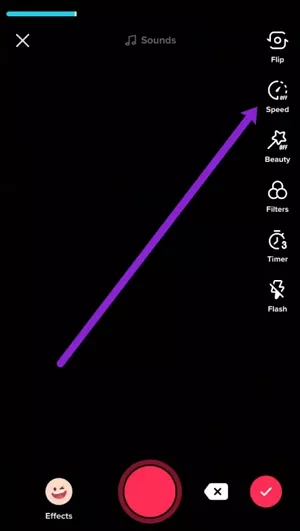
Create a TikTok Video with Slow-mo Effects - Step 2

Create a TikTok Video with Slow-mo Effects - Step 3
2,Can I also slow Down Previously Posted TikTok content?
Yes, you can definitely slow down previously posted TikTok content by following these steps:
3,How to Slow Down other People's Video on TikTok
You may have come across some really fast-paced videos when browsing the TikTok app on a daily basis. We wish we could view those videos in slow motion most of the time, especially when it comes to those challenging dance movements! So, today we're going to teach you an untold secret for slowing down other people's TikTok videos so we can thoroughly watch them by following these steps:
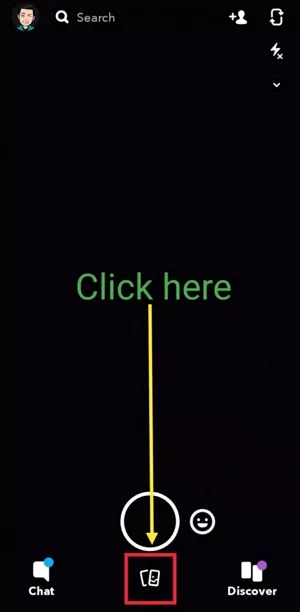
How to Slow Down other People's Video on TikTok - Step 5
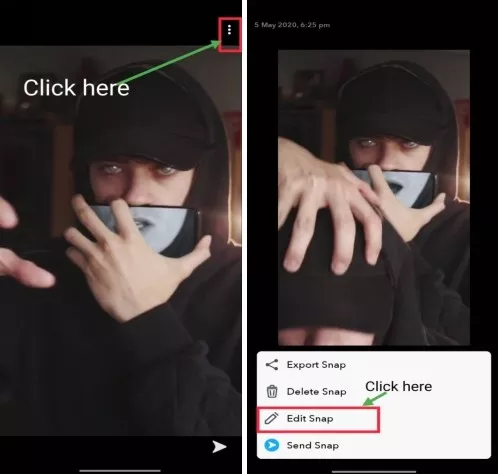
How to Slow Down other People's Video on TikTok - Step 6
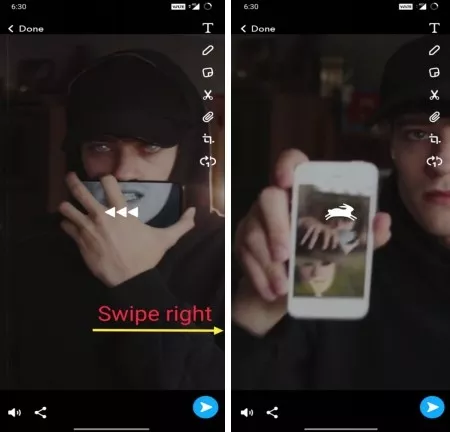
How to Slow Down other People's Video on TikTok - Step 7
Now you are all set. You can finally watch any. Now you can watch any video in slow motion with this little trick.
Bottom line
With these easy steps, you won't have to waste time searching the internet for complicated tutorials on how to slow down a TikTok video and how to slow down other people's TikTok video since we made it simpler and more precise just for you!
Every day, a large number of individuals use the app to create high-quality video content or to just interact with other content creators out there. That is why TikTok adds new features practically every update, and we are always here to assist you with the most recent TikTok upgrades and difficulties. Stay tuned; we'll be back soon with something interesting and educational, just like today. If you want to test TikTok, go here to learn how to make a TikTok video to get you started with creating content to share.















