Nowadays, many people use text reveal animation for their video to add the fun. Sliding text is one of the most engaging text animation that mostly used for the video to increase the dynamics and sleekness of footage.
The outcome of your added sliding text animation depends solely on the video editing tool you use. It is true that there are much good tools to add sliding text animation out there, but we will be recommending FlexClip - the excellent video editing tool to help you to add dynamic sliding text animation for your video in a breeze.
There are some stunning video templates with engaging text style for you to explore. Let’s try it!


Part 1 Easy Tool to Add Sliding Text Animation for Your Video - FlexClip
As one of the most popular video editing brands, FlexClip should be your first choice when you want to add smooth sliding text animation for your video easily and quickly. FlexClip is a one-stop online video editing tool that allows you to add sliding text animation without any editing experience.
Part 2 How to Make a Text Slide Animation for Your Video in FlexClip
Can't wait to try to add dynamic sliding text animation with the online video editing tool - FlexClip? Here’s how to add sliding text animation to your video with FlexClip. Follow the steps below to achieve it.
Tap the Media to upload your video/image materials from your phone, PC, Google Drive, One Drive, Dropbox, or Google Photos and apply them to the timeline directly.
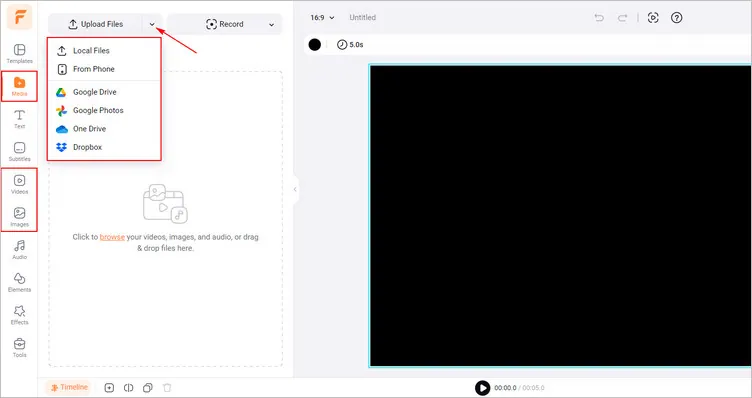
Upload Your Video/Image Materials - FlexClip
You can press right-click to paste your text to add your text to the canvas. You can also tap the Text button to select your favorite text style and type your content.
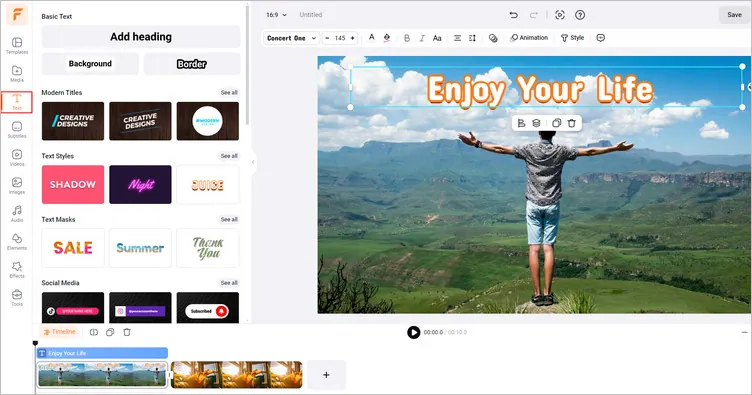
Add Text to Video - FlexClip
Then, click the Animation button to look through FlexClip’s preset text animations. If you want to create the perfect sliding text for your video, you can select the Drift text animation. Moreover, you can customize the sliding text animation on category and duration as needed.
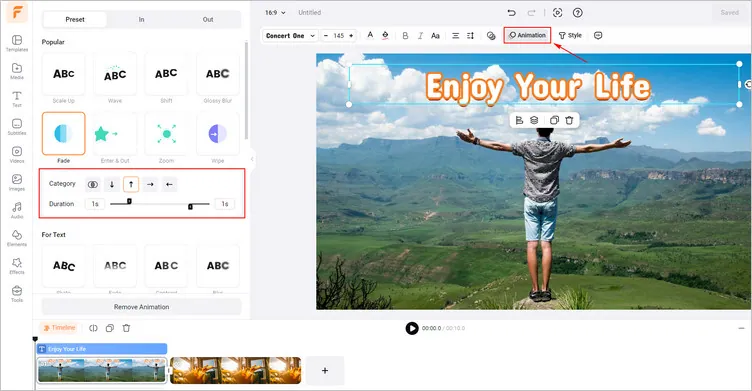
Add Sliding Text Animation - FlexClip
Once you’re finished the video editing, click the Export button to download your video with a smooth sliding text animation in clicks. You can also share this generated video with your friends or directly share it on some social channels.
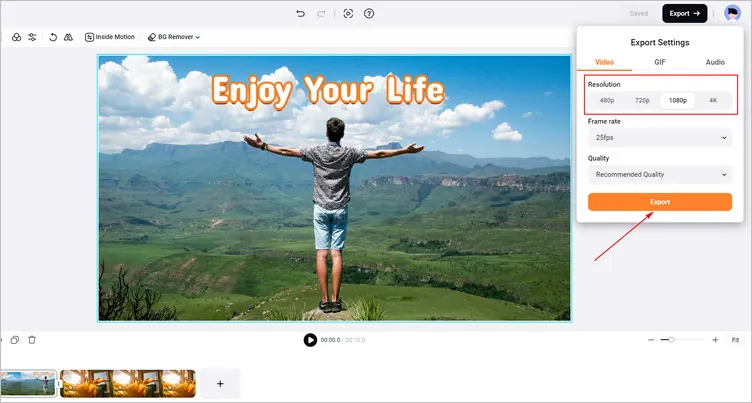
Download Your Video with Sliding Text Animation - FlexClip
Conclusion
That’s the end of how to make sliding text for your video in FlexClip. I hope that you got your answers through this article regarding adding sliding text online. Try it!















