Forewords: Get to know the ultimate 5 strategies to send large video files through email easily without any troubles.
Email is the most efficient way to contact a specific person and share something, and sometimes we hope to send video contents by email. However, when we try to include / embed a large video in the attachment, it can trigger alter of failing to send the email.
Many an email provider limits the size of email attachment. As long as our video file size goes beyond that digit, there is no way to send out the email or the large video directly.
Now, let's work on the case, and hopefully, you'll find our solutions convenient and time-saving.
Method 1, Turn Large Video File to Smaller Video Files.
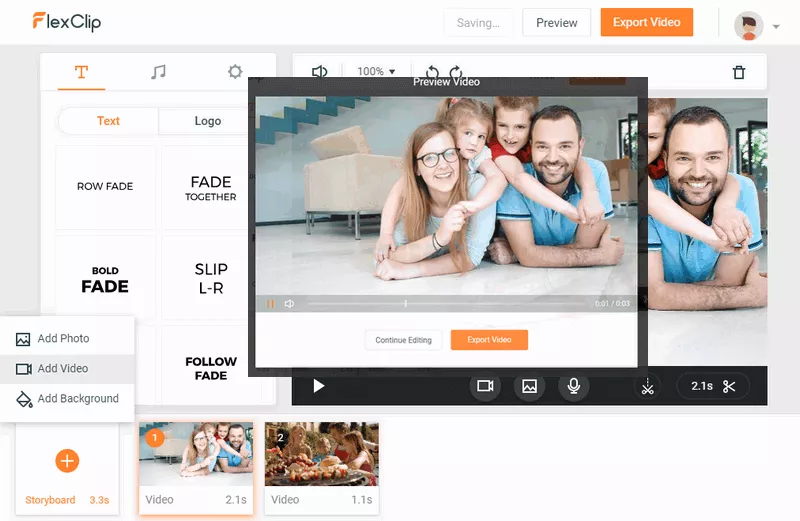
Image board: Turn large video to smaller videos for email.
- Upside: You can also trim / edit the large video as you wish, and email only the best part videos.
- Downside: Your recipient can't have the large video as a whole.
- Best for: Emailing large videos for family, school, graduate, birthday, party, etc.
- Not Recommend for: Email a large / raw video for further editing.
Desire to share family videos, school videos, or graduate videos that shot by a camera or a DV and sized at 1G+? There is a high likelihood that your email provider blocks you from sending raw video files through email.
When it's the case, consider converting the large video file into smaller videos and emailing them separately.
As long as your plan is to share the video with someone close to you, this strategy is "sugar".
Put your hand on FlexClip.com – the free online video editor, you'll have fun to trim the large video into groups of small awesome video contents!
Add any creative transition, for example, adorable flyer pictures, happy video clips, or art collages. In FlexClip, inserting transition is only 3 clicks away:
[+STORYBOARD] > customize > [PREVIEW] and [EXPORT VIDEO]
Method 2, Google Drive to Upload The Large Video.
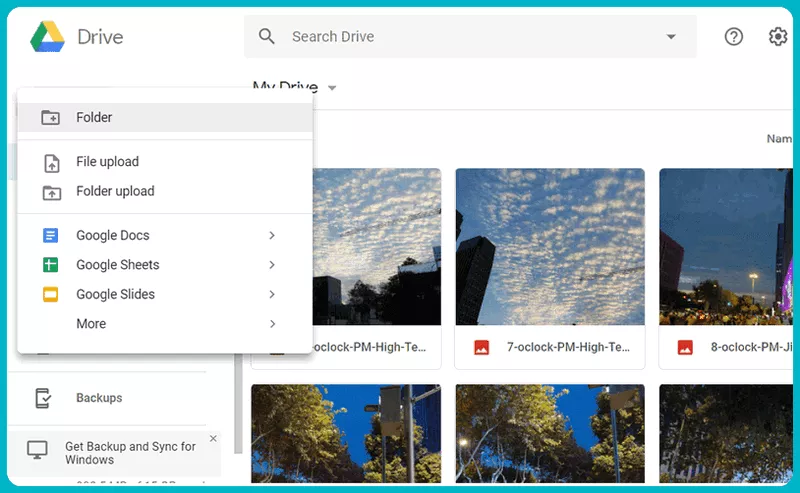
Image board: Upload large video to Google drive.
- Upside: Upload and send large video file intact.
- Downside: It takes time to upload large videos. (1+ hrs to upload a 1G video)
- Best for: Sending large videos to gmail recipients.
- Not Recommend for:None.
If turning the large video into smaller videos is not workable for you, then Google Drive with 15GB free storage can be an optimal solution for you. Just to know, to email large video this way, you are required to have a Google account.
Method 3, ZIP or RAR Compresses Large Video File.
- Upside: Send large video in email attachment.
- Downside: Recipient must install unzip software, and download files from several email letters.
- Best for: All users without worrying about losing some graphics quality.
- Not Recommend for: Email large video content in a resolution of 2K, 4K+.
7-ZIP compressor is a practical solution for compressing and emailing large video content.
If your video size just outruns the standard a little, then 7-ZIP file compressor is there to help shrink the large video into a compression archive file for emailing.
However, for video size at 2G, 3G, or even much bigger, it will require you to split the compression video file:
Right click > [Add to archive…] > [Split to volumes, bytes:]
Method 4, Upload The Large Video File to YouTube.
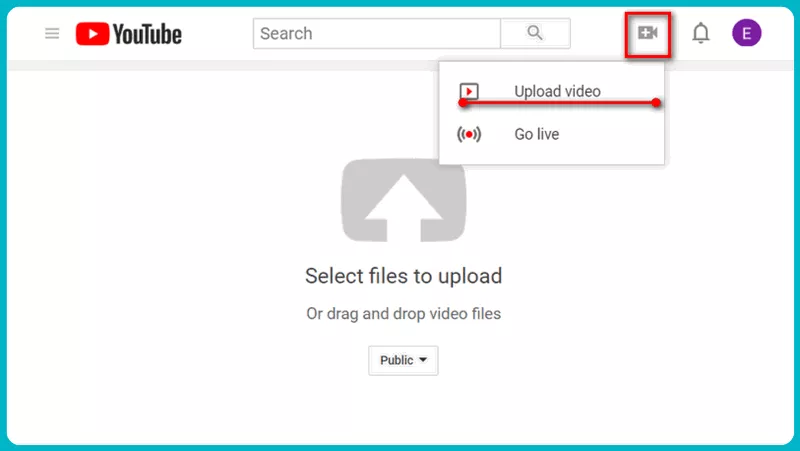
Image board: Upload large video file to Youtube.
- Upside: Upload large video and get a permanent link for email, no quality loss.
- Downside: All netizens can download your large video file from YouTube.
- Best for: Share large video to pique public interests.
- Not Recommend for: Private large video content.
Since YouTube is also a belonging of Google, if you follow this way, you need to get a gmail account. Then, turn to youtube.com, upload your large video file and get back your video link for email.
→Hit camera recording icon > [Upload video].
→Upload your large video to YouTube and publish it in public.
→Copy out the video URL.
Method 5, Compress and Convert Large Video.
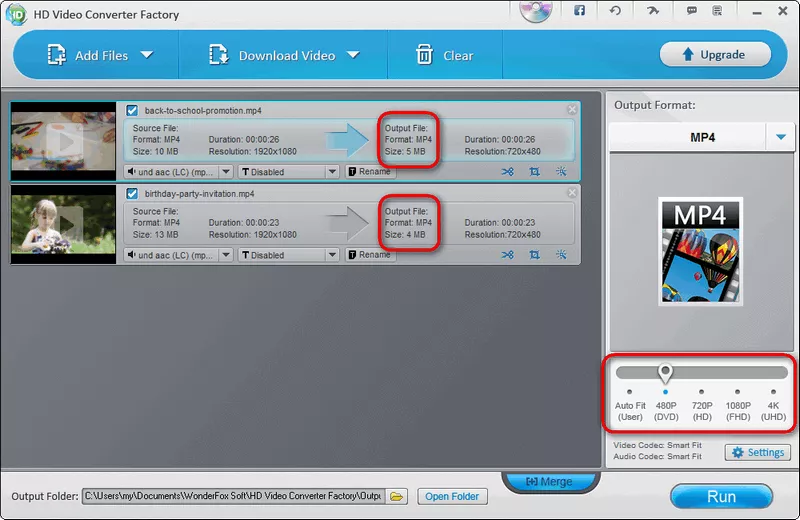
Image board: Compress and convert large video free.
- Upside: Have a smaller video file for email.
- Downside: You may face with some quality losing, and recipient may have compatible issue.
- Best for: All occassions.
- Not Recommend for: Requiring a high quality video content.
Save video in different video formats, video file size will vary. Based on it, to embed a large video in email and send it successfully, another strategy is converting the video from a large video format and codec to a higher compression format and codec.
No need for you to remember those smaller video formats or codecs. There is a free converter that can calculate output sizes before converting and help compress a large video content to a smaller one – Free HD Video Converter.















