- How to introduce yourself so you'll stand out from the crowd and be unforgettable?
- Or how to introduce your business so you can expand your brand influence and appeal quickly and efficiently?
Try a self introduction video now! From a self introduction video for a job or interview to a business self introduction video to promote your brand, a new member self introduction video to the team to an about me video for student's self introduction, this guide has got you all covered.
Self Introduction Video Templates Free Download:


Also Read: How to Make a Video Resume Online for Free>
Part 1 Self Introduction Video Ideas with Templates
There are lots of ways to create a self-introduction video. Here we gather a list of some easy-to-make video self introductions, along with advice for when you might use them.
1.1 Personal Self Introduction Video
This type of self introduction videos may always be used for jobs or interviews, and you can also call them About Me videos.
Focus on You
Generally, an About Me video should focus on you - your interests, your experience, and maybe your education. Explain why you are worth paying attention to and what makes you different from other people.
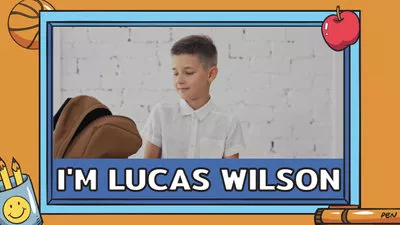

Promote Your Content
It's not just about introducing yourself for a self introduction video, and you can also use it as a way to spread the word about your own content, like a blog, YouTube channel, and more.

1.2 Corporate Self Introduction Video
Showcasing your brand with a self-introduction video is a great way to advertise your business, build trust, and convert more clients.
Highlight Your Brand
A business self introduction video is a powerful tool to promote your brand and expand its influence and appeal. Try to mention the elements that make your brand unique and include footage of you or your employees at work to add a human element to your business self introduction video.


About the Customers
Sometimes you can also talk about your business by talking about what you can offer your customers. This way can do help you to build trust and show the viewers you're the best choice for them. For example, if you're a wedding planner, you can use a self introduction video to convince potential customers you're the right choice for their wedding.
Part 2 How to Create/Edit Your Self Introduction Video
Got your idea for a self introduction video already? Let sparkle your idea with an excellent self introduction video now.
Video editing is not an easy task, right? Try FlexClip Online Video Maker/Editor, allowing you to edit your self introduction video in a few clicks with ease. Simply click the Get Started Now button below to start making a self introduction video directly, or you can view our stunning video templates for inspiration and pick one to customize.
Step 1 Upload Your Self Introduction Video Footage
Go to the Media section to upload your self introduction video footage. You can drag and drop your file to the blank section directly, or upload from the local folder with the Local Files button or from the mobile phone.
If necessary, you can also try some excellent video/photo resources from FlexClip's media library to furnish your self introduction video.
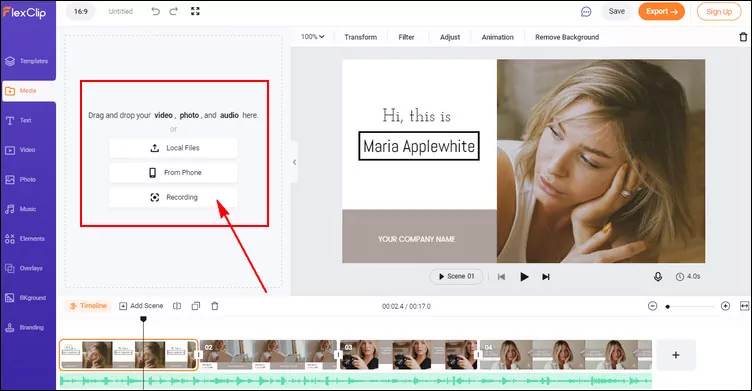
Image Board: Make a Self Introduction Video - Add Footage
Step 2 Apply and Adjust the Self Introduction Video Footage
Once you got your self introduction video footage ready, you can apply them to the Timeline - add directly or use the PIP feature to make the photo/video collage.
Then, you can split and trim your footage as you wish. FlexClip video editor also provides practical editing tools for you to adjust the footage, zooming in/out, rotating, adding filter, etc.
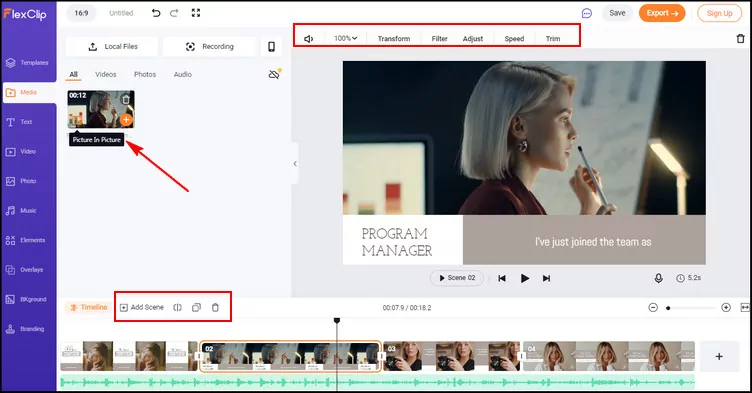
Image Board: Make a Self Introduction Video - Make Adjustments
Step 3 Make More Edits to Level up Your Self Introduction Video
Now, you can use FlexClip's powerful features an d stunning effects to customize your self introduction video - add animated text, apply music or sound effects,use overlays, add widgets, and more.
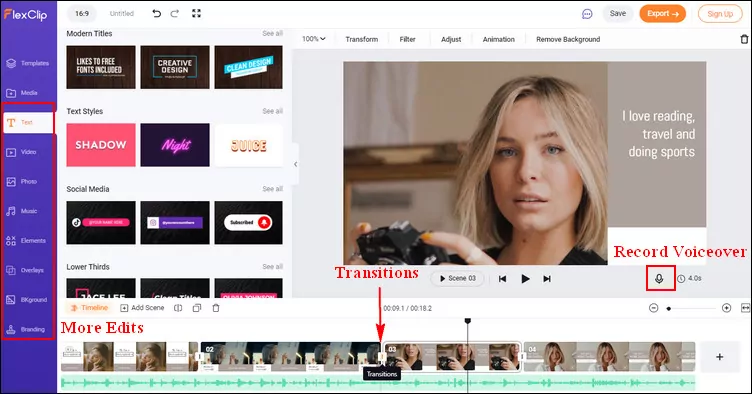
Image Board: Make a Self Introduction Video - Make more Edits
Final Words
That's all for making a self introduction video. It's your turn to create your own self introduction video now! Helpfully, this guide can help you start your self introduction video production easier.















