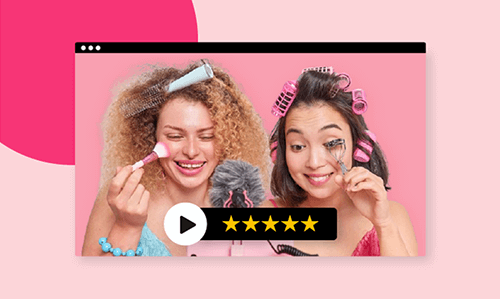Watching review videos has become a shortcut for individuals to swiftly acquire essential information, enabling them to compare based on authentic feedback. This approach saves both time and money by helping them identify the most suitable products without the inconvenience of multiple deliveries.
Additionally, for business owners, testimonials derived from customer reviews play a pivotal role in fostering customer trust, driving traffic, and enhancing sales, especially considering that a recent survey by Birdeye showed that 92% of respondents read two or more reviews before forming an opinion about a business. Whether you're launching a YouTube review channel or seeking to expand brand awareness through a review video, this article has valuable insights for you.
How to Make a Review Video with Three Steps
If you want to share your insights, feedback and experience of a product or service, a review video is the go-to option. But how to make a review video engaging and persuasive? What equipment do you need? Well, the good news is that creating an appealing review video doesn’t mean professional equipment or complicated procedures. You can simply leverage the tools you already have: your computer, mobile, or camera, and get started. Here is a three-step guide to help you create a captivating review video.
Step 1: Write a Video Script
Before recording your review video, carefully consider what you want to convey and how you'll showcase your content. This is where a video script comes into play, outlining crucial points and acting as a compass to guide you through the process.
Writing a video script can be daunting, especially for beginners. But fret not! You can delegate this task to your AI assistant and focus on the rest. We recommend FlexClip’s AI video script generator, integrated with ChatGPT and free to use. Simply input your prompt, and the AI machine will automatically analyze the information and generate a complete script for you.
Step 2: Shoot Review Videos
Now that your video script is ready, shooting review videos is akin to cooking with a menu. If you're still apprehensive, here are some tricks for you:
Step 3: Free Review Video Editor with Extensive Templates
FlexClip is a free review video editor offering a variety of templates, from movie and game reviews to tech product and hotel reviews. It provides a blueprint for your video, and with 4 million+ royalty-free media resources, you can enrich your content. Additionally, AI-powered tools like the AI video script generator will make video creation a breeze. No download or editing experience is needed.
Explore FlexClip's template stock: Fancy Video Templates for You>>
Whether it's a student seeking a comprehensive book review to complete a book report or avid readers looking for insights before making an informed decision, your expertly crafted book review videos can be a lifesaver for them. If you don’t know where to get started, consider creating review videos with themed topics such as "The Top Ten Books You Must Read in 2024" or "Five Essential Books for Building Confidence in Girls." Your thoughtful reviews can guide and inspire a wide audience on their literary journeys.
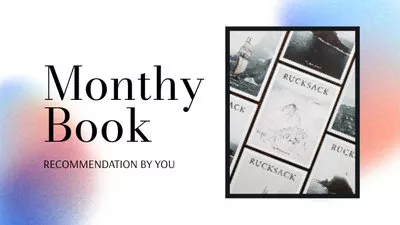
In addition to trailers, genuine film reviews play a crucial role in influencing the audience. Recognized as an authentic evaluation, they typically assess the overall quality of a movie, analyze its plot, and delve into unique character aspects. This assists the reader or viewer in making an informed decision about whether to watch the film or not. If you're planning to craft a film review, consider using these templates as examples.
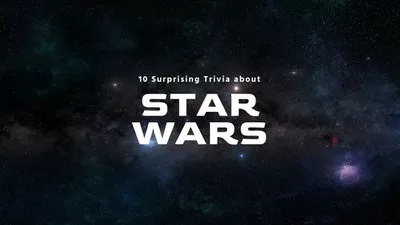
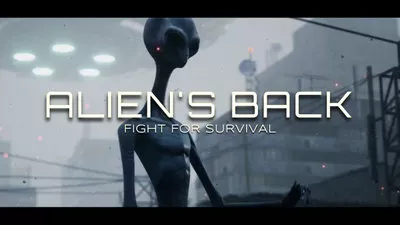
How do the dishes at these social media check-in spots taste? Which restaurant would be the perfect venue for our eventful feast? The audience is eagerly awaiting your feedback and recommendations! Share your experience, complete with pictures or videos showcasing the ambiance, service, and your rating to make your review compelling. Armed with all the necessary information, you can kick off your review using the ready-made templates provided by FlexClip below.


A comprehensive gameplay review encompasses the evaluation of graphics, sound effects, plot intricacies, character comparisons among competitors, and your individual player experience. In addition to providing a narrative, utilize examples to illustrate details effectively. Regardless of the gameplay genre you are assessing, ensure your review is concise, straight to the point, and informative.


Reviews of fashion items include evaluations of their fit, fabric, craftsmanship, design, comfort, functionality, fashionability, and other factors, all from your unique perspective. Experiment with different combinations to achieve diverse outfit results. Fashion enthusiasts are eagerly anticipating your fashion item review video!


Besides the template types we listed above, FlexClip also allows you to make a review video involving healthcare, hotel, tech products, makeup items and more. Here are more templates you can rely on:


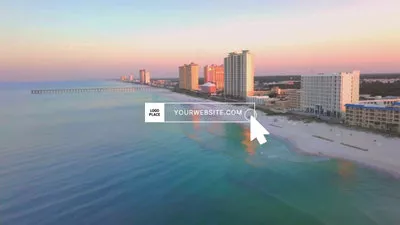

How to Make a Review Video Using FlexClip’s Template
Creating a review video is easy using FlexClip’s templates and full toolkit. Let’s get started right now!
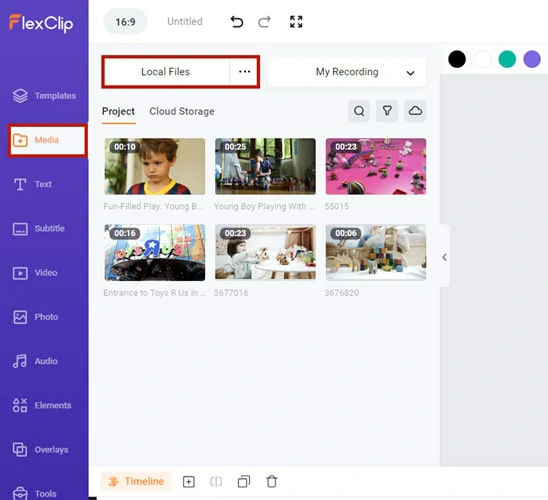
Upload Media Resources to FlexClip
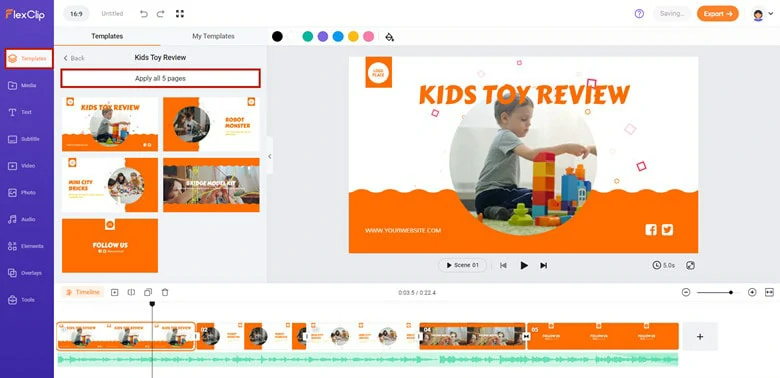
Find a Review Video Template in FlexClip
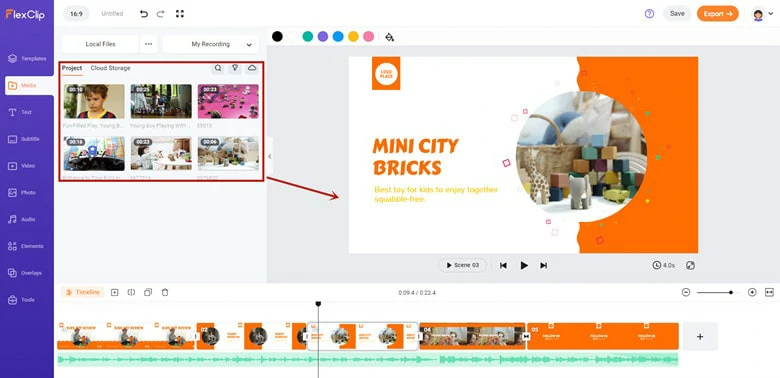
Pair Your Review Video with this Well-designed Template
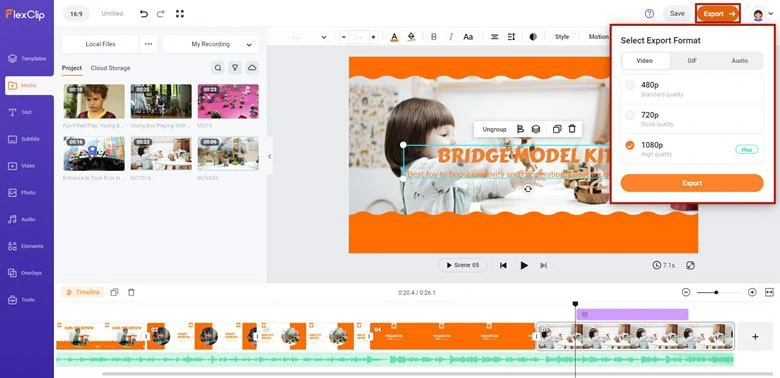
Share Your Edited Review Video
Congratulations! You've successfully crafted a captivating review YouTube video and shared it on the platform. However, this marks the beginning, not the end, of your journey. Remember to to engage with your audience and cultivate trust actively. Respond to their comments, as you might discover new ideas to explore!
The Bottom Line
That concludes our guide on creating a review video. We trust this article has addressed all your concerns and inspired you to give it a shot. Now, it's your turn to take the plunge and get started!