Summary: If you want to experience the music in a totally different way, you may need to have a try the reverse audio. If you are a musician or artist, the chaotic structure of the reversed songs will give you more ideas in music or video editing.
So, in this part, I will show you some best online tools to help you reverse sound, and tell you how to apply the reverse sound in the video to create an eye-catching video.
Part 1. 3 Best Ways to Reverse Audio Online
Reversing a song is so easy! You do not need to spend a lot of time that you can do it. So, in this part, I will show you the three best online tools to help you reverse the audio.
1. Audio Trimmer
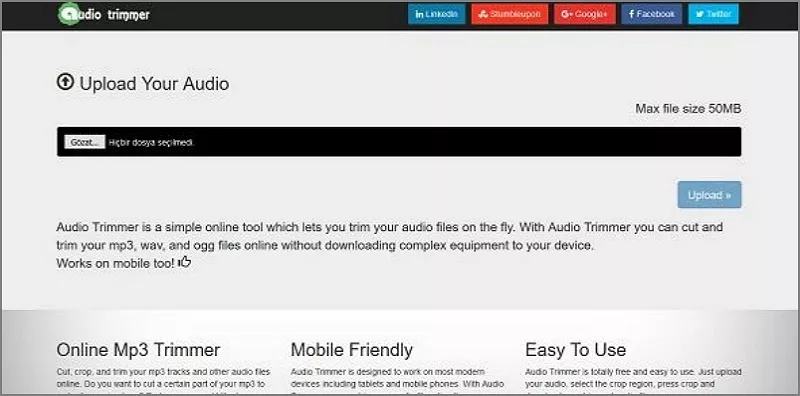
Image board: Audio Trimmer - Reverse the Audio
Online MP3 Reverse is a free online tool that you can use to reverse your audio files. This online tool supports inputting a lot of audio formats, such as MP3, AAC, WAV, and more. And this website is also easy-to-use, you only need to upload your files and click the reverse button, wait minutes that you can save the file on your computer.
However, this tool has a max file limit, you are only allowed to input the 10 MB file size. If your audio files are too big, this online tool may not help you a lot.
Key Features:
- Free to use
- FIt offers a lot of reverse sound effects, such as noise risers, reverse cymbals, and more
- Supports inputting plenty of audio formats
How to reverse the audio using this online tool:
Step 1 Open this website, click the "Choose File" button to upload your audio file.
Step 2 Then click the blue "Reverse It" button to reverse it.
2. Audio Alter
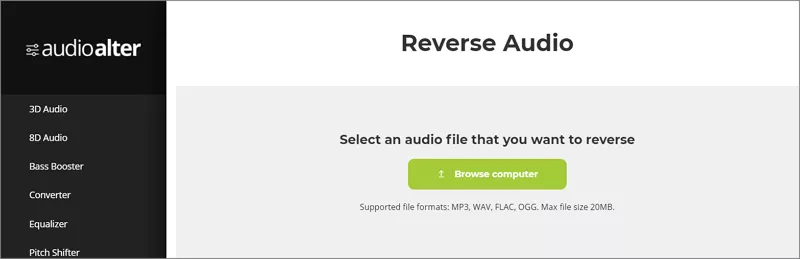
Image board: Audio Alter - Reverse the Audio
Do you want to find a powerful online audio toolkit? It yes, you do not miss this audio website - Audio Alter. This online tool collection a lot of audio tools in one web, you can use this tool to reverse audio, change audio speed, trim or cut audio, and more. When you need to use this tool to reverse your audio, this online tool support inputting almost commonly used audio formats.
Key Features:
- Free to use
- Supports plenty of audio editing functions
Here are the steps of how to use this tool to reverse the audio:
Step 1 Launch this website, and click the "Browse computer" button to input the files in this website.
Step 2 Then click the "Reverse" button that you can reverse the audio and save the file.
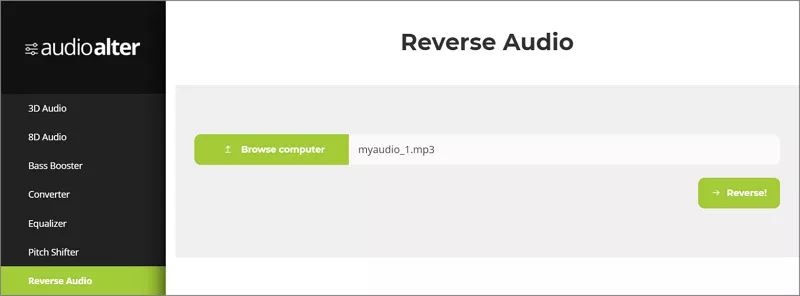
Image board: Audio Alter - Start Reverse the Audio
3. Audio Alter

Image board: 3PM - Reverse the Audio
If you need a free and easy online tool, 3PM will be the best choice. This website is so easy! When you open this web, the main function will show on the interface. You just need to click the simple button that you can reverse your audio. You even do not need to create an account that you can free to use.
Key Features:
- Free to use
- Support many audio file formats
- Very easy to use
Next, I will show you how to use this website:
Step 1 Launch this website, and click the "Choose file" button to upload your audio files.
Step 2 Then, click the "Go" button to start to reverse your files.
Part 2. How to Apple the Reverse Audio in Video
In the last part, we have already know the best three online tools to reverse your sound. If you need to apply the reverse audio in video, or need to cut the audio and reverse the part of the audio, you may need a powerful editor to help you solve this problem.
FlexClip is an all-in-one online video editor. This editor supports a lot of video editing tools that you can use these tools to add text, add music, change the video background color, record screen, and more.
This online tool has adopted the storyboard mode, which is more suitable for beginners. And this video editor also has rich video templates, you just need to select a template and click some simple buttons that you can create a perfect video.
Funny Dog Manager
Fun with Cat
Meanwhile, this editor also has a powerful music library. Whether sound effects or music you need, you nearly can find them in this library, even include reverse sound effects. You only need to search"Reverse Sound" in the searching-box that you can get a lot of results, then select the one you need and add it to your video.
Key Features of This Editor:
- Free to use
- Support more than 1000 video templates
- Support recording the screen
- Have rich video editing resource
Here are the steps of how to how to apply the reverse sound in the video:
Step 1 Open this website, and click the "Start from Scratch" button to start editing your video.
Step 2 Click the "+" button to input your video files, and you also can enter the video library to choose the video resource.
Then in the "Music" setting, click the "Browse Your Music" button to upload the reverse audio. And you also can click the "Add Stock Music" button to jump to the music library, you can select the reverse sound effects that you need.
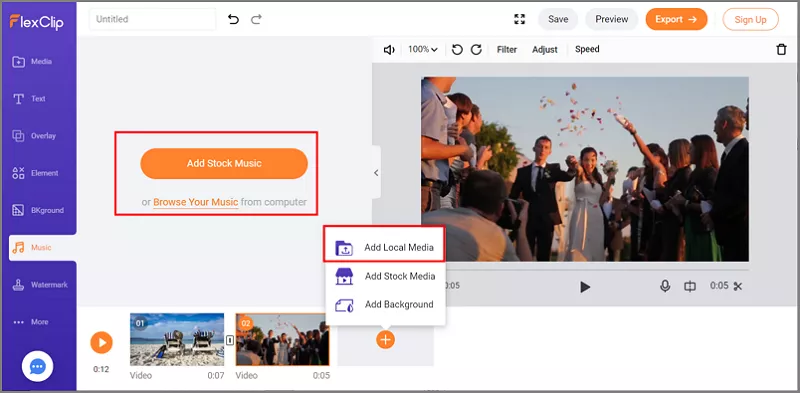
Image board: FlexClip - How to Add Reverse Audio in Video Step 2
Step 3 When you are finished editing your files, click the "Export" button to save the file on your computer.
The Bottom Line
After reading this page, do you know how to reverse the sound? That's so easy! If you have some questions about our editor, you can leave a message for us, and we will try our best to help you.















