As a TikTok expert, you probably know how to make a TikTok video, how to do TikTok caption, or how to apply for a TikTok Pro account, but you may not know that the latest TikTok update (version 16.0.4) has finally included the “reply to a comment with a video” feature on Apr 15th.
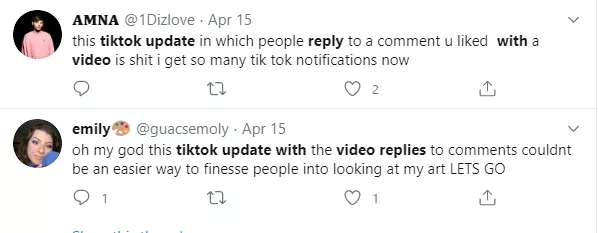
Image Board: New Feature - Reply a Comment with a Video on TikTok
Even though people blame for getting too many TikTok notifications, replying a comment with a video feature will surely bring more fun to TikTok. Want to give reply a comment with a video feature a try? Follow us and get started!
Also Read: Top Royalty-Free TikTok Background Music Resources >
How to Reply to a Comment with a Video on TikTok
There are two ways to reply a comment with a video on TikTok. The first method allows all people to see your video reply, and the other way shares your video reply to the one who left comment only.
Method 1. Reply to a Comment with a Video that Everyone Can See on TikTok
- 1. This is the most recommended way to reply to comments with videos on TikTok.
- 2. Though this way, your video can be seen not only on the comment section, but also on your video section. Your video reply and other normal videos are alike.
- 3. To be able to reply to a comment with a video in this way, please update your TikTok to the latest version.
Note
Step 1 Find the comment you wish to reply with a video on the TikTok, click on it.
Step 2 Click on the red video icon to your left.
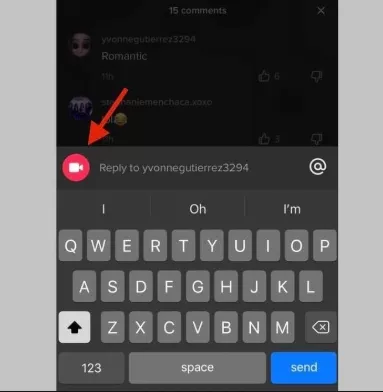
Image Board: Reply a Comment with a Video on TikTok Publicly
Step 3 Film your video comment as usual. Make edits if you like.
Step 4 Post it. TikTok will tag to who you reply automatically.
Go to your profile page, you can see a comment with a white square on one of your videos. That’s your reply video. Click on the white square, a See Comments option will appear. Tap on it, it will bring you to the original content.
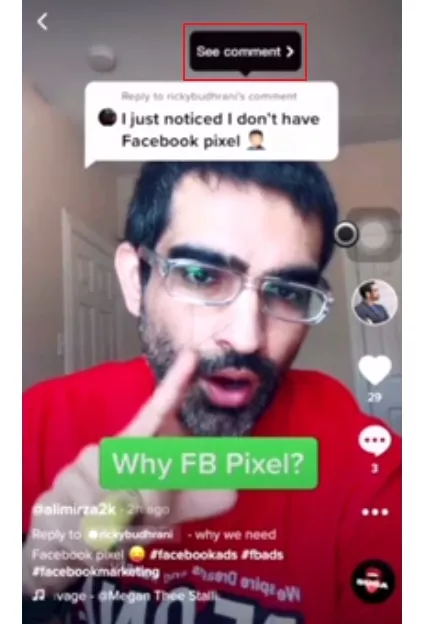
Image Board: TikTok Comment Reply Video Preview
Method 2. More Private Way to Reply to a Comment with a Video on TikTok
If you want only the people who left the comment to see your video reply, you can make a private video’s link through TikTok direct messaging. Here is how.
Step 1 Create a TikTok as usual.
Step 2 Click on this video’s Share icon and go to Who Can View This Video > Private.
Step 3 Click on the Share icon again, tap on “Copy Link”. Now, the link to the private video is copied.
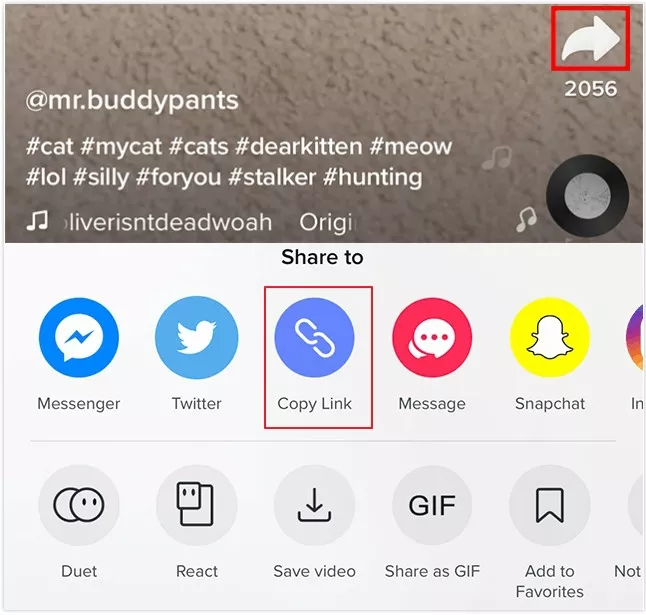
Image Board: Reply a Comment with a Video on TikTok Privately
Step 4 Find the people you want to reply, go to his profile page.
Step 5 Click on the three vertical dots icon right next to the Following button. Tap on it, select Message.
Step 6 Paste the private video’s link to the chatbox and send.
The Bottom Line
That’s all for how to reply a comment with a video on TikTok. If you find it helpful, please do share this post with others. Which method you prefer? Let us know via Facebook.















