Want to remove the full background from a video? With the green screens and a video editing effect called chroma key, everyone can easily do this task if the footage is filmed with a green screen or any single-colored background.
But how to remove the background from a video that doesn't come with a single-colored background? Just turn to an advanced AI-powered video background remover, which can helps you remove any video background automatically and clearly, even with complex backgrounds and distractions! This article will share you four online full video background removers to help you remove full background from videos online with great ease.
Free Editable Video Templates Boosting Your Creativity




Create Video Faster with FlexClip's Pre-Made Templates →
Start from Scratch Easily with FlexClip's Online Video Maker →
Also Read: How to Remove Background from Video in Premiere Pro >
How to Remove Full Video Background Online
Do not need professional software or skills, and you can easily remove any full video background without green screens using the online video background removers we shared below. Sounds great? Keep reading to learn how.
Method 1: Remove Full Video Background Online via FlexClip
Say goodbye to complicated video background removal process! FlexClip's AI video background remover helps you easily remove full background from video in simple clicks without any skills required. Just upload the video, and the AI will recognize your video and delete the background automatically. If you want to keep several elements in the video, choose the custom removal option and enjoy the flexibility. After removing the background, you can set the video background to any color or choose from stock photos or AI images.
How to Remove Full Video Background Online with FlexClip
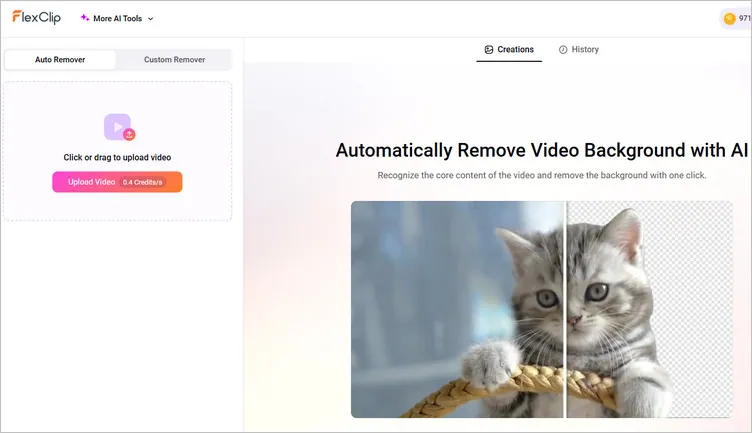
Remove Background from a Video with FlexClip - Step 1
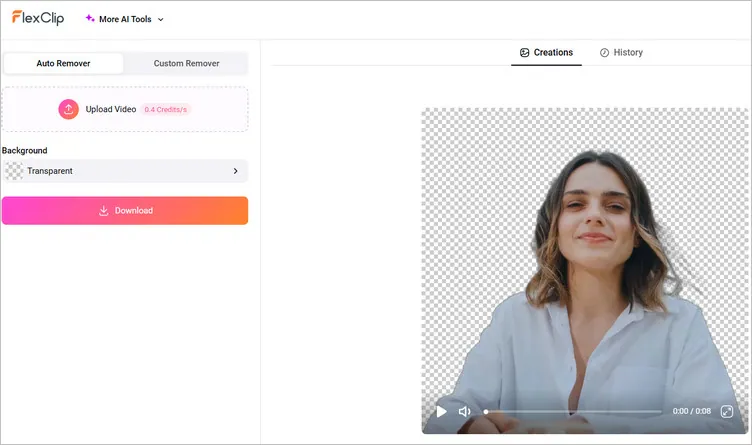
Remove Background from a Video with FlexClip - Step 2
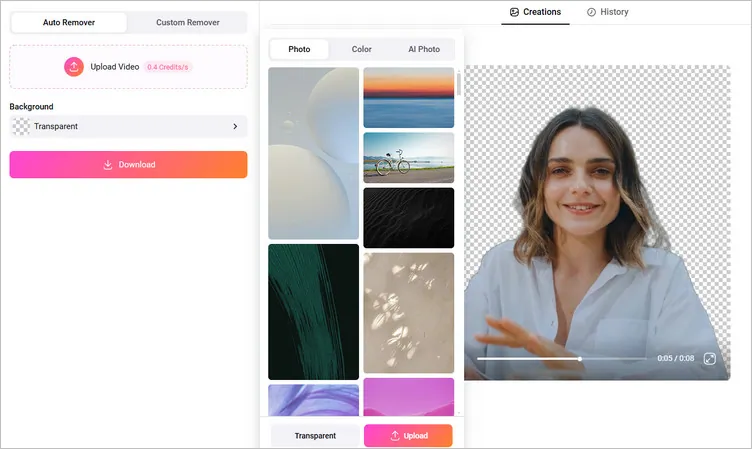
Remove Background from a Video with FlexClip - Step 3
Method 2: Remove Full Video Background Online via Unscreen
Unscrren is a 100% fully automatic online video background remover to get rid of the full background of the video. With Unscreen, there is no need to pick pixels, select colors, paint masks or move paths to adjust the settings, Unscreen will analyze your video automatically and get rid of the background directly. But it is limited by its capacity to only process a 5-second long video clip as a GIF, animated PNG, and Single Frames with the watermark.
How to Remove Full Video Background Online with Unscreen
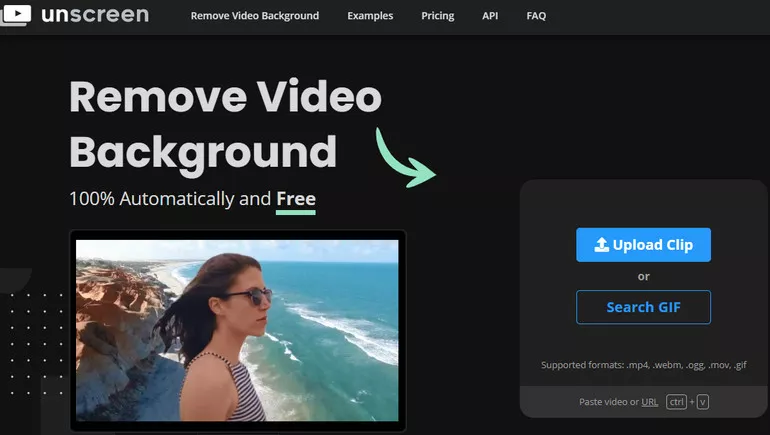
Remove Background from a Video with Unscreen - Step 1
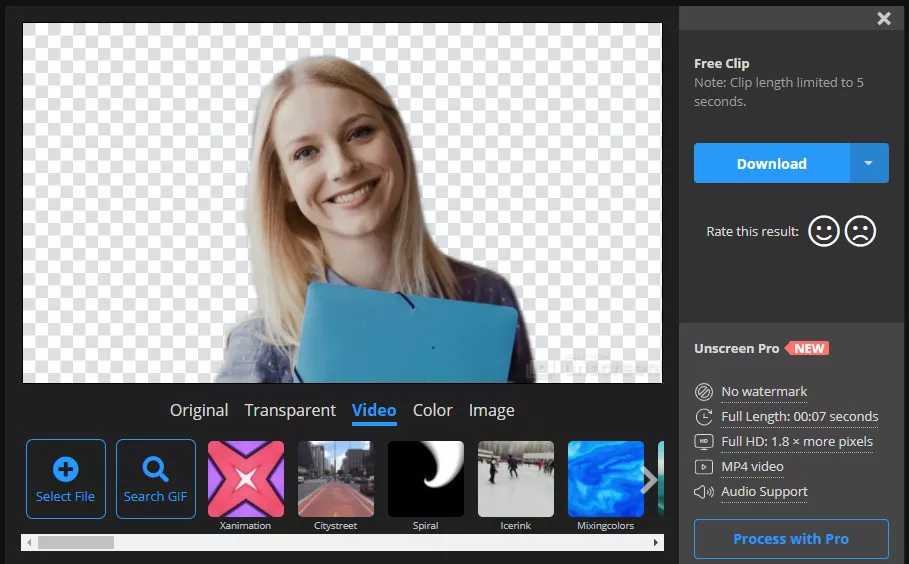
Remove Background from a Video with Unscreen - Step 2
Method 3: Remove Full Video Background Online via Bgrem Deelvin
Bgrem Deelvin is another online video background remover without the use of a green screen. It accepts '.mp4', '.mov', '.ts', '.avi', '.mkv', '.webp', '.mpg' files can helps you delete background of a video without the watermark for free in three simple steps. The website provides several images that you can use directly to as the new background of your video. The only downside of Bgrem Deelvin is that it doesn't offer a transparent background.
How to Remove Full Video Background Online with Bgrem Deelvin
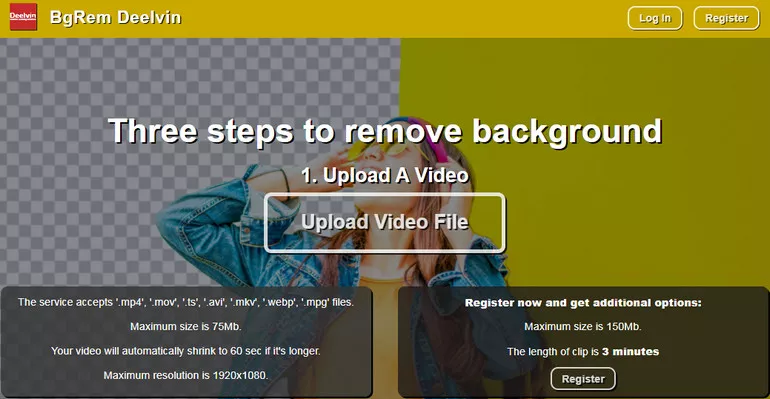
Remove Background from a Video with Bgrem Deelvin - Step 1
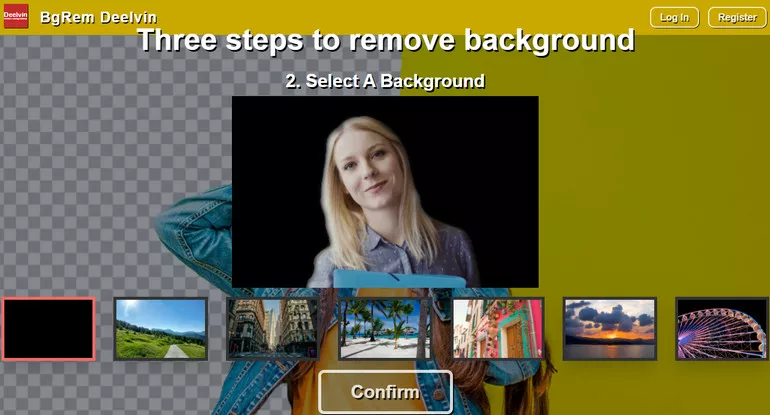
Remove Background from a Video with Bgrem Deelvin - Step 2
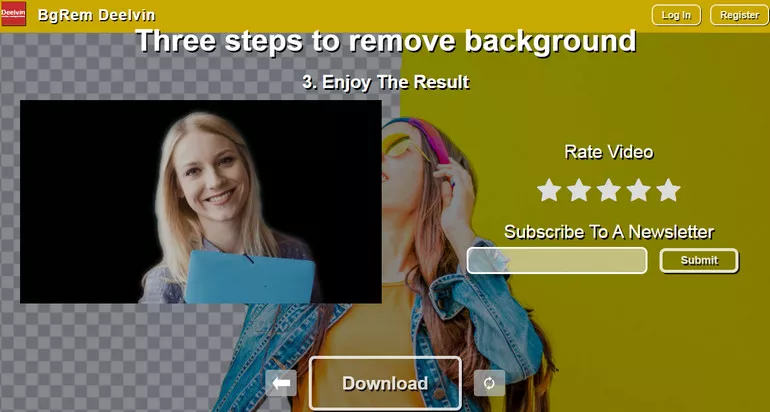
Remove Background from a Video with Bgrem Deelvin - Step 3
Method 4: Remove Full Video Background Online via Kapwing
Kapwing provides you with an online video background remover that allows you to remove full background from a video in just a few clicks and replace it with any image or video if needed. Kapwing offers its services for free! Its free version is good enough to use and worth trying as for removing the video background. But if you want to export your background-free video with no watermark, you need to sign in to your Kapwing account. And the results are not as accurate as the Unscreen and Bgrem Deelvin.
How to Remove Full Video Background Online Kapwing
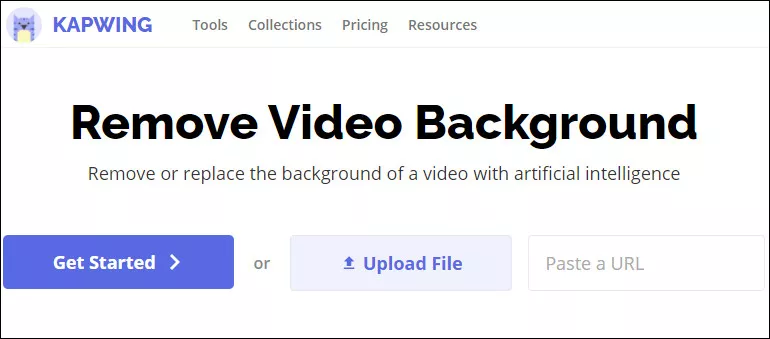
Remove Background from a Video with Kapwing - Step 1
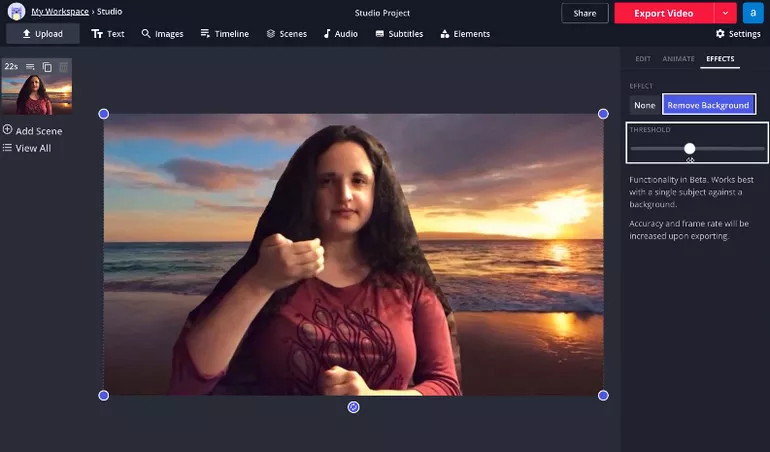
Remove Background from a Video with Kapwing - Step 2
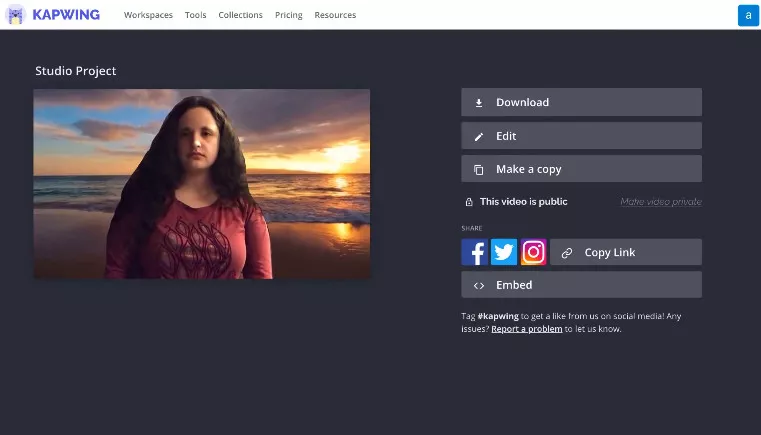
Remove Background from a Video with Kapwing - Step 3
Final Words
Now you know how to remove background from video simply and easily with the online background removers above! Just choose the way you like and start removing the video background now!















