"How do I get rid of the black bars at the top and bottom of a movie?"
"How can I remove these black borders from the left and right side of my video?"
- Questions from Quora
See! Many users have encountered the problem of black bars in different cases, you may get the black bars when you render a movie file or edit a vertical video in iMovie, and wondering how to remove black bars from videos online free. Now let's check the best online black bars removers to get rid of the black borders from YouTube, a vertical video or old-style TV show, and more.
Can't Miss: How to Remove Watermark from Video
Best Video Black Bars Removers to Remove Black Bars Online
Black bars always appear when your video doesn't fit the aspect ratio of the post. Some people attempt to ignore these black bars, but others are getting crazy. If you are the latter, keep reading and get the best online black bars removers below to remove black borders from the video online.
The tool we use to remove black bars from a vertical video or another video is FlexClip. It is a all-in-one video editor/maker also works well as an online black bars remover to help you get rid of black bars from your video, whether it's the black borders from the left and right side of a vertical video that you edited in iMovie, or a horizontal video with the black borders added at the top and bottom.
Now click the Get Started Now button and follow the simple steps below to remove the black bars from a vertical video and also other videos:
How to Remove Black Borders from the Left and Right Side of Vertical Video
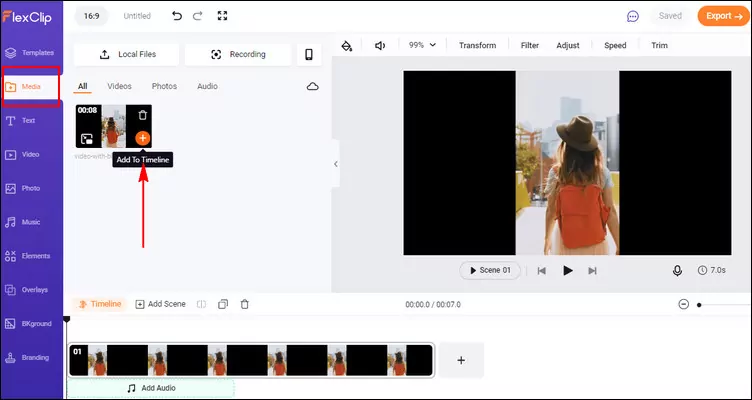
Remove Black Bars from Vertical Video with FlexClip - Upload
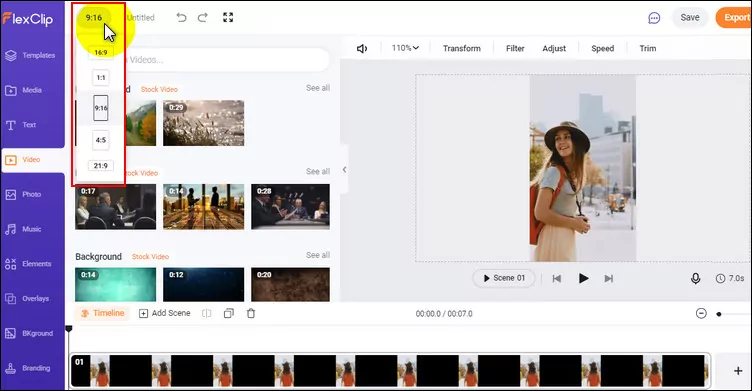
Remove Black Bars from Vertical Video with FlexClip - Fix Aspect Ratio
How to Remove Black Bars from YouTube & more Other Horizontal Videos
Unlike the vertical video with the black bars added in the left and right side, you may also find a horizontal video that you downloaded from internet or any has black bars on the top and bottom or even the video are all surrounded by black borders.
In this case, all you need to do is relying on the Zoom feature of FlexClip to get rid of the black bars form the horizontal video in clicks.
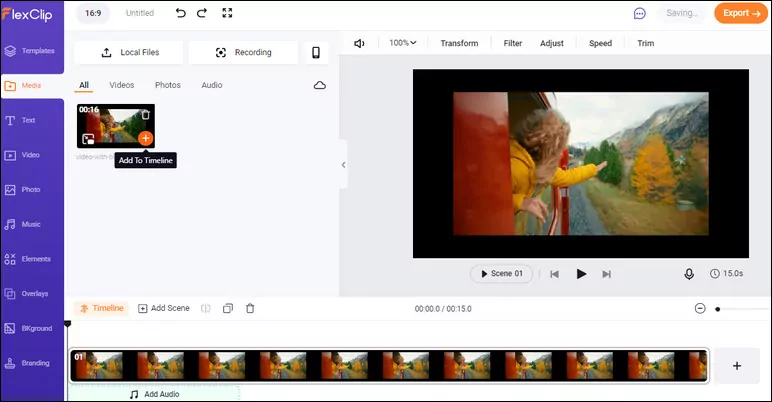
Remove Black Bars from Video with FlexClip - Upload
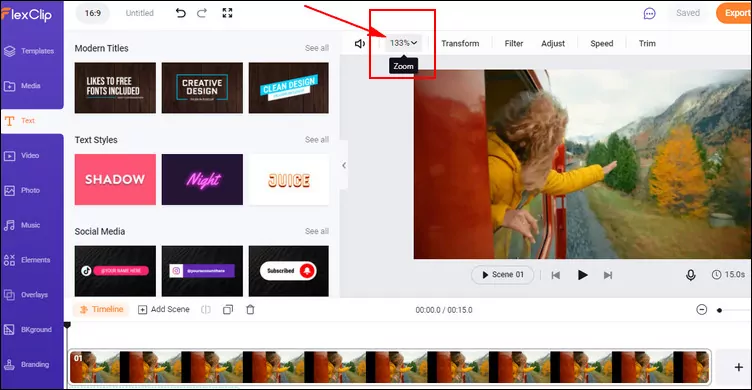
Remove Black Bars from Video with FlexClip - Zoom
While you're in the editor, you can use FlexClip's tools to make any other edits you'd like to your video:
- Add & edit text animation to the video;
- Add transition effects, filters to the video;
- Add watermark, overlays & voice over;
- Split, trim, and rotate the video;
Also, you can make a stunning video with FlexClip's pre-made video templates:
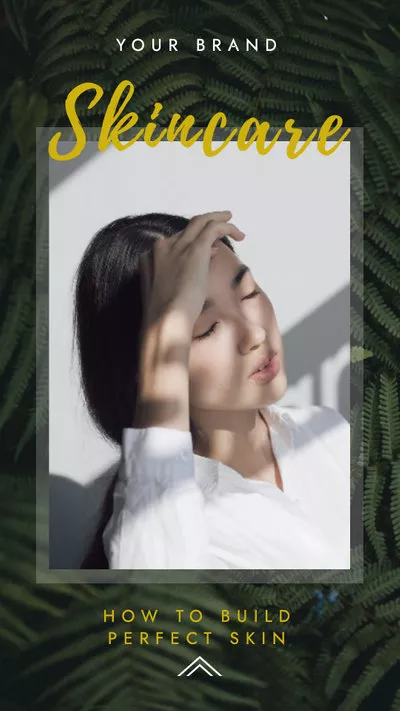


Final Words
That's all about how to get rif of black bars from a vertical or horizontal video. Just choose the best option for you and remove black bars from your life from now on.















