Summary: This blog mainly focuses on showing you how to make an eye-catching recruitment video and offering you some recruitment video ideas. Now follow us and make a recruiting video for free. No download, no experience is required.
As an employer, you need a recruitment video. Studies show that job postings with videos can win 12% more views and 34% greater application rate. This is not all. A nice recruitment video can spread very quickly on social networks and it can work as a kind of advertisement for your company.
Here in this blog, we will offer you some recruitment video ideas and tell you how to make an eye-catching recruitment video. Follow us and get started.
Also Read: How to Make a Corporate Video >
Recruitment Ideas
Before making any types of video, you need makes plans for the storyboard. Generally speaking, a recruitment video should showcase your company culture, what kind of service you provide or what problems your team can solve. If possible, ask your current employees what they like most about working in your company and focus on these things on the recruitment video.
Most important of all, a recruitment video shouldn’t be too long. People prefer videos with only a few key points. It would make sense to create a series of videos if you have too much information to deliver.
Here are more key points you might want to add to the recruitment video.
√ Fun activities in the office
√ Group tours
√ Messages from CEO
√ Hiring preference
√ One-day-life of an employee

Image Board: Recruitment Video Ideas
Film and Edit a Recruitment Video
Get a camera, (a phone will also do), a tripod and microphone (if you want to do voice-over), you can shoot nice video clips with a little practice.
Editing is more than just putting all video clips together. Besides that, it also means correct as many as defaults in video clips. To make cool video edits, you will need FlexClip.
FlexClip is a free online video making service. It can help you create a recruitment video in a few steps. It has all professional editing tools like video trimmer, music cutter, live preview window. Besides, FlexClip has a simple interface. You can always make edits in a few steps. The whole process brings no confusion. Moreover, FlexClip is rich in elements. You have 20+ types of dynamic text animations to choose from.
Now, check out how to use FlexClip to make a recruiting video.
Step 1. Go to FlexClip main page and then sign up for free. Click on Get Started – Free button to continue.
Step 2. Click on the "+" button to add photos and video clips to the storyboard.
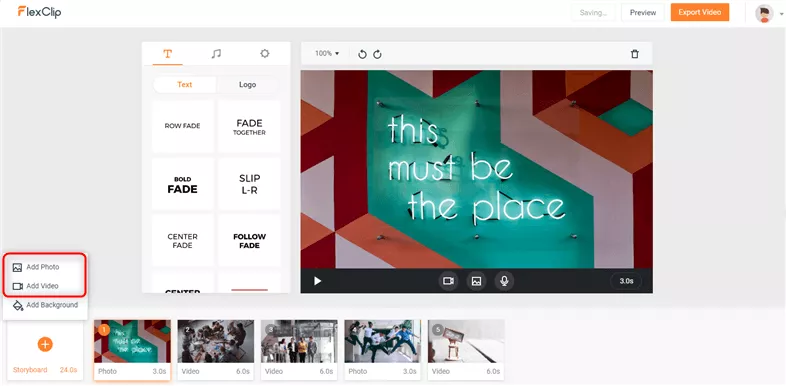
Image Board: How to Make a Recruitment Video - Step 2
Step 3. Click on the "T" icon on the sidebar to add text and logo to the video.
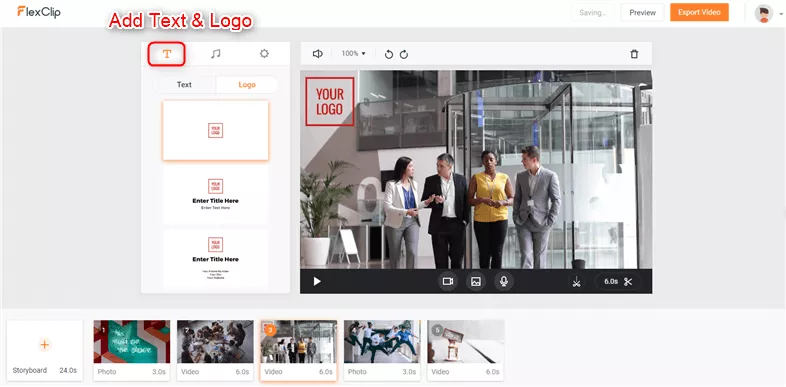
Image Board: How to Make a Recruitment Video - Step 3
Step 4. Click on the Music to upload audio files then set it as background music. You can also press the record button to record audio files and then set it as background music.
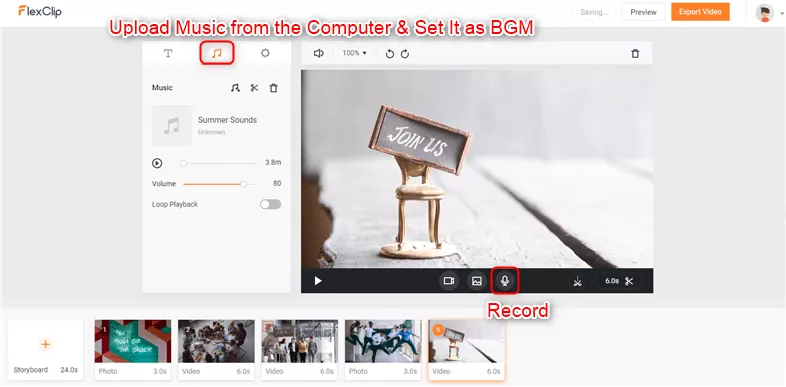
Image Board: How to Make a Recruitment Video - Step 4
Step 5. Preview and save. Click on the Preview button. Continue editing or export the video in 480p, 720p, 1080p HD.
Promote Your Recruitment Video
Your recruitment videos need to be seen by more people. Put it on social media platforms, career site, emails or other places you can think of. Candidates use 16 resources to look for job information on average, so, get your recruitment video in front of them.
The Bottom Line
That’s all for recruitment video ideas and how to make a compelling recruitment video. The sooner you start to make a recruiting video, the quicker you will find the best candidates for job vacancies. You can also use FlexClip to create other types of video, like promo video, business video. Go to FlexClip main page now. If you find this post helpful, do share it with others.















