A quiz video is a type of interactive video content where audiences are presented with questions, multiple choices and instant feedback.
Quiz videos on social media have an average of 70% completion rate, significantly higher than traditional video content. Quiz videos during class result in a 20% improvement in test scores. Those statistics show the effectiveness of quiz videos in increasing engagement, conversions, and boosting education efforts.
QUIZ VIDEO EXAMPLES
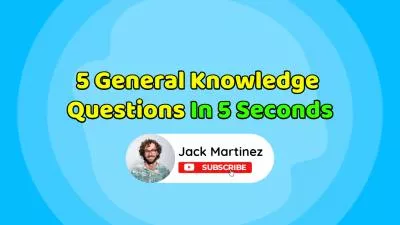
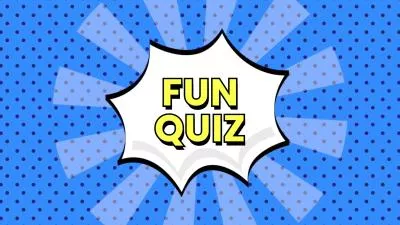
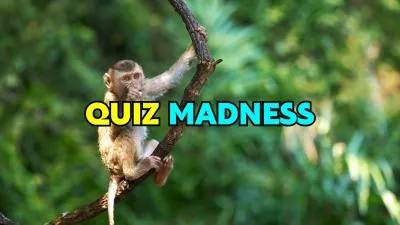

Now you must be determined to create a quiz video of your own. In the following parts, you will learn how to create a quiz video in the most simple way. Let’s dive in!
Can't Miss: How to Fix Instagram Story Quality Bad Issues >
Part 1. How to Make a Quiz Video
FlexClip is certainly the best shortcut to a satisfying quiz video. No download, no sign-up, you can directly access 5000+ video templates designed by professionals and rich editing tools.
Besides basic video editing tools like trimming, cutting, there are AI tools that speed up video creation. For instance, the AI script writer can generate interesting FAQs based on the topic you input. The AI text-to-speech tool helps you read out the questions and possible answers in melodious voices.
Step 1. Choose a Free Quiz Video Template
Since quiz videos contain more elements than other types of videos, we suggest you start with a template that you can easily edit directly. Enter FlexClip’s template page, input a keyword like quiz video. Find the template you love and hit Customize.
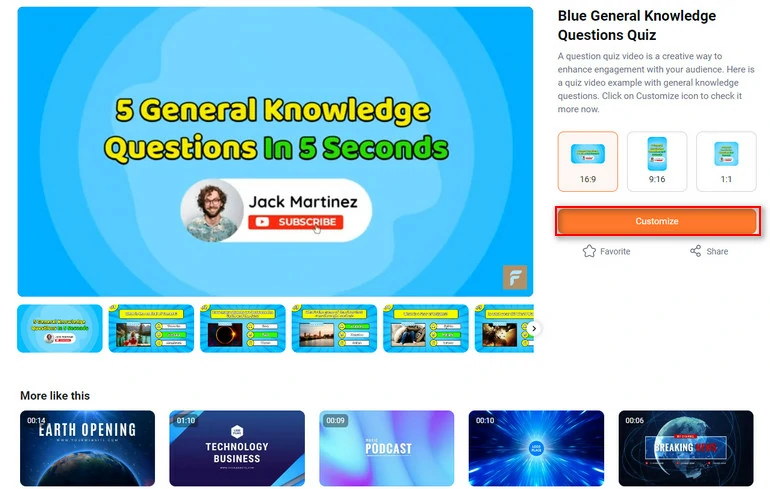
Pick a Quiz Video Template to Get Started
Step 2. Replace Quiz Video Resources
Go to the Media section, follow the prompt to upload photos, videos from a local folder, mobile phone, or cloud services.
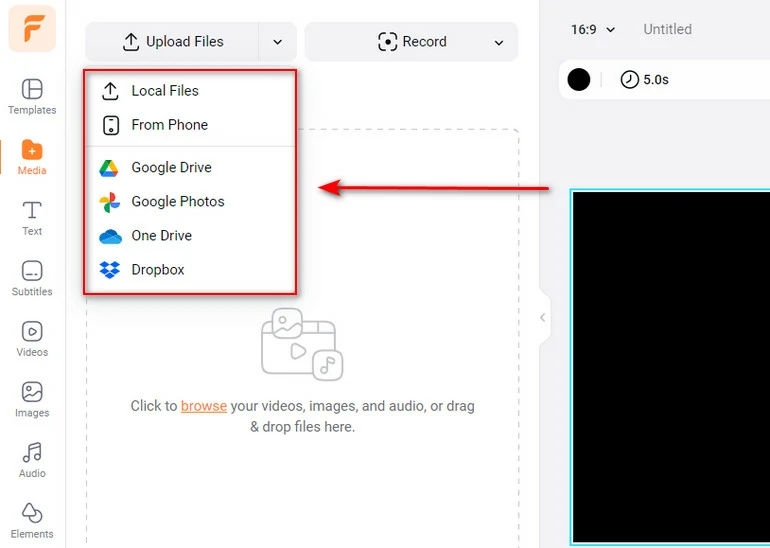
Upload Resources to FlexClip
When all photos and videos are successfully uploaded, drag the resources into the template to replace.
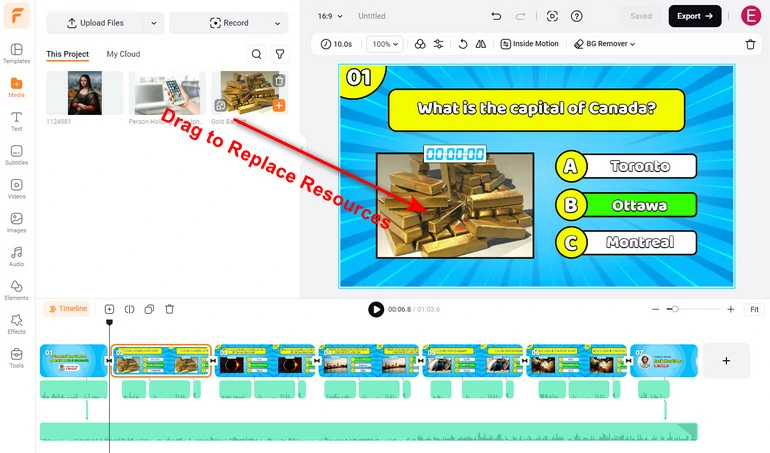
Replace the Resources
Step 3. Change the Q&As
Put your cursor over the text, you will be able to edit the text on the template. You can even change the text font, color, animation and more.
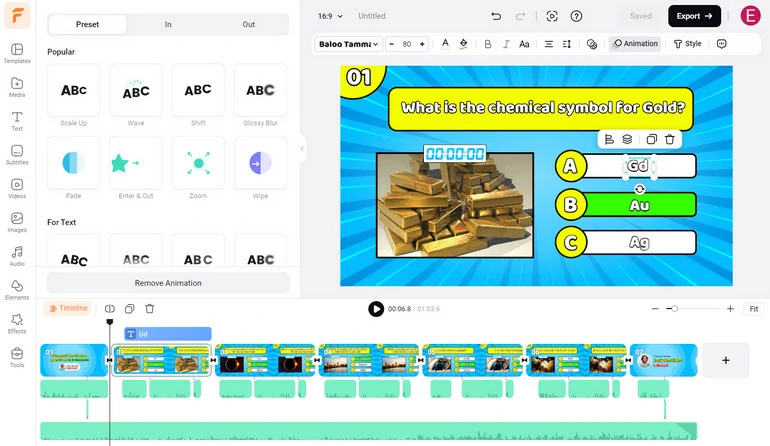
Edit Template Text
If you don’t have any specific Q&As ready, head over to the Tools > AI Script Generator. Tell FlexClip a theme, and you will soon get some excellent Q&As.
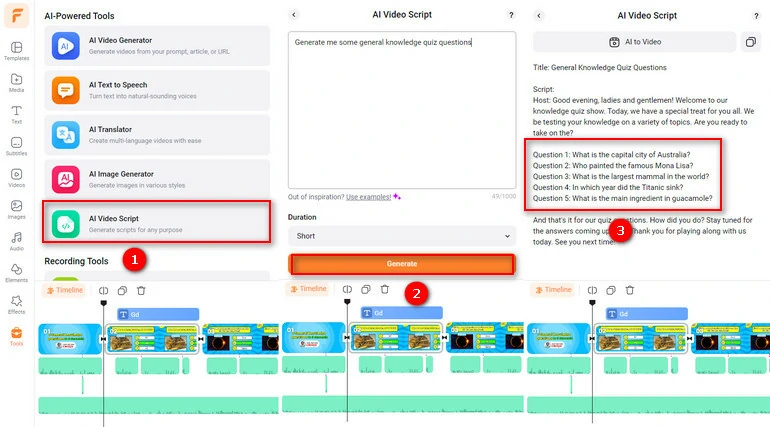
Generate Some Q&As with FlexClip
Step 4. Make Edits with AI
FlexClip has tons of AI tools to help make great quiz videos. The most popular tool is AI text-to-speech. You can utilize this tool to read out the questions and answers for the audience without going through the painstaking manual voiceover process.
Select the text, click on the AI text-to-speech icon above the preview window, choose a preferred voice, style, pitch, speed. The AI voiceover will soon be added to your video.
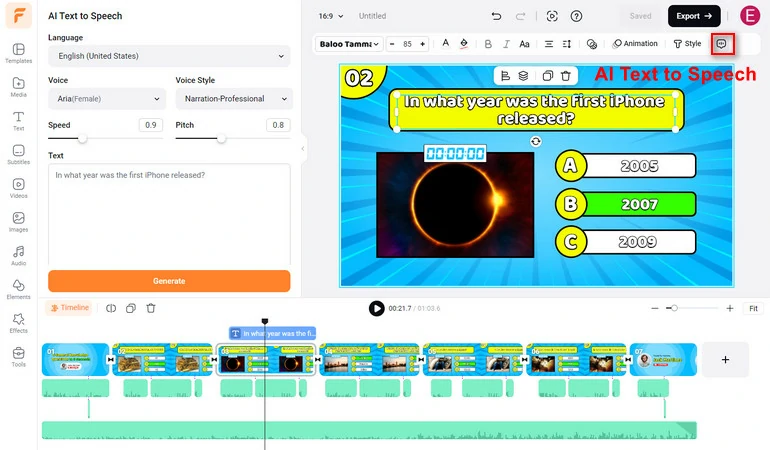
Generate AI Voiceover
There are more tools you can utilize, for instance, AI translator, AI image generator. Remember to explore all AI tools!
Step 5. Export and Share
FlexClip lets you enjoy the ultimate freedom for sharing videos. You can directly download the quiz video to the computer, save to cloud services, share via a short link, or post to YouTube, TikTok.
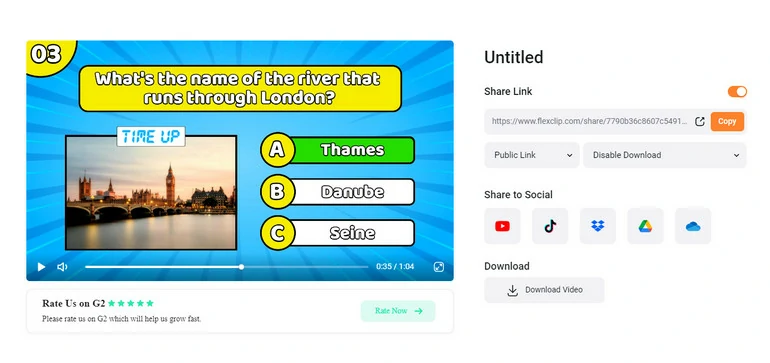
Share Your Quiz Video
Tips for Creating an Excellent Video Essay
Great video templates from FlexClip can ensure a great output. However, there are some tricks to make your quiz video outstanding and engaging.
Select a topic that is relevant and engaging for your audiences and ensure the topic is deep enough to create sufficient questions.
Quiz videos are not proper for complex questions, otherwise viewers can’t catch up with the questions. You must make sure questions are easy to concise, easy to understand, and avoid ambiguous wording.
Avoid blurry and low-resolution resources in any types of videos. As for a quiz video, you should be using at least photos and videos in 720P resolution.
Dive into FlexClip’s stock library, elements for high-resolution photos, videos, GIFs, and widgets. They are currently all free to use.
Sharing your quiz video on social media platforms maximizes the opportunity to get famous. Anyway, different platforms mean different users.
Frequently Asked Questions
1. How to make an interactive quiz video?
Quiz video type is interactive enough. However, if you are creating a quiz video similar to a powerpoint that is clickable and jumps to another page, you might need fancy software like Adobe, Camtasia or H5P.
2. How long should my quiz video be?
The ideal length for a quiz video should be less than 3 minutes. Except for the perfect length, you have to make sure the duration is long enough for the audience to understand and think about the questions.
3. Can I monetize my quiz videos?
Yes, you can monetize quiz videos on YouTube, Instagram, TikTok just like other types of videos. Take YouTube as an example, you can monetize any quiz video through sponsorships, affiliate marketing, or offering the answers as premiere content.
4. Does YouTube support interactive quiz video?
Yes, YouTube supports interactive elements that you can use to make engaging quiz videos, for example, YouTube cards, end screen, chapter markers, annotations, custom video links.















