Quinceanera, simplified as Quince, means 15 years (feminine form) in Spanish. Quinceanera is an important time for a girl because it marks her passage from girlhood to womanhood. It is widely celebrated by girls through Mexico, Spain, and Latin America.
A beloved girl’s Quinceanera is around the corner? Let’s make something different to make her Quinceanera special and unique. You can either create a Quinceanera video to invite more families or friends over to the party or a Quinceanera video to help everyone to remember all the special moments of that day.
Can’t wait to create a Quinceanera video? Check the Quinceanera video templates to get inspired then follow the steps below to get started.
Check More: Best Birthday Wishes Video Makers to Try >
Quinceanera Video Templates You Will Like




The Right Quinceanera Video Maker We Need
Creating a video without a good video editor is like drawing without a good pen. FlexClip is the only video editor we need to create a Quinceanera video, but why?


How to Create a Quinceanera Video
Now, let’s get down to business. Click the View Templates button to have access to more Quinceanera video templates, or click the Create a Quinceanera button and follow the steps below to make a Quinceanera video with FlexClip.
Step 1. Pick a Template
Access FlexClip's template page, enter a keyword like quinceanera, and then find the video template. Click on it and hit Customize.
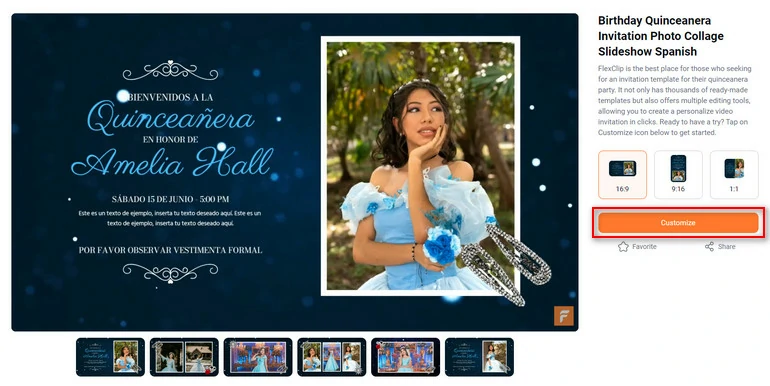
Pick a Quinceanera Video Template
Step 2. Upload & Replace Resources
Once you enter FlexClip’s editing page, go to Media section, upload photos and videos for Quinceanera from desktop, phone, Dropbox by following the prompt.
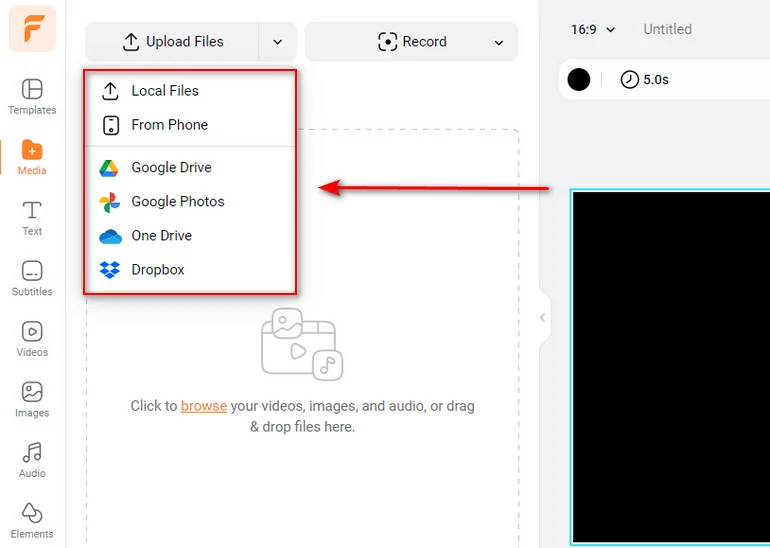
Upload Quinceanera Photo/Video Resources
Now, drag and drop your photo or video clip to the template. The resources on the template will be replaced.
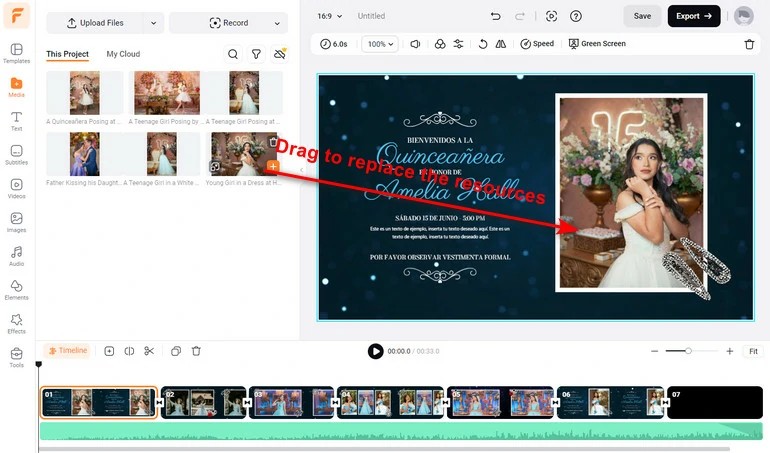
Replace the Resources
Step 3. Polish the Quinceanera Video
Now, you have a draft Quinceanera video. There are tons of other things you can do to polish it. Click on the photos or videos, you can add animations, filters, crop, etc. Go to the tool bar above the preview window and make edits as you wish.
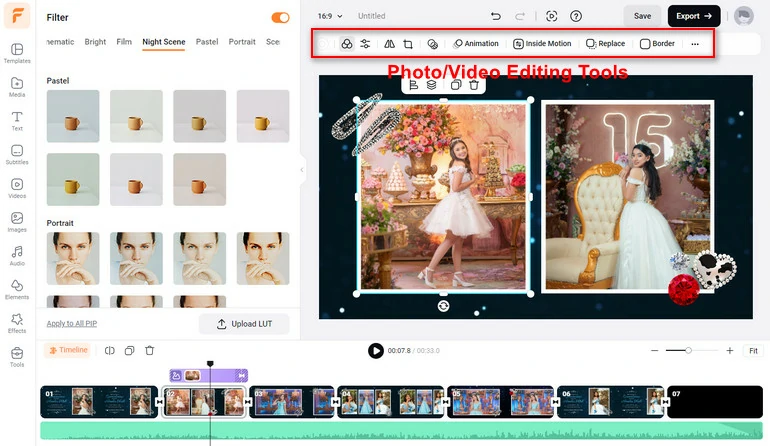
Polish Photos and Videos
Move the cursor to any text on the template and customize your Quinceanera information. Pick the best font, color, size that fits your Quinceanera videos.
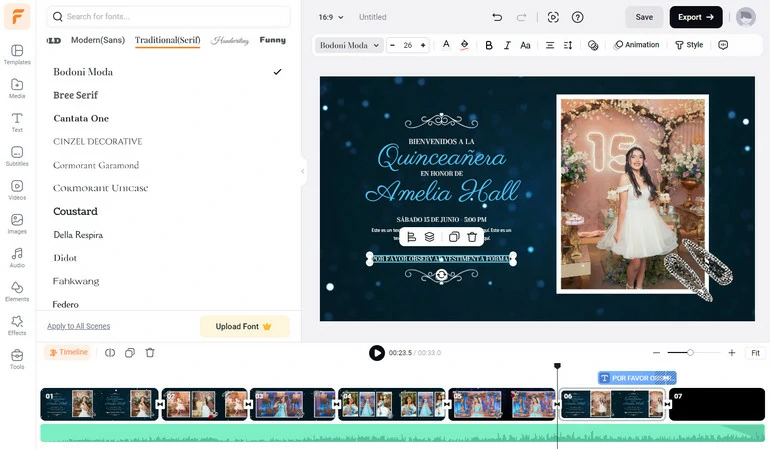
Customize Quinceanera Information
Step 4. Change Background Music
The last thing to do is adding background music to bring your Quinceanera video auditory enjoyment. Drag and drop your MP3 file to the timeline.
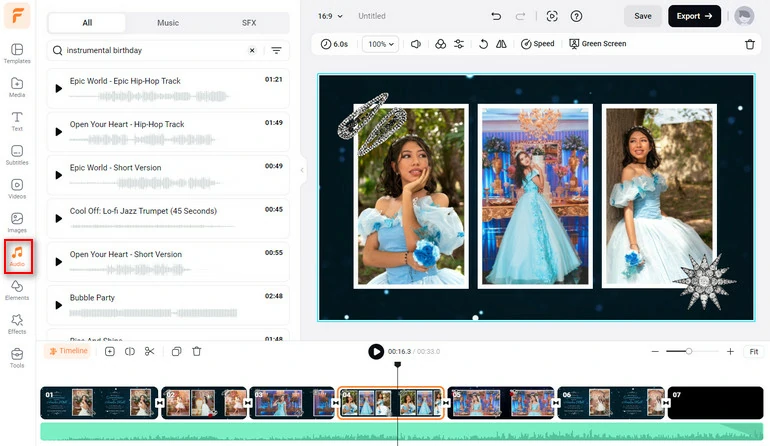
Change Quinceanera Video Background Music
Step 5. Download & Share
Download your Quinceanera video to your desktop, or save to cloud services. You can also one-click share to YouTube or generate a short link then send to others.
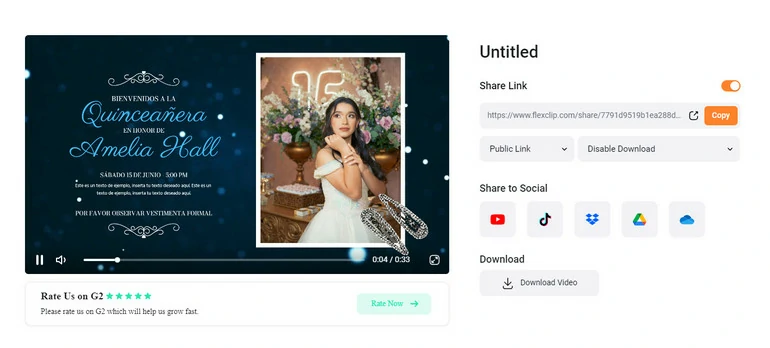
Share the Quinceanera Video
The Bottom Line
That’s all for how to create a Quinceanera video. Hopefully now you have already had a Quinceanera video at hand. If you find this post helpful, please do share it so that others may benefit from it. Any questions? Do contact us via Facebook.















