Summary: Looking for a QuickTime alternative for Windows or Mac? Here in this article, we'll show you 5 great QuickTime alternatives to help you out.
QuickTime is more than just a media player, but a complete multimedia architecture that can be used to create, produce and distribute multiple media after downloading, and provide end-to-end support for this process: including real-time capture, programmatic synthesis of media, import and export of existing media, editing and production, compression, distribution, and user playback.
The quality of QuickTime files is extremely high. The disadvantage is that the file size is relatively large. High-definition and high-quality images often mean larger files and more transmission time. Let's check some QuickTime alternative below.

Image board: 5 Best QuickTime Alternative
Also Read: 8 Best MOV Editors in 2020
Part 1. 5 Best QuickTime Alternative for Windows/Mac
- 1.VLC Media Player
- 2.PotPlayer
- 3.Kodi
- 4.MPC-HC
- 5.GOM Player
1. VLC Media Player
Operating system: Windows, macOS, Linux, Android, iOS
Price: free
VLC media player is a completely free and open-source media player and framework that plays most multimedia files as well as videos, movies, DVDs, CDs, VCDs, and various streaming protocols. If you are looking for an alternative to QuickTime, it's an option to go. Just download it to your device and have a try now!
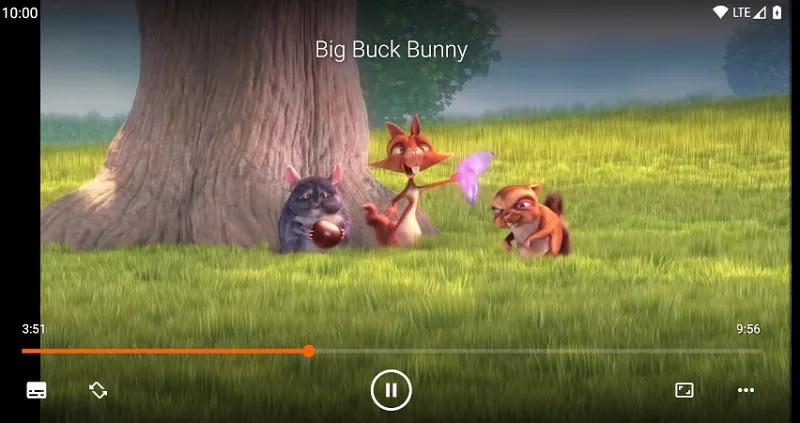
Image board: 5 Best QuickTime Alternative - VLC Media Player
Quick Tips:
2. PotPlayer
Operating system: Windows
Price: free
PotPlayer is a comprehensive media player that supports videos, movies, Blu-ray, DVD, Audio CD, and countless other media formats. It allows users to take snapshots of the media you're viewing and save it as a JPEG file. Also, you don't need to install different codes because PotPlayer makes it super easy to use. Let's get it now!
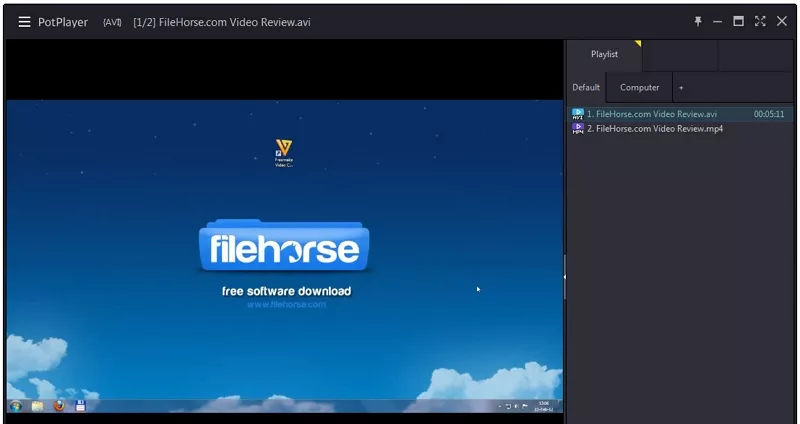
Image board: 5 Best QuickTime Alternative - PotPlayer
3. KODI
Operating system: Windows, Mac, Linux, Android
Price: free
KODI is an ultimate entertainment center that brings you great viewing experience with endless features, beautiful interface and easy-to-use functions. Compared to QuickTime, KODI also manages your music, photos, movies and TV shows in a simple and safe way. Also, you can get a new skin to change the look of this QuickTime alternative and it's 100% open source. Get it now!
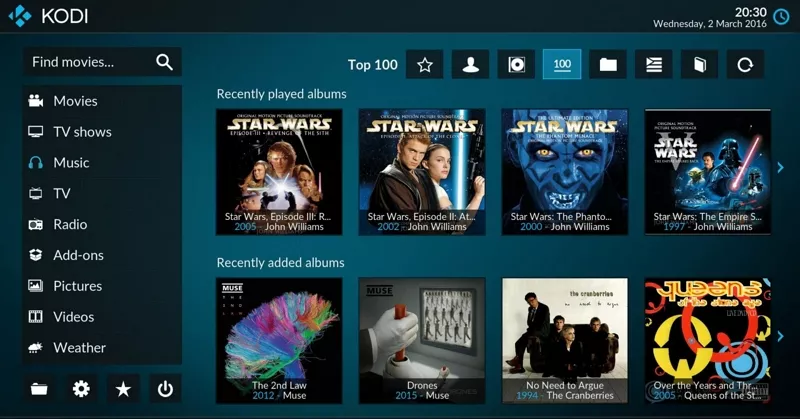
Image board: 5 Best QuickTime Alternative - KODI
4. MPC-HC
Operating system: Windows
Price: free
MPC-HC player is an extremely light-weight, open-source and easy media player for Windows and is regraded as one of the best QuickTime alternatives for Windows. It supports almost all common video and audio formats and this tool is not under development since 2017. It's a 100% spyware free and there are no toolbars or advertisements.

Image board: 5 Best QuickTime Alternative - MPC-HC
5. GOM Player
Operating system: Windows, Mac
Price: free
GOM media player is a free mixed media player that supports common file formats including MKV, FLV, WMV,AVI, MP4, MOV, DVD and Audio CD. As an impressive QuickTime alternative, GOM player can automatically search and sync subtitle for the movie being played. You can enjoy highresolution, 4K UHD movies without buffering. And it provides a comfortable playback environment which will not display ads. Try it now!
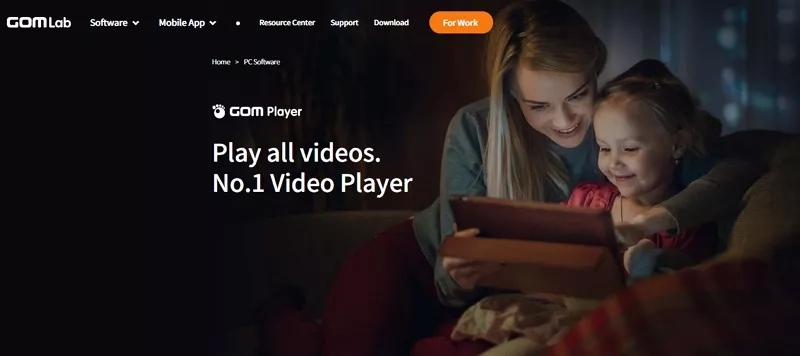
Image board: 5 Best QuickTime Alternative - GOM Player
Part 2. How to Edit A QuickTime Video Online Free
Besides, it's also an easy task to edit a QuickTime video if you rely on this online video editor called FlexClip . It's a free and powerful video editor as well as video maker that has helped millions of users create stunning videos online with ease! No download is needed, no experience is required. Just upload your QuickTime videos here and edit it now!
Step 1. Visit FlexClip and click Make a Free Video. Then you can choose a template to customize or upload your QuickTime video here.

Image board: How to Edit A QuickTime Video Online - Step 1
Step 2. Then you can edit your video quickly. You can add music, trim, split, merge, add text, add transition, add filter, add intro, add watermark, speed up and more.
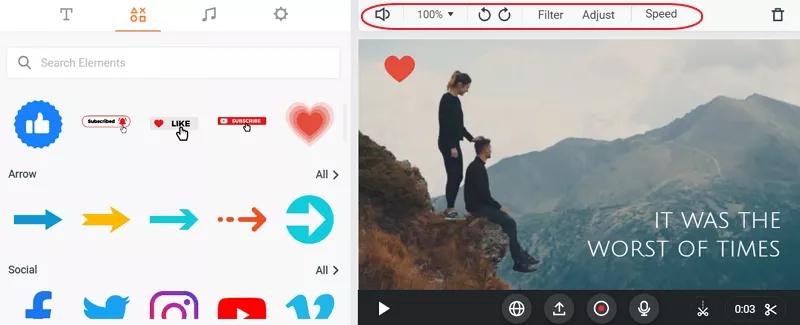
Image board: How to Edit A QuickTime Video Online - Step 2
The Bottom Line
That's all about 5 best QuickTime alternative for Windows and Mac, and you can also edit your QuickTime video online for free with FlexClip . Also, you can make a video online with its template!

FlexClip Video Maker
The easiest way to help you create custom videos, no design skills needed.
Start Now for Free
Hot & Trending
-

Ultimate Tik Tok Guide – How to Tik Tok & How to Make a Tik Tok Video that Gets Likes
-

Instagram Story Video Quality Bad After Upload? Fix It!
-

7 Best Ways to Find Music in YouTube Videos
-

How to Repost Video on TikTok & How to Remove TikTok Repost
-

Improve Video Quality Online: 3 AI Video Quality Enhancers You Can't Miss
-

4K Convert to HD 1080p without Watermark: Best 4k Video Converters
-

How to Change Face in Video on Phone/Desktop/Online
-

Top 13 Birthday Video Makers with Music and Effects Free





