Want to edit your podcast audio with an easy podcast audio editor? Whether you want to edit podcast audio on your phone or on your computer, we’ve got you covered! We’ll recommend an online podcast audio editor and a podcast audio editing app to you.Without further ado, let's jump into it, now!
Part 1 The Excellent Podcast Audio Editor Online - FlexClip
FlexClip makes online podcast editing pain-free with the help of its excellent audio editing features. You can use its podcast audio editor’s strong features to edit the podcast audio and make it sound professional so you can grow your reach on social media. Its pro audio editing tools allow you to split, trim, and rearrange your audio materials in a breeze.
How to Edit Podcast Audio Online in FlexClip


Tap the Media to directly upload your podcast audio materials from your PC, phone, Google Drive, One Drive, or Dropbox.
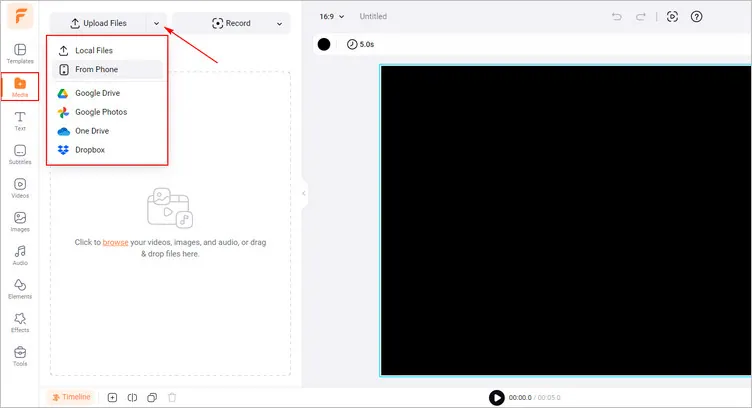
Prepare Your Podcast Audio Materials - FlexClip
Once you have uploaded your podcast audio materials, it’s time to edit it. If there are some parts you don’t like, you can trim them by tapping the Trim or Split as you need. And you can rearrange these audio materials in the timeline by dragging and dropping them in sequence.
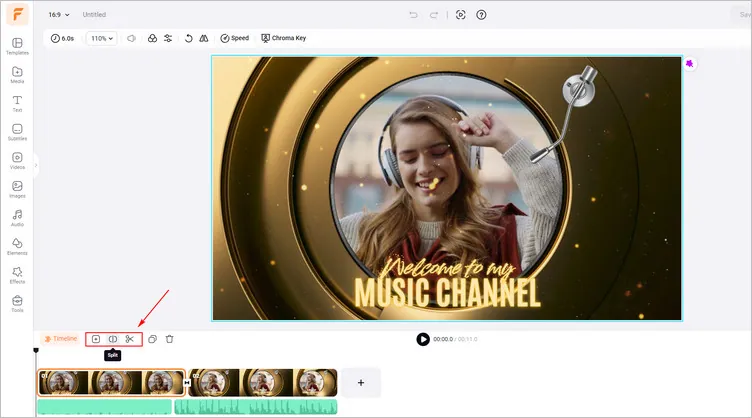
Edit Your Podcast Audio Materials - FlexClip
Tap the Audio library to enhance your podcast audio with its background music or free sound effects. Moreover, you can choose to add fade in or fade out effects to the podcast audio.
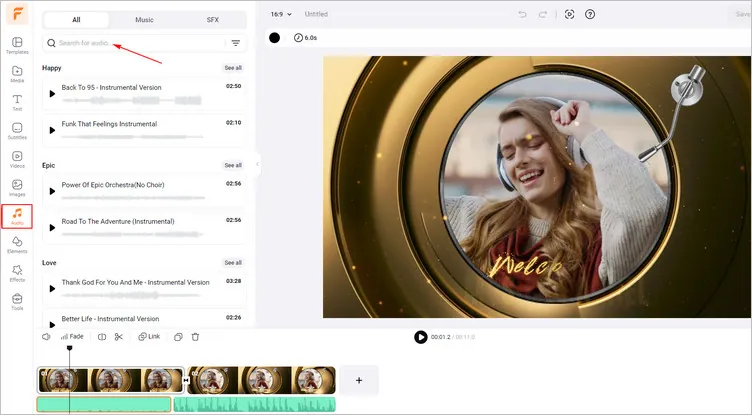
Level Up Your Podcast Audio Materials - FlexClip
Before finalizing, you can preview how your edited your podcast audio sounds. Then you can tap the Export button to save your edited podcast audio in MP3 format with high quality.
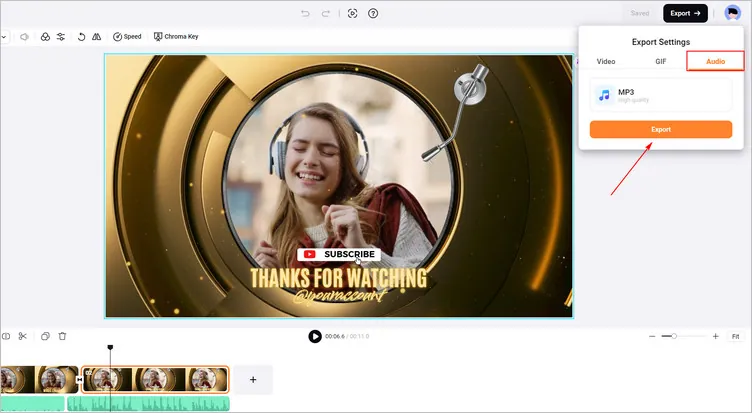
Download Your Podcast Audio - FlexClip
Part 2 The Excellent Podcast Audio Editing App - Podcast Maker
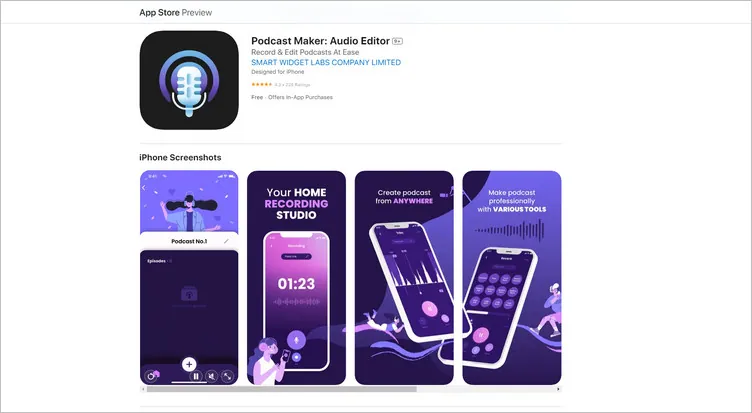
Podcast Maker
Podcast Maker is an all in one podcast maker app with various built in features that can edit your podcast at ease. With Podcast Maker, you now can use the built-in sound importing, recording, and numerous sound editing tools to make podcast from anywhere, at anytime and export the outputs to any cloud platforms.
It allows you to record your stories with a single tap and can edit your podcast audio files with various premium tools: split, trim, equalizer, echo, reverb, and noise canceling. Moreover, you can add background music, sound effects, and break music from its audio library. You can arrange your episode segments easily just by holding and dragging each segment from the segment list screen.
The Final Words
I hope that you got your answers through this article regarding the excellent podcast audio editors for computer and phone. However, FlexClip’s features don’t stop. It also allows you to do more video editing. Now it’s your move!















