We can’t take too many pictures to memorize some special moments, like a birthday party, a date. The best way to make those cherished moments organized is to create a video from these images. Besides making photos more organized, photo videos are easier to be shared among your families and friends.

Creating a video from photos isn’t as hard as you thought. Thanks to FlexClip, an excellent online photo to video maker, whether you are experienced, in a few clicks, you can create a satisfying video from pictures in a few clicks. You can even elevate your video with transitions, dynamic texts, photos, video clips, intros, outros and music files from media library for free. Click the Create a Video button to get started.
How to Make a Video from Photos
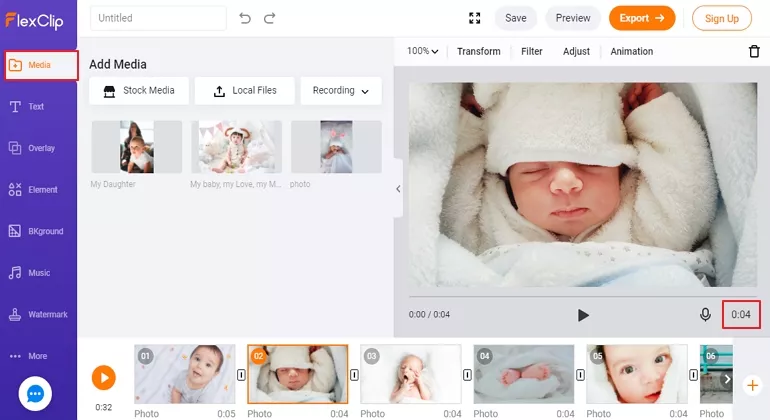
How to Create a Video from Pictures - Step 1
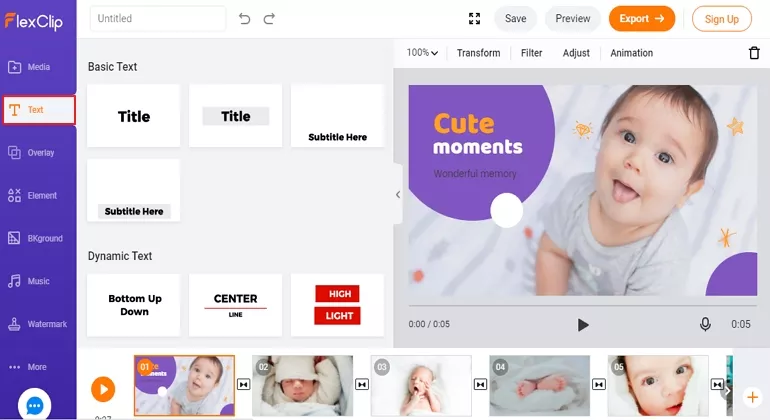
How to Create a Video from Pictures - Step 2
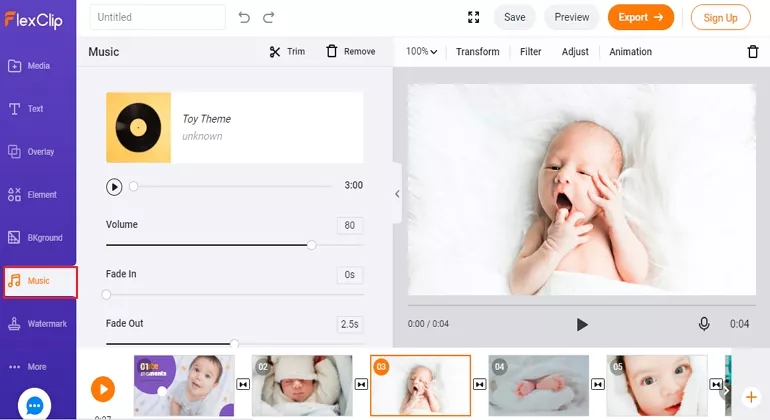
How to Create a Video from Pictures - Step 3
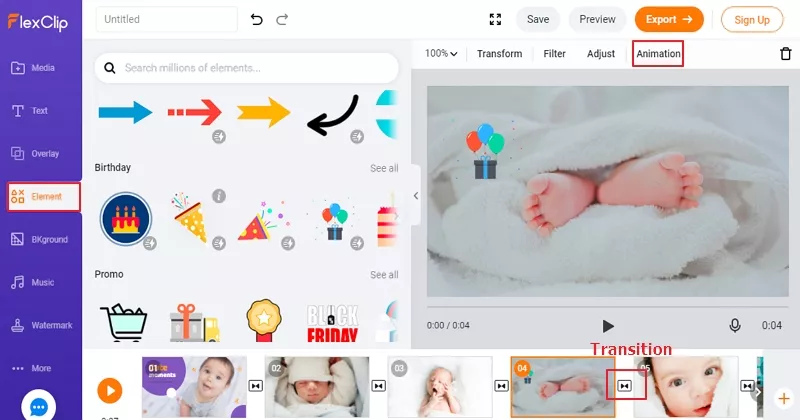
How to Create a Video from Pictures - Step 4
Don't want to make any edits? Then FlexClip helps you generate a photo video you like. Visit FlexClip's slideshow maker tool, pick a template you like, then upload all your photos, you can get a satisfying photo video in seconds. Give this tool a try!
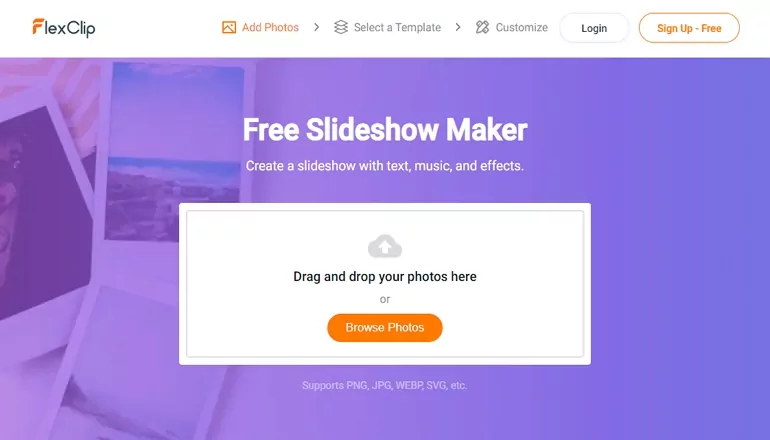
Generate a Photo Video Automatically
The Bottom Line
That’s all for how to make a video with photos. As you can see, FlexClip is a completely free and powerful tool. It can also help you make other types of videos, like YouTube videos, birthday videos, sports videos. Remember to give it a free trial.















