Do you know how to make boring photos look cool? The best way is to create a fast photo shuffle video to display your photos. A photo shuffle can also be used as a great reel and awesome intro for a travel video or documentary. However, many people don't have experience in making photo shuffle video.
Therefore, we’ll guide you on how to make a photo shuffle video step by step. Moreover, the below templates can help you make a photo shuffle in a few clicks. Just try it!




Part 1 Strong Photo Shuffler Software to Create a Photo Shuffle Video - Premiere Pro
If you’re seeking useful software to help you create a photo shuffle, Premiere Pro is ideal for you. Many people choose to make a photo shuffle video in Premiere Pro since it has a high reputation in video editing software. To make a photo shuffle, you can use its built-in effect to achieve it. But there is still a fly in the ointment.
Downsides of Premiere Pro to Create Photo Shuffle Video
You can learn how to make a photo shuffle video in Premiere Pro through this video tutorial below. So without further ado, let's dive in.
Part 2 Online Photo Shuffler to Create a Photo Shuffle Video Online - FlexClip
As a house-hold name in the video editing industry, FlexClip allows you to create photo shuffle video online easily. You can just simply upload your photos to FlexClip, and you can create a photo shuffle video in a breeze.
How to Create Fast Photo Shuffle Video Online in FlexClip
Tap the Media to upload your photos from your phone, PC, Google Drive, One Drive, Dropbox, or Google Photos and apply them to the timeline directly.
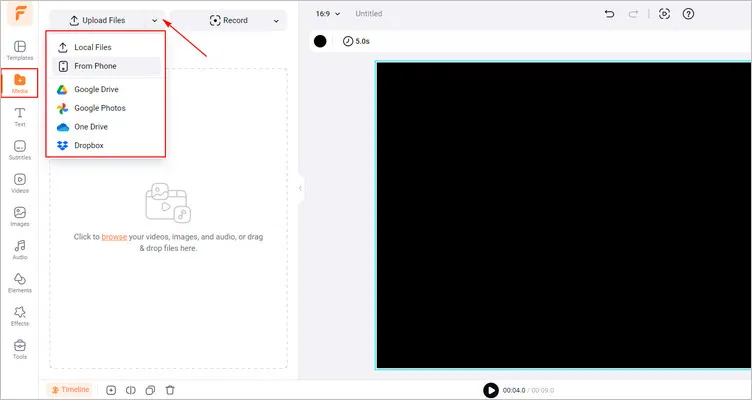
Upload Your Own Photo Materials - FlexClip
Firstly, tap the Inside Motion to choose the Zoom in/out effect to add it to your photos. And choose the Apply to All Backgrounds can help you add this effect to every photos in one click.
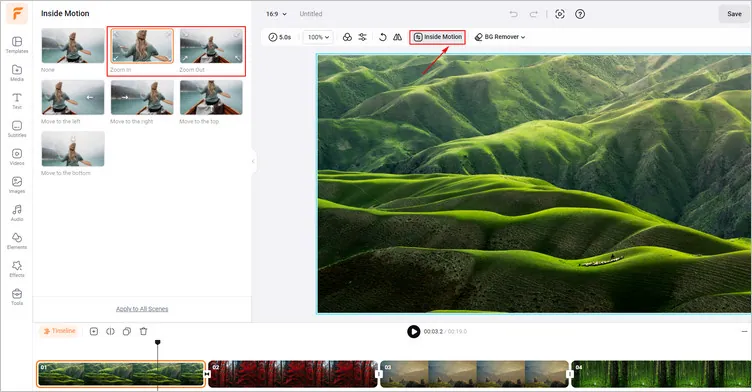
Add Photo Animation - FlexClip
Secondly, adjusting every photo duration as you like. You can click the Adjust Duration button to adjust its duration or drag and drop the timeline manually to adjust the duration. The recommended duration time is 0.1 to 0.3s.
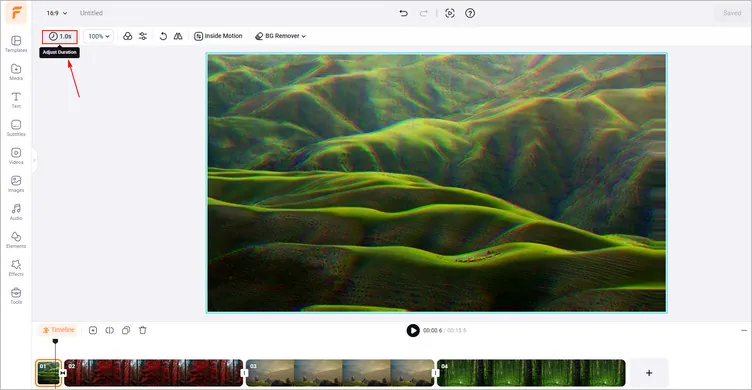
Adjust Photo Duration - FlexClip
Once you’re happy with the generated photo shuffle video, just click the Export button to download your video in high resolution.
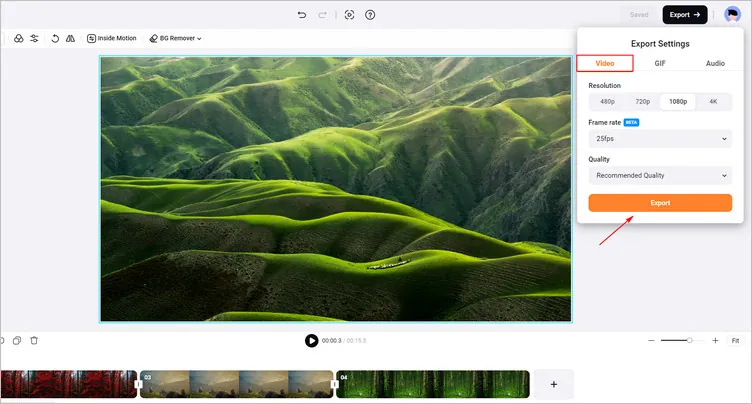
Download Photo Shuffle Video - FlexClip
Bonus: Edit Your Photo Shuffle Video as You Like
The Final Words
In this guide, we hope you have learned how to create a photo shuffle video easily. And FlexClip also provides many video creation functions for you to explore, like adding transitions and so on. Let’s try it!















