To make a photo grid collage is an easy way to display your diverse photos to the viewers clearly. And if you post an elaborate photo grid collage on social channels, you can gain more followers more than you expected. So, you need an easy photo grid collage maker to achieve this effect.
And there are some pre-made photo collage templates to help you create photo grid collage directly. You can use it to save your energy and time. Let’s start!


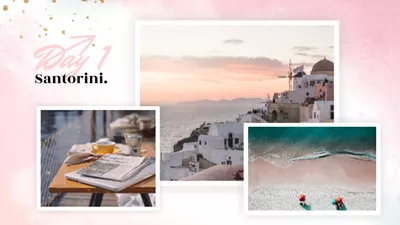

Part 1 The Excellent Photo Grid Collage Maker - FlexClip
As a house-hold name in the image/video editing industry, FlexClip’s excellent photo grid collage maker allows you to combine as many photos as you like. It’s strong feature allows you not only to make a photo grid collage, but also a photo grid collage video with song. With a simple drag and drop, you can create your photo grid collage and have full control of the position of these photos.
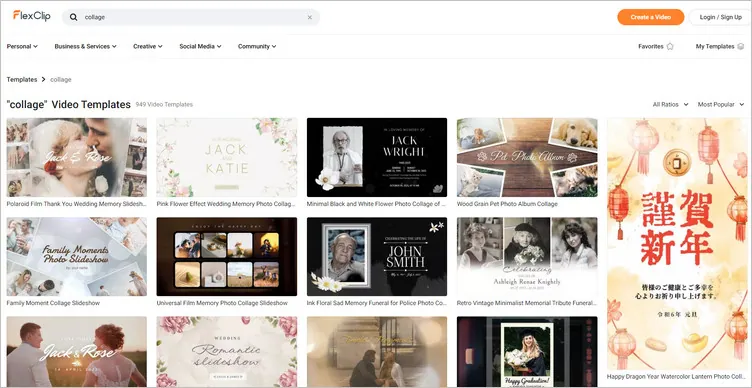
Diverse Collage Templates - FlexClip
Part 2 How to Make a Photo Grid Collage in FlexClip
Now, don’t you want to make a grid collage video with song in the excellent photo grid collage maker - FlexClip? The steps are listed below. Let’s try it!
Tap the Media to upload your photo materials from your phone, PC, Google Drive, One Drive, Dropbox, or Google Photos.
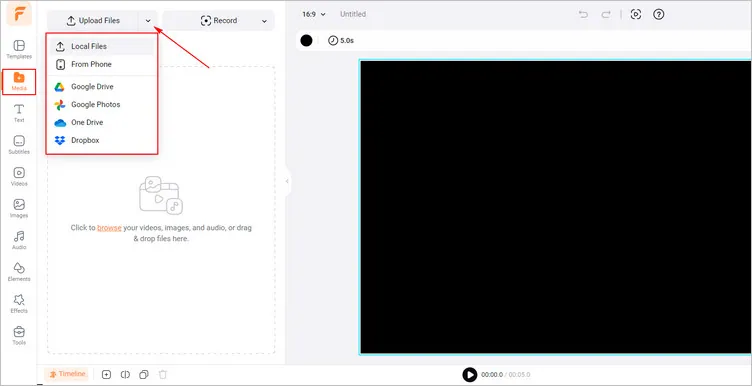
Upload Your Photo Materials - FlexClip
Firstly, tap the Elements library and search for “border” or tap the Frame to manually add your favorite grid to the canvas.
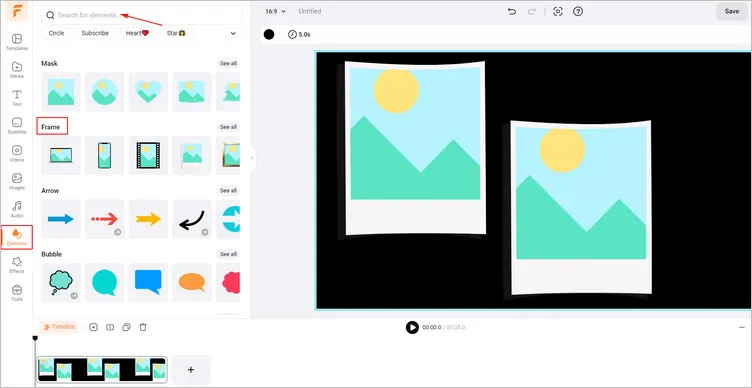
Create Your Photo Grid Collage Manually - FlexClip
Then you can tap the Replace button to use your photos replace the original one in the border/frame. You can adjust the locations of these photo grid by dragging or dropping according to your needs. Or you can tap the Distribute button to adjust their locations with a few clicks.
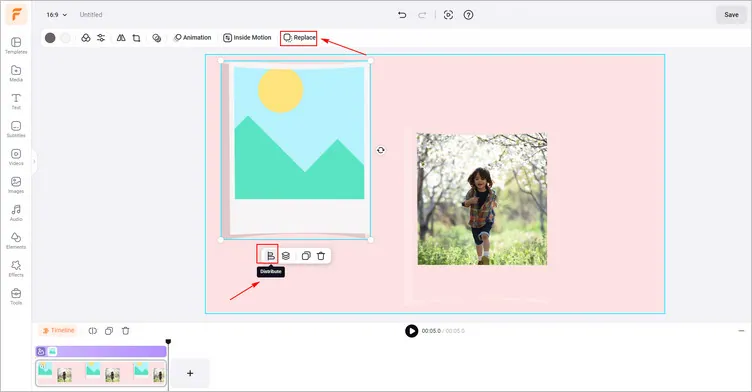
Create Your Photo Grid Collage Manually - FlexClip
If you want to create a photo grid collage video with song after you’ve finished the steps on photo grid collage, click the Audio library to search for the song you like and add it to the timeline.
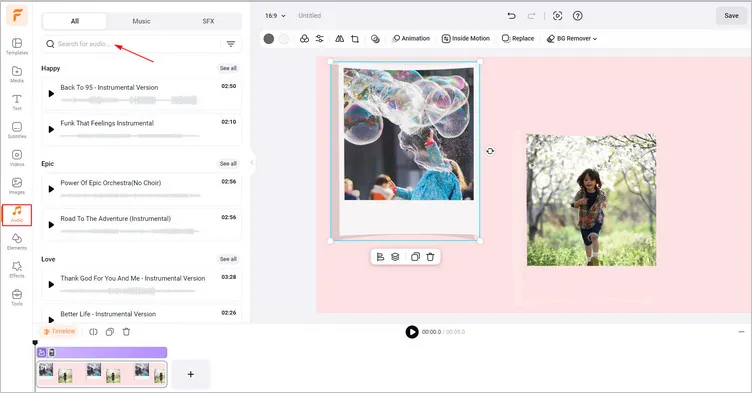
Add Music to Photo Grid Collage Video - FlexClip
Once you add the song to the photo grid collage video, you can adjust the position where the song starts and ends and apply the fade in/out effect to make the music match your photo grid collage video perfectly. Also, you can adjust the volume to make the music softer.
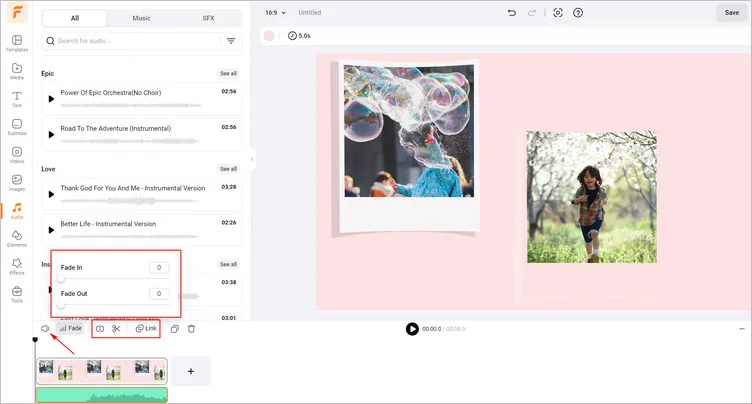
Adjust the Added Music - FlexClip
Once you’re finished editing, you can click the Export Frame to download your photo grid collage. Or you can tap the Export to download your photo grid collage video with song and share it on social channels directly.
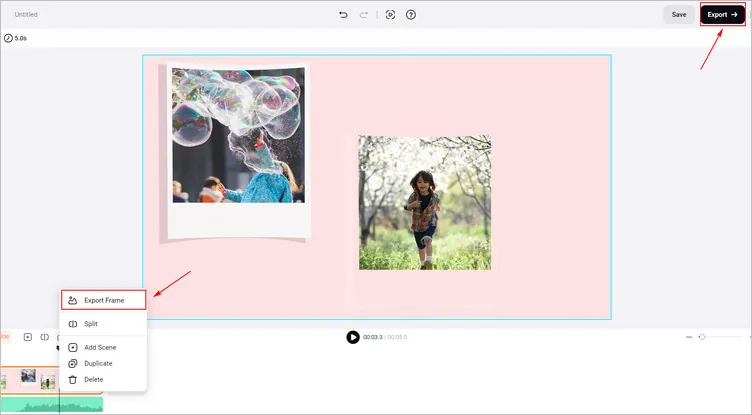
Download Your Photo Grid Collage - FlexClip
The Bottom Line
With diverse pre-made templates plus video editing features, FlexClip simplifies the process of creating a photo grid collage. Enter FlexClip’s editing page to experience convenient image/video editing!















