Using an AI outpainting tool means that you can easily adjust the aspect ratio of your images without having to crop or stretch them. This technology can expand your visuals amazingly, like adding more to scenes, filling out the edges, and so on. It extends the content of images in four directions while maintaining the original style of the image.
In this guide, we’ll introduce 2 easy AI outpainting tools and help you explore how to use them to outpainting your images—without the steep learning curve. Let’s get started!
Contents:




Part 1 Online AI Outpainting Tool - FlexClip
FlexClip can be regarded as one of the best AI outpainting tools for easily enhancing visuals with AI technology. This AI outpainting tool works well on both photos, whether in landscapes or portraits. It can enrich the details and textures in your images. FlexClip can easily expand your images beyond boundaries to get a bigger background or adjust the aspect ratio while preserving the original parts.
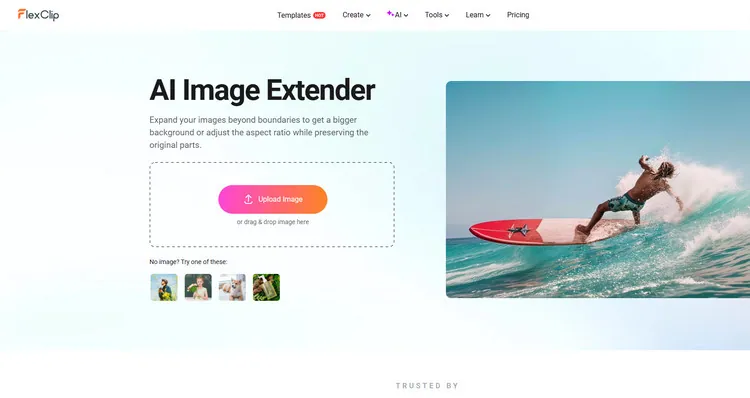
Online AI Outpainting Tool - FlexClip
FlexClip offers 8 aspect ratios for generating vertical, portrait, horizontal, or custom-sized images with just one click. You can even get up to 4 different AI outpainting image results at once. It’s a powerful and creative way to intelligently expand the canvas by generating new content that blends seamlessly with the existing image.
What you need do is simply visit FlexClip’s AI outpainting tool in your browser and upload the image you want to expand; then, its advanced AI technology will instantly generate new visual elements that seamlessly blend with your original picture, ensuring consistency in color, tone, and style.
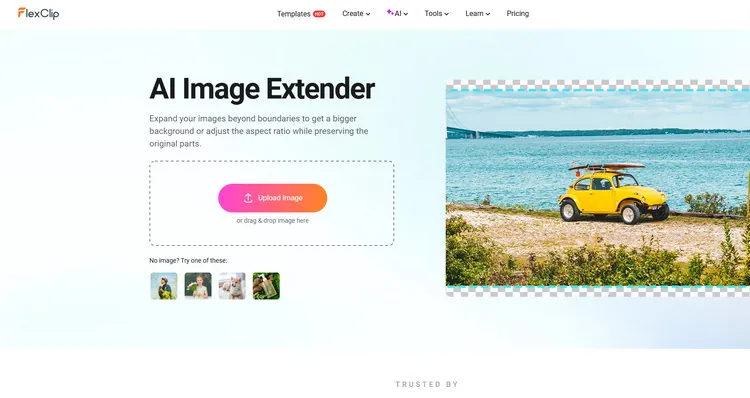
Upload Your Photos - FlexClip
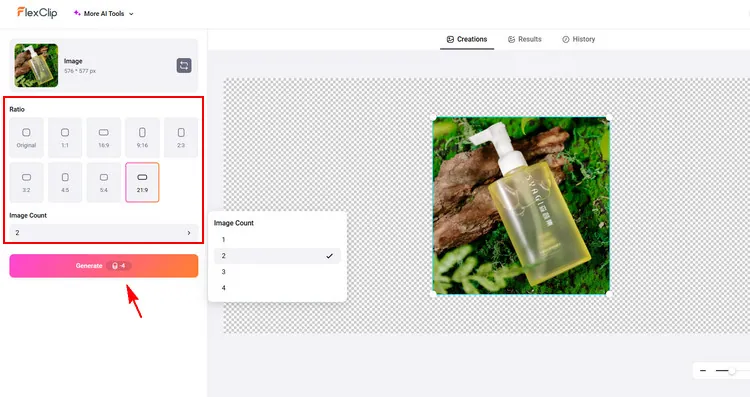
Outpainting Your Photos - FlexClip
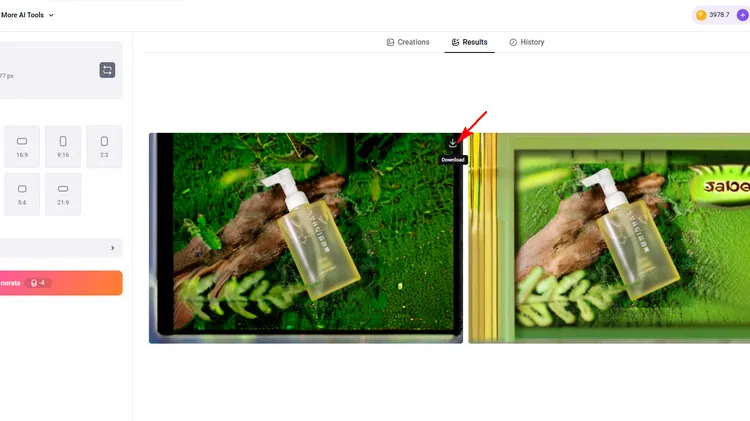
Download Your Photos - FlexClip
Part 2 Online AI Outpainting Tool - Getimg.ai
Use this outpainting tool to easily complete images and photos online with simple one-click tools. This powerful AI image completer allows you to expand your pictures beyond their original borders, seamlessly blending new content with the existing image.
It can extend the canvas or background of an image using AI Outpainting. You can add extra space in all directions or change the aspect ratio. This process allows you to create new visual elements beyond the original borders, enhancing the composition and creating a more immersive visual experience. This AI outpainting expands an image beyond its original borders, adding new content to extend the scene. It’s ideal for imagining what lies beyond the frame.
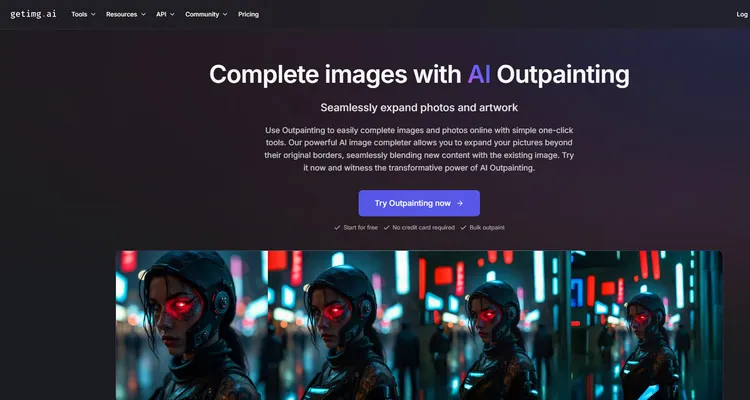
Online AI Outpainting Tool - Getimg.ai
Part 3 Online AI Outpainting Tool - AI Ease
You can enter the AI outpainting tool that makes it easier than ever to extend your photos. AI Ease image expander is your go-to tool for photo expansion. All you need to do is upload your image, select your desired aspect ratio, and click “Expand.” In seconds, this AI outpainting tool will add new space around your image. No need to sign up—just upload and expand. AI Ease offers a variety of preset ratios tailored to meet different requirements, including those for popular social media platforms like Instagram, TikTok, Facebook, YouTube, and more. It ensures your images fit perfectly, no matter where you want to share them. Or you can enter specific resolution values to customize the image scale.
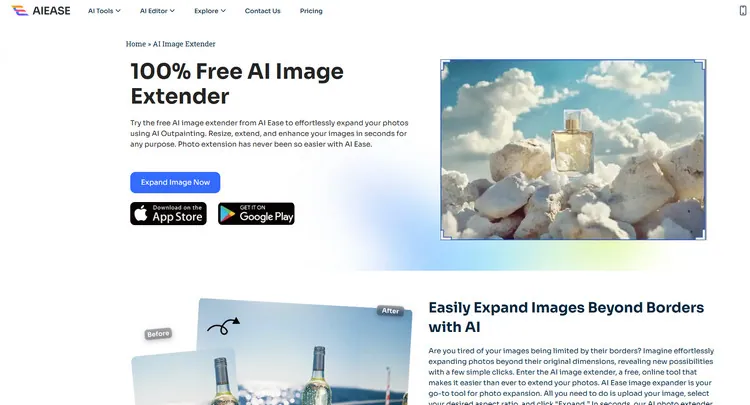
Online AI Outpainting Tool - AI Ease
The Bottom Line
This post talks about how to use 3 AI outpainting tools to enrich your images online. With these strong image/video makers, you can create different kinds of images/videos in minutes! Let’s have a try!















