Summary: Wondering if there is a powerful but free to use open source screen recorder? You've just come to the right place. In this article below, we'll introduce you to the top five best open source screen recorders you need to know. Take a look right now.
An open source recording software, as its name suggests, shares its codes to the public, which means that anyone can copy and modify it to better meets their needs.
To help you save time finding the best open source screen capture, we've compiled five best screen recorders that are open-sourced and free to use. Want to know what they are? Let's walk through this post.
You May Also Like: 5 Best Screen Recorder Extensions for Chrome
Part 1. 5 Best Open Source Screen Recorders
Our List of the Top Five Best Open Source Screen Recorders:
1. OBS Studio
OS Support: Windows (10, 8.1, and 8), macOS 10.13+, and Linux
OBS Studio is an open source screen recorder, meaning that you can copy the code and improve it. Though being totally free to use, it is powerful and versatile, and you don’t need to worry about any ads on it. It is the best open source screen capture you can get. Whether you need to record videos or do live streaming, it meets all your needs.
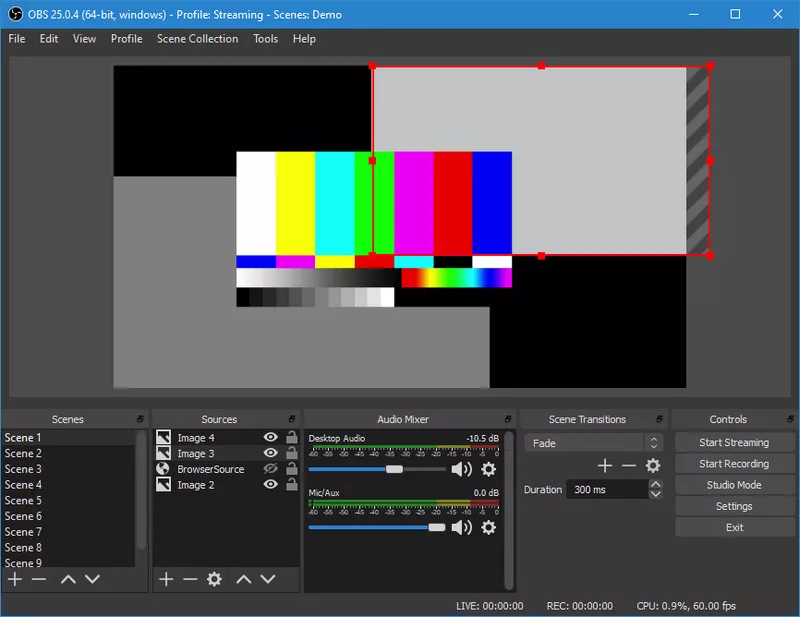
Image Board: Best Open Source Screen Recorders - OBS Studio
Noticeable Features:
- Totally free to use.
- Powerful and open source.
- Ideal for video recording and live streaming.
- High-performance real-time video/audio capturing and mixing.
2. ShareX
OS Support: OS Support: Windows (7, 8.1, and 10)
ShareX is also an open source screen recorder with a user-friendly interface. It is a powerful screen recording software that works on the Windows platform. You have various capture options: full screen, monitor menu, region, active window, window menu, scrolling capture, etc. Best of all, it is ads-free and 100% free to use. When you’re finished recording, you can add effects and watermarks to your recordings.
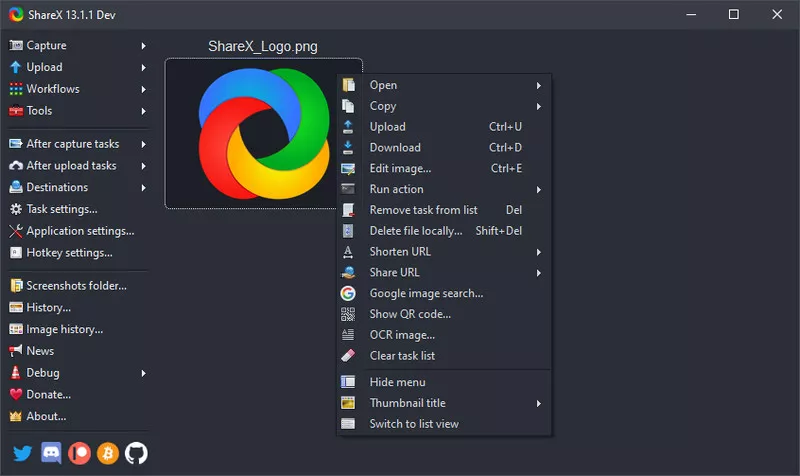
Image Board: Best Open Source Screen Recorders - ShareX
Noticeable Features:
- Free to use.
- Plenty of capture methods.
- Loads of annotation tools.
- Record and share easily and quickly.
3. CamStudio
OS Support: Windows
CamStudio is another open source screen recorder that we’d like to share with you. Currently, it is only available on Windows. Unlike OBS Studio and ShareX mentioned above, it has a very simple interface and is super easy to use. It helps you record all screens and audios simultaneously, and you can export your recordings in AVI or SWF format

Image Board: Best Open Source Screen Recorders - CamStudio
Noticeable Features:
- 100% free to use.
- Simple and user-friendly interface.
- Export recordings in AVI or SWF.
- No royalties or any monies to pay.
4. UltraVNC ScreenRecorder
OS Support: Windows 8 or later
UltraVNC ScreenRecorder is one of the best open source screen recorders you can't miss. As you know, most screen recorders on the internet are slow to do some full-screen recording. This screen recording software stands out from the crowd for its speed of screen recording. Its latest version is Ultravnc Screenrecorder (2015) that requires a minimum operating system of Windows 8.
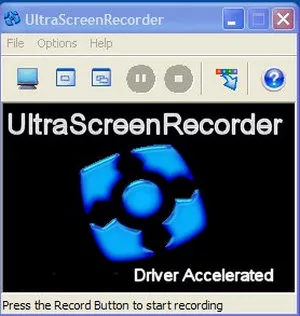
Image Board: Best Open Source Screen Recorders - UltraScreenRecorder
Noticeable Features:
- Free to use.
- Fast screen recording.
- Record screen and sound at the same time.
5. Kap
OS Support: macOS 10.12 or later
We include Kap in our list because it is a free open source screen recorder built with web technology. It is available on the version of macOS 10.12 and later. Like many other screen recording software, it lets you capture your full screen or part of it with or without sound, and after recording, you can export your recordings as GIF, MP4, WebM, or APNG. More importantly, you can manage your settings to open your recorded videos in QuickTime automatically.
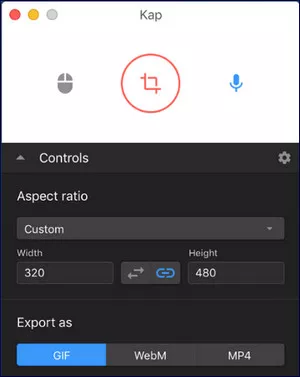
Image Board: Best Open Source Screen Recorders - Kap
Noticeable Features:
- Free to use.
- Export as GIF, WebM, MP4, and APNG.
- Open in QuickTime automatically.
Part 2. Best Free Online Screen Recorder - No Download
Have you noticed that all the screen recorders mentioned above are download to use? But what should you use if you want to record your screen or webcam without downloading or installing anything on your computer?
FlexClip’s free online screen recorder is your best choice. It is a free online screen recording tool that works perfectly in any browsers. No download required. No experience necessary. It takes you only a few steps to record your screen and webcam with or without audio. After that, you can even make some annotations to your recorded video without any hassle.
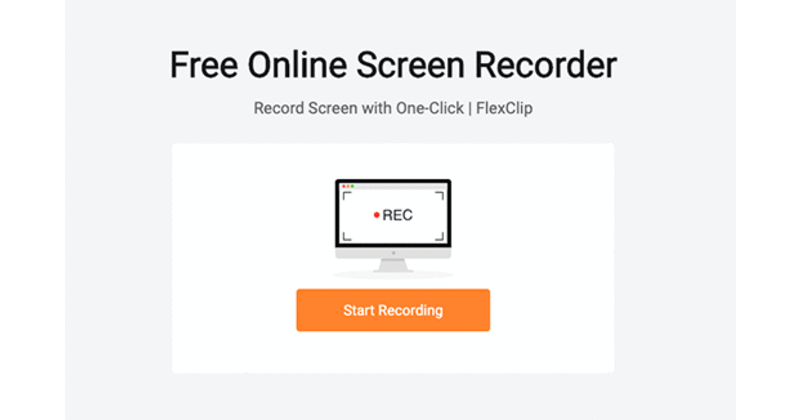
Image Board: Best Online Screen Recorder - FlexClip
The Bottom Line
That’s all for the five best open source screen recorders. Which one do you like most? By the way, FlexClip is fully capable of helping you make professional business videos and engaging social media videos in minutes. Simply choose a video template you like most and customize it as your wish. No skills required.















