Summary: If you are looking for the best YouTube video editor online, you're in the right place. The post will take you through the five best online video editors for YouTube. Go and find the one you need.
Studies have shown that high-quality, engaging videos are more likely to grab viewers' attention at first glance. Want more likes and comments on your YouTube video? You'd better improve your video content with a YouTube video editor.
Although there are plenty of desktop-based video editors for YouTube on the Internet, online YouTube video editors, powerful but no need to download, are becoming more popular among users. They allow you to edit YouTube videos right in your browser and save them in the cloud so you can edit them again whenever you want.
In the article below, we introduce you to the five best YouTube video editors online, along with some of their pros and cons, to help you quickly find the one you need.
Also Read: Step-by-Step Guide on How to Edit YouTube Videos - 2 Free & Easy Ways
5 Best YouTube Video Editors Online
Top 1. FlexClip - Free Online YouTube Video Editor for Beginners
At the top of our list is FlexClip, one of the best YouTube video editors. It has a simple, intuitive work interface and most of the tools needed for video editing. Even though it's so powerful and professional, it's easy to use that even novices can make engaging YouTube videos in minutes. No download or installation is required. Edit like a pro now.
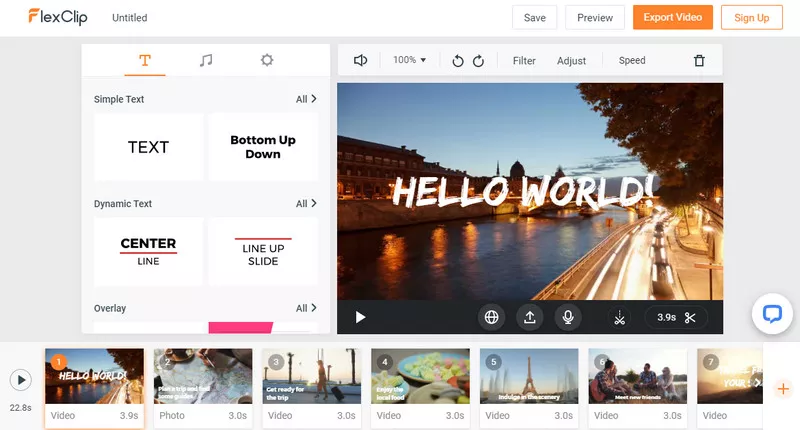
Image Board: FlexClip Video Editor
Top 2. WeVideo
WeVideo is a free and well-designed YouTube video editor. It is designed for beginners and those with some experience in video editing. The tool works on browsers, meaning you don't need to download or install any software to your computer. Notably, it also supports 4K video output. However, the free version has limited features, and if you want more advanced features, you'll need to pay at least $4.99 a month.
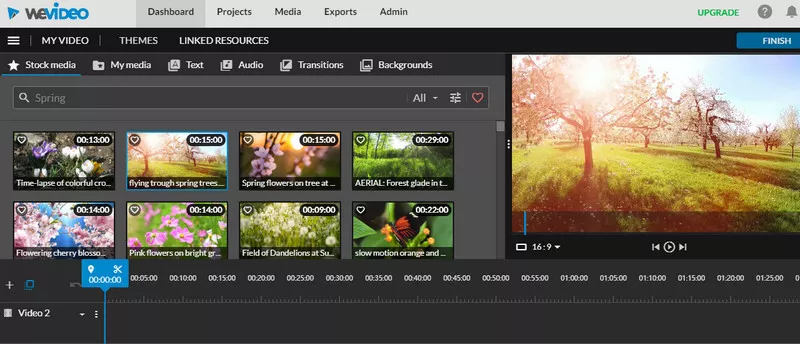
Image Board: WeVideo Video Editor
Top 3. InVideo
InVideo is also a free online video editor for YouTube. It provides every tool you may need during video editing. With this handy video editing tool, you can create a professional-looking YouTube video in quick, easy steps.
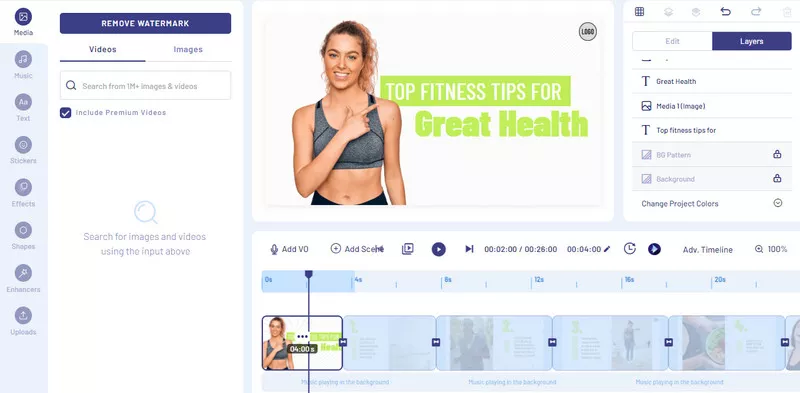
Image Board: InVideo Video Editor
Top 4. Kapwing
Kapwing is a popular online video editor for YouTube that allows you to make a YouTube video in a few clicks. It has a straightforward interface and comes in a free and paid version. The reason we recommend the software is that it never adds a watermark to your video.
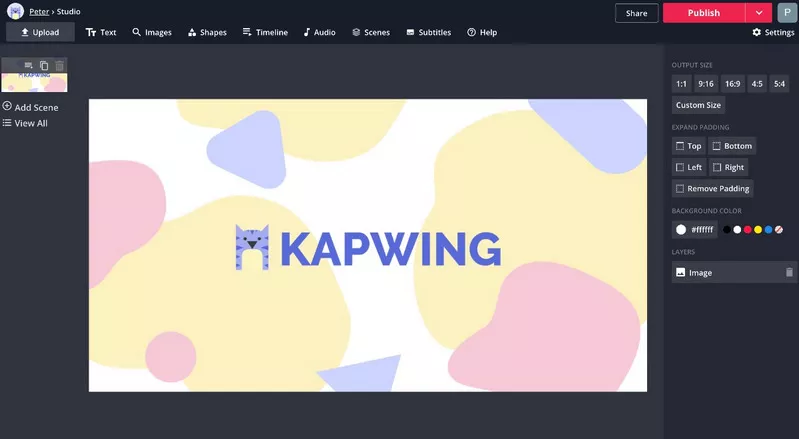
Image Board: Kapwing Video Editor
Top 5. Kizoa
Simple yet powerful, Kozia is a free, online, easy-to-use video editor perfect for YouTubers. It stands out from other competitors for its hundreds of video templates and thousands of special effects, texts, transitions, music, and GIFs. The tool helps you make engaging social media videos in a few minutes and allows you to share them to YouTube in one click.
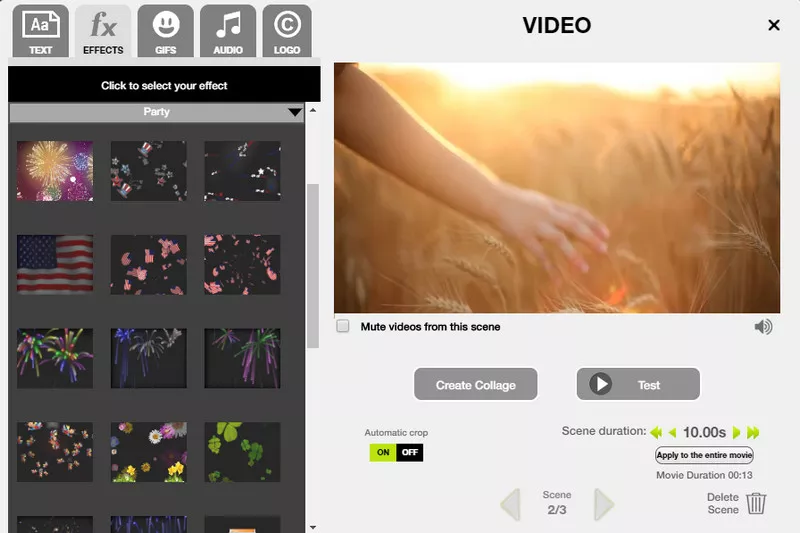
Image Board: Kizoa Video Editor
The Bottom Line
Above are the five best YouTube video editors online. Which one do you like best and want to try first? By the way, FlexClip is more than an online video editor for YouTube. It's also a free slideshow maker, allowing you to make a stunning slideshow with effects and music in a matter of minutes. No experience is necessary. Give it a try now.















