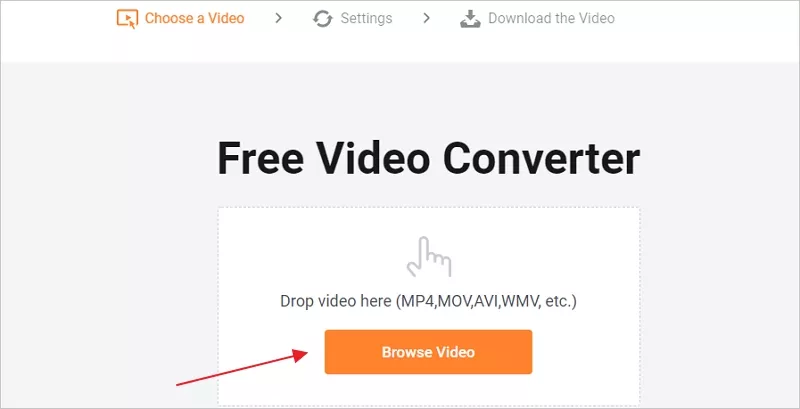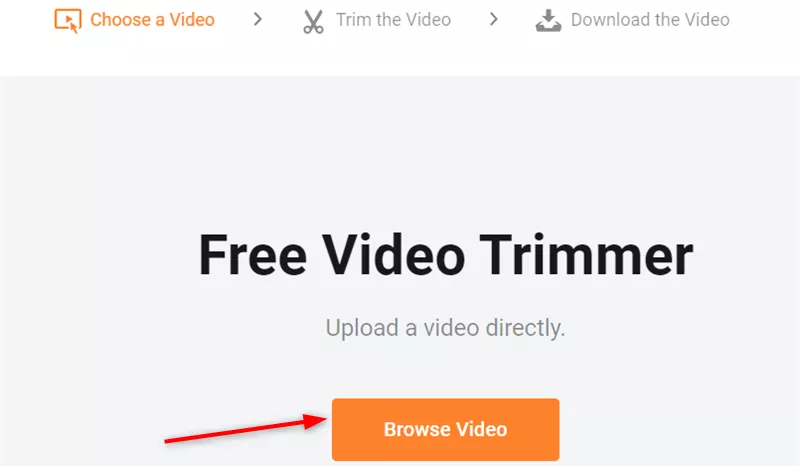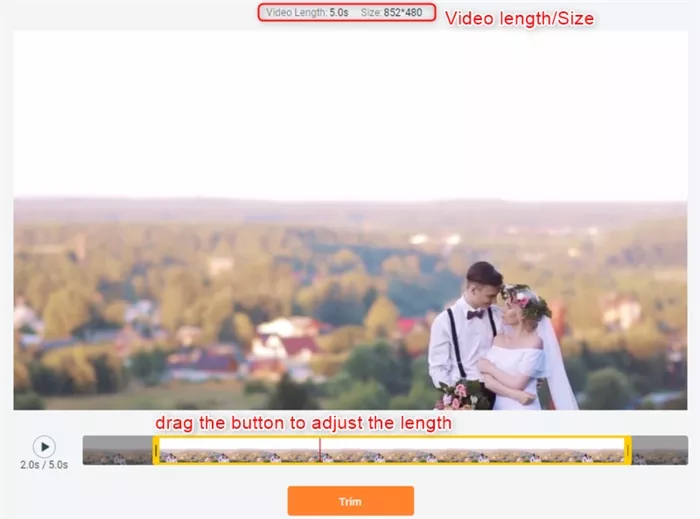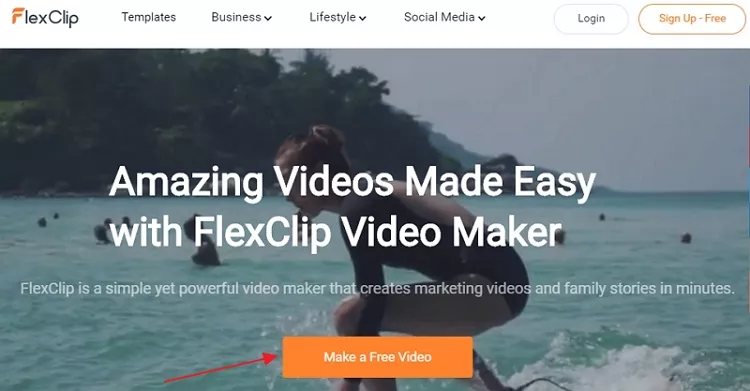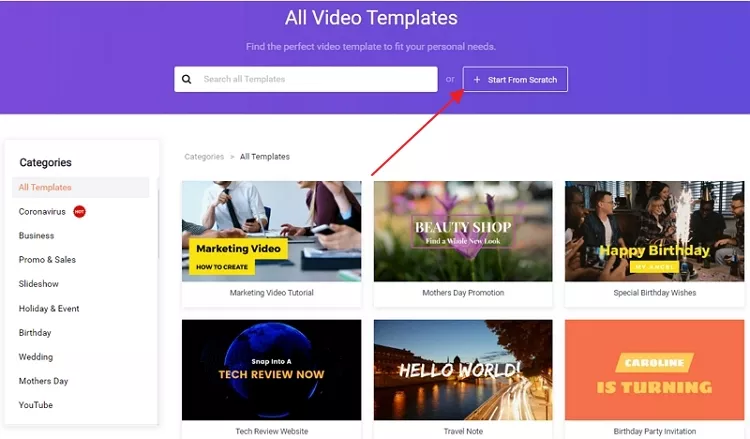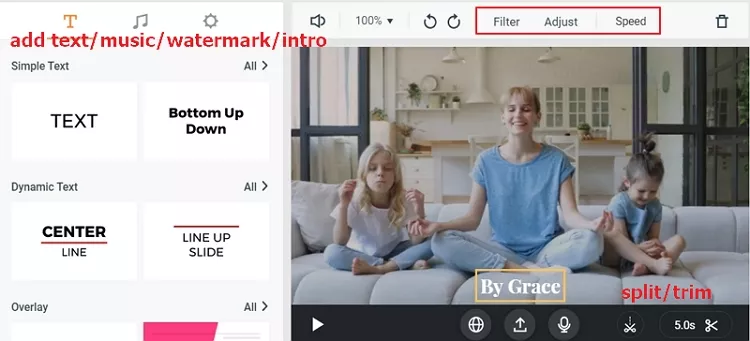Summary: Looking for an AVI trimmer like Solveigmm AVI trimmer but don't want to downloading an app? Let's check on this article and get some useful avi cutter to trim AVI files easily.
AVI means Audio Video Interleaved, a multimedia container format that Microsoft introduced in November 1992 as part of its Windows video software. AVI files contain audio and video data in a single file container, and it allows you to play audio and video simultaneously.
If you want an AVI cutter to trim a TV show or a movie, there are many video trimming tool on the Internet, but most of these tools will ask you to register or install programs. In this article, let's get some impressive online AVI trimmer to trim your AVI files without downloading programs.
Also Read: Top 8 Free MOV Editors in 2019

Image board: Free Online AVI Trimmer
Part 1. Best AVI Cutter to Trim AVI FilesPart 2. How to Edit AVI Files Online without DownloadingTo trim your AVI files online without downloading an application to computer or registering with an email address, FlexClip Video Trimmer can help you out.
Step 1. Visit FlexClip Video Converter to convert your AVI files to mp4, m4v or MOV format.
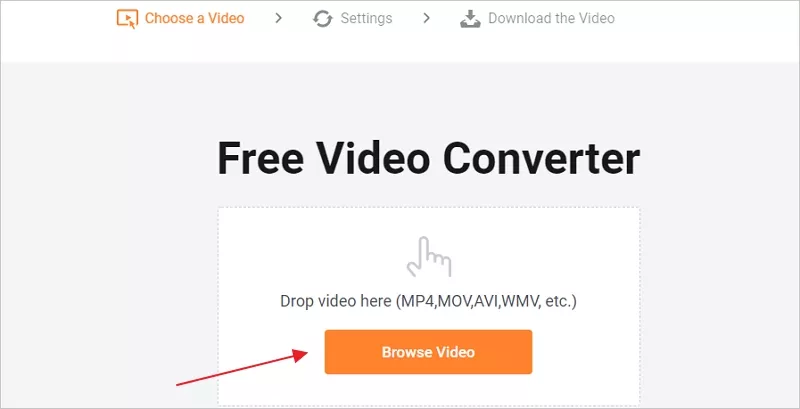
Image board: How to Trim AVI Online without Downloading - Step 1
Step 2. Visit FlexClip Video Trimmer and click Browse Video to upload your converted files from your computer.
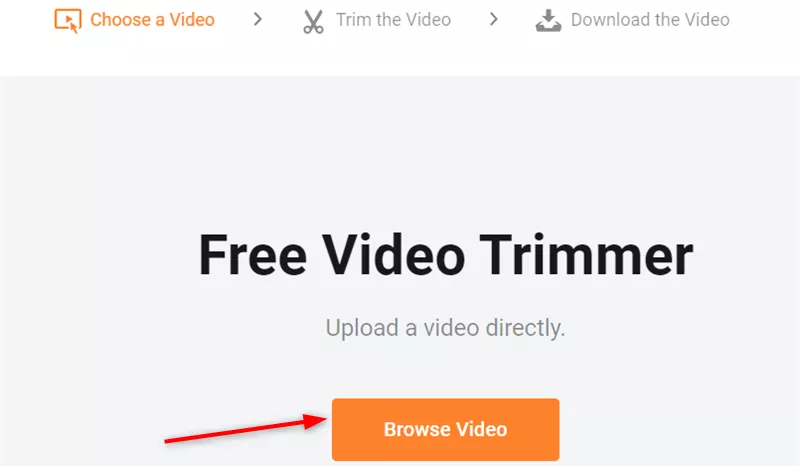
Image board: How to Trim AVI Online without Downloading - Step 2
Step 3. Drag the button to adjust the video length and click Trim button to start trimming this video.
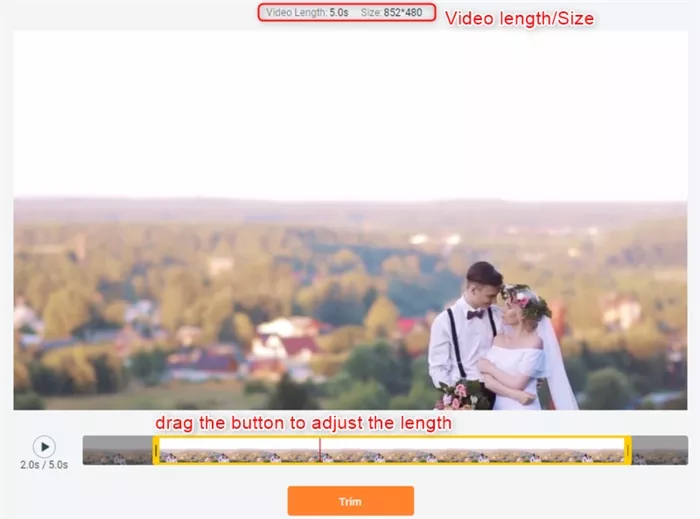
Image board: How to Trim AVI Online without Downloading - Step 3
SolveigMM AVI Trimmer is a desktop-based powerful application that lets you cut pieces from AVI videos without needing to encode or decode video files. This free AVI Trimmer supports a bunch of video formats, including original quality and involves no encoding processes. Besides, it also supports other video formats like mp4, mov, mkv, webm, flv, wmv and more.

Image board: Best AVI Cutter to Trim AVI Files
If you want to edit your AVI files, FlexClip is exactly what you need. Just convert it to mp4 or mov format, and then you can edit your video files in an easy and effective way without downloading or installing an application on your computer.
With FlexClip, you can add text, add music, add watermarks, spit, trim, merge, add transition effects, mute, record and you can upload your own photos or videos here. Also, FlexClip offers some video templates so that you can make a video within minutes. Now let's see the detailed steps below:
Step 1. Visit FlexClip and then click Make A Free Video to start.
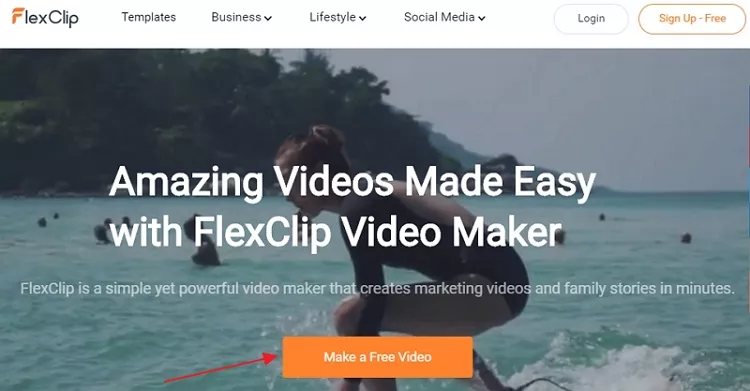
Image board: How to Edit AVI Files Online - Step 1
Step 2. Click + Start From Scratch to upload your AVI videos. (If you want to make a video with this tool, you can choose a template here.)
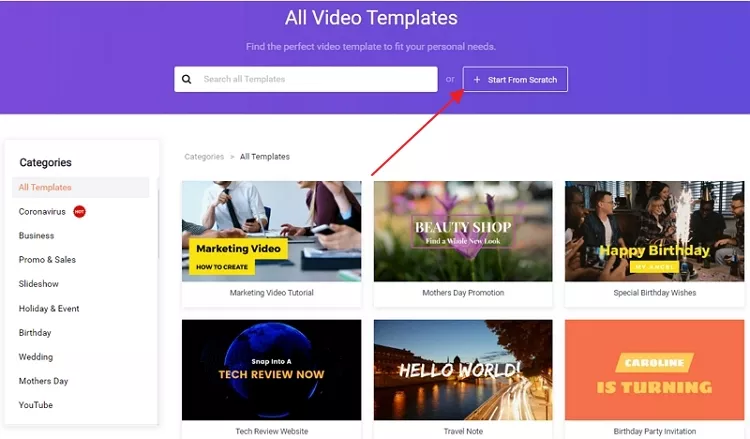
Image board: How to Edit AVI Files Online - Step 2
Step 3. Then you can edit your AVI files as you like. You can trim, add music, add text, add filter, speed up, slow down, add transition, add watermark, record voice and more.
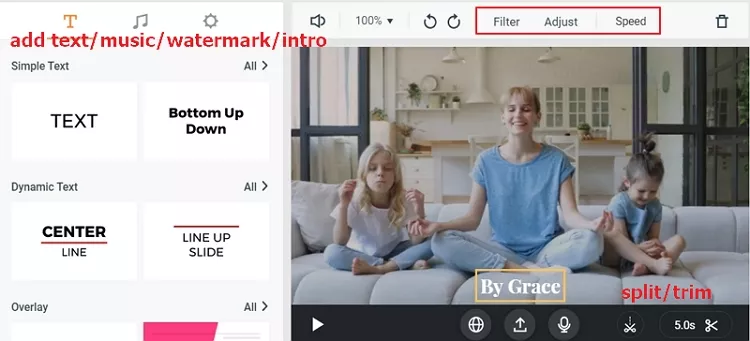
Image board: How to Edit AVI Files Online - Step 3
The Bottom Line
That's all about how to trim AVI files online without downloading an app, and we introduced FlexClip to help you edit videos or make a video with build-in templates. Besides, FlexClip supports all types of video formats like MOV, WEMB, M4V, MP4 and you can export it in 1080p with ease. Just try it to edit your videos now!
FlexClip Editor
/

Professional in video editing and video marketing, we’d love to give some constructive tips and tricks to help our users make fantastic videos.