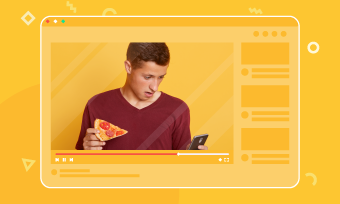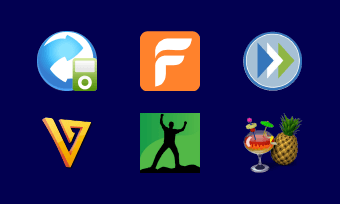Have you ever looked for ways to turn your favorite videos into audio files so that you can play them with mp3 player and enjoy them offline. If so, you’re not alone. Many people are trying to convert MP4 to MP3 for various reasons: listen to podcasts offline, save storage space or create ringtones.
To change videos to audio, there are tons of converters you can use on the market and a web-based option is always the best solution for its straightforward process without download. Need an online MP4 to MP3 converter? Here we’ve compiled a list of 5 best free and paid MP4 to MP3 converters for you. Let’s dive in right now!
FlexClip - Best Free MP4 to MP3 Converter Online
FlexClip’s MP4 to MP3 converter offers an easy way to turn your large MP4 files into MP3 formats for free. You just need to upload the MP4 file and hit down the Start icon, then the fast mp4-to-mp3 conversion process is done. Besides, there is no limit on video length and conversion times so you can easily convert long videos like podcasts with ease.
Apart from MP4-to-MP3 conversion, this audio converter can also change MOV, M4V, WebM and other video formats into MP3 and WAV. If you want to edit the converted MP3 file, FlexClip has a video & audio editor that allows you to trim, split or use the file in your next video.

The Best Free MP4 to MP3 Converter Online - FlexClip
Pros:
Cons:
Pricing:
FlexClip’s MP4 to MP3 converter is totally free to use.
How to Convert MP4 to MP3 Using FlexClip

Upload Your MP4 File to FlexClip
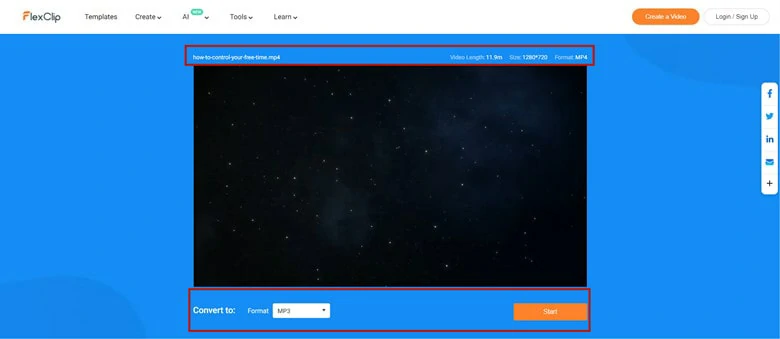
Check Specs and Start the Conversion Procession
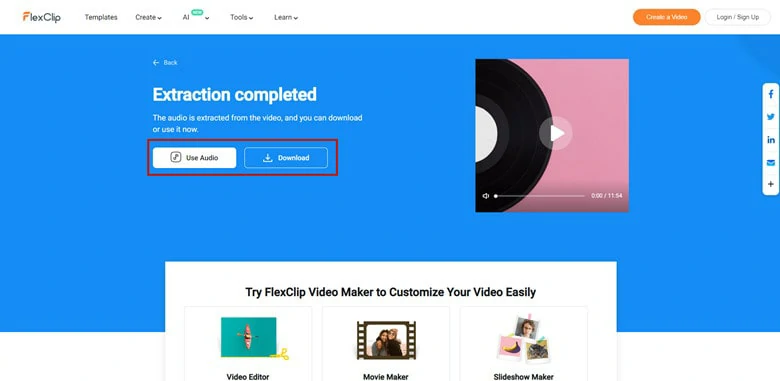
Download the Converted MP3 File
Kawping - Convert Link MP4 to MP3
Sometimes, you may need to convert an online MP4 file to MP3, under such circumstances, Kawping’s mp4 link to mp3 converter online is what you need. With the help of Kawping, you don’t need to download MP4 videos for conversion since you can directly use a link to complete the process. Besides link MP4 to MP3 conversion, this tool also supports file import from local drive, Google Drive and Google Photos, matching your different upload needs.
If you’d like more control of audio editing, you can detach the audio from MP4 video and edit it by changing the volume, speed or using AI tools to remove audio noises. After that, export the edited audio clip as MP3.
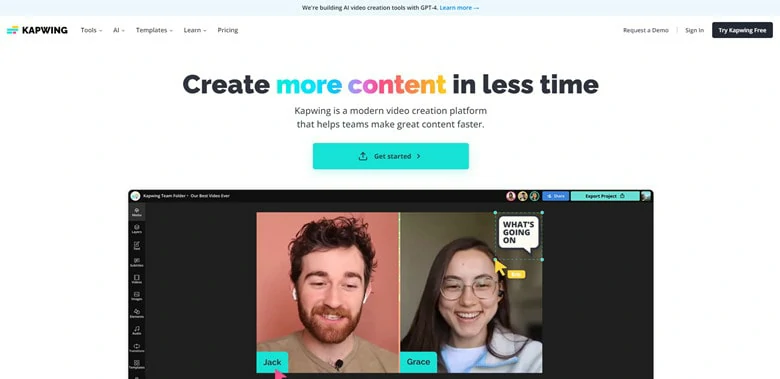
Kawping - Convert Link MP4 to MP3
Pros:
Cons:
Pricing:
Pro ($16/m): Able to convert MP4 videos for up to 2 hours; Access to all AI tools like Audio Clean.
Enterprise(custom): Create custom features according to your needs.
How to Turn MP4 to MP3 with Link Using Kawping
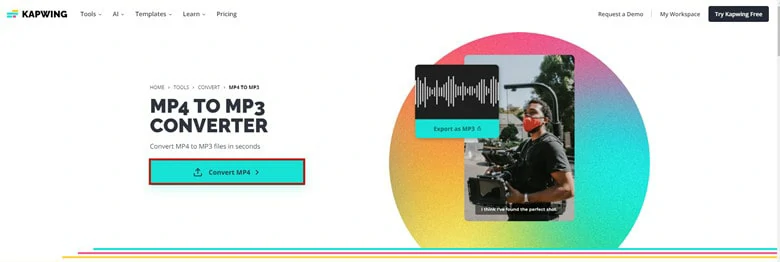
Go to Kawping Website and Tap on the Start converting icon
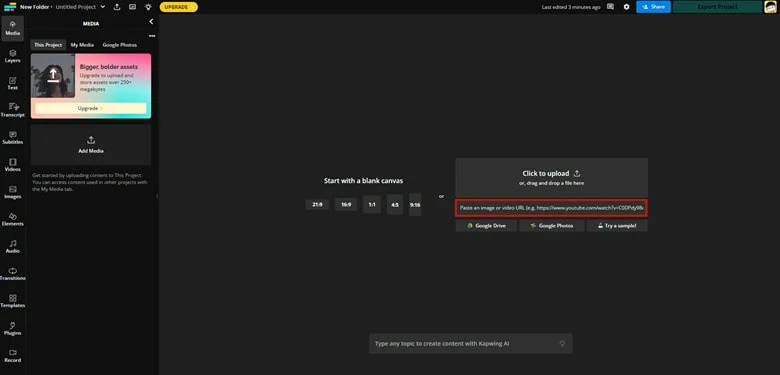
Paste MP4 URL to Kawping
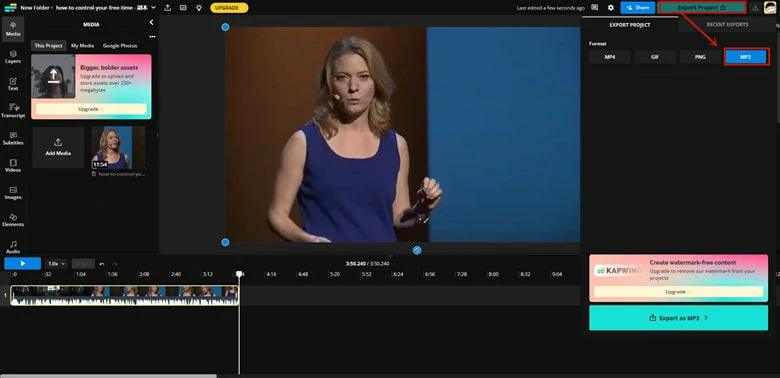
Export MP4 to MP3
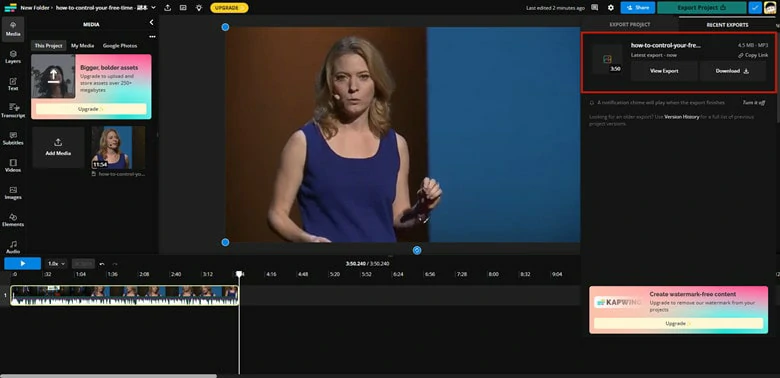
Download the Converted MP3 File
Convertio - Advanced MP4 to MP3 File Converter
As its name suggests, Convertio is a professional converter that supports more than 25600 different conversions between more than 300 different file formats. No matter what type of media you have, Convertio will help you complete the conversion process in 3 minutes.
Regarding MP4 to MP3 file conversion, this converter allows you to upload MP4 files from local drive, Dropbox and Google Drive and then make configurations of cut duration, variable bitrate, audio channel and volume, giving you full customization of audio settings. For people who have multiple MP4 files to convert, Convertio includes a bulk conversion feature to simplify the process.
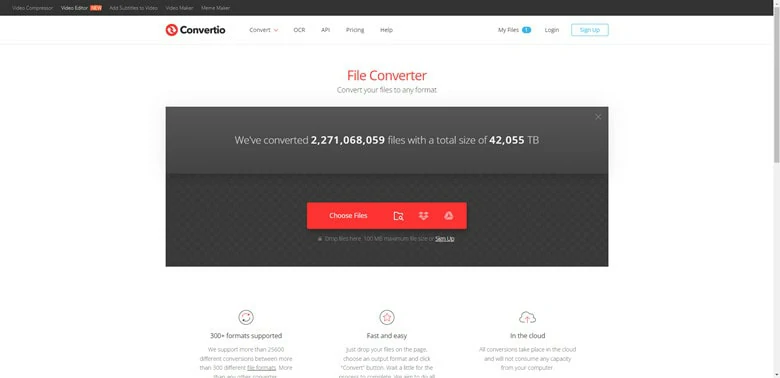
Convertio - Advanced MP4 to MP3 File Converter
Pros:
Cons:
Pricing:
Light($9.99/m): 500MB maximum video size; 25 concurrent conversions.
Basic($14.99): 1GB maximum video size; 50 concurrent conversions.
Unlimited($25.99): unlimited maximum video size; unlimited concurrent conversions.
How to Use Convertio for MP4 to MP3 Conversion Online
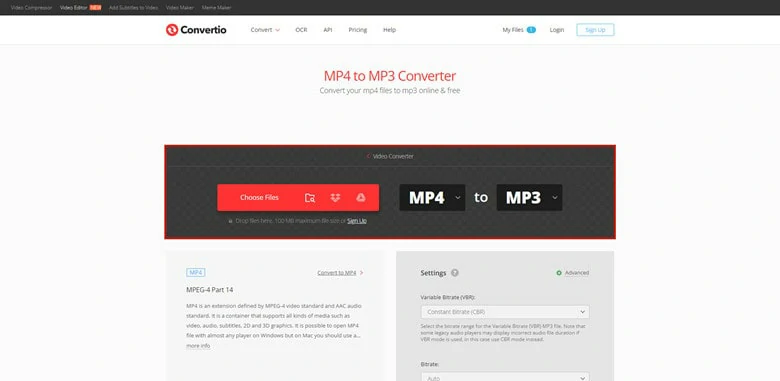
Go to Convertio Website and Upload MP4 File
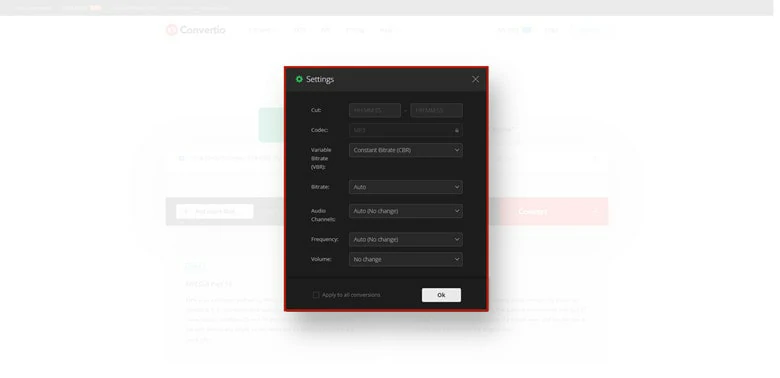
Make Audio Settings of the Conversion
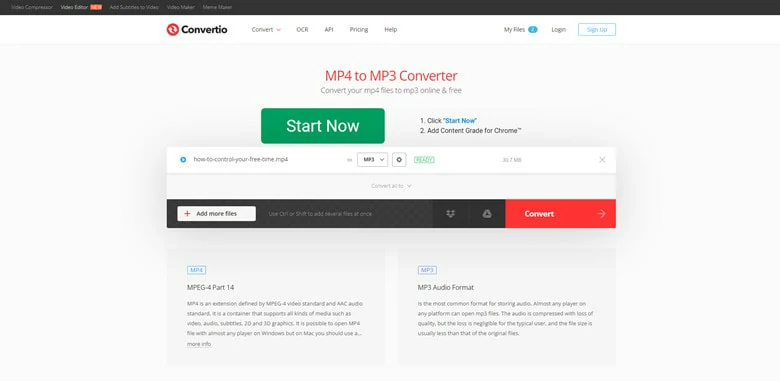
Launch the Convert Process
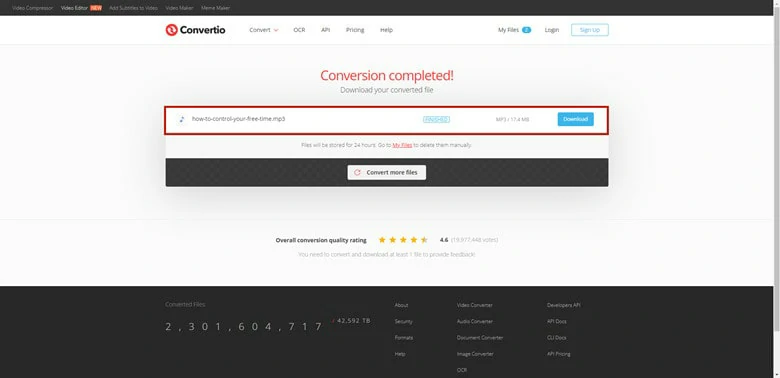
Launch the Convert Process
Zamzar - Professional MP4 to MP3 Converter Online
File conversion is as easy as pie with the help of Zamzar. As a professional file converter, it empowers you to change any file to the popular format you want, be it for audio, document or video. Moreover, you can rely on its versatile import methods to load all your resources from a local drive or URL, making your upload process as a breeze. Using this professional MP4 to MP3 converter online, all your conversion project can be done in 10 minutes.
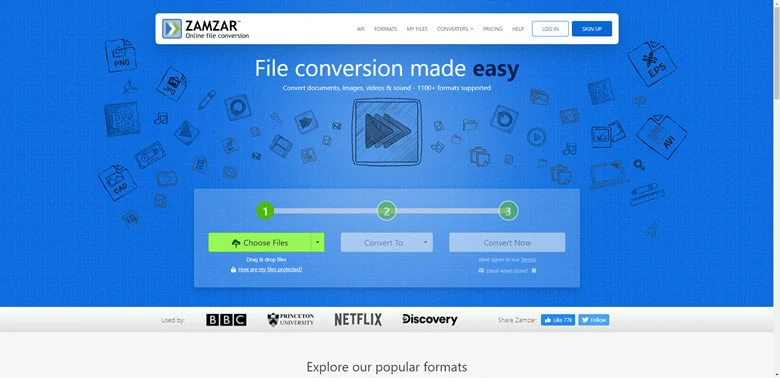
Zamzar - Professional MP4 to MP3 Converter Online
Pros:
Cons:
Pricing:
Basic($18/m): 200MB maximum file size; unlimited website conversion times; 5GB online storage; 25 concurrent conversions.
Pro($30/m): 400MB maximum file size; unlimited website conversion times; 20GB online storage; 50 concurrent conversions.
Business($49/m): 2GB maximum file size; unlimited website conversion times; 100GB online storage; 100 concurrent conversions.
How to Convert MP4 to MP3 Using Zamzar
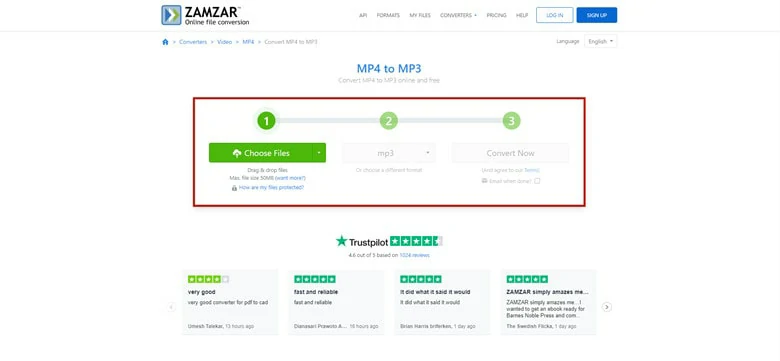
Upload the MP4 File You Want to Convert to Zamzar
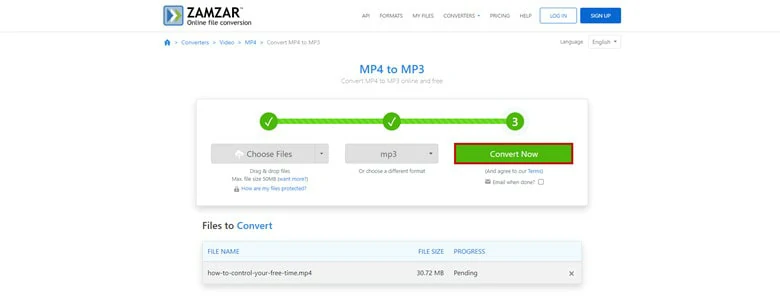
Launch the Conversion Process
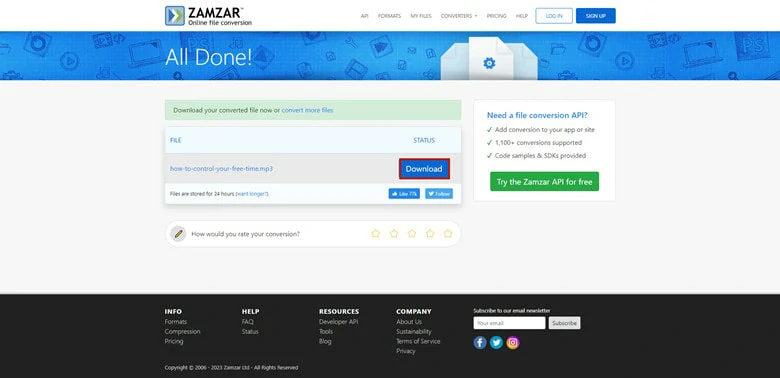
Download the Converted MP3 File on Zamzar
CloudConvert - Versatile Tool to Change MP4 to MP3
CloudConvert is a fully-fledged online file converter with the support for many video, audio, ebook, archive, spreadsheet, and presentation formats. To ensure a smooth file conversion, it comes with a clean and intuitive interface that accommodates even first-timers.
Like many paid file converters, bulk conversion and audio settings are also available in this MP4 to MP3 converter. Whether you’re looking to convert MP4 to MP3 or just a reliable general MP4 converter, this reliable converter will assist you in achieving the goal.
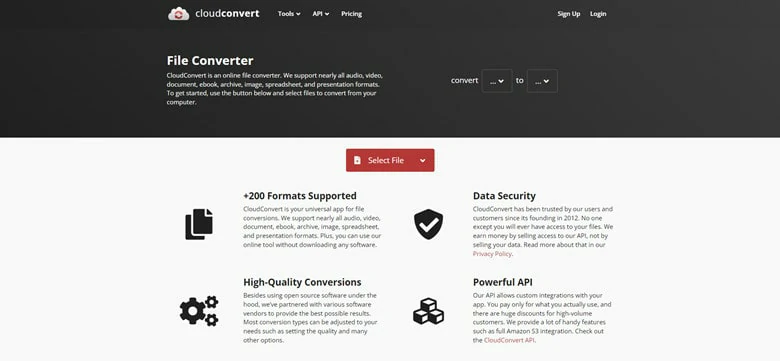
CloudConvert - Versatile Tool to Change MP4 to MP3
Pros:
Cons:
Pricing:
CloudConvert offers flexible payments as packages or subscriptions, depending on your needs as follows;
Package (one-time): starting at 500 conversion minutes with $8.
Subscription(monthly): starting at 1000 conversion minutes with $8.
How to Convert MP4 to MP3 Using CloudConvert
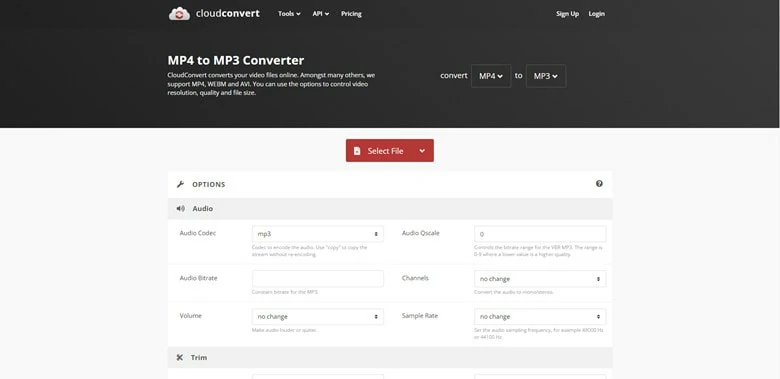
Go to CloudConvert's MP4 to MP3 Page
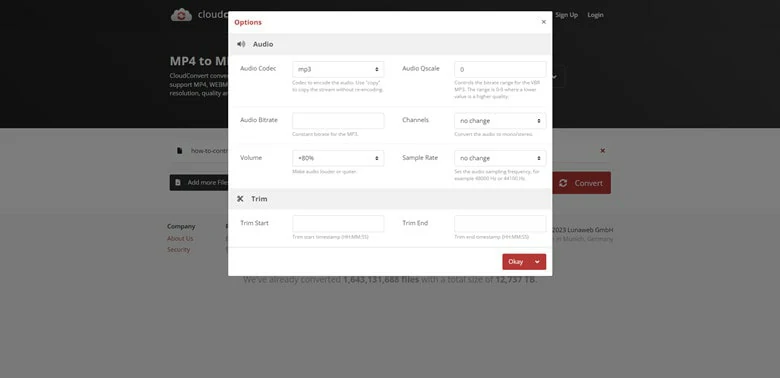
Upload MP4 File to CloudConvert and Make Audio Settings
Tap on Convert Icon
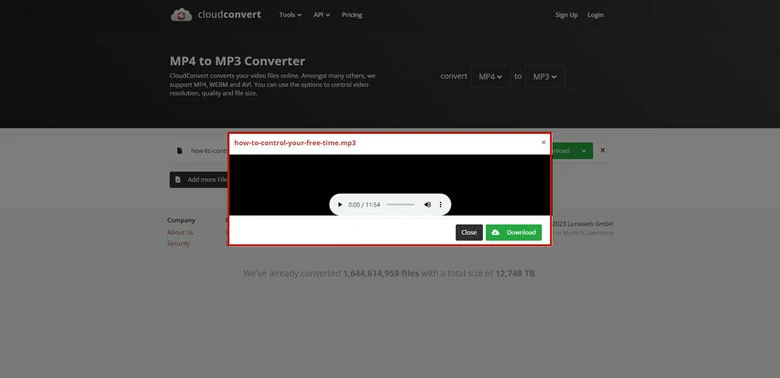
Download the Converted MP3 File on CloudConvert
The Bottom Line
An MP4 to MP3 converter can easily change your videos to audio files while an online tool is the best choice without downloading. In this article, we’ve taken you through 5 best free and paid converters online with their pros, cons and steps. If you’re looking for a freebie with powerful functionality, FlexClip is your safe bet. For other paid options, make choices from the list. Now it’s your turn.