As we all know, lots of people are involved in the production of one movie. Aside from the actors, those who were behind the cameras also deserve compliments and acknowledgment.
A movie credit maker is what you can rely on to generate decent movie credits easily and effectively. They can save you from countless hassles. Here are some programs that you can use. Whether you want to generate the opening/ending credits or rolling credits, they can all be helpful. Check them out!
Can't Miss: How to Create a Movie Trailer >
Part 1. Best Opening/Ending Movie Credit Generators for Beginners
#1 Opening/Ending Movie Credit Generator - FlexClip
FlexClip helps you put together excellent opening/ending movie credits easily and effectively. Powerful editing tools like trimming, speeding, animation, transitions realize your idea in clicks, even though you are just a beginner in video editing. It is also worth to mention FlexClip's beautiful, customizable movie credit video templates. Because of them, the credit would always be an integrated and amazing part of your work.
Here is one more thing to mention. FlexClip is a browser-based video editing tool. You don't need to download any software or launcher to your computer. While at working, FlexClip won't take up too much CPU.

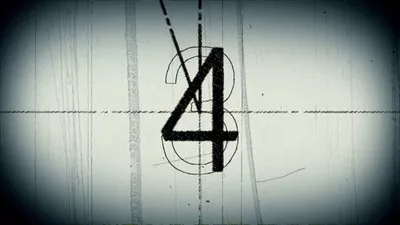
#2 Opening/Ending Movie Credits Generator - Biteable
Biteable is an online video editor that helps you to create awesome movie credits. It is quite easy to catch on. This program provides movie credit templates. With only a few clicks, a movie credit is done. Texts, fonts, colors on the template are all editable. Easy, free and efficient!
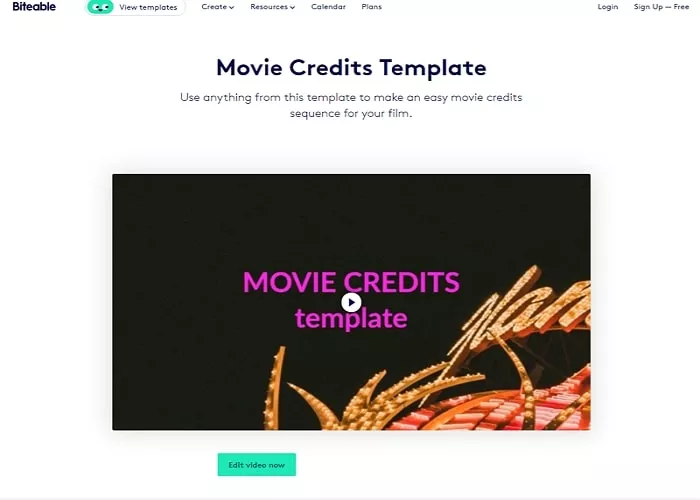
Top Movie Credits Maker - Biteable
Part 2. Best Opening/Ending Movie Credits Generators for the Experienced
#1 Movie Credits Generator - iMovie
If you happened to be a Mac user, then iMovie is also a good option. However, it might be quite complicated when using it as a movie credit maker. You might need to choose a variety of transitions, effects and text styles in this program. It is also possible that you can use it to add music to the movie.
Due to different versions of iMovie, the movie credit editing process can vary. On my Mac, here is how it works.

Top Movie Credits Maker - iMovie
#2 Movie Credits Generator - DaVinci Resolve
DaVinci Resolve is an advanced video editor which lets you create excellent movie credits. Loads of dedicated features in it can make your movie credits outstanding. However, we do suggest you not to try it if you are a newbie. It is extremely difficult to use it.
Best Rolling Movie Credit Generators to Try
#1 Rolling Movie Credit Generator - HitFilm Express
HitFilm Express is an advanced video editor for Windows. You can use it to create excellent rolling credits with it. It might be somewhat complicated to use it, but worth a try.
#2 Rolling Movie Credit Generator - Shotcut
Shotcut is a free open source movie credits generator software for all computers. It provides numerous filters to create various of movie rolling credits. You also have the option to change the font, size, alignment, style, add bold, underline. That's not all, you can also use Shotcut to further edit the video with available tools. Give it a try!
Frequent As & Qs about Generate Movie Credit
There is no specific font for movie credit. The best movie credit should match the theme of the movie. For instance, you are making a movie about antiques, the movie credit font used in it should be formal and display your solemn.
Actually, there is an order for the movie credits. The opening credits and ending credits are different.
As for opening credits, the order is: Distributor, Producer, Film Maker, Film Title, Lead Cast, Supporting Cast, Casting Director, Music Composer, Costume Designer, Associate Producers, Editors, Production Designer, Director of Photography, Executive Producer, Producer, Writers, Director.
The movie ending credits order is, Director, Writers, Producer, Executive Producer, Lead Cast, Supporting Cast, Director of Photography, Production Designer, Editor, Associate Producers, Costume Designer, Music Composer and Casting Director.















