Want to share a specific clip of a MOV video, instead of the entire video? Why not convert your MOV to a GIF and try a quick animated image?
If you are looking for an online MOV to GIF converter to make a GIF from a .mov video, check out the 6 MOV to GIF conversion tools below to find your desired one.
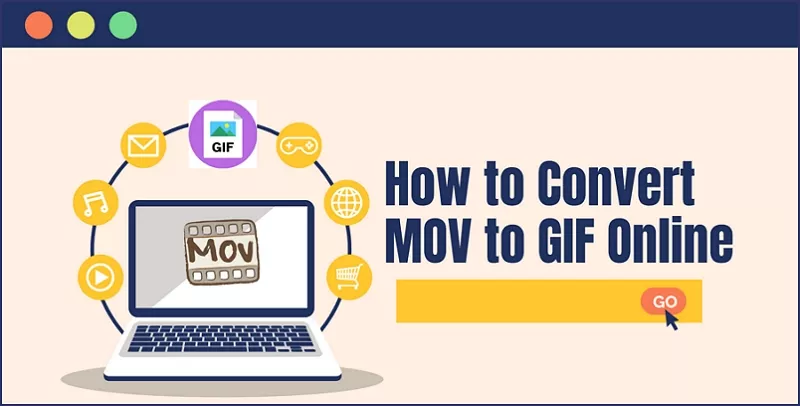
Image board: How to Convert MOV to GIF
Quick Navigation:
Part 1. Best Online MOV to GIF Converters to Turn MOV into GIF
Check out the following 6 online MOV to GIF conversion tools to convert your MOV to a GIF for free.
#1 Free Online MOV to GIF Converter - FlexClip
FlexClip Video to Gif Converter is a free online video conversion tool that helps users convert MOV to GIF online within seconds. Besides converting MOV to GIF, it supports more other popular video formats, like MP4, M4V, MKV, and you can turn those videos into interesting GIFs in seconds for free! No download is required; no experience is necessary.
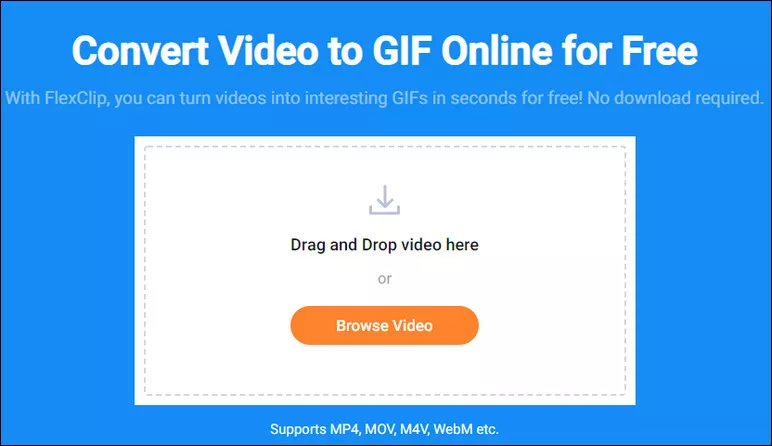
6 Best Ways to Convert MOV to GIF - FlexClip
It's pretty easy for you to convert the MOV to GIF! All you need to do is uploading your MOV files here and then converting them to GIF immediately. In addition, FexClip also allows you to add music, add text, add filter, add watermark, change aspect ratio, and more to create a stunning GIF.
Quick Tips:
#2 Free Online MOV to GIF Converter - EZGIF
EZGIF is an impressive online tool that can help you convert MOV to GIF online for free, and it also supports MP4, WebM, AVI, MPEG, FLV, 3GP, and other video files. It allows you to upload MOV files up to 100MB. You can also convert GIF to MP4, rotate video, resize video, reverse video, cut video, crop video, change video speed, mute video, convert video to JPG, and more. Just try this tool to convert MOV to GIF easily!
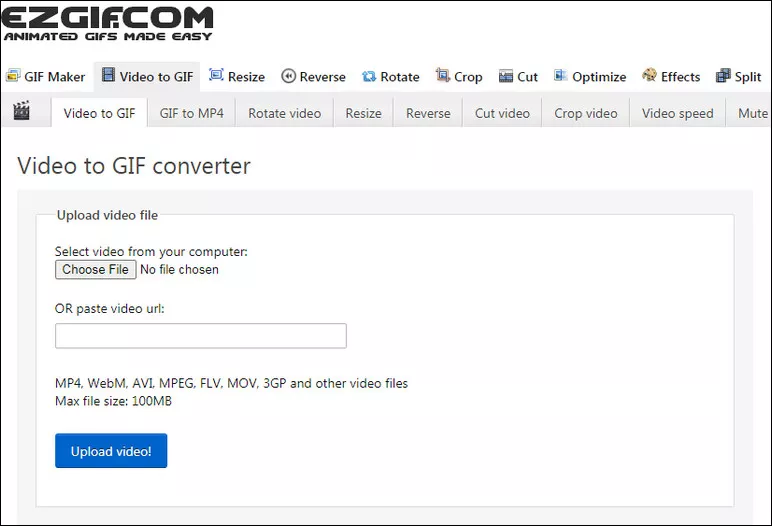
6 Best Ways to Convert MOV to GIF - EZGIF
#3 Free Online MOV to GIF Converter - CloudConvert
CloudConvert converts your MOV video files to GIF online. Amongst many other tools, we support MOV, MP4, FLV, MKV, WEBM, AVI, and more. You can use the options to control video resolution, quality, and file size. It allows you to set width, height, aspect ratio, trim end, and trim start online with ease. CloudConvert will never have access to your files, so your data will be safe during the process.
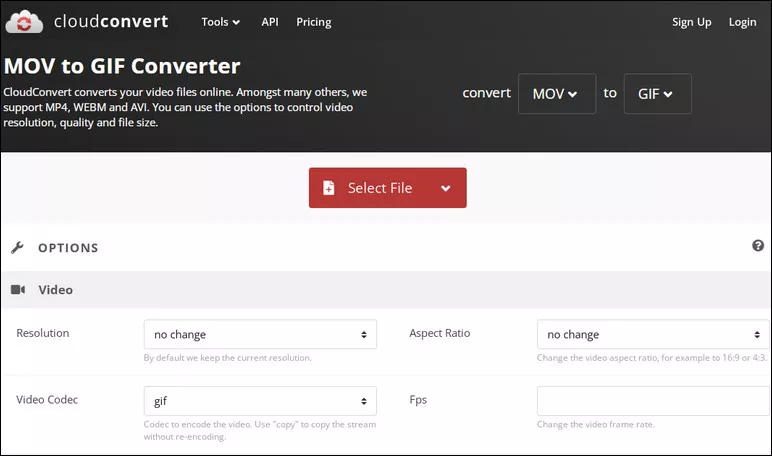
6 Best Ways to Convert MOV to GIF - CloudConvert
#4 Free Online MOV to GIF Converter - Convertio
Convertio is one of the most popular MOV to GIF converters that helps users turn MOV to GIF online for free, and this tool is ad-free. Also, it allows you to upload videos from Dropbox, Google Drive, and video URLs. It's also a video cutter, mp3 cutter, video compressor, video maker, and more. Just drop your MOV videos here and try to convert MOV to GIF online for free.
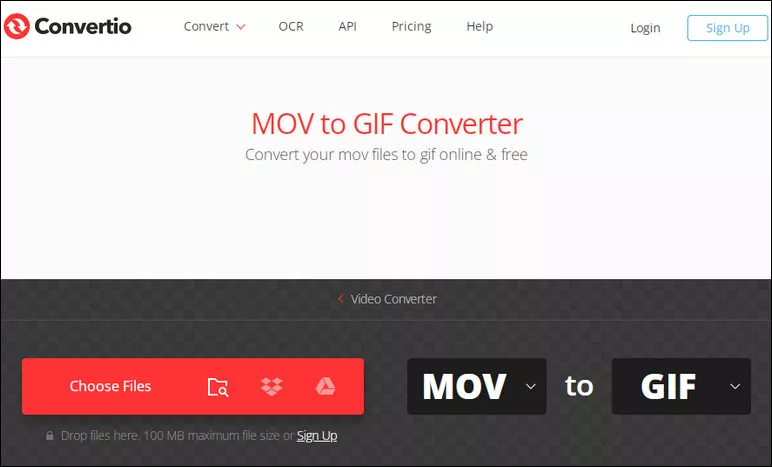
6 Best Ways to Convert MOV to GIF - Convertio
#5 Free Online MOV to GIF Converter - ZamZar
As an easy and effective online file conversion tool that supports converting documents, images, videos & sound, ZamZar is fully capable of converting MOV to GIF online for free. This tool contains no ad, so you can turn your MOV to GIF quickly. No software to download. Just select your file, pick a format that you want to convert to and away you go.
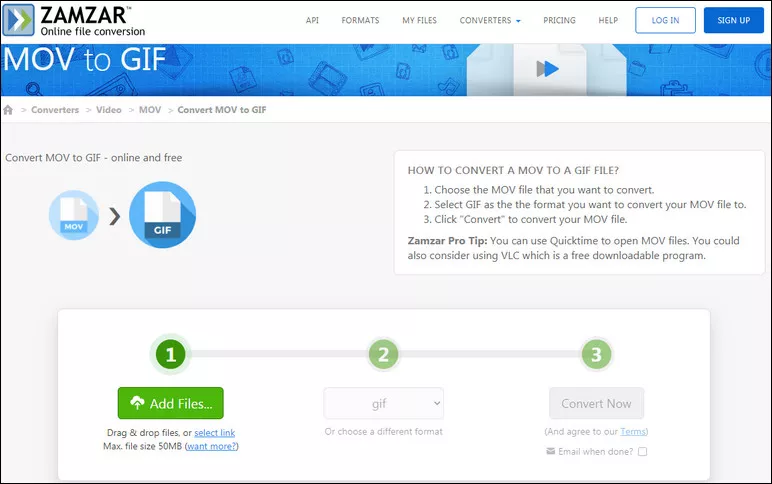
6 Best Ways to Convert MOV to GIF - ZamZar
#6 Free Online MOV to GIF Converter - AConvert
AConvert is also an impressive MOV to GIF converter that helps you convert MOV to GIF in an easy way. It allows users to upload MOV files from a local computer, online file, Google Drive and Dropbox. You can also change the size, bitrate, and frame rate, and it offers features like cut video, merge video, rotate video, crop video, and more. Just try it and explore more!
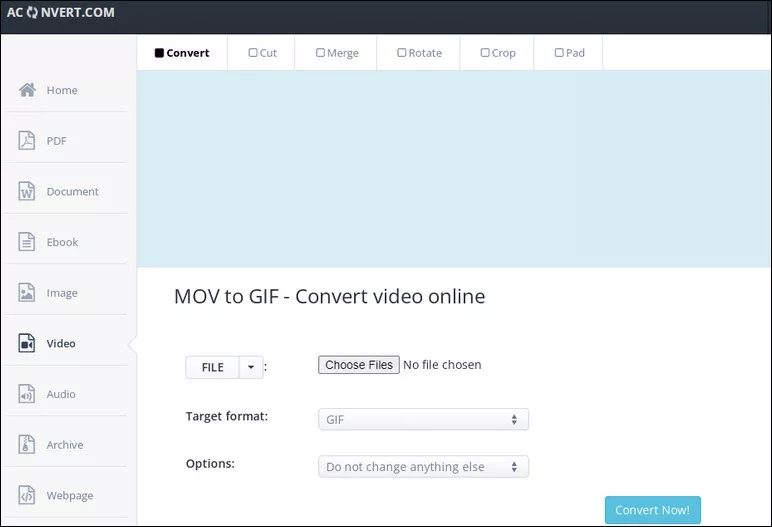
6 Best Ways to Convert MOV to GIF - AConvert
Part 2. How to Edit Your MOV Videos or GIFs Online for Free
What if you want to edit MOV videos or your GIFs online without downloading or installing any application? FlexClip is also ready to help.
As a comprehensive online video maker/editor, FlexClip offers the easiest solution to all video-making problems with powerful functions. When it comes to editing or making a GIF, FlexClip stands out for its advanced features. You can use FlexClip to add music, add text, adjust speed, add filter, trim, merge, add watermark, and more.
How to Edit Your MOV Videos or GIFs with FlexClip
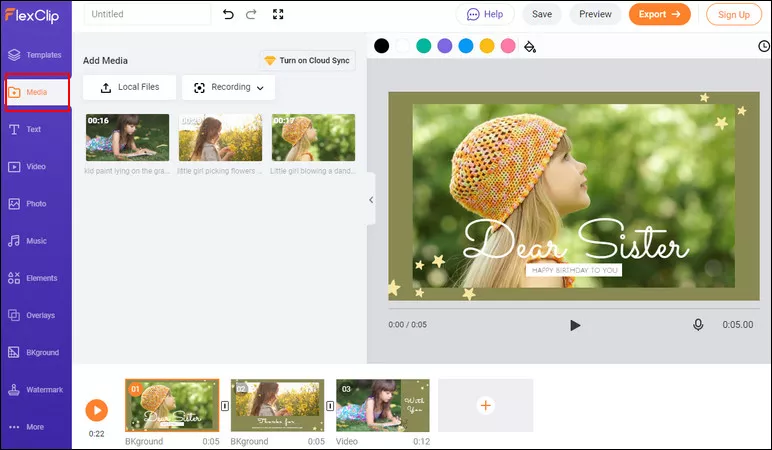
How to Edit MOV Video or GIF Online - Upload
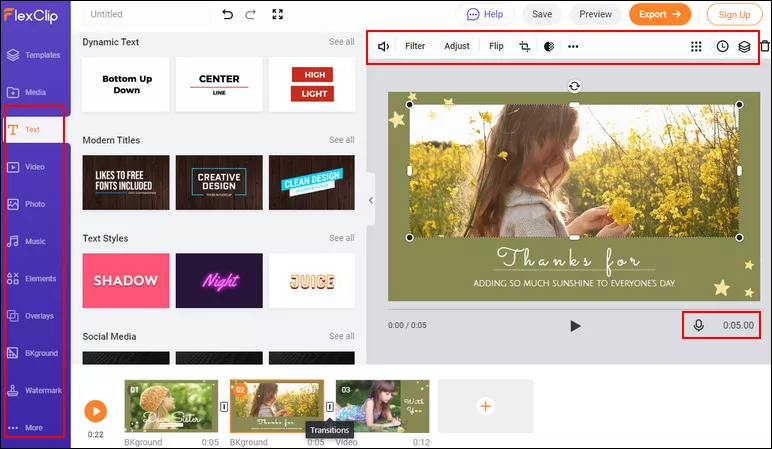
How to Edit MOV Video or GIF Online - Edit
No idea on what to do? You can view FlexClip's abundant pre-made templates that give you endless ideas and help you get started in clicks.


The Bottom Line
That's all about the six best ways to convert MOV to GIFs, and we also recommend an easy tool called FlexClip to help you edit MOV videos or GIFs online for free. Also, it offers a large number of video templates to help you make a video online with ease!















