Summary: Failed to play MOV files on Windows and looking for a solution? You're in the right place. This article is aimed at 5 great MOV player for Widows.
MOV format, a video format developed by Apple, the default player is Apple's QuickTime Player. It has a higher compression ratio and perfect video clarity, but its biggest feature is cross-platform, that is, it can not only support macOS but also Windows.
However, QuickTime is no longer being supported for Windows, which means you won't get updates of this player. Don't be panic, cause we'll show you 5 impressive MOV player for Windows.

Image board: 5 Best MOV Player on Windows
Also Read: 8 Best MOV Editors in 2020
Part 1. 5 Best MOV Player on Windows
- 1.VLC Media Player
- 2.PotPlayer
- 3.DivX Player
- 4.DVDFab Player
- 5.Blu-Ray Player
1. VLC Media Player
Operating system: Windows, macOS, Linux, Android, iOS
Price: free
No spyware,no ads and no user tracking, VLC Media Player is a free and open source cross-platform that plays most multimedia files as well as files, discs, DVDs, Audio CDs, VCDs, and streaming. It supports various of formats like mp4, MOV, MK, WMV, OGG, AVI, ASF, WAV and more. Just get this MOV player and try it now!
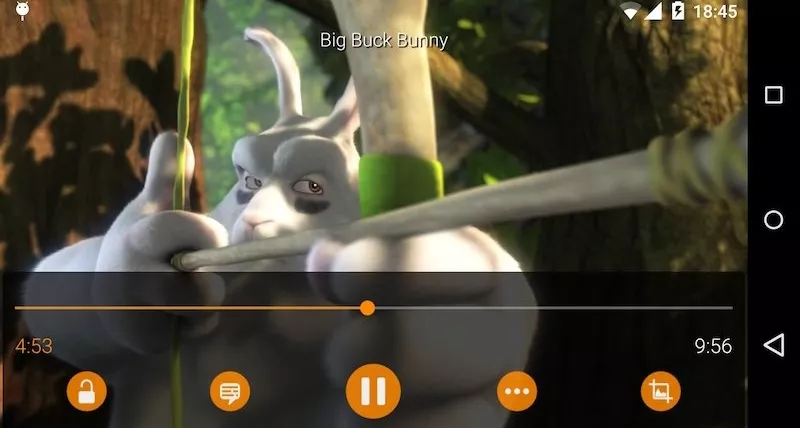
Image board: 5 Best MOV Player on Windows - VLC Player
Quick Tips:
2. PotPlayer
Operating system: Windows
Price: free
PotPlayer is absolutely a great MOV player for Windows. It supports various types of 3D glasses so you can get the best 3D experience with it. In addition, you don't need to install different codecs all the time while using this MOV player, cause it supports opencodec so you are able to add codecs you want. And it offers smooth, seamless video play and it supports various devices such as DVD, TV, HDTV, etc.
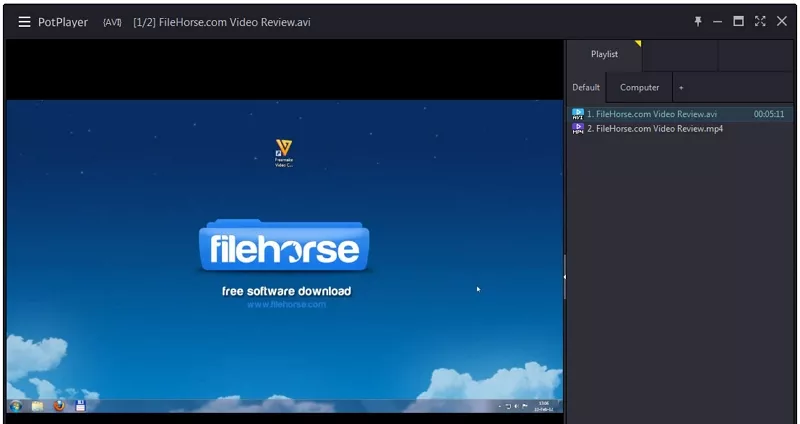
Image board: 5 Best MOV Player on Windows - PotPlayer
3. DivX Player
Operating system: Windows, Mac
Price: $19.9
DivX Player is a recommended MOV player that lets users enjoy high-quality video playback up to 4K, plus casting to devices. It also supports other video formats like AVI, MKV, MP4, DIVX, and it uses the smooth FF/RW feature to navigate to your favorite scenes quickly. Just get this excellent MOV player now!

Image board: 5 Best MOV Player on Windows - DivX Player
4. DVDFab Player
Operating system: Windows, Mac
Price: $69
DVDFab Player is also an ultimate MOV player that is dedicated to providing multimedia solutions to customers worldwide. It supports various languages like English, German, Chinese, French, Japanese and more. What's more, it's equipped with other advanced features like video & audio conversion, online video download, video playback, backup and more. Let's get it and try it now!
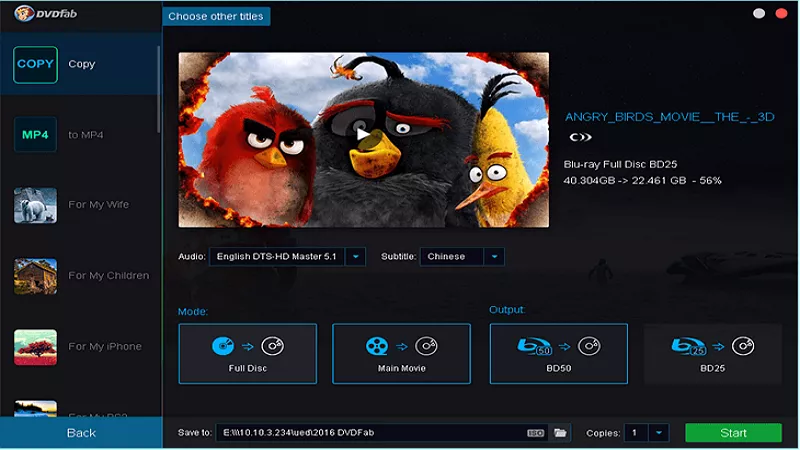
Image board: 5 Best MOV Player on Windows - DVDFab Player
5. Blu-Ray Player
Operating system: Windows
Price: free
Blu-Ray Player is a professional MOV player and it enables you to play any Blu-ray/DVD disc on your computer and keep 100% image quality. This tool is compatible with most popular video formats like MP4, AVI, MKV, M4V, MPG, QT, MTS, TS and more. This MOV player is also user-friendly and easy to operate, so it is a convenient player that can bring you full pleasure.

Image board: 5 Best MOV Player on Windows - Blu-Ray Player
Part 2. How to Edit Videos Online Free
Besides, what if you want to edit your video like split,add text, add music, trim, or add watermark? For this purpose, FlexClip is ready to help. No software download is needed, no editing experience is required. You can just upload your videos here and edit it online for free.
Step 1. Visit FlexClip and there are all video templates. Click + Start From Scratch to upload your video from computer or choose a template to customize it.
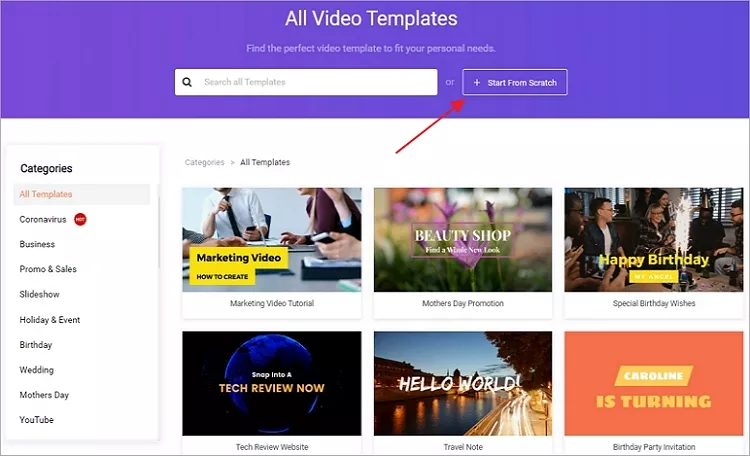
Image board: How to Edit A Video Online for Free - Step 1
Step 2. Then you can edit your video quickly. You can trim, split, merge, add text, add music, add video filter, add intro, add watermark, speed up and more. Learn how to create intros for YouTube.
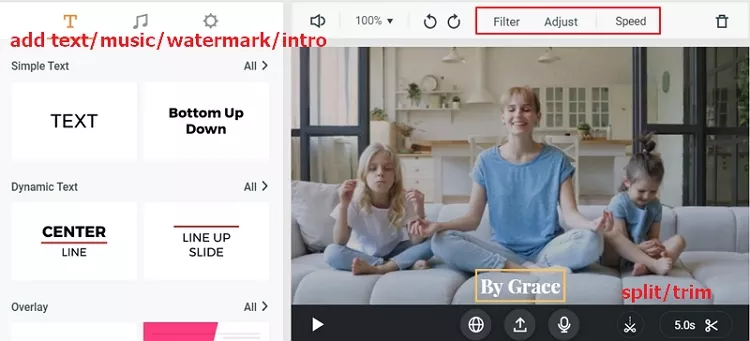
Image board: How to Edit A Video Online for Free - Step 2
The Bottom Line
That's all about 5 best MOV player for Windows and we also introduced an impressive video editing tool called FlexClip to help you out. Jus try it now!

FlexClip Video Maker
The easiest way to help you create custom videos, no design skills needed.
Start Now for Free
Hot & Trending
-

Ultimate Tik Tok Guide – How to Tik Tok & How to Make a Tik Tok Video that Gets Likes
-

Instagram Story Video Quality Bad After Upload? Fix It!
-

7 Best Ways to Find Music in YouTube Videos
-

How to Repost Video on TikTok & How to Remove TikTok Repost
-

Improve Video Quality Online: 3 AI Video Quality Enhancers You Can't Miss
-

4K Convert to HD 1080p without Watermark: Best 4k Video Converters
-

How to Change Face in Video on Phone/Desktop/Online
-

Top 13 Birthday Video Makers with Music and Effects Free





