Summary: If you looking for ways to edit your MKV videos easily, you've come to the right place. Here we've tested more than 10 MKV editor and selected best 5 MKV editors for you.
MKV is an open and free container and file format. It is a multimedia packaging format that can hold an unlimited number of video, audio, picture, or subtitle tracks in a file. Conceptually, MKV is similar to other containers, such as AVI, MP4, or ASF (Advanced Streaming Format), but it is completely open to technical regulations.
Though MKV is an excellent multimedia container, it's not supported by Adobe Premiere and Vegas Pro due to codec issues or incompatible file format. If you are always in search of video editors to process your MKV videos, just stop searching and walk through this article and you'll get 5 best MKV editors.

Image board: Best Free MKV Editor in 2020
Part 1. Top 5 Free Online MKV Editors in 2020
1. BandiCut
BandiCut is a free MKV editor that can help you trim and edit MKV videos with ease. It has simple user interface, advanced features and all types of output formats for videos as well as audios. With this tool, you can also extract audio from video to MP3, join multiple video files, remove one or more parts from the video, or split the video into multiple files. Just download it and try it now!
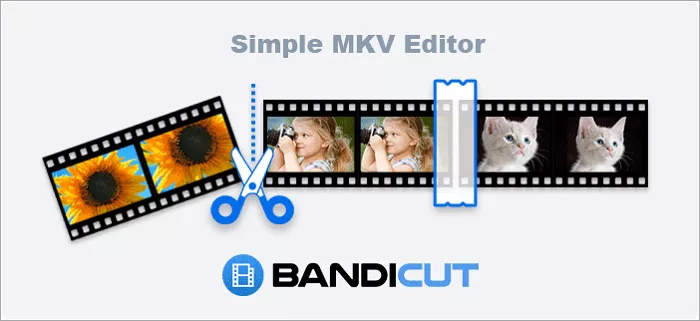
Image board: Top 5 MKV Editor Online - BandiCut
2. Movavi
Designed as an impressive video editor, Movavi can also help you edit MKV videos within simple steps. It's available on both Windows and Mac systems and offers intuitive user interface, lots of special effects, gorgeous filters, built-in intros and great transition effects. What's more, it also supports capture screens, convert media files and edit photos within simple steps. Just download it and explore more!
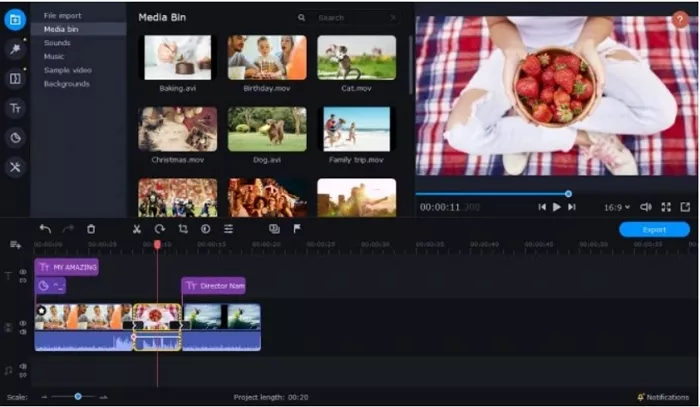
Image board: Top 5 MKV Editor Online - Movavi
3. MiniTool
MiniTool Editor is a comprehensive and free MKV editor that can help you edit your videos in MKV, MP4, AVI and other formats. It has no ads, no bundle software, no watermark. You can easily trim, split, combine and rotate your MKV videos in a few steps. Also, it provides a wide range of movie templates, amazing filters, transitions and animated text effects. But it only works on Windows computer.
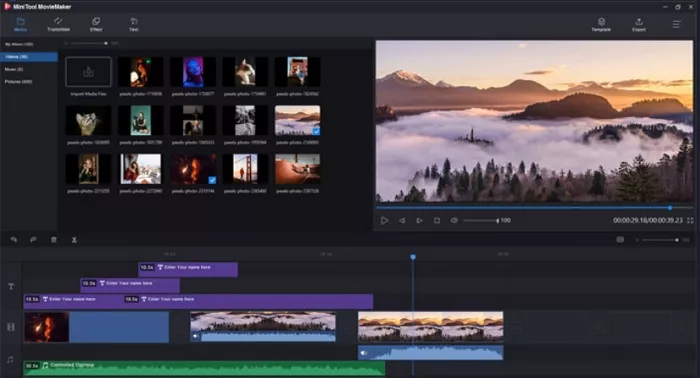
Image board: Top 5 MKV Editor Online - MiniTool
4. Kdenlive
Developed in 2002, Kdenlive is an open-source free video editor that can help you edit MKV videos easily. It offers a lot of video effects and transitions, and it 's working well on both Windows and Mac computer. Kdenlive supports plenty of video formats, so there is no need to convert your files before editing them. But it may take sometime to figure out how to use this tool quickly, just try it now.
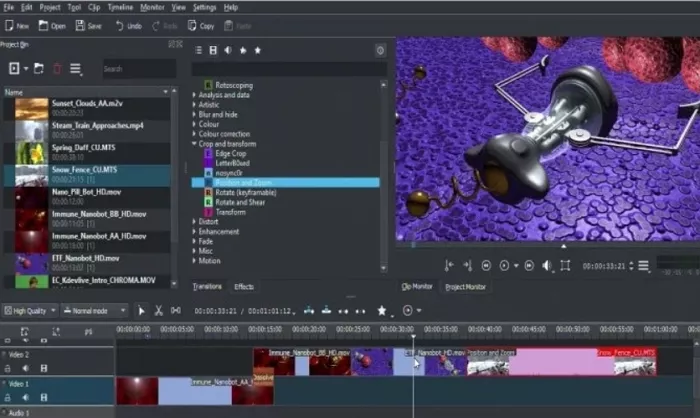
Image board: Top 5 MKV Editor Online - Kdenlive
5. Aiseesoft
Aiseesoft is an online MKV editor that has helped a great deal of users edit MKV videos easily on both Windows and Mac computer. You can trim, cut, rotate, crop, watermark and flip your MKV videos without effort. Also, you can crop your MKV videos to get rid of the unneeded black bars around videos.
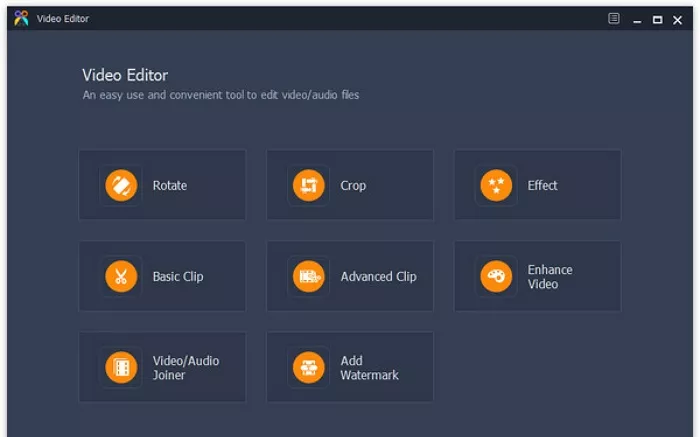
Image board: Top 5 MKV Editor Online - Aiseesoft
Part 2. How to Convert MKV Videos Online Free
What if you want to convert MKV videos to other format to be more compatible? You've come to the right place! FlexClip Converter is ready to help you convert MKV video to MP4, M4V, MOV, WMV, FLV, etc. No download is needed, no experience is required. All you need to is uploading your MKV videos here and convert it now!
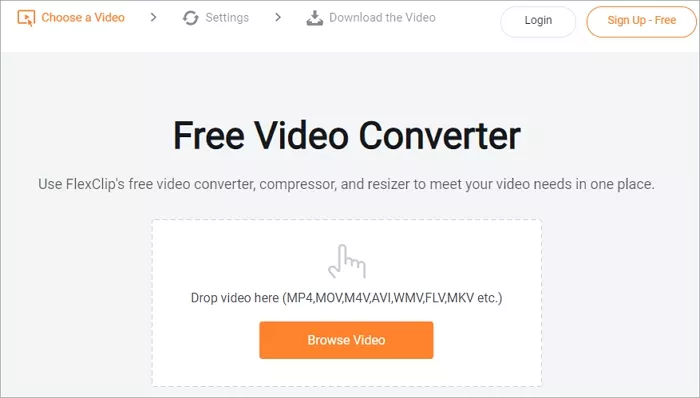
Image board: How to Convert MKV Video Online
TipsYou can also convert AVI, MOV, M4V, MP4, AVI, FLV, MKV formats to MP4 or WEBM with FlexClip Converter now.
The Bottom Line
That's all about the best 5 MKV editors based our test and we also introduced an online video converter tool called FlexClip Converter to help you convert MKV to other video format with ease!

FlexClip Video Maker
The easiest way to help you create custom videos, no design skills needed.
Start Now for Free
Hot & Trending
-

Ultimate Tik Tok Guide – How to Tik Tok & How to Make a Tik Tok Video that Gets Likes
-

Instagram Story Video Quality Bad After Upload? Fix It!
-

7 Best Ways to Find Music in YouTube Videos
-

How to Repost Video on TikTok & How to Remove TikTok Repost
-

Improve Video Quality Online: 3 AI Video Quality Enhancers You Can't Miss
-

4K Convert to HD 1080p without Watermark: Best 4k Video Converters
-

How to Change Face in Video on Phone/Desktop/Online
-

Top 13 Birthday Video Makers with Music and Effects Free





