This year, the Halloween falls on October 31. Of course, big pumpkin lanterns, spider webs in supermarkets are not enough for this special festival of 2024. To highlight the festival atmosphere, you need to create spooktacular Halloween videos and share them so that everyone has a haunted day.
It is always the first step that causes trouble. No worry, check the most brilliant Halloween video ideas to get inspired first and then follow the easiest steps to create an excellent Halloween video.
Can't Miss: Best Birthday Video Makers You Must Try >
TABLE OF CONTENTS
Part 1. Best Ideas for Halloween Videos
Following ideas come with some free Halloween video templates in different aspect ratios. If you like any of them, edit them directly before anyone else does!
1. Halloween Video Greetings
We understand, Halloween greeting videos are too common. However, with a little bit of new ideas, Halloween greeting videos are outstanding from others. Pick a background video and then insert animated or 3D texts to deliver your Halloween wishes!
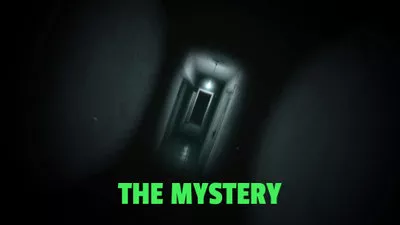

2. Halloween Party Invitations
More people, more fun! Challenge your friends and families and see if they dare to come to a scary or fun Halloween themed party. Whether you are hosting a Halloween cosplay party, or Halloween movie night, the party will always burst into laughter.
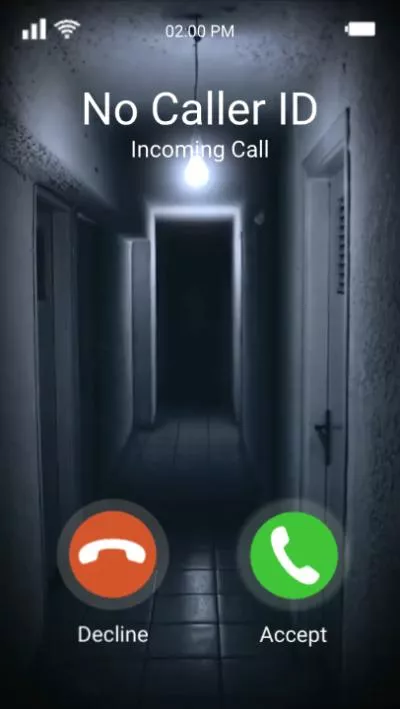


3. Halloween Intro
Even if you want to post some irrelevent to Halloween, an intro can highlight the spooky atmosphere. Create a special intro and add a little festive touch to your channel right now.


4. Halloween Promotion
If you want to promote your business, making a promotion video is a good opportunity to sell your products. If you have a small shop, you can sell some Halloween items. If you open a restaurant, you can make the food look more shocking. Just like videos help you create a better online presence, having an online ordering system can help you to better promote your restaurant online.



5. Halloween Photo Collage Video
If you have collected lots of pictures for Halloween, why not make them into photo collages so that you never forget the fun from this special day. It is not hard to create a photo collage video, as long as you have access to PIP tools.

6. Halloween Knowledge
Festivals are not only about celebration, it is also part of the culture. On this special day, create a video that spreads knowledge about Halloween and makes this day more meaningful.

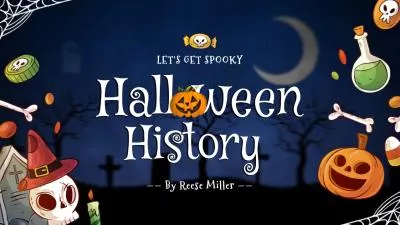
7. React to Scary Movies
If you are tired or just want to have an easy day, why not sit down, watch a horror movie and record your actions? Reaction videos on Instagram, TikTok are getting more views and likes than ever.
Horror Movie Reaction Video
8. Halloween List Videos
People are also trying hard to have the most fun for this day, however, a bad choice can ruin the day. Others will thank you for recommending the best movies, novels, costumes, Halloween songs, TV shows, and more.
Halloween List Video Example
9. Horror Story Video Generated by AI
It would be fun to watch a completely new horror story video, but where does that come from? Let's use ChatGPT and AI text-to-video tools to generate a new horror video! The whole process takes less than several minutes without any complex editing operations.
Halloween Horror Story Video Example
10. Halloween Prank Video
No matter it is Halloween, or Thanksgiving, your viewers will enjoy something fun. Create a prank video on Halloween to scare people and make lots of fun.
Halloween Prank Video Example
Part 2. How to Make Halloween Videos
Creating a scary Halloween video doesn't have to involve with complex design and editing process. FlexClip has tons of Halloween video templates which you can customize, saving you from the trouble of doing manual editing. Click the View Templates button, find a great Halloween template you love and make it yours. You also have the option to start from scratch.
Click the Use Halloween Video Template, you will have access to over 100 Halloween video templates in varies themes, like invitation, intro, promotion. Choose the one you love most and click Customize.

Find Halloween Video Template
Now, move to the Media section. Click on the Upload Files button, follow the prompt to upload your Halloween videos, photos to FlexClip from a local folder, a mobile device, as well as cloud services.
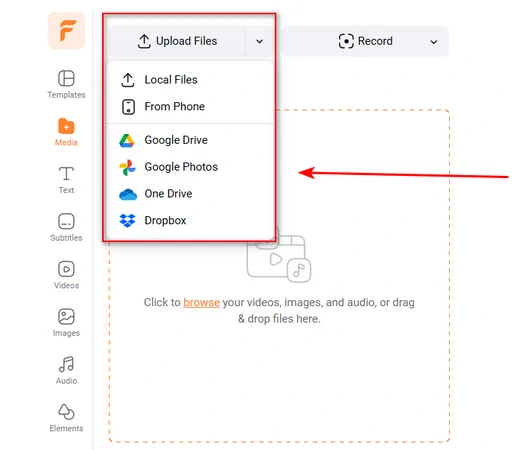
Upload Halloween Media Resources
Drag your media to replace the resources on the template. Make sure you replace photos with photos, video clips with video clips in templates.
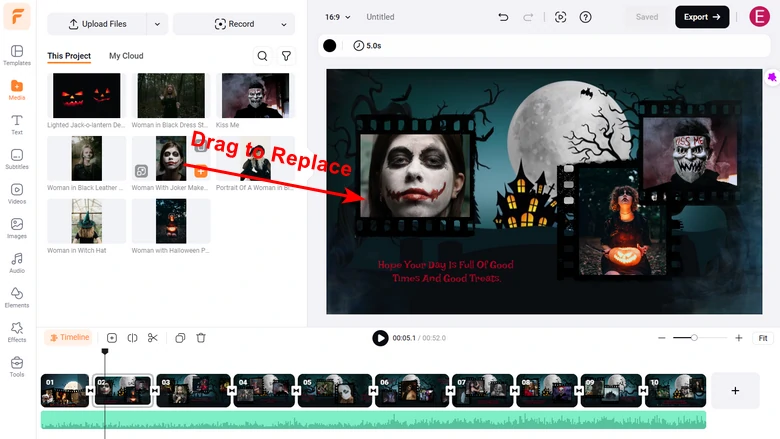
Replace Resources
FlexClip's video templates are all created by professionals. Nearly all details are perfect. Yet, you can make a little personal touch to Halloween video. For instance, switching among all sorts of animations, adjusting transparency, cropping. Click on any item of the project, and all editing tools will appear above the preview window.
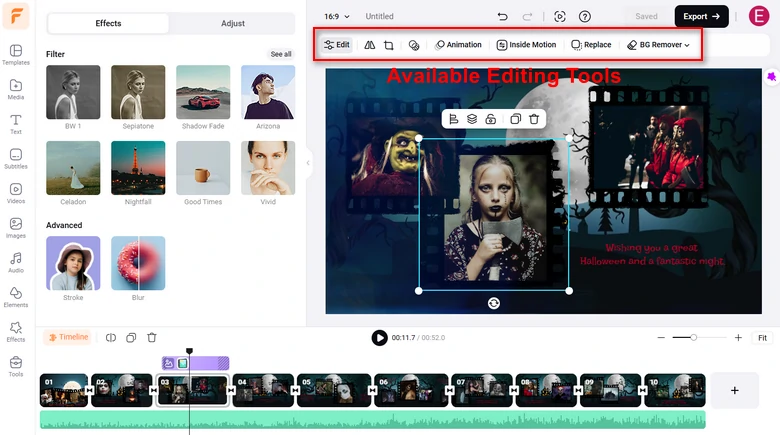
Polish Your Halloween Video
Move the cursor to the text on the templates, customize your Halloween information with the best font, color, size that best captures your character and the festive atmosphere.
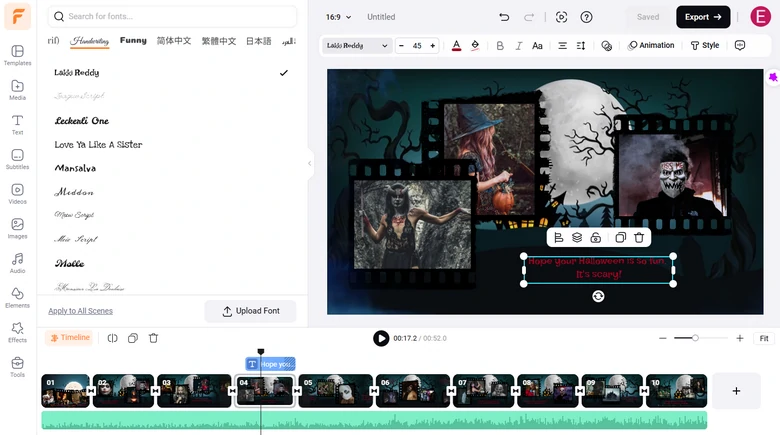
Customize Halloween Information
The last thing to do is changing the Halloween background music. Upload a creepy music clip you love, or dive into FlexClip's media library to find a sound effect that terrifies people.
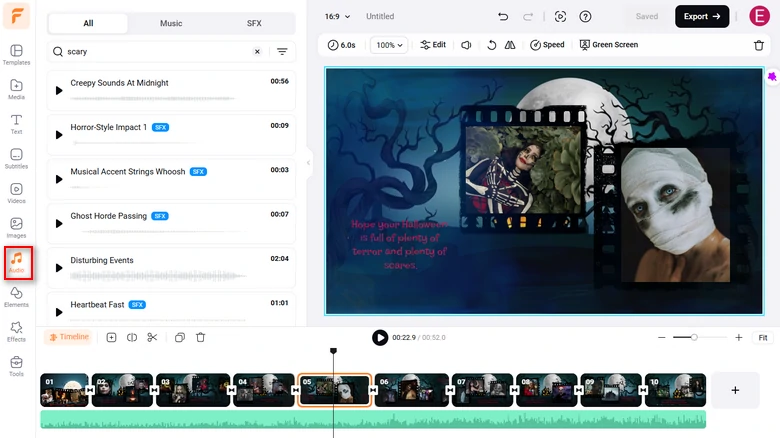
Change Background Music
Enjoy the ultimate freedom of sharing Halloween videos. FlexClip doesn't stop at allowing you download a video, but also enabling you to share via a short link, save to cloud service, or post to social media directly.
The Bottom Line
That's all about making a Halloween video and some small tips for Halloween videos. It is also worth to mention that FlexClip will always keep all your data safe. Feel free to use this tool!
The Thanksgiving is also around the corner. Please also remember to create a Thanksgiving video to say Thank You to your beloved ones!















