Instagram did a great job creating an Instagram story section. It was created for fun and allowed users more exposure to their image content. Today, people do more than just add their pictures and videos; businesses have taken to using the story section to promote their services. Mind you; one thing is to create a good Instagram story; another is to come out with an incredible one that can easily catch the viewers' attention. But to come out with a better Instagram story, you must understand how to loop a video on an Instagram story.
A loop video is defined as the continuous reparation of videos with multiple or endless replays. There are many ways to develop a good loop video, but only a few of them are considered easy to create and efficient. By adding loop videos, you are making it easier for viewers to stay glued to your page and watch the video over and over without having to click the "play" button each time the video ends. For businesses, a loop video gives companies an entirely new way to stay creative while promoting their brand on the Instagram platform.
You don't just go into looping videos, there are careful steps you need to follow, and we have detailed these methods in this article. Below, they are listed thus:
Can't Miss: How to Loop the Video in Easy Steps>
There are some popular Instagram Story video templates for you
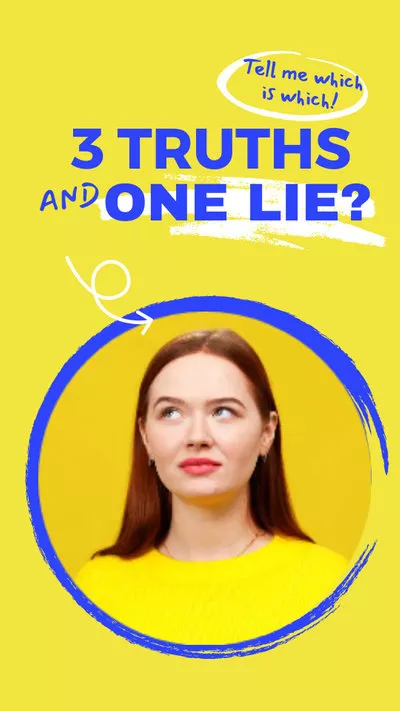

Method 1. Film a Loop Video on Instagram Story Before Uploading
You can apply different methods to make the best out of your looping videos before uploading them on Instagram. But you must be crafty when making these videos. This is why you need to be selective when using the tools for a loop video for your Instagram story. Below are the steps to follow:
Method 2. Create a Loop Video for Instagram Story Online for Free
We must first introduce FlexClip, the world's finest tool for creating loop videos online. Aside from its simple, easy-to-use interface, excellent templates, powerful editing tools, rich effects, free-to-use, and the ability to allows each video editor to come out with the finest loop videos in minutes. Below is how you can go about this without hitches.
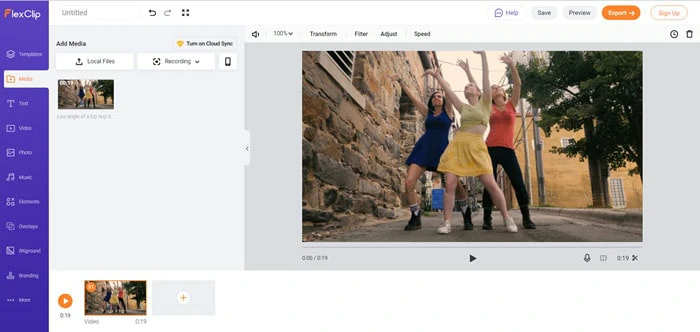
Upload Media Resources to FlexClip
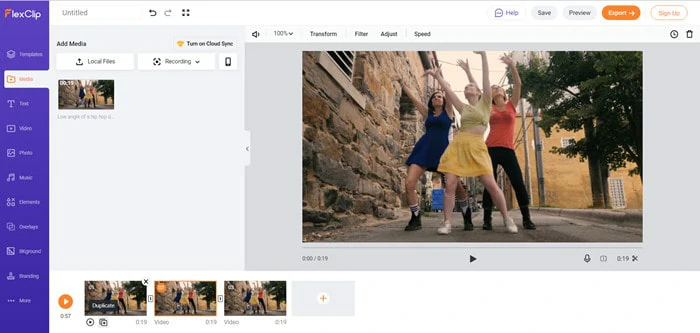
Duplicate the Video as Many as You Want
Method 3. How to Loop a Video on Instagram Story with Boomerang
Boomerang is a video looping app created by Instagram sometime in 2015 to help social media users record videos. It can be useful when creating a looping video for your Instagram. We urge you to follow the steps below to make the best out of this tool. Read on.
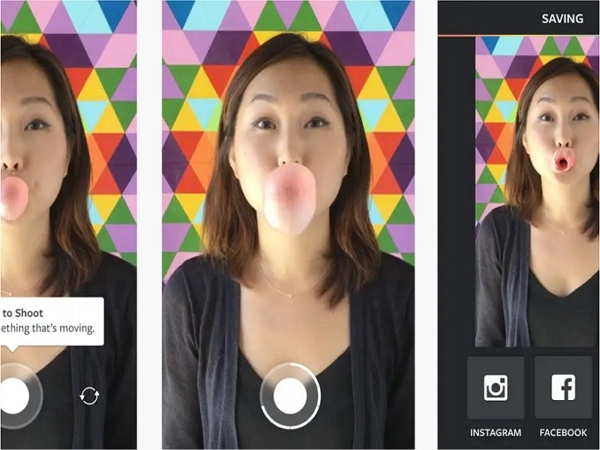
Use the Boomerang App to Loop Videos on Instagram Story
Method 4. Loop a Video on Instagram Story
We must warn of all the methods to make a video loop on an Instagram story; this is the most unguaranteed. But it won't hurt to try it out either.
The Bottom Line
Finally, you have to understand that loop videos have a psychological effect on viewers. Aside from the fact that it helps viewers automatically replay videos, it is also a perfect way for brands to showcase their products to prospective customers repeatedly. So, we would so much appreciate it if you like and share this content if you find it useful.















