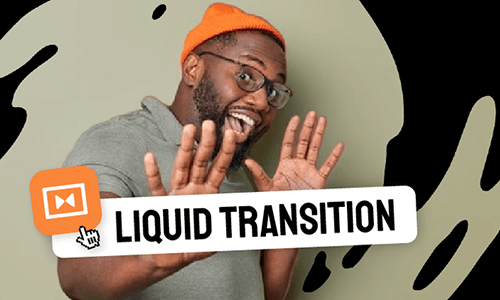A loading screen originally refers to a brief buffer when the computer program is loading or initializing, often seen in video games and web pages.
Nowadays, the loading screen animation with a looping loading bar or loading circle has been popular with video creators for making intros of YouTube Vlogs or gaming videos, podcasts, trailers, etc.
So, in this tutorial, we will walk you through 3 easy ways to create a creative and custom loading screen for your video intros. Then, you can add personal flair and interests to your video project and get more likes, comments, and subscribers.
Here is what you will learn:
How to Make Custom Loading Screen Animation by FlexClip Online
To create a unique and custom loading screen animation, the most powerful tool would be using Adobe After Effects. However, the steep learning curve and the time-consuming process make it an unrealistic choice for most beginner content creators.
So, a great alternative is to use FlexClip online video maker and its fully-customizable loading screen templates and loading screen elements to make a custom loading screen animation with ease within your browser.
Create a custom loading screen by FlexClip online.
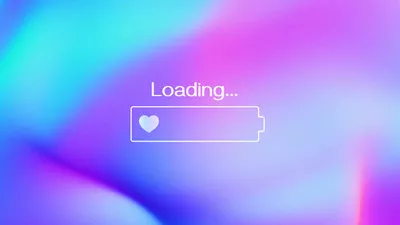

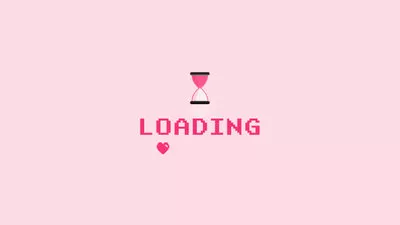
So, now let’s find out how to easily make a creative loading screen by FlexClip online:
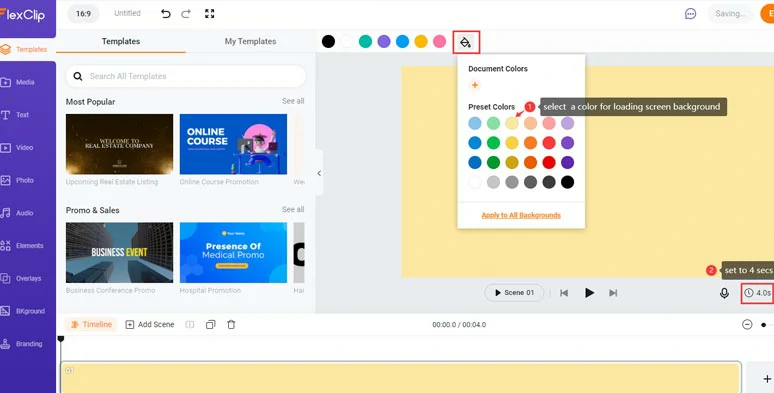
Select a light yellow color for the loading screen background.
Click the Elements tab > type in “loading” and you can pick a looping loading circle or loading bar or any animated icon that can indicate the passage of time for your loading screen. To make a creative loading screen, here let’s choose a brewing coffee. You may customize its position, duration, size, and color as well.
Add an animated coffee icon for the loading screen.
Click the Text Tab > select a title > type in Loading > customize the text font, its color, size, spacing, duration, opacity, etc.
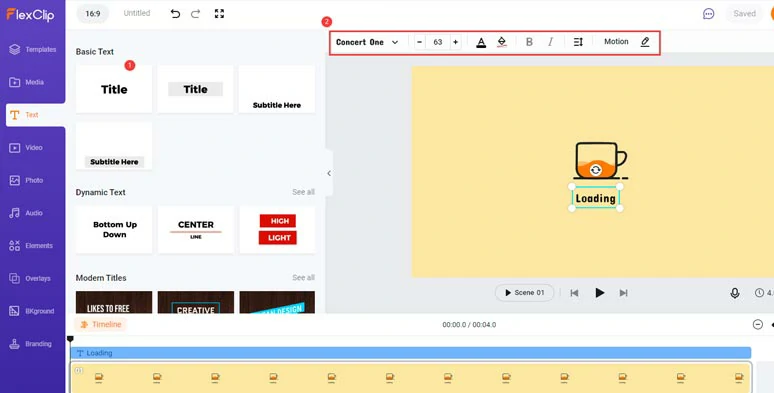
Add loading text to the loading screen.
Click the Elements tab > search for “three dots” > add three dots behind the loading text. You can customize its color, opacity, duration, and size as well. Of course, you may add a looping loading bar to indicate the passing of time as well.
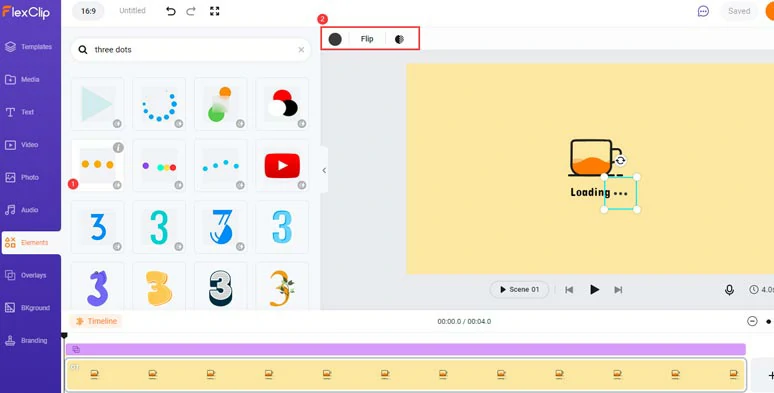
Add animated dots to enhance the loading screen animation.
Click the Audio tab > search for any royalty-free gaming or upbeat music and sound effects to match your loading screen animation. You can adjust the volume, trim the duration of the music or add fade in/out effect.
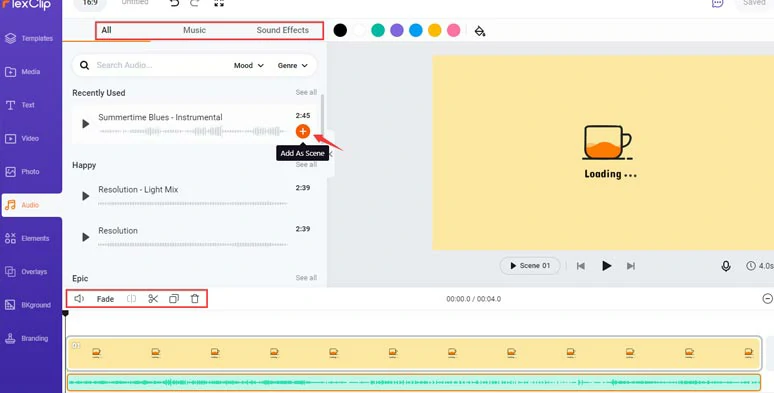
Add royalty-free music or SFX to make loading screen animation come alive.
So, let’s check the resulting video from the example above:
Creative and lovely loading screen animation made by FlexClip.
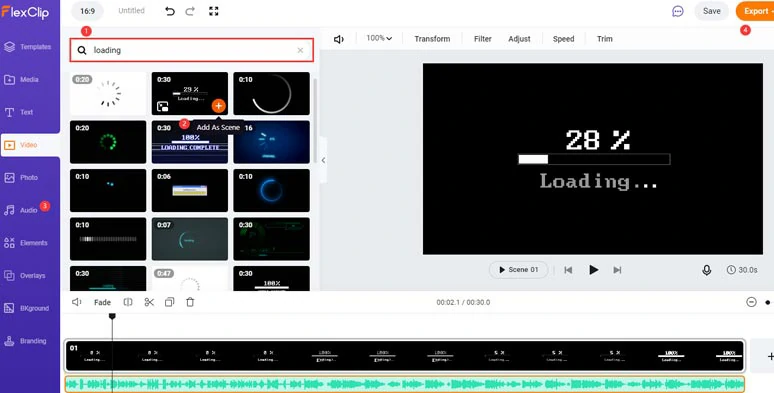
Use readymade loading screen video in FlexClip.
Just click the Video tab > type in “loading” in the search bar > select a loading screen to your liking. There are tons of loading screen animations with a loading bar or loading circle for your to choose from.
Download Free Loading Screen Videos from YouTube for Edits
Well, another workaround to create a loading screen for your YouTube intros or trailers is to download the copyright-free loading screen videos from YouTube and then add them to Premiere Pro or other video editors for edits.
As the most popular video hosting and sharing platform globally, YouTube is packed with valuable video assets shared by creative YouTube video creators. You can search for the free loading screen on YouTube’s search box, and get many copyright-free loading screen videos and loading screen animations for free downloads.
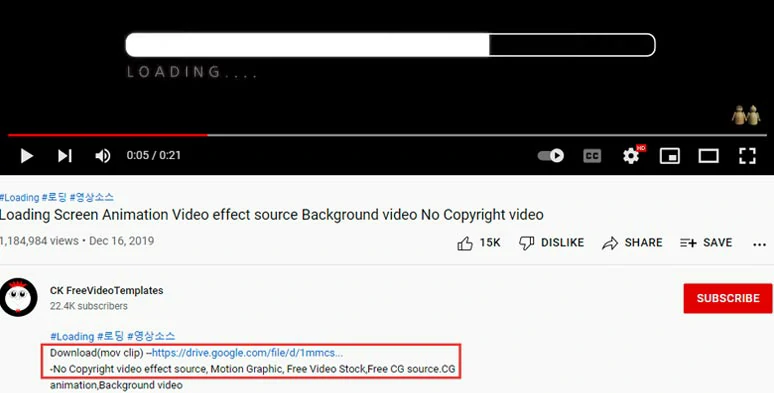
Download free loading screen animations from YouTube.
Preferably, you may select the loading screen animation with a black background. So you can later import it to Premiere Pro and set its blending mode to “screen” to remove the background.
The only downside of downloading free loading screen animations and videos is that sometimes the download links can be clickbait and you can’t fully customize the load screen animation. Besides, no music is included in the loading screen download packs. However, given the free downloads without attribution, it can be a viable and cost-free option.
Get Royalty-free Loading Screen Packs from Motion Array
If you need high-quality and professionally-made loading screen templates for both personal and commercial uses, another great option is downloading the royalty-free loading screen packs from Motion Array.
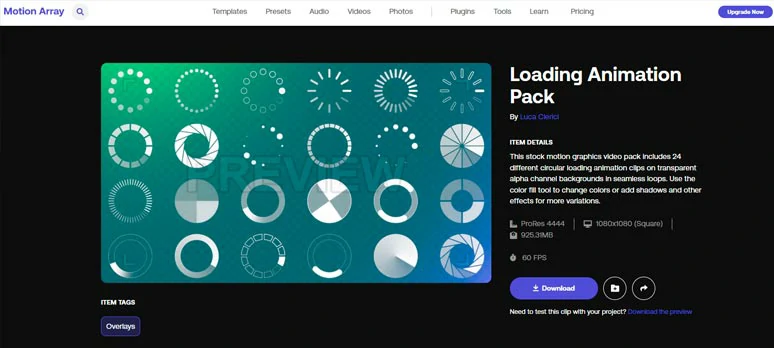
Download royalty-free loading screen packs from Motion Array.
As a growingly popular site offering stock footage, audio, templates, photos, presets, plugins, etc. to videographers and filmmakers, Motion Array offers you a wide array of loading screen packs for downloads. Most of the loading circle and loading bar animations are on a transparent alpha channel, which makes it easier for you to blend them into your footage. While you can customize the color, shadows, and other effects in PR or AE with ease.
At an affordable price tag of $29.99/mo for a monthly subscription, you can download unlimited creative assets and enjoy exclusive plugins and 250G storage space as well.
The only downside with the Motion Array’s loading screen packs is that the music is not included in the download packs. Meanwhile, if your subscription ends, the previously downloaded assets can’t be used for new projects.
Bonus: 24 Creative Designs for Making Loading Screen
Now, you know the right tool to make a creative loading screen for your intros. What you need most next are creative ideas.
So, as a bonus, we’ve also gathered 24 inspirational loading screen sample videos from YouTube. Hopefully, the following loading screen videos will unleash your creativity in making an original loading screen that fits your style.
1. 14 Aesthetic Loading Screen for Intros.
14 aesthetic loading screens for edits.
2. 10 Classic loading screen animations with the loading bar and loading circle.
10 classic loading screen animations.
Now, It's Your Move
So, have fun making a creative loading screen for your video intros with FlexClip or other resources recommended. If you find this tutorial helpful, do share it on your Facebook or Twitter and leave your comment to us. Much Appreciated!