Live portrait means to transform static portraits into lifelike animations. You can create realistic facial expressions and smooth movements from a single photo. While AI can easily simplify the process of creating live portrait online. So, there are 2 different AI-powered image editing tools that can help you to achieve this goal.
Besides, there are some designer-made templates that can better show your photos further. You can try these to save your energy and time.
Contents:




Part 1 Online Way to Create Live Portrait with AI - Live Portrait AI
Live Portrait AI uses reenactment technology to animate a person in a still portrait, matching the head movement, facial expressions, emotions, and even the voice of a driver video. Live Portrait AI uses advanced AI algorithms to ensure highly accurate and realistic animations, closely matching the movements and expressions of the source material. It can animate multiple faces within the same image and stitch them back into the original photo seamlessly. Just a single static portrait image can generate dynamic videos with precise control over the direction of eye gaze and lip movement. It can also handle seamless blending of multiple portraits, merging different character traits into one video to ensure smooth transitions between multiple animated characters without abrupt boundary effects.
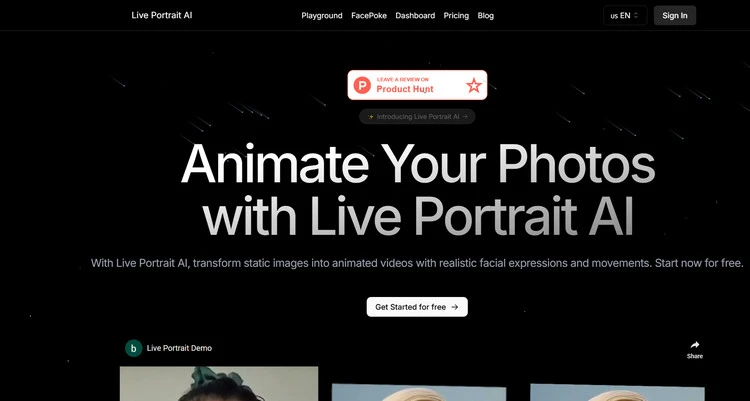
Live Portrait AI
You can bring your favorite animal photos to life with our advanced AI animation technology. And watch as still images of pets, wildlife, and more transform into charming, realistic animated videos. This breathes new life into static images.
How to Create Awesome Live Portrait in Live Portrait AI
Part 2 Online Way to Create Live Portrait with AI - FlexClip
FlexClip, with its versatile AI image editing features, can be your best bet for creating live portrait. One of the famous features of photo editing in FlexClip involves an AI video generator. With a simple image editing process, you can convert your static portrait into live portrait. And you can explore the endless possibilities that make your image unique.
Live Portrait Example 1
FlexClip’s AI video generator allows you to turn your still portrait into animated videos with realistic facial expressions and movements. Just upload a portrait and and provide a brief text prompt to wait for it to come alive. Its advanced AI technology can accurately recognize the source image, generating smooth and natural movements while preserving the unique characteristics of the photo. Whether you want to create videos with actions like dancing, fighting, or video with any expression, FlexClip can bring your still portraits to life in just a few clicks.
Live Portrait Example 2
If you want to change your portrait’s style with AI, FlexClip’s AI image to image tool can satisfy you. It offers 55 image styles for you to choose from. The most popular ones are watercolor, oil painting, sketch, and ghibli. With its cutting-edge AI image styles, you can preserve the original details in your portraits while also generating a new style.
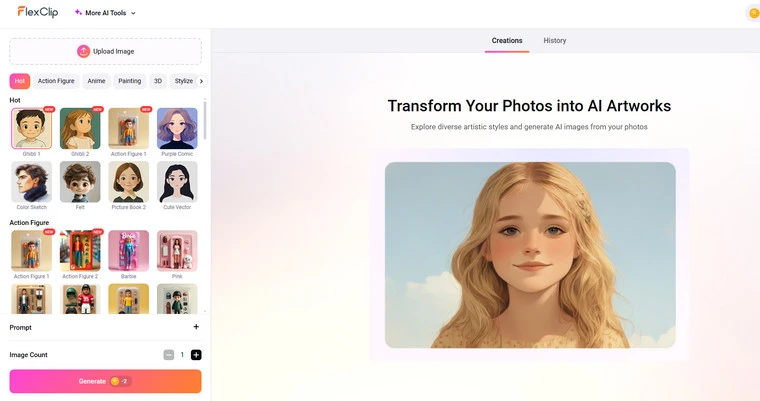
AI Image to Image Tool - FlexClip
How to Create Awesome Live Portrait in FlexClip
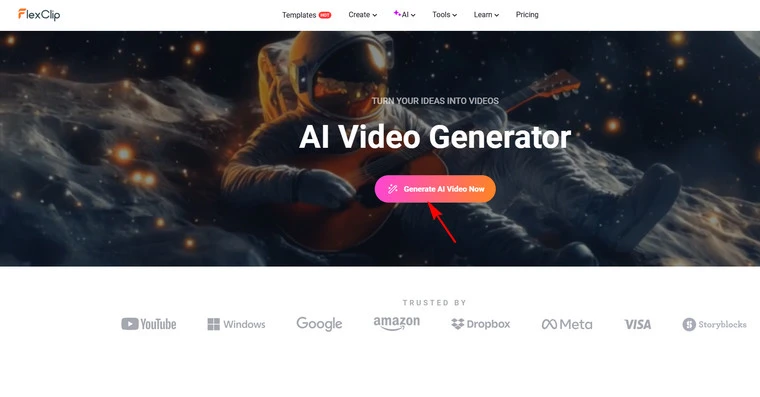
Upload Portrait to AI Video Generator - FlexClip
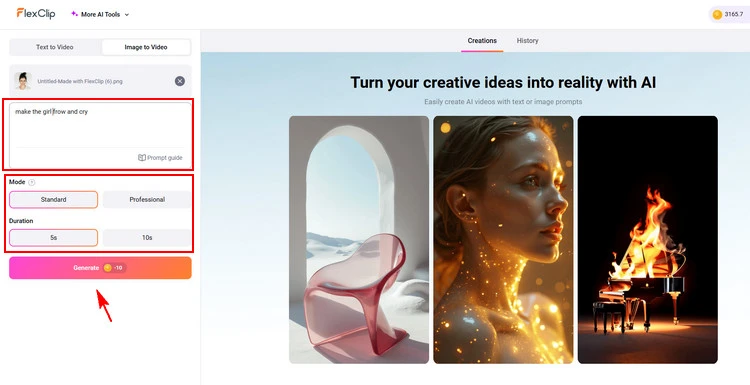
Convert Still Portrait into Live Portrait - FlexClip
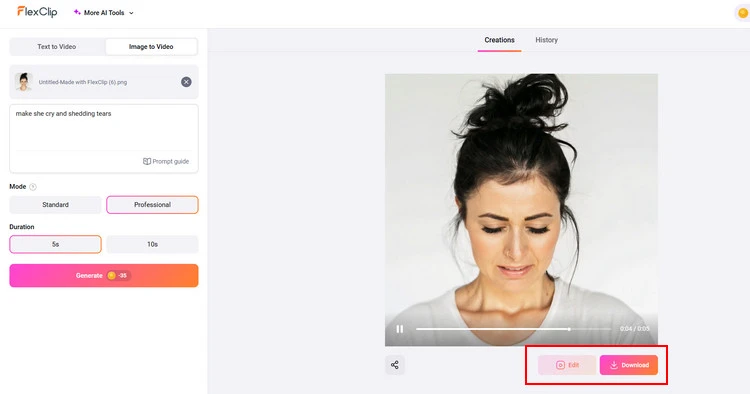
Download Live Portrait - FlexClip
Some Final Words
Now that you know the 2 excellent methods to create live portrait with AI, choose your favorite one to create your own live portrait. Let’s try it!















