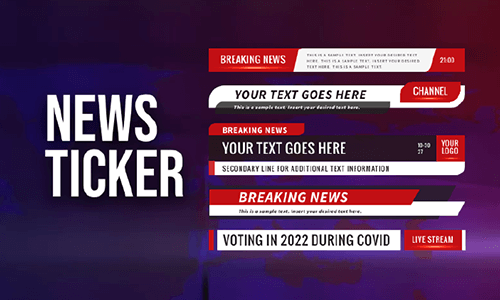Creating a listicle video for your YouTube channel is a great way to engage target viewers and offer tangible benefits to them.
Listicle videos, like the top 10 things to do in Iceland or the 5 best tips to protect your iPhone, first 7 things I do to setup a Macbook, etc. are easy to digest and viewers can quickly recognize the value by watching the video, which helps your video content get more likes, comments and shares.
So, in this tutorial, we will walk you through how to make a compelling listicle video for YouTube with free and editable listicle templates and real-world and actionable strategies.


Here’s What You Will Learn:
Also, read how to create an engaging Q&A video for YouTube.
What Is a Listicle Video
Well, a listicle video is popular video content in which the video creator provides valuable tips and life hacks to viewers in the form of a list. For example, “8 best things to do in the Faroe Island”, “5 free plugins for Adobe Premiere Pro”, or “10 tips to grow your YouTube channel”.
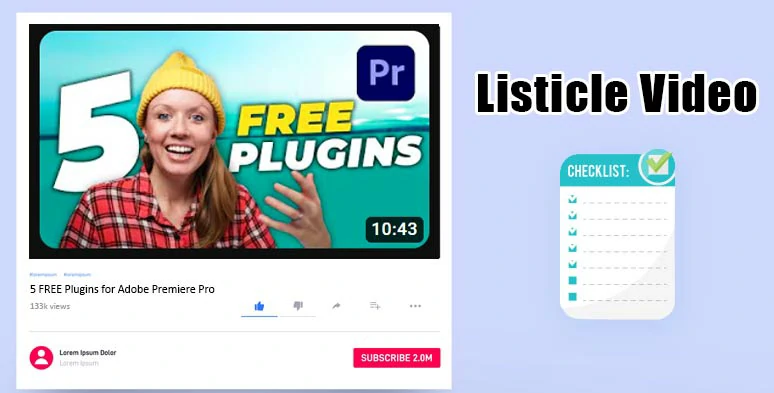
A typical listicle video on YouTube.
The listicle is a compound word that derives from the word “list” and “article”. So, you can take a listicle video as a visual representation of a helpful list through animated text, music, motion graphics, images, etc.
Compared with other video content like Vlogs, challenge videos, and unboxing videos, a listicle video is more engaging and much easier to make and has a better click-through rate since viewers can instantly see the value of your video through the catchy titles.
How to Prepare for a Listicle Video
To prepare for a viral listicle video, there are 3 essentials that you need to take into consideration and we’ve broken down the formula of a great listicle video into 3 actionable strategies for you.
1. Know Your Niche and Competitor
Whether you are a fashion, travel, tech, gaming, or fitness YouTuber, the first step is to figure out what listicle video content is popular in your niche.
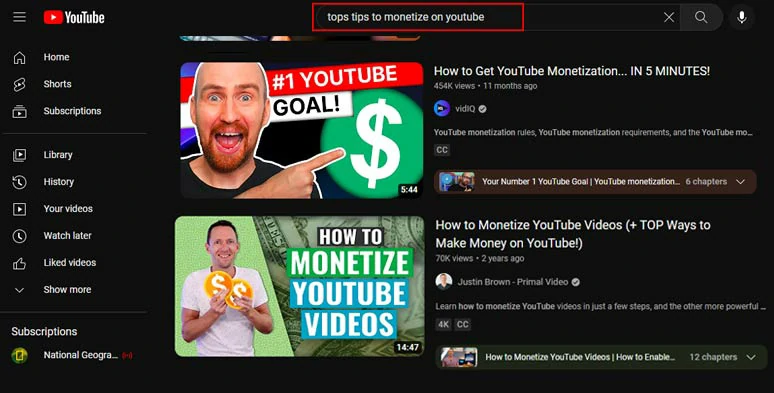
Search for the top-ranking listicle videos you plan to make in your niche.
2. Survey Target Viewers’ Needs & Painpoints
After you’ve found top-ranking listicle videos in your niche on YouTube, you can move on to dive deeper into the potential needs of your target viewers, which matters a great deal in designing your listicle video later.
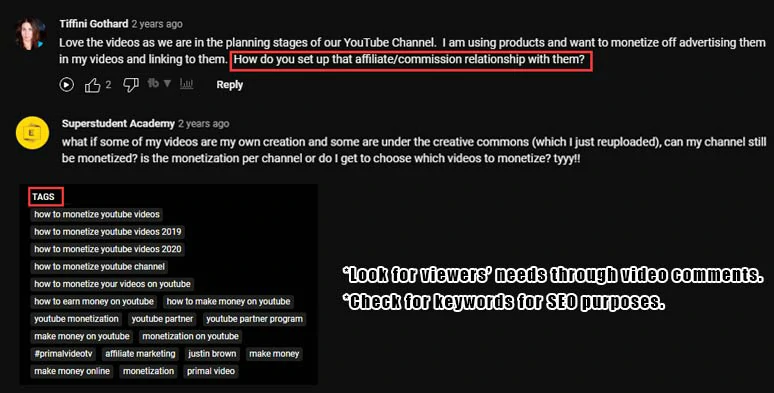
Find target viewers’ needs and check for keywords for SEO purposes.
3. Write Video Script
Once you’ve figured out what your target viewers’ needs are, now it’s time to work on the video script for your listicle video.
For example, you want to create a listicle video on “tips to monetize your YouTube channel”. So you can ask ChatGPT to write a video script on this topic. Then, ChatGPT will offer you a well-structured listicle video script for you. You can keep asking follow-up questions to dive deeper into each topic and revise it until it fits your needs.
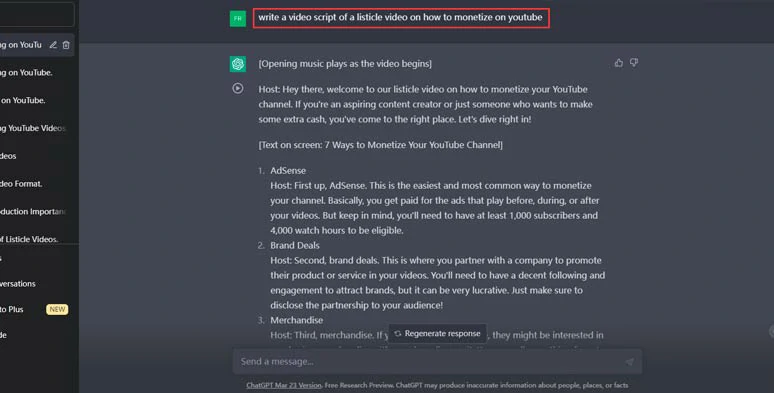
Use ChatGPT to write a video script of a listicle video on how to monetize on YouTube.
How to Easily Make a Compelling Listicle Video for YouTube
So, after you have worked out a well-crafted listicle video script, now it’s time to turn a written listicle into a captivating listicle video.
If you are new to video editing, then one of the best solutions to create a compelling listicle video in minutes is using free and editable listicle templates. To that end, the user-friendly and feature-packed FlexClip online video maker is your best bet.
Easily create a viral listicle video by FlexClip online.
With FlexClip, you can select from design-made and fully-customizable listicle templates. So, you can easily drag and drop your images, and footage to customize them into a snappy listicle video in clicks away, with no downloads and designing experience needed.

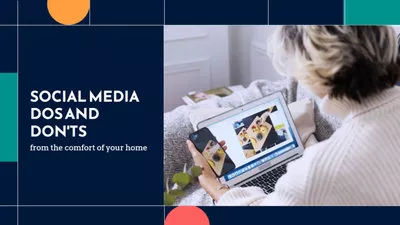


Besides, FlexClip offers you 4M+ royalty-free stock photos and videos and 74,000+ royalty-free music tracks and sound effects and 3M+ animated elements, 1,000+ text animations, and overlays, 200+ trending transitions, etc. So, even if you don’t have any footage and images, you can easily find high-quality video assets for your listicle video.
What’s more, user-friendly video and image tools, such as text-to-speech generator, auto subtitle generator, image background remover, screen and webcam recorder, speed controls, video-to-audio converter, etc. will boost your productivity and make video edits easy and fun.

Use FlexClip’s text-to-speech generator to generate realistic AI voiceovers for your listicle video.
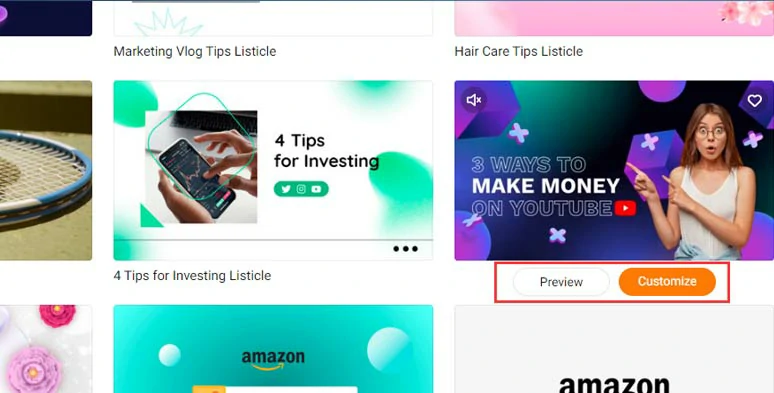
Select a free listicle template.
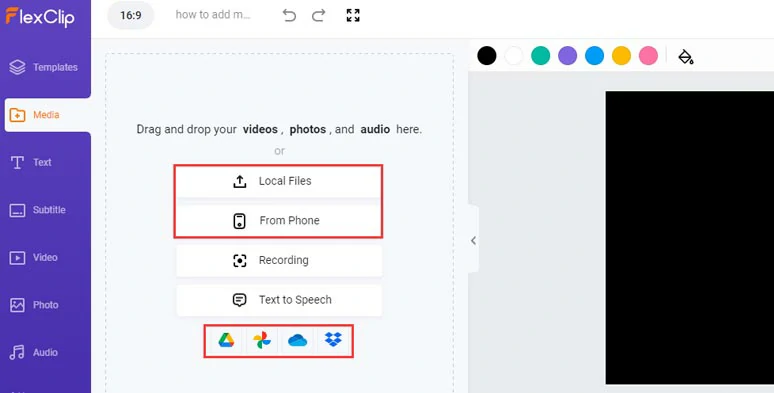
Upload your video assets to FlexClip.
Alternatively, if you don’t have any footage or images, just click the Video and Photo tab where you can search for royalty-free and high-resolution footage and images that match your video content.
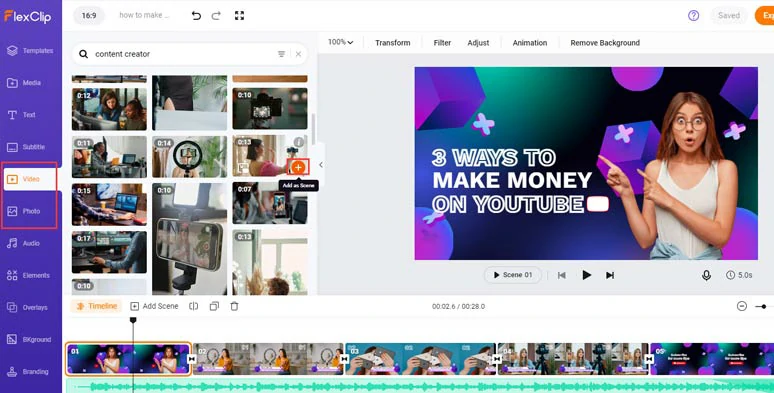
Use high-quality and royalty-free footage and images for your listicle video.
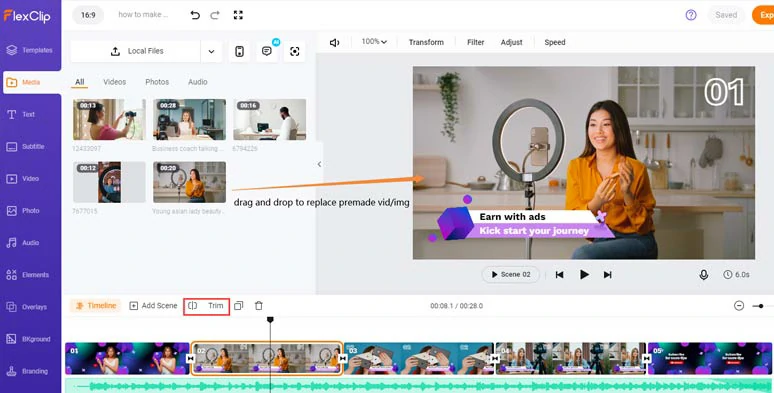
Drag and drop to replace premade videos and images with yours.
By double-clicking the premade text, you can type in your text and customize the text font, text styles, text color, alignment, opacity, etc.
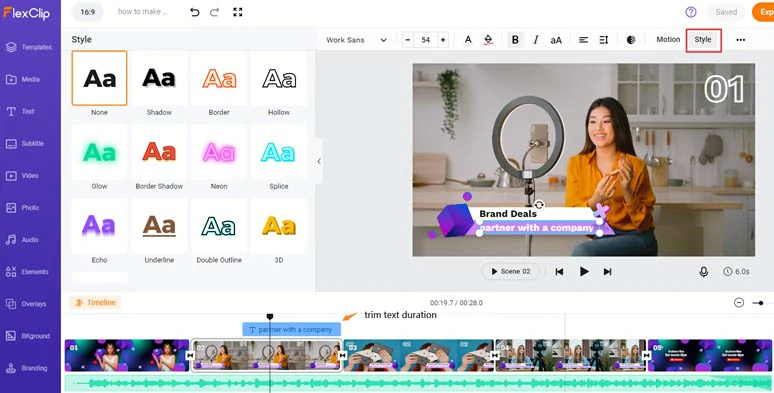
Customize the text, text styles, and text duration.
If you don’t like the premade text animations, just click the Motion tool and you can easily animate a text with a typewriter, bounce, glitter effects, etc. with controls to speech and duration.
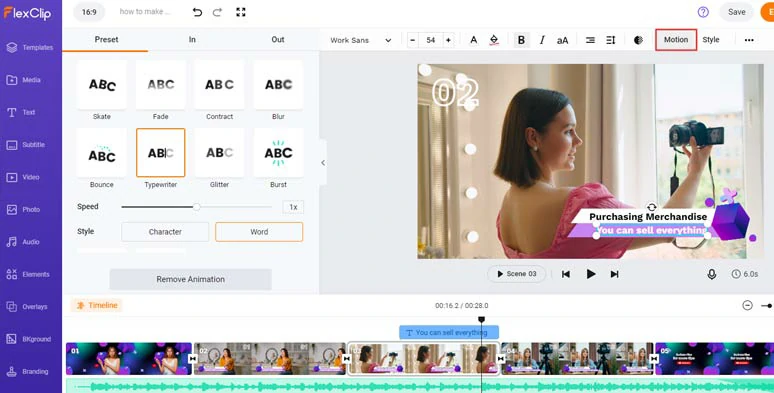
Customize the text animations with ease.
By clicking the Text tab, you can discover and customize more stylish and helpful text animations, such as profile titles, lower thirds, call-out titles, news titles, speech bubbles, etc. for call-to-actions.
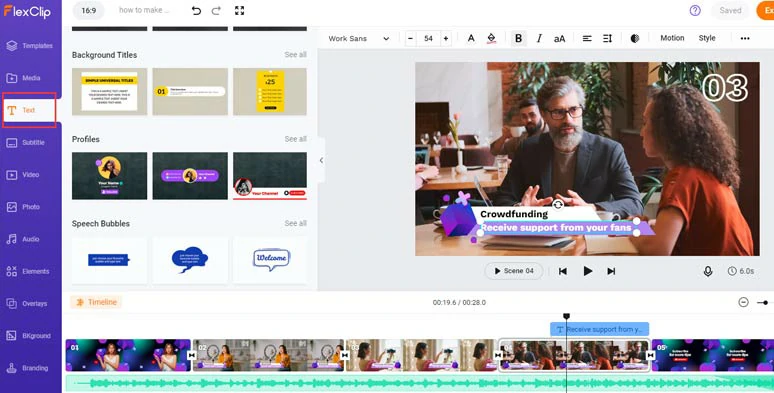
Use more readymade text animations for your listicle videos.
Adding audio narration makes your listicle video more personal and helps connect with viewers. With FlexClip’s powerful and free AI text-to-speech generator, you can easily convert text to 400 realistic AI voices with the click of a button.
Click the Media tab > AI text to speech generator > select the language and accent > preview and choose an AI voice avatar’s voice > select the voice style ( such as friendly, chat, newscast, excited, customer service, hopeful, etc.), voice speed, pitch > copy and paste your video script > preview the AI-generated voiceovers > click Save to Media button.
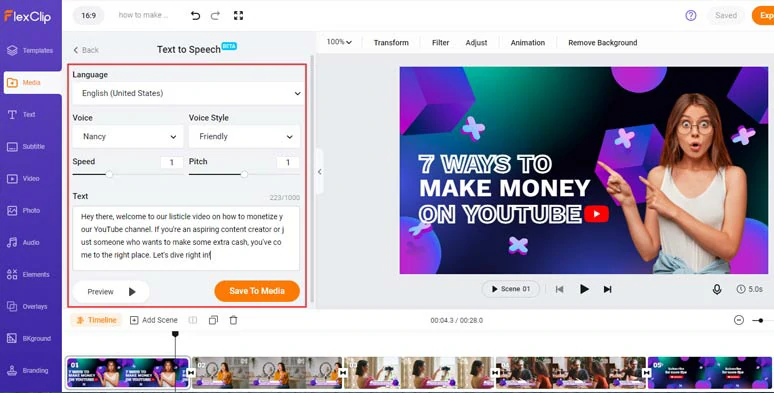
Convert text to speech for the voiceovers of your listicle video.
Then, the realistic AI voiceovers will be saved to your Media Library. You can add it to match different video scenes and adjust the audio volume or trim or split it. Meanwhile, a background MP3 audio file will also be saved to your PC for backup.
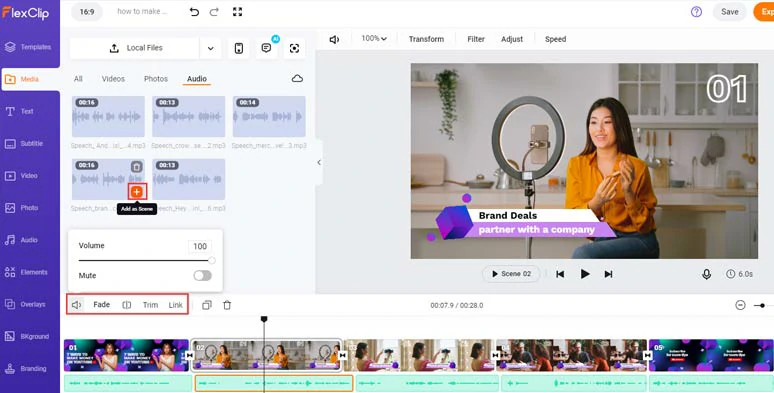
Add realistic AI voiceovers to match different video scenes and adjust audio volume,etc.
Adding subtitles or burned-in captions to your video makes it easier for viewers who often view video content with the sound off. With FlexClip’s auto subtitle generator, you can automatically generate subtitles for your listicle video with ease and up to 95% accuracy.
Click the Subtitle tab > Auto AI Subtitle > identify the language in your video > hit Next > select the subtitle style. It doesn’t have to be perfect because you can change it later. > click the Generate Subtitles button.
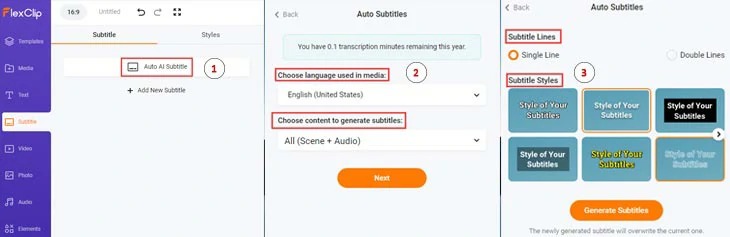
Automatically add subtitles to the listicle video with up to 95% accuracy.
Then, you can proofread the auto-generated subtitles and correct the spelling. Or tweak text font, text color, text size, background fill, alignment, opacity, etc.
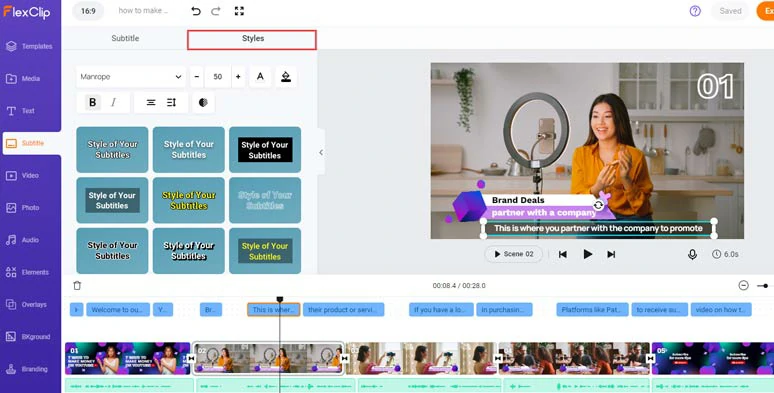
Customize the styles of auto-generated subtitles.
You may also press “Enter” to split a long subtitle or merge two short subtitles with one click.
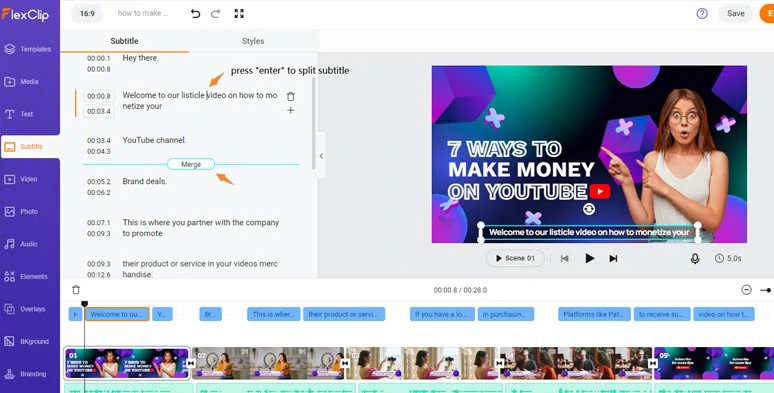
Easily split or merge two subtitles.
Click the Audio tab where you can search for studio-like music and sound effects to match the vibes of your listicle video. You can layer multiple audio tracks to create the depth and emotions needed. Or trim or split audio and add fade in/out effects for a smooth audio transition.
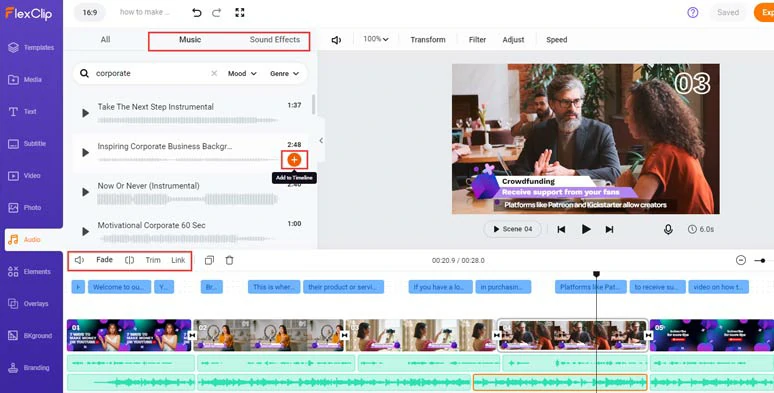
Add royalty-free music and sound effects to the listicle video.
Click the in-between area of two clips, and you can select from 200+ trending transitions, such as liquid, circle, glitch, zoom in/out, etc. for a seamless transition.
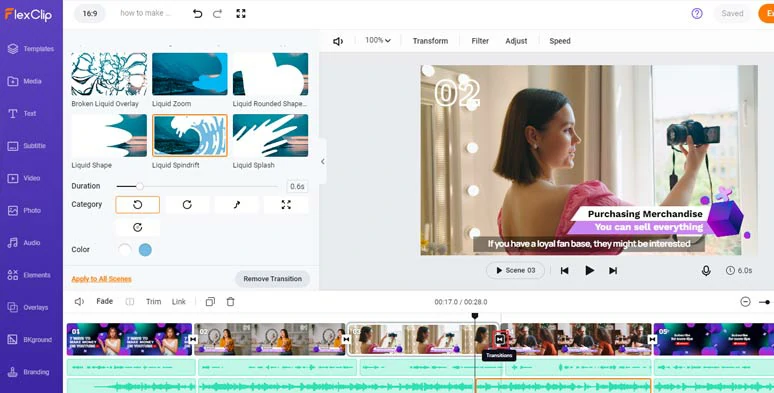
Add trending transitions to your listicle video.
Done with the editing. You can download the 1080P video to your PC or directly share it on YouTube, Google Drive, One Drive, Dropbox, or even TikTok; a clickable link is also available for your blogs, newsletter, or other repurposings.
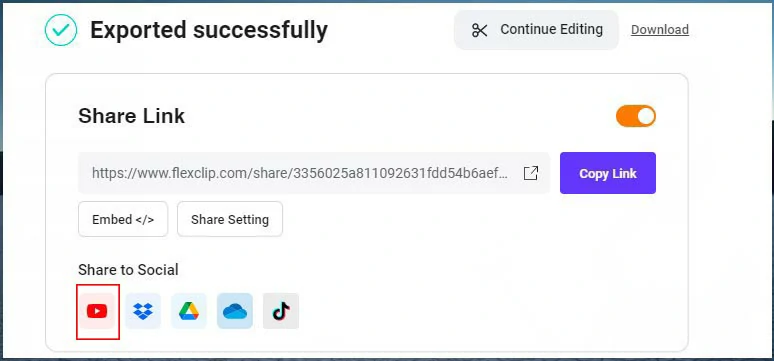
Easily share and repurpose your video content.
Now, It's Your Move
Making a snappy listicle video offers you a flexible way to engage viewers and grow your YouTube channel. Hopefully, you will find our tutorial helpful. So, now start creating a listicle video with FlexClip and share this post on Facebook or Twitter and tag us to tell us your take. Much appreciated!