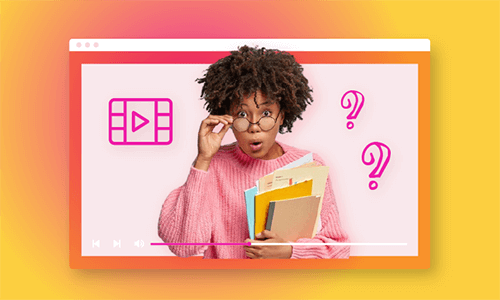An educator uses a lecture recording software to enhance his teaching methods. A student can gain a more comprehensive understanding of a lecture recording. The demand for an efficient and user-friendly video lecture capture software has never been more significant.
In this post, we will unveil the top 8 video lecture recording software, each offering unique features and helping elevate the learning experience in different respects.
Free Customizable Lecture Promotional Video Templates


How to Choose a Nice Video Lecture Recorder
There is no such thing as the best video lecture recorder for everyone, and the following best video lecture capturing tools are not ranked. However, you must choose a video lecture recording software according to the following criteria.
1. FlexClip - Online Video Lecture Recorder & Editor
FlexClip is the most popular free online software for video editing, with a wide range of video editing features that enable you to create video lectures. The simple interface, high-quality recording, and practical editing features make FlexClip the top choice for both students and teachers to make video lectures. You can even use AI to speed up the video lecture creation process in terms of creating subtitles, voiceover, and thumbnails.
Explore FlexClip's Video Lecture Creation Features
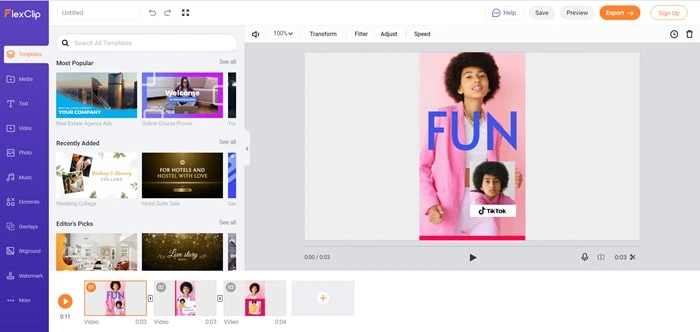
Lecture Recording Software - FlexClip
2. RecordCast - Free Online Video Lecture Recorder
RecordCast focuses on recording video lectures in high quality. No matter how long the online lecture is, you can always record it for free. Besides, you can export video lectures in up to 1080P without a watermark. The whole process is guided via easy-to-follow prompts. Some basic video editing tools are also there to help you remove unnecessary clips, and add important information.
Top Features of RecordCast's Video Lecture Recorder
Cons of RecordCast's Video Lecture Recorder
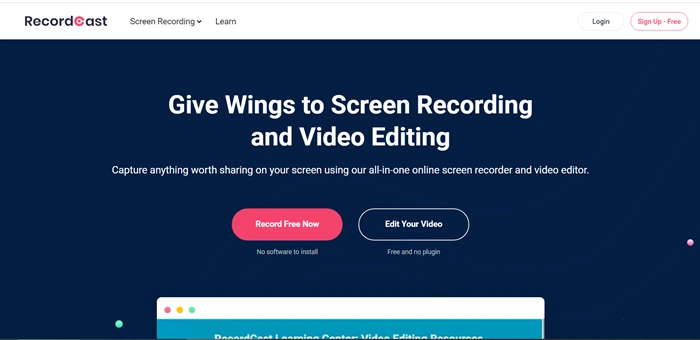
Lecture Recording Software - RecordCast
3. Panopto - Best Video Lecture Recorder for Business
Panopto is a straightforward yet effective software for recording, live streaming, managing, and sharing video content. It does a good job in recording lectures for both educational and business purposes. Though Panopto can't make video lectures more appealing like ordinary video editors do, it is able to create interactive video lectures and track learning performances.
Top Features of Panopto's Video Lecture Recorder
Cons of Panopto's Video Lecture Recorder
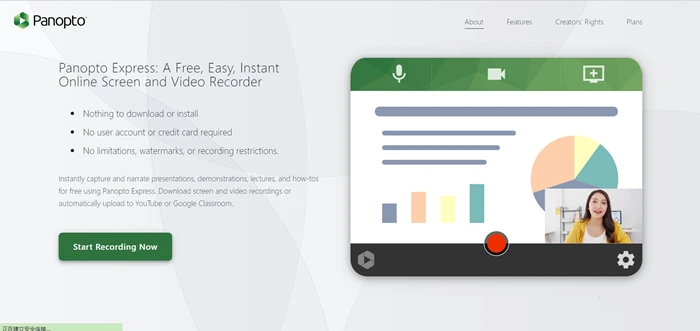
Lecture Recording Software - Panopto
4. OBS Studio - Open Source Lecture Recording Software
We apprehend OBS a free and open-source video recording and live streaming program that has no recording limitations. Even though OBS is more widely used among gamers and broadcasters, and doesn't have specific features for creating video lectures, you can use some plugins or extensions to get additional features and customization options.
Top Features of OBS's Video Lecture Recorder
Cons of OBS's Video Lecture Recorder
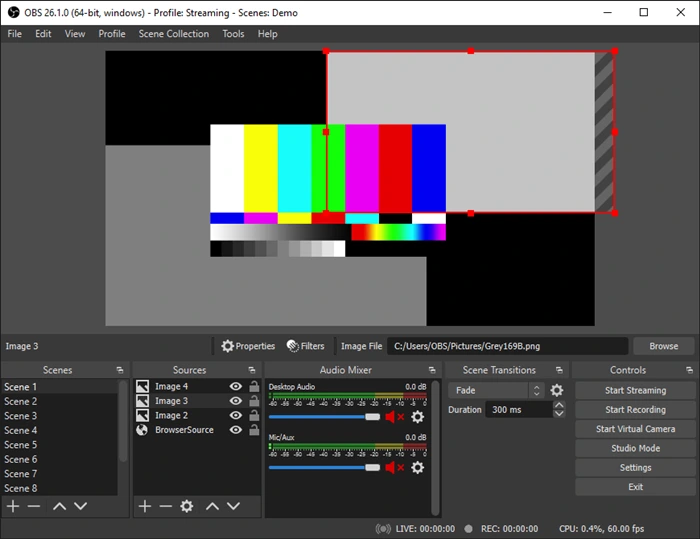
Lecture Recording Software - OBS Studio
5. Screencastify - Popular Video Lecture Chrome Extension
It is the most popular Chrome screen recorder with standard quality resolution. Download the extension to quickly capture, publish movies, as well as create lecture videos! The basic editing tools are enough to highlight the most important part of the video lecture. You can also add some interactive elements to make a video lecture more engaging.
Top Features of Screencastify's Video Lecture Recorder
Cons of Screencastify's Video Lecture Recorder
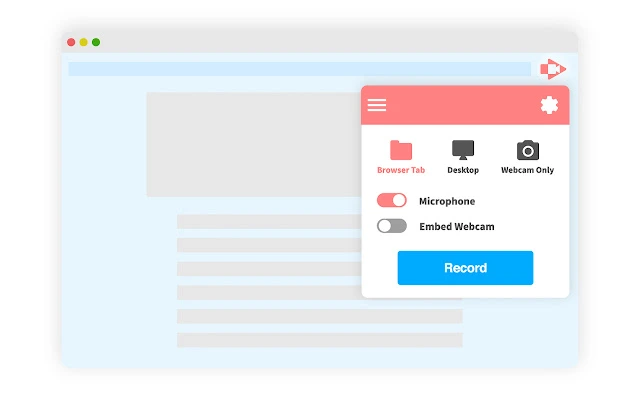
Lecture Recording Software - Screencastify
6. Ezvid - Video Lecture Recorder & Editor
Ezvid is an abbreviation for Easy Video! It is a free video maker for Windows that also allows users to capture their screens, add narration, and create presentations. The best practice of using Ezvid is quickly generating a video presentation with existing video clips, photos, music tracks, and then share to YouTube.
Top Features of Ezvid's Video Lecture Recorder
Cons of Ezvid's Video Lecture Recorder
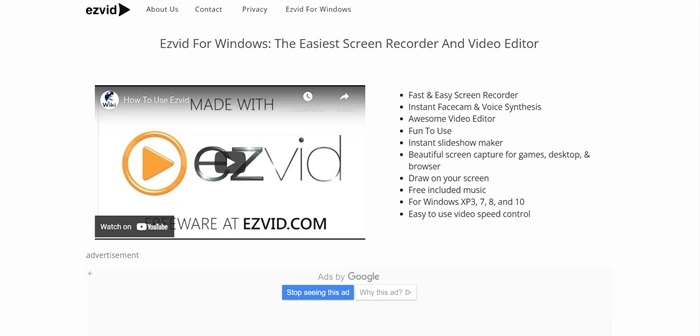
Lecture Recording Software - Ezvid
7. Wondershare Filmora - Lecture Recording Software & Application
Working both on mobile devices and computers, Wondershare Filmora is the software to make a video lecture anytime, anywhere you like. To make your video lecture look incredibly professional, Filmora provides you not only basic video editing tools, but also tools to eradicate mistakes on the screen recording, subtitle, or the voiceover. In 2022, Filmora starts integrating AI. Explore more possibilities with AI at Filmora.
Top Features of Filmora's Video Lecture Recorder
Cons of Filmora's Video Lecture Recorder
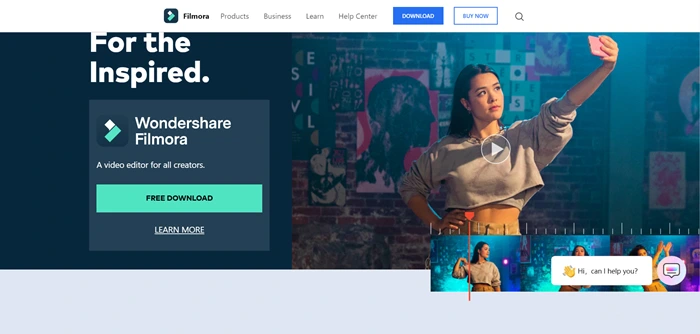
Lecture Recording Software - Wondershare Filmora
8. CamStudio - Video Lecture Recorder for Windows
This is a completely public adaptive tool for Windows users that allows you to record online lectures for up to 10 minutes. Even though with a range of screen capture alternatives, high-quality capturing possibilities, and video compression procedures that can help with editing, the programme still plays an irreplaceable role in video lecture creation sector.
Top Features of CamStudio's Video Lecture Recorder
Pros of CamStudio's Video Lecture Recorder

Lecture Recording Software - CamStudio
Part 3. Tips on Making a Better Video Lecture
Seeking ways to make your video lecture more outstanding? Follow the tips below.
Avoid Video Lectures That Are Too Long
Computer is distractive, and people can barely finish a video lecture longer than 1 hour. Starting with mini video lectures at the first place, or cutting your lectures into several parts.
Sync Video & Video
Audio in video lagging behind always brings the worst learning experience. Check your video lecture, and if your video does encounter this issue, sync video with the audio.
Engaging Content
Use as many eye-catching elements, like diagrams, slides, images as possible to vividly get your ideas through.
Never Use Too Many Edits
Transitions, filters, animations are important factors of a great lecture video. However, too many edits will only distract people. Use only necessary effects.
The Bottom Line
We believe that, of all the options listed above, Flexclip is by far the most trustworthy free software for creating video lectures because it offers you a variety of features such as no set time for recording the lectures and no need to worry about the resolution because it always gives you the best. Give it a try!