Summary: InVideo is a rising star in video editing industry. Here comes the most detailed InVideo review! Check it out and see whether InVideo is the best video editor for you.
What is InVideo
InVideo's online video editor helps you make professional videos from premium templates, images, videos, and music for all social platforms, like Facebook, Instagram, YouTube, Twitter, and Linkedin. It is a great software for marketers, publishers, individuals and agencies to promote brand or merely boost traffic through the power of video content. It is new in video editing sector, however, it is ranked as one of the best video makers.
Can't Miss: Best Free Video Editors - No Download Required >
InVideo Video Editing Feature Explore
Different from other website’s main page showing you lots of product features, InVideo’s main page is all about templates. And, it is lots of them. From 16:9 YouTube video templates, 9:16 Instagram Story video templates, to 1:1 Instagram Post video template, you can find them all. You can pick any of them to get started, or begin with a blank template.
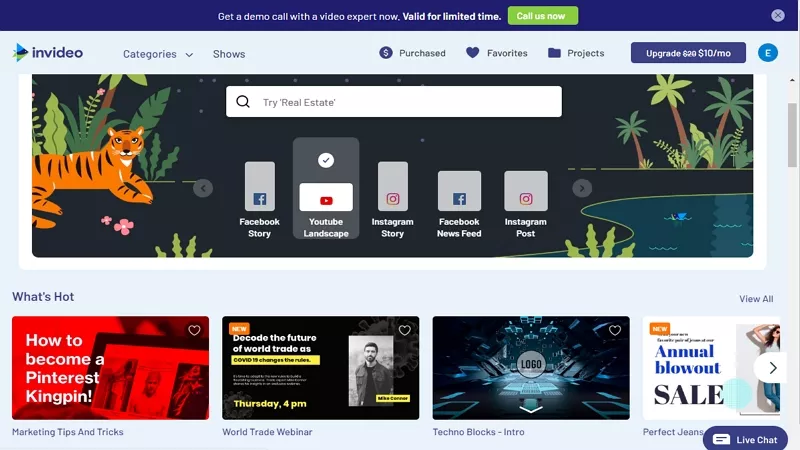
Image Board: InView Overview
Here are what you can do with the video template in InVideo.
- Video Trim
- Spilt/Merge
- Text Overlay
- Add Stickers
- Change Video Speed
- Add Voice Over
- Video Transitions/Effects
- Supports HD Resolution
- Video Collage
- Add Masks
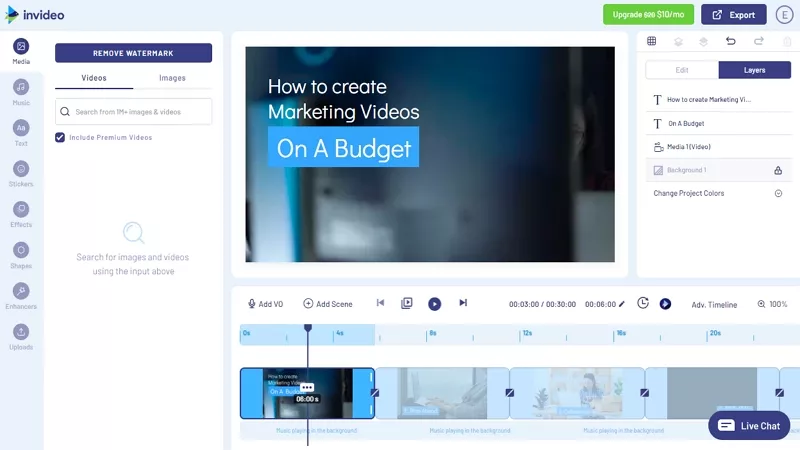
Image Board: InView Interface
InVideo Pros & Cons
The Pros:
* You have access to numerous media resources, including stock video clips, photos, and music, plus interesting stickers.
* You can use your own tweets and Instagram posts in video.
* There are lots of instructional videos on YouTube for you to learn how to use this program. Live support is available 24 hours, 7 days a week.
* Once you are done with a video, you can use them on both personal and business purposes. No extra charge required.
The Cons:
* Once you choose a template, you are stuck with it. According to the Help Center, there is an algorithm that recommend you the best media resources and effects. If you don’t like the media resources or effects, you have to give up the template and try another one.
* It has limits on video length and the number for each project.
* It might take a while to upload the video for preview.
* Slow export. Especially when it comes to exporting long videos.
* While previewing some templates, the music is lost.
InVideo Price
InVideo is not a free video editing tool. It charges users starting from $4/month. The following is a screenshoot of the Price Page for Business.
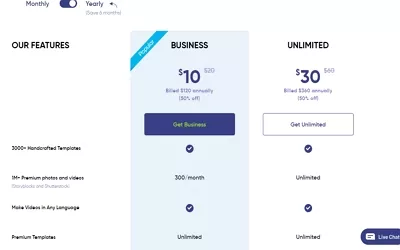
Image Board: InView Price
InVideo Video Editor Alternatives
1 >> FlexClip
It includes all professional video editing tools to help you make any video edits, like adding transitions, filters, animations, texts, music, widgets. Now, it can also be used on recording screen. Best for organizations and companies to create ads, testimonials, and tutorials.
2 >> Animaker
Animaker emphasizes on animations. If you’d like to create something fun, give it a try! Best for people who are creative in video creation.
3 >> Biteable
Biteable is the tool to help you create any kind of professional video, from presentations to ads and social media videos. Anyone who sees Biteable’s templates will fall in love with them!
The Bottom Line
That’s all for InVideo review. If you find this post helpful, do share it with others. By the way, InVideo has its shortcomings. You may give its excellent alternatives a try!















