As the social media space faces intense competition, especially in their video streaming section, Instagram is not backing down in this competition either. In one of its many efforts to stay afloat, they have introduced the Instagram remix on its Instagram Reel section. The Instagram remix allows users to upload video reels next to existing ones. It doesn’t matter if you are reacting or responding to a friend’s Reel or bringing your unique idea to the trend. In a tweet by Instagram, they called it “the best way to collab while on Instagram.”

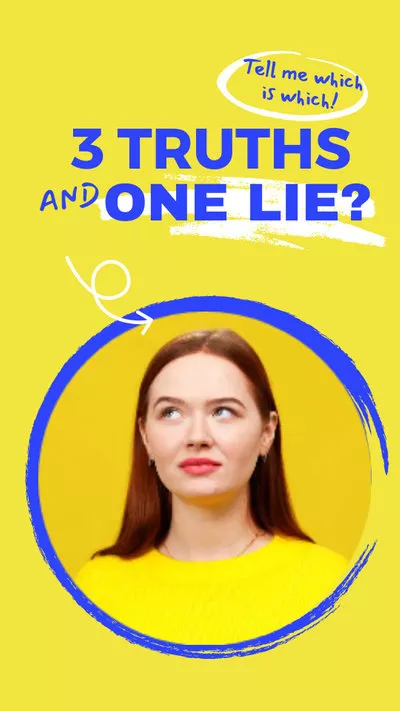
What You Can Do with Instagram Remix
Instagram users are meant to use this feature to create a personal interactive reel, e.g., collaborations, reactions, etc., close to each other. With the Instagram remix, you can add voiceover, filters, audio, AR effects in their videos to create the most engaging and exciting video content. Although some people tend to compare Instagram remixes with TikTok duets, there are obvious similarities. For example, while the TikTok Duet involves ls taking people’s videos and adding yours to them, Instagram remix allows you to create a whole new video right next to another.
The Instagram reels remix videos remain the most realistic and innovative way to react to video content. This is why Instagram has done a lot of work trying to design a feature that helps users create a visual concept that allows them to make that appealing responsive video content with ease, which we also encourage you to use often. Below, we have created a step-by-step guide to help you create an Instagram reel remix.
How to Enable Your Instagram Reel for Others to Remix
How to Remix an Instagram Reel
While on step 2, note that you can also change the speed of your Reel, set the timer, alignment, and run a general touch-up (if you wish).
How to "Remix" Instagram Reels - Reels Duet Videos
The Bottom Line
As innovation continues to thrill the social media space hence, fastening more the existing competition, especially in the video section. This is coming when social media users are clamoring for better ways to express themselves, and Instagram responded well with an appeal with the introduction of Instagram remix. So, go ahead, leverage this feature and make Instagram more fun. We also encourage you to share this article if you find it interesting.















