The infographic video is a dynamic and visually interesting way to display information with graphics, animations, text and even audio. Compared to a traditional infographic, it can better encourage interaction, boost shares across social media platforms, and even reinforce brand identity.
Now, let's dive into the 10 best infographic video makers, the detailed steps to create an infographic video, plus some free customizable infographic video templates.
Can't Miss: How to Extract Subtitle from Video >
Part 1. All Types of Infographic Video Templates
Infographic videos come in various types, each tailored to different communication goals and audience preferences. Following are some common types of infographic video templates. They are all customizable, and free to use. Pick the one you like and start creation.
List Infographic Video
The main purpose of a listicle infographic video is to list or recommend several items. In listicle infographic video, all contextualizing information with visuals are easier to read and the details are more likely to be remembered.
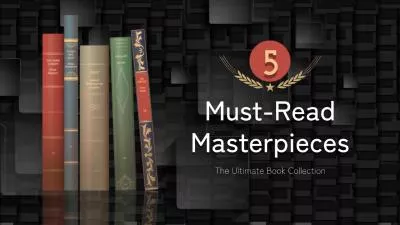

How-to Infographic Video
How-to infographic explains how to solve a problem or some tips to perform a task better. It helps people know detailed instructions or tips, especially when it comes to complicated topics.


Timeline Infographic Video
Timeline infographic video is an infographic that displays events in chronological order. It is one of the most diverse types because it can show the historical development, explain the evolution of a product, etc.
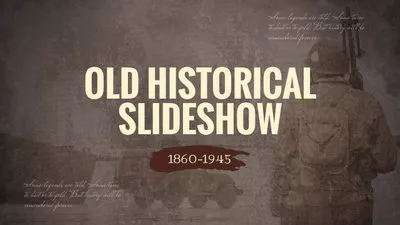
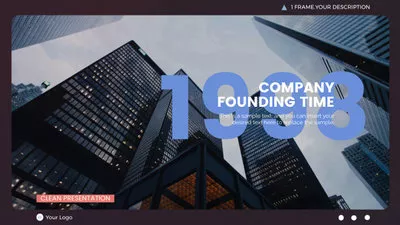
Comparison Infographic Video
A comparison infographic is a visual way to compare different items. It helps audiences to understand the differences between products, players, etc.
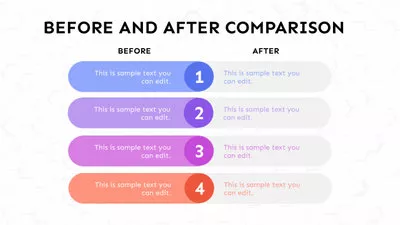

Part 2. Good Infographic Video Makers You Can’t Miss
In the market intermingling with the good and the bad, the following 10 infographic video makers stand out. Let's check their key features and decide which one caters to your needs most.
FlexClip
With the intuitive interface, rich media resources and templates, comprehensive tools and collaboration features, FlexClip emerges as the top infographic video makers.
You will never get lost at FlexClip due to the simple interface. To import or organize clips on the timeline, all you need to do is dragging and dropping. Millions of royalty-free media resources you can utilize are listed on the left editing panel. Click on any items on your video project, all available editing tools will appear above the preview window. The main editing features are adding animation, filters, cropping, adjusting video speed, etc, which is enough to showcase all infographic information.
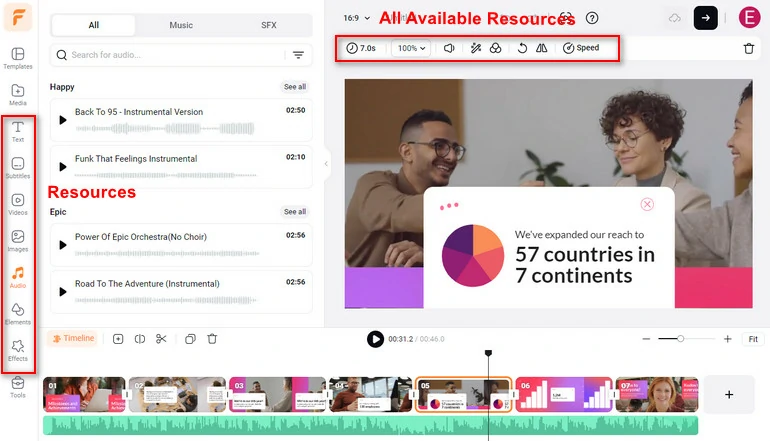
FlexClip Infographic Video Maker Overview
AI tools will speed up the infographic video creation process. FlexClip's text to video and URL to video tool are able to quickly identify the key points and generate a slideshow. AI text-to-speech speaks out anything for you with the most natural voices. Check the following video for all FlexClip AI tools.
FlexClip AI Tools Introduction
Why not work jointly to create an infographic video? Create a team on FlexClip and invite others to come up with an infographic video from anywhere, anytime.
FlexClip Collaboration
Adobe Express
Adobe Express makes infographic video creation a breeze. With tons of free, customizable infographic templates, you can easily input your own content, download in formats you prefer, and then share to social media anytime.
Spice up your infographic video to keep your audiences engaged with music, captions, voiceover. Lots of practical infographic video editing tools are available, like cropping, changing video speed, filling background, adding filters. However, we must say that Adobe Express limits how you animate the elements.
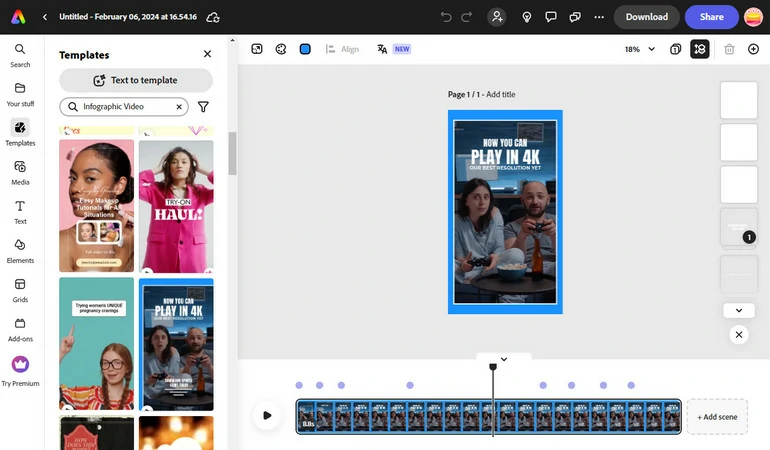
Adobe Express Overview
Canva
Canva is a powerhouse for graphic design and video creation. The charm of this software lies in its extensive library of templates, which can be tailored to suit everyone's needs and aesthetic preferences. To create an infographic video out of a template, all you have to is dragging and dropping to replace the elements, and change the text. You can also utilize its AI text-to-speech tool to read out the text. Since there are no other fancy video editing tools and the editing mode is more like storyboard, it is quite easy to catch up with, even for beginners.
Do remember to use Canva to create a chart and use it for your infographic video! This will allow you to better visualize the data and keep all audiences engaged.
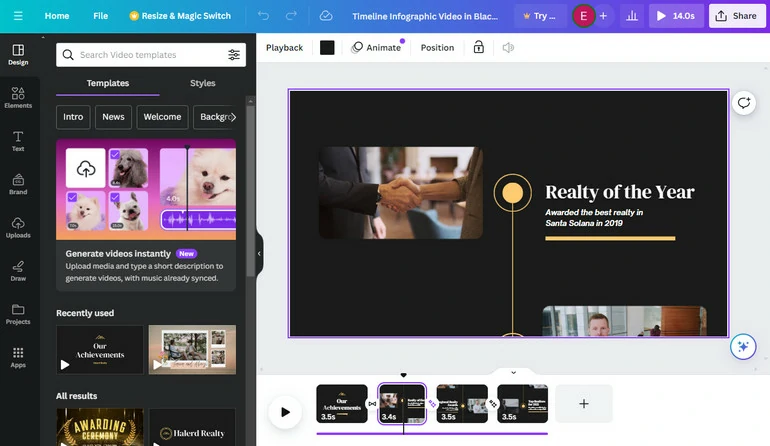
Canva Infographic Video Maker Overview
Lumen5
Lumen5 transfers music, voiceovers, photos, GIFs, and text into animated infographic videos. In minutes, you can have your video infographics for marketing campaigns. Infographic video templates give you inspiration to craft impactful video content that will grab your viewer’s attention. The supreme software encryption makes sure your content is safeguarded.
Lumen5 incorporates AI that streamlines the video creation process. It can generate dynamic infographic video out of articles or blog posts that convey your message in a visually compelling format.
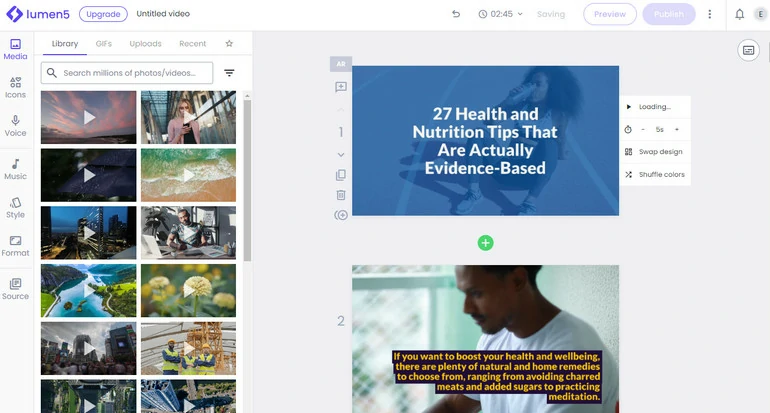
Lumen5 Infographic Video Maker Overview
Biteable
Biteable turns you into an expert in infographic video creation. Start from scratch or pick one Infographic video template you like to edit, edit the text and colors, use animations and live action scenes, then download. You now have an excellent infographic video. The whole progress is easy and simple.
It is not hard to find that Biteable emphasizes a lot on animations. So if you want to display your data and information in a cute way, Biteable is great to go!
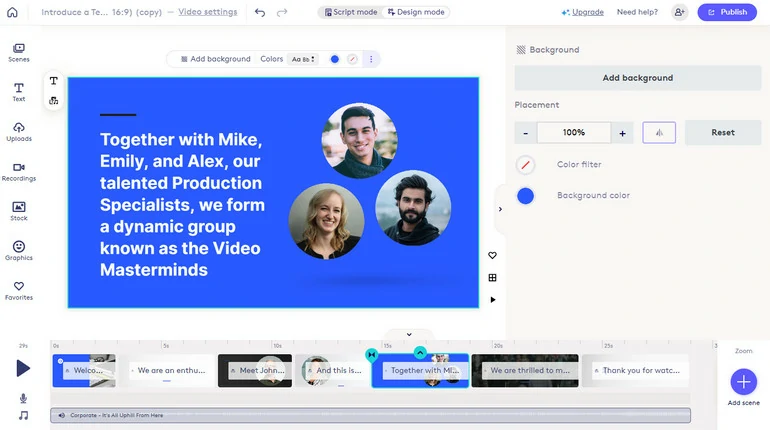
Biteable Infographic Video Maker Overview
Renderforest
Renderforest’s infographic video maker offers you all the necessary tools for creating eye-catching infographic videos, like animation, filters, transitions. One thing that makes it distinguish from other tools is Renderforest’s infographic video templates include polls, charts, diagrams to better display your statistics. What's better, infographic video templates from Renderforest are extremely realistic. Some of them even feature in 3D.
We also love the editing process at Renderforest. It literally separates the editing process into several parts. In the first step, you need to deal with the visuals, then style, then music at last. It makes everyone believe that infographic video creation is easy.
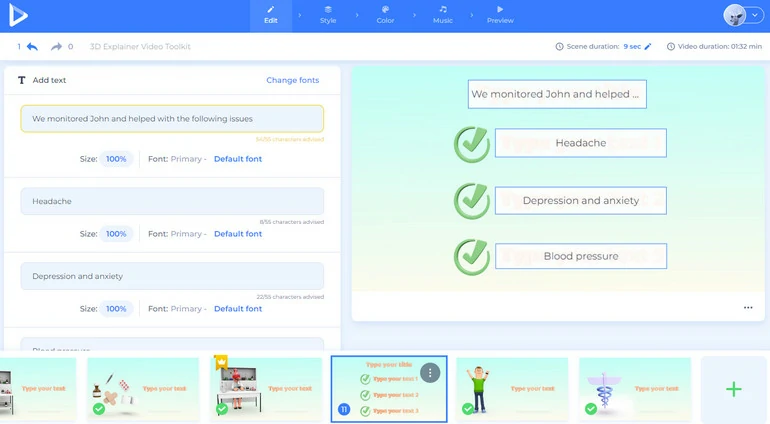
Renderforest Infographic Video Maker Overview
Visme
Visme is more than just an infographic maker. It is a one-stop solution for building your brands by visual works. Whether you want to create presentations, charts, infographics, documents or videos, you can turn to Visme.
Even though it sounds complicated, it is still a good idea to create charts and graphics and then create a video with them, which is similar to what you can do with Canva.
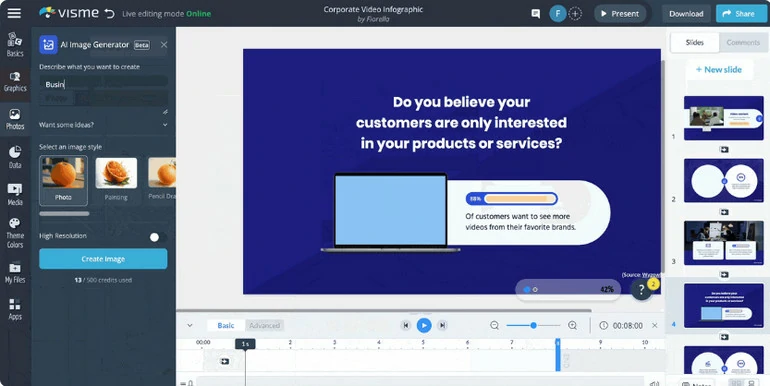
Visme Infographic Video Maker Overview
CapCut
Working across different devices and systems, CapCut is a great solution for creating various videos even if you don't have any experience in editing. The easy-to-use and practical tools are scattered within the clear interface. Some advanced video editing features like Chroma Key, masking are available.
CapCut offers lots of TikTok-famous infographic video templates, music, photos, and effects. If you are also using them, the infographic video you created is more likely to get likes and comments on TikTok.
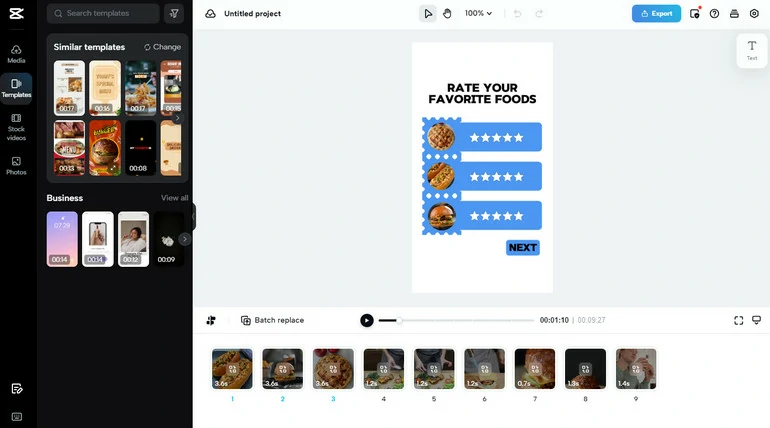
CapCut Infographic Video Maker Overview
Rav.AI
As its name suggests, Rav is powered by AI. Instead of offering you editing tools, RAV.AI directly helps you generate an infographic video based on the raw files and inspirational links. After that, you can even submit the video for further editing. Get a ready-to-share infographic video in a matter of seconds!
Rav.ai also offers a wide range of free templates and design elements. You can easily generate results by replacing the media resources, or using the media resources to enrich your infographic video.
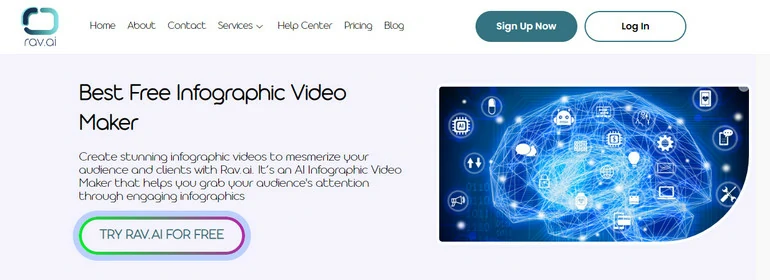
Rav.AI Infographic Video Maker Overview
Animaker
Here at Animaker, you can display your data and information with animated characters, and the world's largest animation library. There are tons of other infographic video makers in the market emphasizing animations, but Animaker is the only one that allows you to create customized animated characters and ask them to express certain emotions like angry, excitement, sadness. This will certainly add more visual interest to your infographic video.
Animaker also utilizes AI to make infographic video process easier than ever! Write a great prompt for video and let AI take care of the editing tasks. Animaker Voice helps convert any text into ultra-realistic voiceover. Animaker Subtitles can generate subtitles in a click. Other Animaker-related tools are worth exploring.

Animaker Infographic Video Maker Overview
How to Create an Infographic Video
In this part, we will dive into the detailed steps on how to create an infographic video with FlexClip, a powerful tool integrates basic video editing tools, collaboration feature, and AI. Click on the Create an Infographic Video button to get started.
Step 1. Write a Video Script
Editing is important if you want to have a successful infographic video, however, the video script is the key to encourage interactions and boost shares. Here are some great tips to write an infographic video script.
Determine the purpose of the infographic video. Do you want to increase brand awareness? Do you want to ask people to share, or get informed about a certain topic? Write them down and include strong CTAs in the script.
Determine the audiences. If you are targeting your potential customers, then use some eye-catching abbreviations to describe your product. If you are targetting students for primary school students, try the simple words.
Use AI to Write a Script. This is the method when you don't have any ideas on mind. Using AI like ChatGPT requires great expertise in writing prompts.
Step 2. Choose a Template or Generate a Draft Video with AI
FlexClip offers over 5000 video templates for you to use directly. Go to FlexClip's video template page, find a related template you like and click Customize.
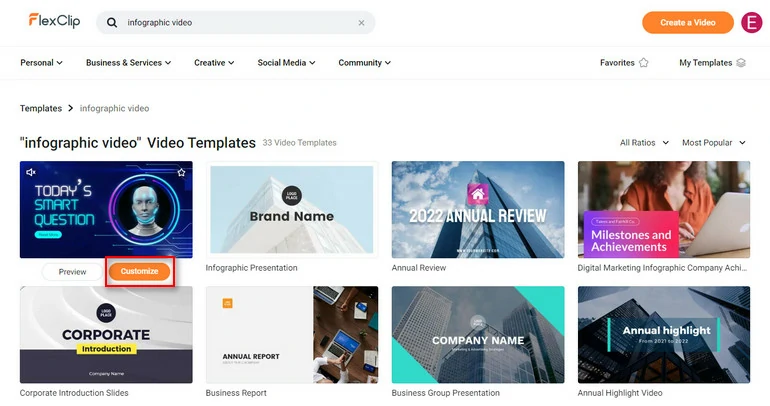
Use FlexClip Template
No preferred templates? Generate an infographic video using AI. Copy and paste your video script to FlexClip's AI text to video tool, FlexClip will immediately pull up the most related resources and then generate a video.
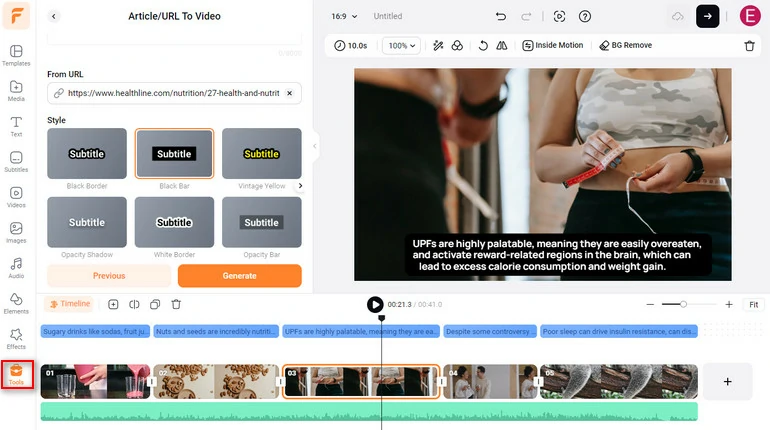
Generate an Infographic Video with FlexClip AI
Step 3. Make Basic Edits on the Infographic Video
FlexClip offers loads of practical tools to help make infographic videos. Click on any elements of your infographic video, all available editing tools will pop up above the preview window. One-click to apply them to your video. The tools included cropping, adjusting video speed, adding filters, etc.
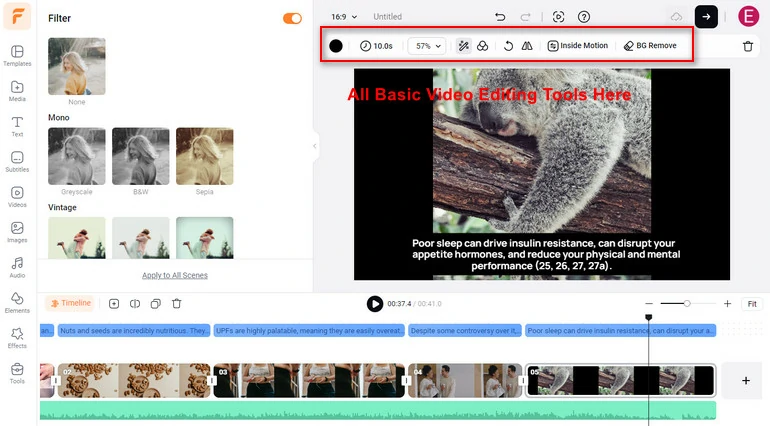
Make Basic Edits on Your Infographic Video
Step 4. Enrich Your Video with Elements/Music
Now, it is time to add more visual interest to your infographic video. Go to the Elements, add stickers, emojis, shapes to your project. You can also use the music from the audio library.
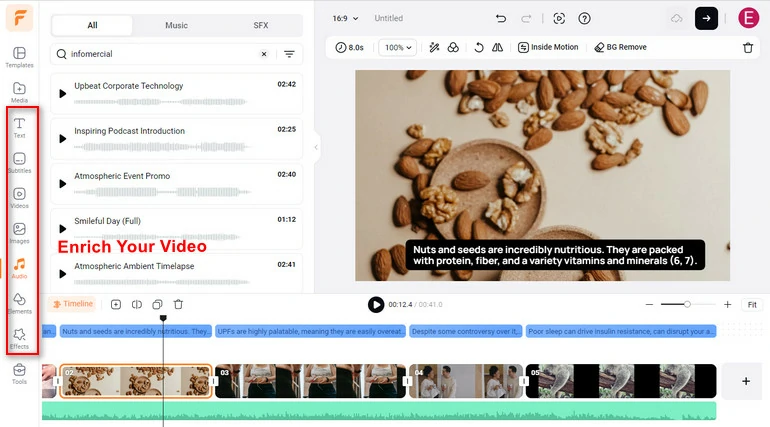
Enrich your Infographic Video
Step 5. Share Your Video
You have a variety of ways to share your video. Download your video to desktop, share to social media, share via a short link, or save to cloud services.
The Bottom Line
That’s all for how to create infographic videos and the best infographic video makers. If you have any questions, please contact us via Facebook and we will be glad to solve all your problems. By the way, FlexClip can help you create more types of video, like sports video, holiday video and videos for social media. Give it a try!















