Summary: Designed by Apple Inc, iMovie is an impressive video editor for Apple users. But pitifully it's won't work on Android devices. Here we'll show you 5 fantastic iMovie alternatives for Android.
iMovie is an editing application, which is convenient for users to edit the movies and movies they need. It has received a lot of praise because of its easy operation and advanced features. However, it's not compatible with Android devices so many users are searching for some iMovie alternatives for Android.
If you want an iMovie alternative for Android, you're in the right place. Let's walk through this article and get 5 great iMovie alternatives for Android.

Image board: Top 5 iMovie Alternatives for Android
Also Read: 5 Best iMovie Alternative for Windows
Quick Navigation:
Part 1. Top 5 iMovie Alternatives for Android
- 1.VideoShow
- 2.VivaVideo
- 3.Magisto
- 4.WeVideo
- 5.Beecut
1.VideoShow
Price: Free
Regarded as one of the best iMovie alternatives for Android phone, VideoShow offers excellent editing features that can help you make funny memes, create videos, create slideshows, merge, reverse, split, speed up, rotate and there are themes, stickers, filters, and music for you to use for your video. It's interface is simple and clean, and you can export video in HD quality.
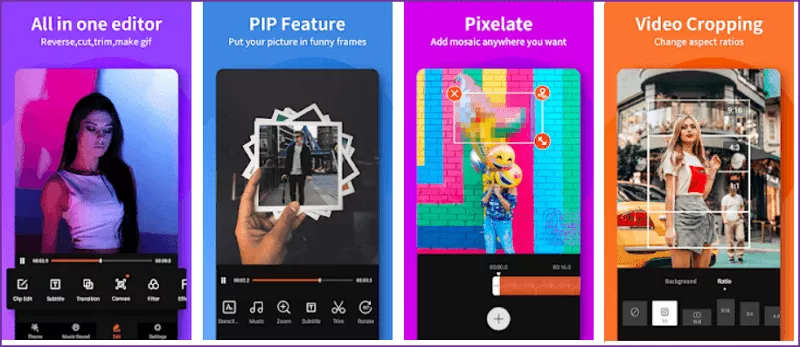
Image board: Top 5 iMovie Alternatives for Android - VideoShow
Quick Tips:
2.VivaVideo
Price: Free
VideoShow is also an impressive iMovie alternative for Android, which can help you crop video, merge video, edit video with music, cut video, trim video, edit video for YouTube, add stickers to video, add text to video, and so on. Also, it allows you to save videos to your phone or share to YouTube, Instagram, TikTok, and you can export video/movie in 720p, Full HD 1080p and 4K.
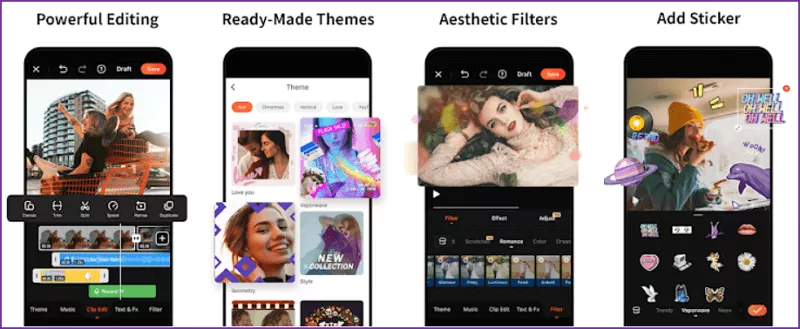
Image board: Top 5 iMovie Alternatives for Android - VivaShow
3.Magisto
Price: $4.99/month
Magisto is an online video maker and it also offers editing apps for iOS and Android, which is a decent iMovie alternative for Android. As its name suggests, it can magically turn your photos and video clips into exciting video stories. In addition, it offers all types of video templates including vertical, horizontal and square videos to help you create videos within minutes!
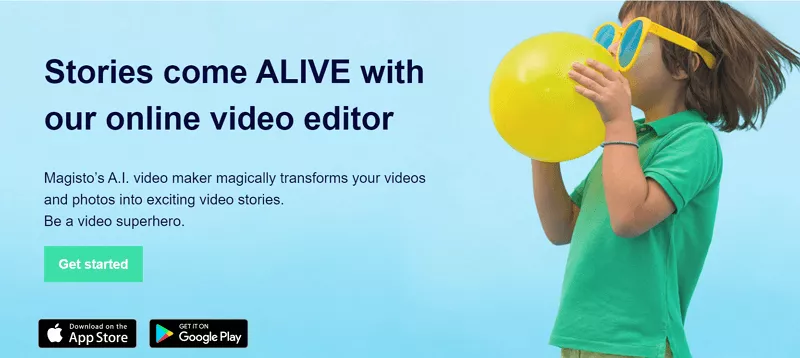
Image board: Top 5 iMovie Alternatives for Android - Magisto
4.WeVideo
Price: $4.99/month
WeVideo is also an online video editor that is compatible with Windows, Mac, iOS, Android and Chrome web store. As an iMovie alternative for Android, it allows you to create stunning videos for different purposes like business, education, life and more. WeVideo offers unlimited use of over 1 million pieces of stock media, including videos, images and music tracks to help you edit your videos on Android phone with ease.
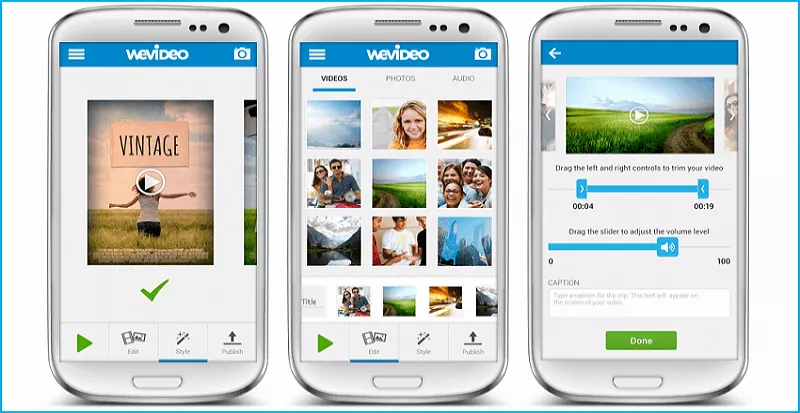
Image board: Top 5 iMovie Alternatives for Android - WeVideo
5.Beecut
Price: Free trial
As an impressive online video editor, BeeCut is also an iMovie alternative for Android. It also supports Windows, Mac and iOS devices. You can easily edit your videos like trim, cut, split, combine, add overlays, add subtitles and more. BeeCut supports editing videos with 16:9, 4:3, 1:1, 9:16 and 3:4 aspect ratios. What's more, you can publish your videos to YouTube , Facebook, Instagram, TikTok and other social media.

Image board: Top 5 iMovie Alternatives for Android - BeeCut
Part 2. How to Edit Videos Online for Free
After getting 5 best iMovie alternatives for Android, we'd like to recommend an online video editor as well as video maker called FlexClip, which offer a lot of video templates and editing features to help you make fabulous videos without effort. You can add music, add text, speed up, slow down, add photos, split, merge, add watermark, add transitions, add filter and more.
Step 1. Visit FlexClip and click Start from Scratch to start.
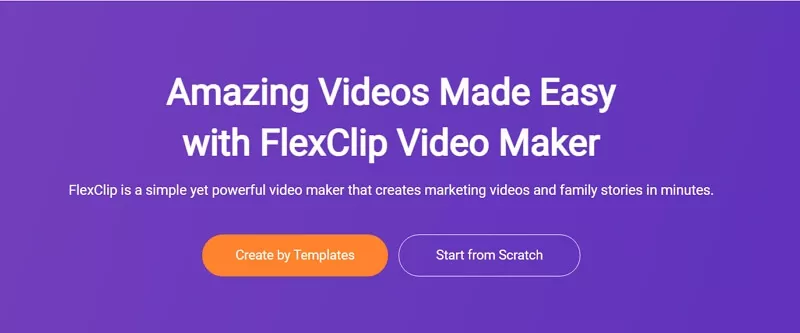
Image board: How to Edit Videos Online for Free - Step 1
Step 2. Click Local Files to upload your local videos here.
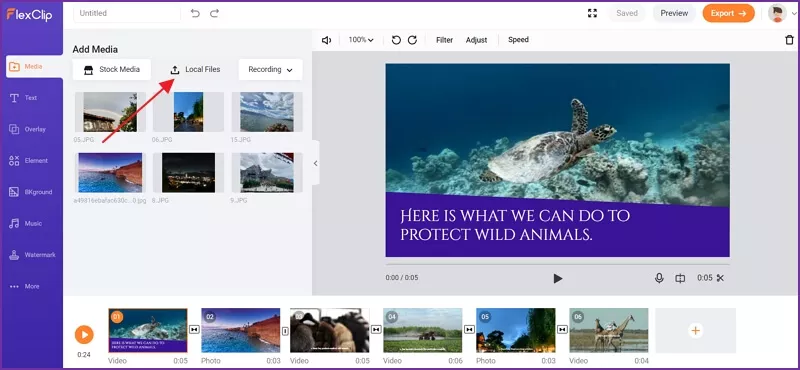
Image board: How to Edit Videos Online for Free - Step 2
Step 3. Then you can edit your VR video easily: add filter, speed up, slow down, add text, add music, add watermark, change background and more.
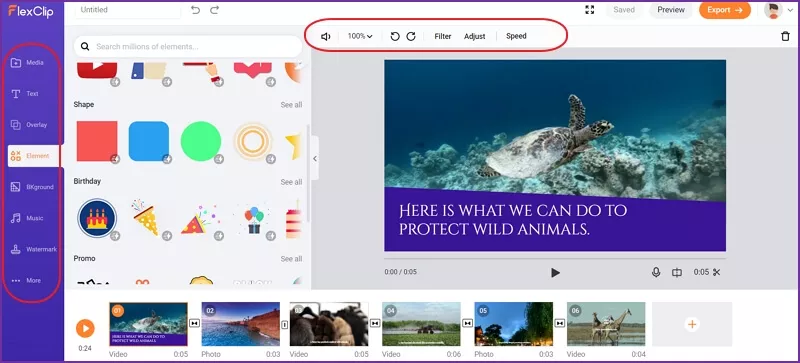
Image board: How to Edit Videos Online for Free - Step 3
Tips: You can also choose a video template and customize it online:
Happy Birthday
Merry Christmas
Part 3. The Bottom Line
That's all about 5 best iMovie alternatives for Android, and you can choose one to install on your Android phones to make wonderful videos. Also, you can try FlexClip video editor on your computer, which allows you to edit videos online without any software installation. Just try it and explore more!

FlexClip Video Maker
The easiest way to help you create custom videos, no design skills needed.
Start Now for Free
Hot & Trending
-

Ultimate Tik Tok Guide – How to Tik Tok & How to Make a Tik Tok Video that Gets Likes
-

Instagram Story Video Quality Bad After Upload? Fix It!
-

7 Best Ways to Find Music in YouTube Videos
-

How to Repost Video on TikTok & How to Remove TikTok Repost
-

Improve Video Quality Online: 3 AI Video Quality Enhancers You Can't Miss
-

4K Convert to HD 1080p without Watermark: Best 4k Video Converters
-

How to Change Face in Video on Phone/Desktop/Online
-

Top 13 Birthday Video Makers with Music and Effects Free





