Want to transform your picture into an awesome tattoo design? Now with the help of an image to tattoo generator called FlexClip, you can effortlessly tattoo sketch to give it a fresh look, transform a cute dog photo into a sleek tattoo outline, or use an existing image to let AI create a similar tattoo design. Can’t wait to explore it now? Follow our guide and start exploring right now!
The Best AI Image to Tattoo Generator Online
Say goodbye to the hassle of manual tattoo design! With FlexClip’s AI image-to-tattoo generator, you can effortlessly turn a portrait, a cute dog photo, a family reunion snapshot, or any cherished memory into a personalized, stylish tattoo design that reflects your personality and captures meaningful moments all with just a few clicks.
Simply upload your image, and FlexClip’s advanced AI technology will precisely analyze the picture, transforming it into a tattoo design while preserving all its unique characteristics to bring your vision to life. But that’s not all! Plus, you can enhance your design by adding cool fonts, combine multiple tattoo ideas into a promo video for your business, or even make the background transparent to preview how the tattoo will look on your skin. FlexClip is not just a photo to tattoo converter, it’s your ultimate creative companion for tattoo design!
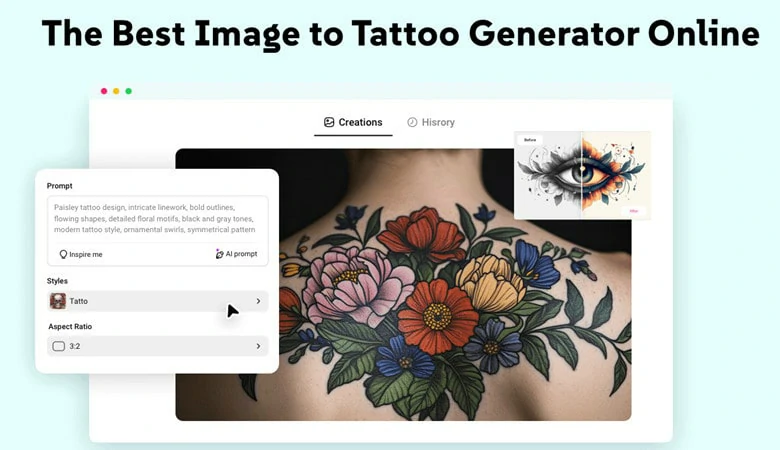
The Best AI Image to Tattoo Generator Online
Method 1: Convert Photo to Tattoo Outline with FlexClip Sketch Generator
Whether it's a portrait of a loved one, a cherished pet, or a memorable moment, you can transform it into a personal and unique tattoo design. The simplest way to achieve this is by converting the original photo into a tattoo outline. This process simplifies complex images, making it easier for the tattoo artist to create a clean, readable design that will age gracefully on the skin.
Here tap on Generate Tattoo Now to access FlexClip’s sketch generator and follow our guide to learn how to convert normal photo into a tattoo outline.
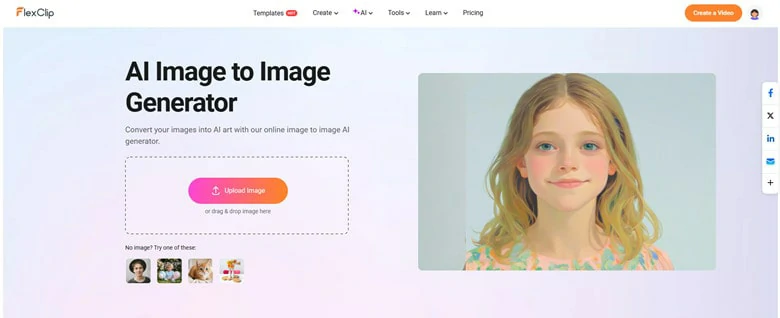
Access FlexClip's Image-to-image Generator and Upload the Image You Want to Create a Tattoo Outline
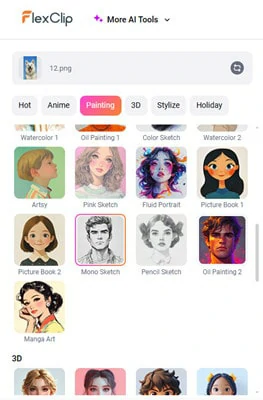
Select the Mono Sketch Style in FlexClip to Create Sketch from Your Photo
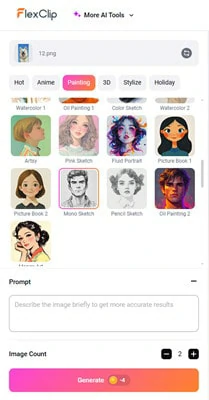
Choose How Many Pictures You Want to Have
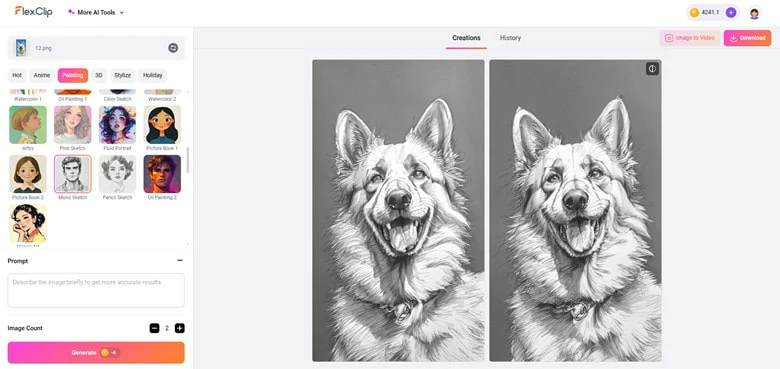
Preview and Download the Generated Sketch Style Tattoo to Your Local
Method 2: Turn Drawing Photo to Vibrant Tattoo Design with FlexClip’s Image Colorizer
Feel overwhelmed over the task of colorizing your tattoo drawing? Or need inspiration to make your new design pop? Revitalize your tattoo drawing picture with FlexClip’s AI image colorizer. A wide rang of image styles are accessible including vector, realism, cyberpunk, anime, dark cyan and more options, helping you quickly add natural-looking and realistic colors to your photo to create a vibrant tattoo as you need.
Simply click on Colorize Tattoo Now to open FlexClip’s editor page and learn how to colorize your tattoo sketch into vibrant tattoo designs.
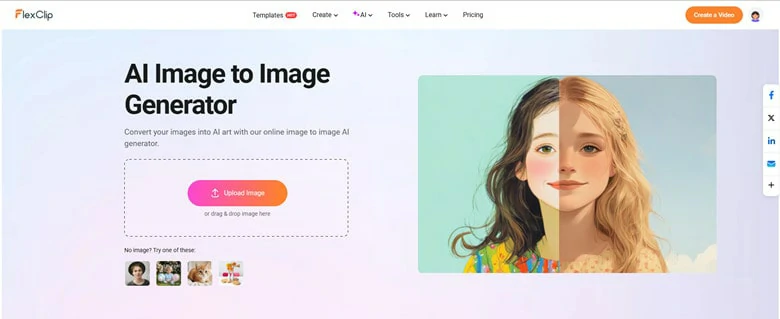
Access FlexClip and Upload the Tattoo Drawing You Want to Colorize
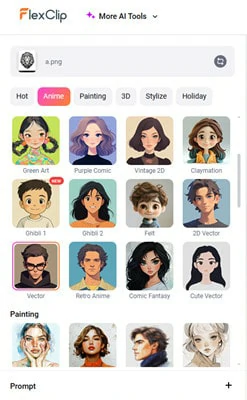
Select the Style You Want to Apply in Your New Tattoo Design
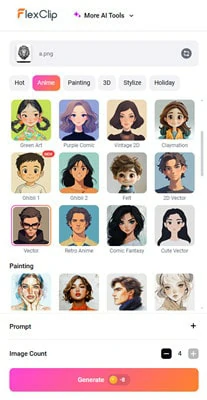
Adjust the Image Count to Get More Tattoo Results
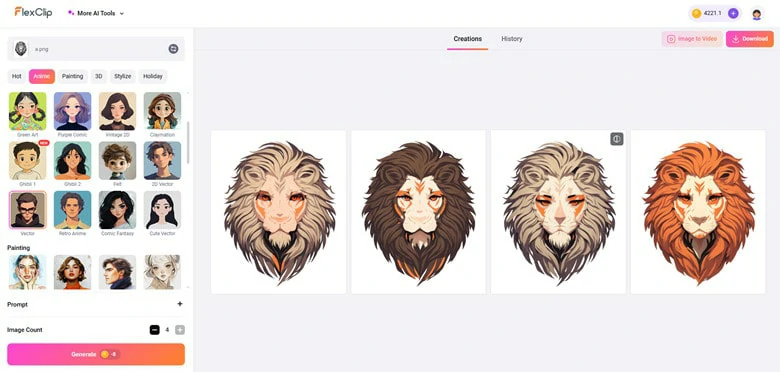
Adjust the Image Count to Get More Tattoo Results
Method 3: Transform Picture to Recreate Tattoo Image with FlexClip’s Image Generator
Besides turning a photo directly into a tattoo design, you can also use an existing image as inspiration to recreate a brand-new tattoo. This is perfect if you don’t want to rely on a specific visual but still want to create a similar vibe or style based on a previous design.
Ready to give it a try? Just tap "Recreate Tattoo Image" and follow the steps below to see how FlexClip’s AI image generator can help you craft your next tattoo design online:
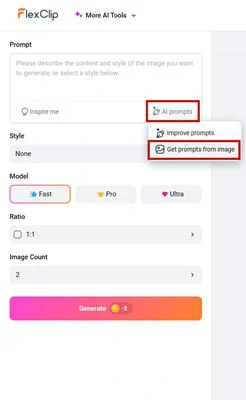
Open FlexClip's AI Image Generator and Use Your Picture to Create Prompt
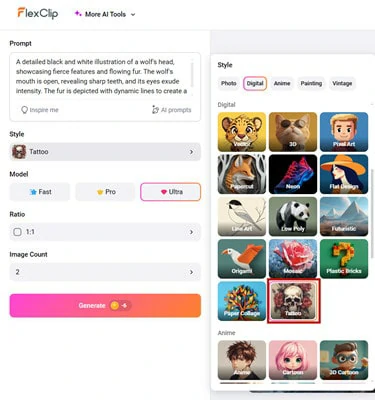
Enable the Tattoo Style and Select How Many Pictures You Want to Have
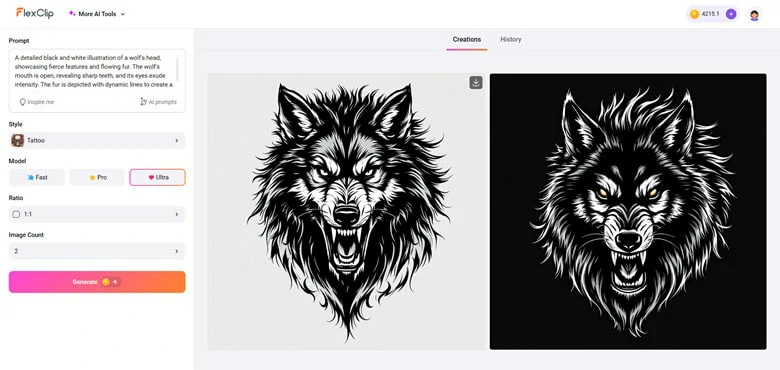
Download the Generated Tattoo Design to Your Computer
Beyond versatile photo-to-tattoo generation methods, FlexClip takes a further step for your prosperous business. You can create a tattoo collage to showcase your design, make the background transparent to preview the tattoo on body, combine it with various elements for a unique composition, use it to make a tattoo promo video for your business....There are more FlexClip can offer than merely generating tattoo designs. Just explore and play it with fun.
Versatile Features in FlexClip for Your Prosperous Tattoo Business
The Bottom Line
That’s all about FlexClip’s AI photo-to-tattoo generator that creates fresh and unique tattoo designs from your photo. Just access FlexClip, upload your picture and have a try today!















