Adding outline to image can enrich your photo's visual content and add playfulness to your photo, then you can share it on social media to get more followers. It’s an easy way to make your photos more highlighted and stand out from the backgrounds. So if you want to know how to achieve this effect, please read on!
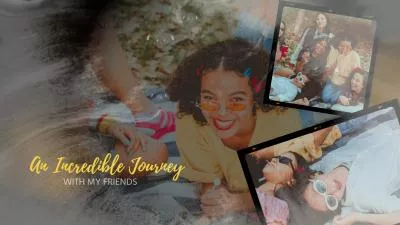
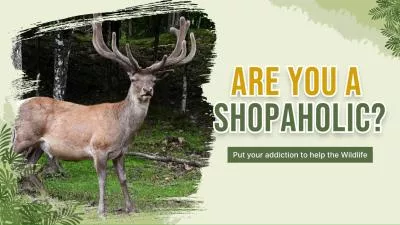


Part 1 Best Image Outline Generator to Add Outline to Image Online - FlexClip
FlexClip is a powerful photo image generator that can help you make an image outline with different shapes easily. By using FlexClip’s picture outline maker, you can create funny outline pictures for free. It allows you to restructure your pictures with different types of frames. Whether you want to add a basic outline like oval and rectangle or a special outline like phone or polaroid, FlexClip has you covered.
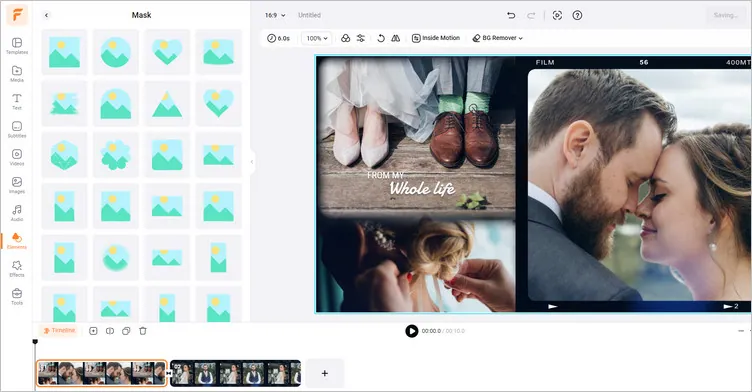
Provide Many Masks/Frames Section - FlexClip
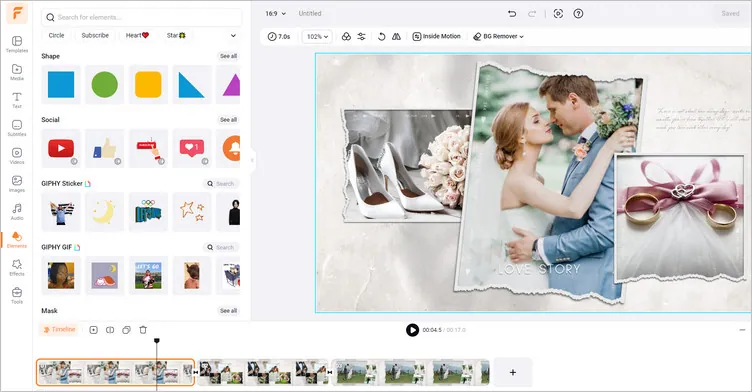
Customize - FlexClip
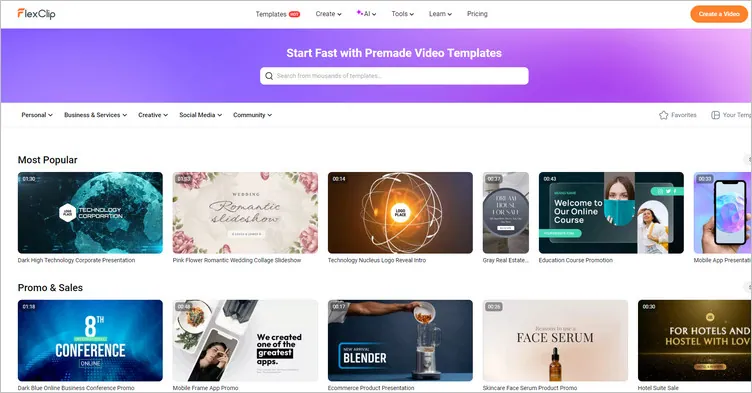
Templates Library - FlexClip
Part 2 How to Add Outline to Image with the Excellent Image Outline Generator - FlexClip
Now, don’t you want to add outline to image from scratch with the excellent photo outline maker - FlexClip? The steps are listed below. Let’s try it!
Click the Media button to upload your photos from your phone or computer, Google Drive, One Drive, etc.
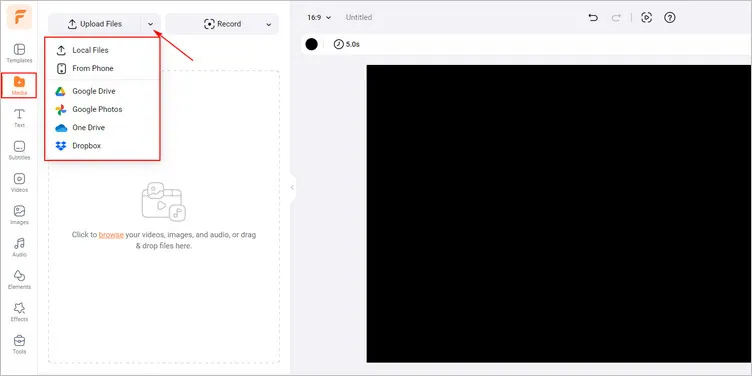
Upload Your Image Materials - FlexClip
Alternatively, you can tap the Photo Library to use its attractive photos to give you some inspiration in terms of photo creation.
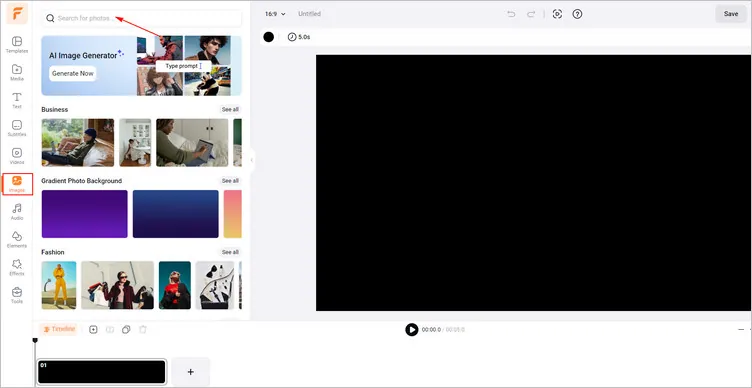
Use Photo Library - FlexClip
Tap the Elements to enter the Frame/Mask section and you can scroll down to choose a frame/mask style you like, then add it to the canvas. And you can tap the Replace to select a photo to add engaging outline to it.
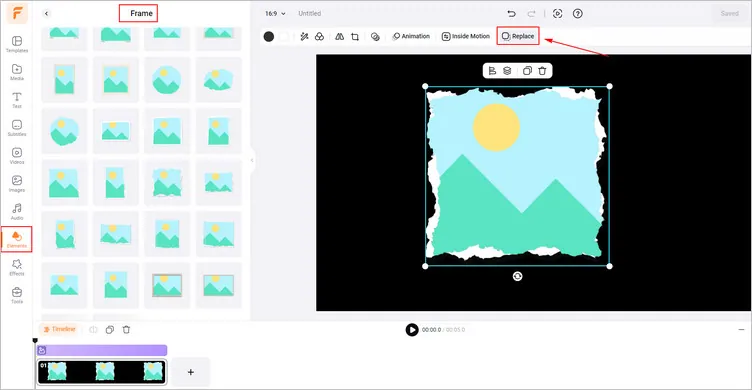
Add Outline to Your Image - FlexClip
Once you have added outline to image, you can choose to tap the Background Color to change the background color as you like or click the outline to adjust the color of the border.
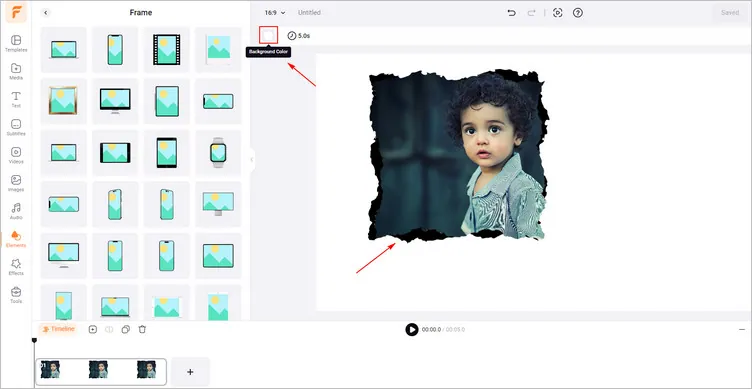
Customize the Image - FlexClip
If you don’t like the way the photo with an outline added looks, you can adjust the picture location to achieve perfection by left-clicking twice.
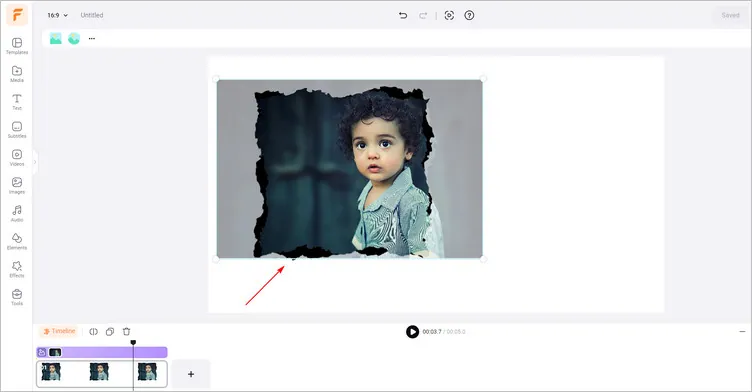
Adjust the Layout of Image - FlexClip
If you are happy with the generated image, you can tap the Export Frame to download your image with an outline added, or you can share it directly on social media.
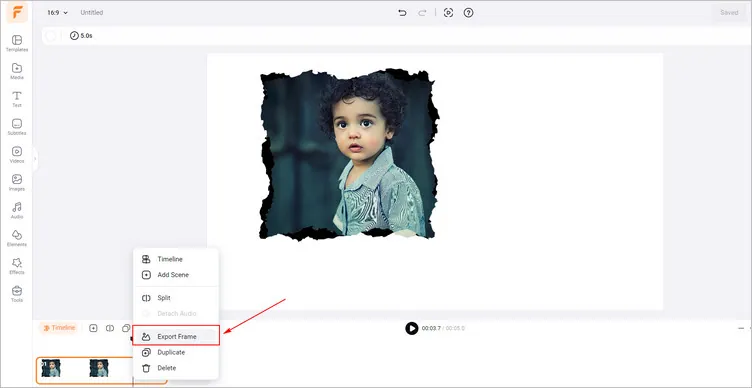
Download Your Generated Image - FlexClip
Here, we’ll also introduce FlexClip’s strong video editing features. With this right video editing tool, you can easily level up your photos/videos.
Conclusion
This article is an excellent solution to help you add outline to image. With the detailed introduction above, FlexClip can be your first choice when you want to add outline to image. Hopefully, you can learn how to add outline to image in a snap!















