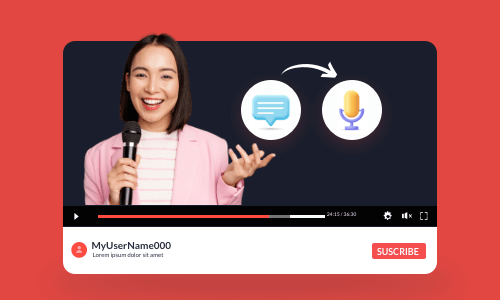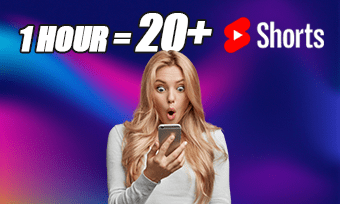Vlogmas is a trending means of vlogging on YouTube during the Christmas holiday season. YouTubers carefully plan a series of fun Christmas video blogs and post them in sequence on YouTube until Christmas to get more subscribers and build their brand.
If you have no idea what Vlogmas is or plan to join this year's Vlogmas marathon on YouTube yet lack Vlogmas ideas or simply don’t know where to start? No, worries! We've got you all covered.
In this post, we will walk you through what Vlogmas is on YouTube and offer you 27 actionable Vlogmas video ideas and how to create a scroll-stopping Vlogmas using a versatile AI video maker online for this Christmas holiday season.


Here is what you will learn:
Also, read the 5 best photo montage video makers.
What is Vlogmas
Well, Vlogmas is a blended word with "Vlog" and "Christmas" combined. It’s a series of vlogs made particularly for welcoming Christmas.
Who Started Vlogmas Trend
In the cyber world, the word Vlogmas is believed to be first coined and used on December 1, 2011, by the YouTuber Ingrid Nilsen, who decided to post a series of Vlogmas as a sort of video advent calendar leading up to Christmas.

Ingrid Nilsen, the creator of the first Vlogmas on YouTube
When to Vlogmas on YouTube
Usually, you need to plan ahead and announce your Vlogmas plan at the end of Nov. on YouTube to give a heads up for your subscribers. Then, you start posting Vlogmas on YouTube every day till Christmas (Dec, 25th).

A typical Vlogmas calendar.
However, nowadays, many YouTubers would keep updating Vlogmas until the end of Dec (Dec, 31th). That's why it is a long and challenging Vlogmas marathon for all YouTubers since you will be competing with others to make fun, helpful, and entertaining Vlogmas content in this hectic Christmas holiday season.
27 Actionable Vlogmas Ideas You Need
If you are scratching your head for some Vlogmas ideas, the following 27 actionable Vlogmas ideas in chronological order will ease your anxiety and help you kickstart your Vlogmas project.
Whether you wanna reveal your secret Christmas recipe or offer home décor tips or date night ideas on Christmas eve, etc, the key to successful Vlogmas is that your Vlogmas should be aligned with your channel's category like travel, health & fitness or beauty, etc. and it shall be both helpful and entertaining to viewers.


Vlogmas Before Christmas Day


Use 10 dollars to buy Christmas gifts, decorate your home, as fun and creative as possible.
Vlogmas During Christmas Eve, Christmas Day, and Boxing Day


Vlogmas Till End of Dec


How to Make Compelling Vlogmas for YouTube by FlexClip Online
Well, after you’ve recorded the footage for Vlogmas, the next big thing is how to quickly edit this footage into a compelling Vlogmas and share it on YouTube.
If you are new to video editing or don’t wanna waste precious family hours editing videos during this Christmas holiday season, a perfect solution to edit Vlogmas anywhere, at any time is using the user-friendly and feature-rich FlexClip AI video maker online.
Effortlessly create captivating Vlogmas for YouTube by FlexClip online.
Best Features to Make Vlogmas with FlexClip:







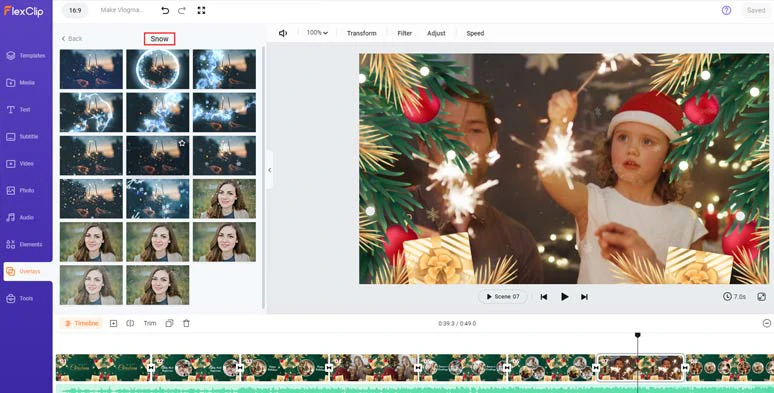
Use creative snow effect overlays to create vibes for Vlogmas.

Use royalty-free Christmas music and sound effects to bring your Vlogmas to life.
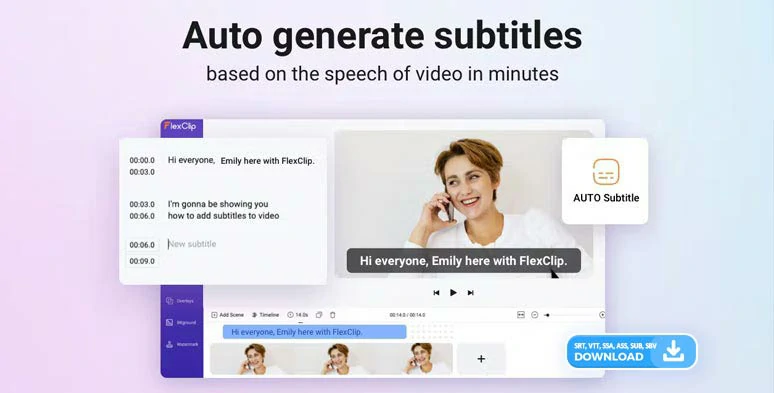
Auto-transcribe Vlogmas to text for burned-in subtitles in one click.
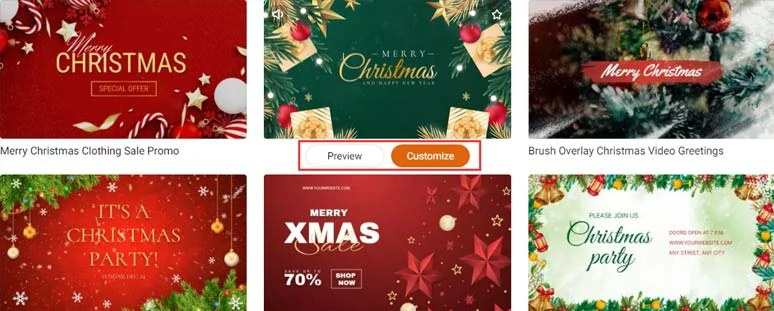
Select a free Christmas video template for Vlogmas.
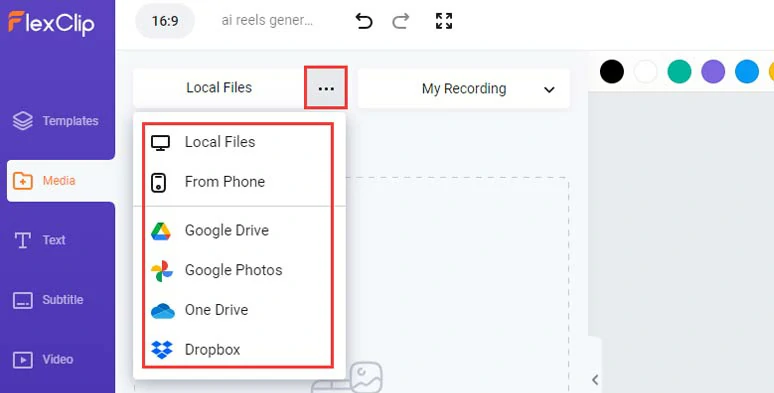
Upload Vlogmas video assets to FlexClip.
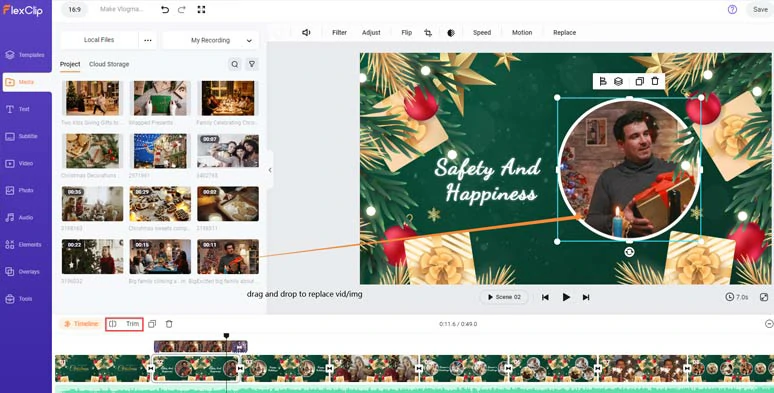
Drag and drop to replace images or videos with yours.
With a video or a photo selected and click the Motion tool, you can effortlessly set the in and out animations for the reveal of the videos and photos, such as pop-up, wipe, fade, dash, flip, drift, stomp, etc.
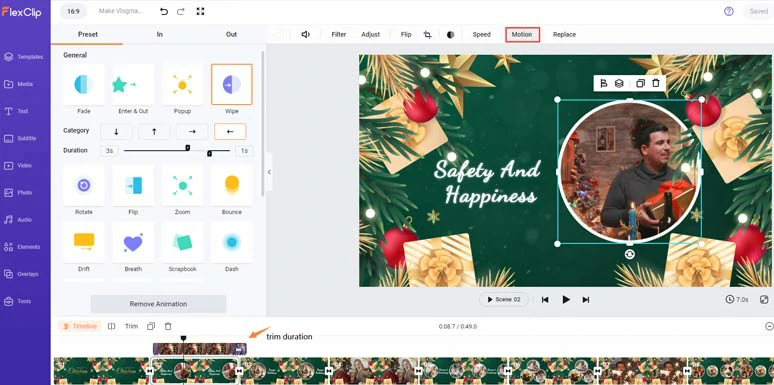
Easily animate elements in Vlogmas.
If you don’t like the premade video/photo frame, just click the Elements tab > Frame > select from 680+ exquisite frames with texture > drag and drop to replace it with a new video/photo frame. Or, you can use the Crop tool to crop a photo or video into any shape imaginable. Fantastic!
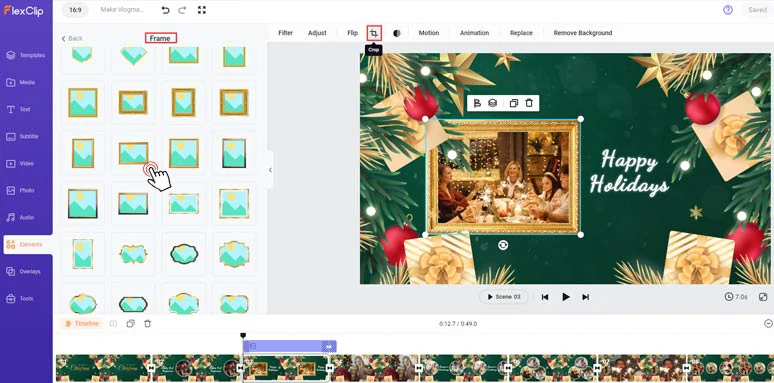
Add a textured frame to Vlogmas photo or video or crop it into any shape to your liking.
Double-click the premade text > type in your text > customize the text styles, such as text font, text size, text alignment, text layer, italics, boldness, opacity, etc. You can upload your own font as well if you are a subscribed user.
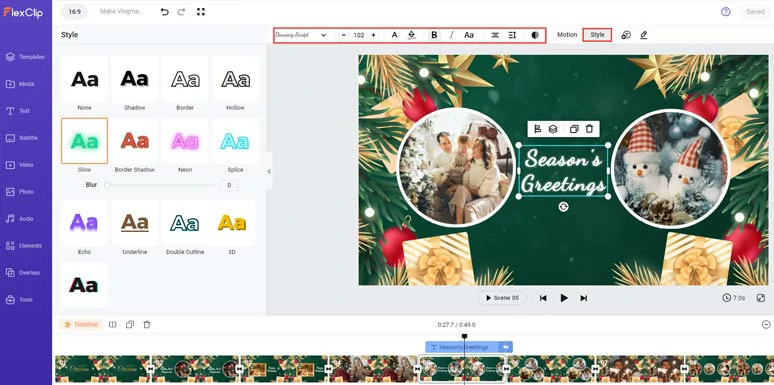
Customize the text style with ease.
To animate the text, just select a text > click the Motion tool, where you can choose from dozens of text animations, such as typewriter, cinematic glitter, blur, fade, neon, zoom, wipe, etc. You can easily set the speed and duration of each text animation.
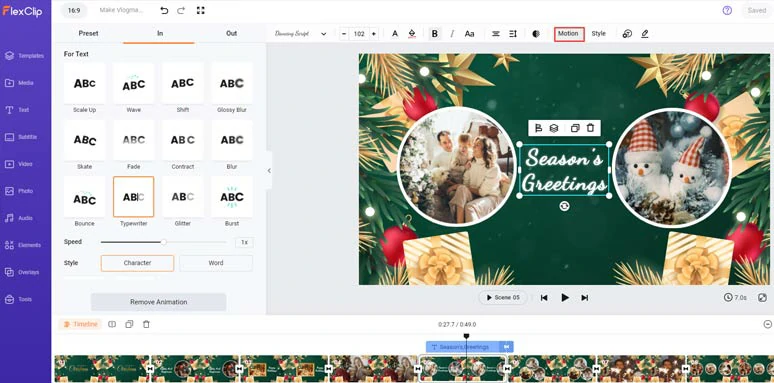
Effortlessly animate text with styles.
Alternatively, click the Text tab > scroll down to find 1,000+ editable text animations, such as YouTube/TikTok/IG Reels’ Like, Share, and Subscribe buttons, speech bubbles, Christmas titles, callout titles, search bars, news titles, lower thirds, etc. Just feel free to explore.
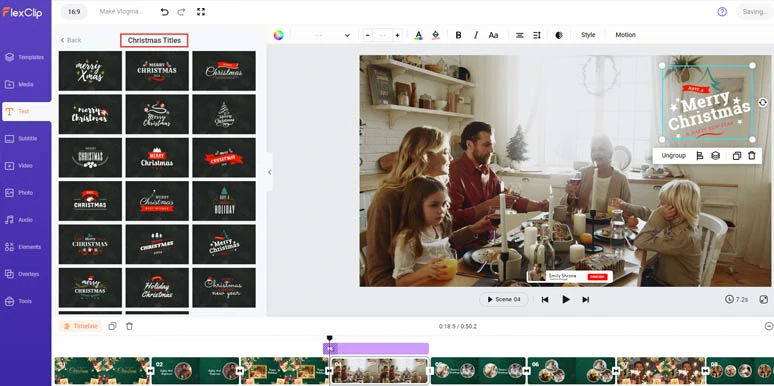
Add editable Christmas text animations and YouTube Like, Share, and Subscribe buttons to Vlogmas.
Click the Overlays tab > Snow > select a lifelike snowflake creative overlays to create the vibes for your Vlogmas. There are other effects overlays, such as dreamy bokeh, lens flare, bubbles, ink splash or sparkling Christmas trees, gift boxes, firecrackers, etc. Just feel free to play around.
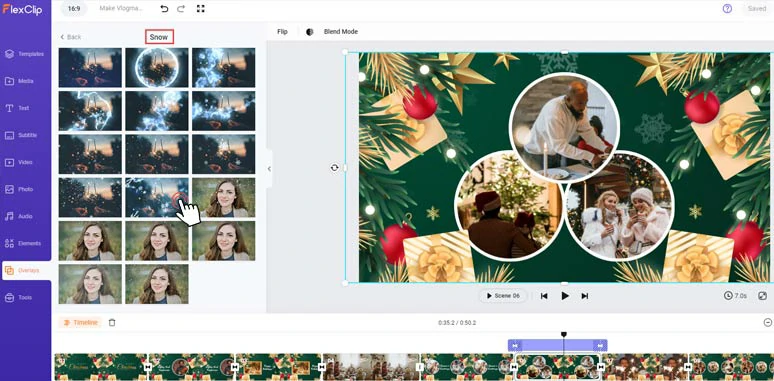
Add lifelike snow effects overlays to add a cinematic touch to your Vlogmas.
BTW, in the Elements tab > GIPHY Stickers > you can also search for trending animated Christmas GIPHY stickers like dancing gingerbread & Santas, Christmas Bells, snowmen, reindeer, and other Christmas props to adorn your Vlogmas videos.
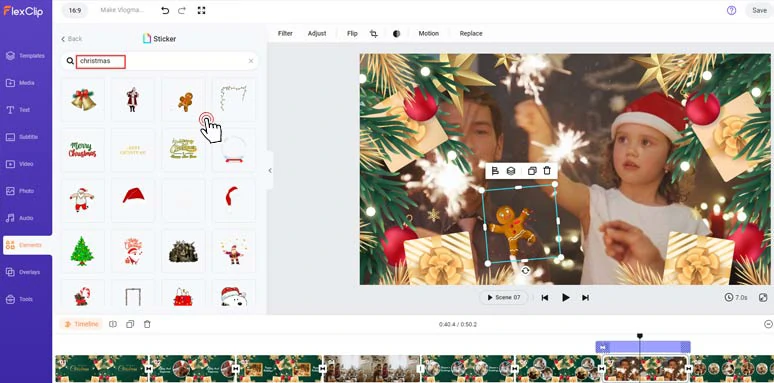
Add animated Christmas GIPHY stickers to jazz up Vlogmas.
Click the Audio tab > Music > search for “Christmas” > add soul-soothing and festive Christmas music to create vibes and rhythm for your Vlogmas. The Christmas ambience sound and transition sound effects as also available. You can easily trim or split audio or add multiple audio tracks to create depth for audio mixing.
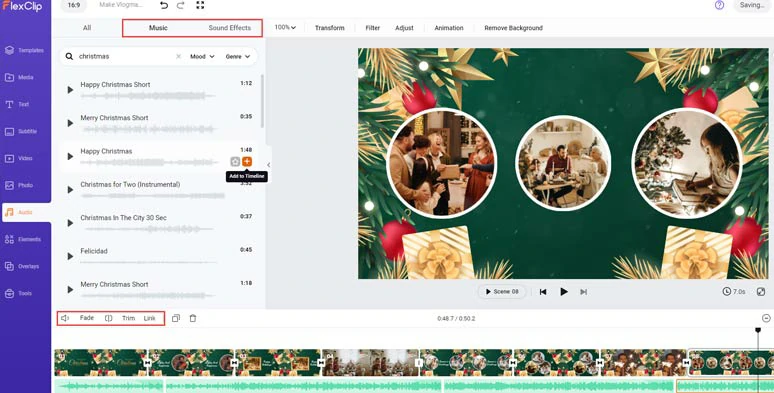
Add royalty-free Christmas music and sound effects to bring your Vlogmas to life.
In addition, if you come across a copyright-free video with great music and you want to use it for your Vlogmas, simply import it to FlexClip > right-click on it > select “Detach Audio” to extract audio from video for your video projects.
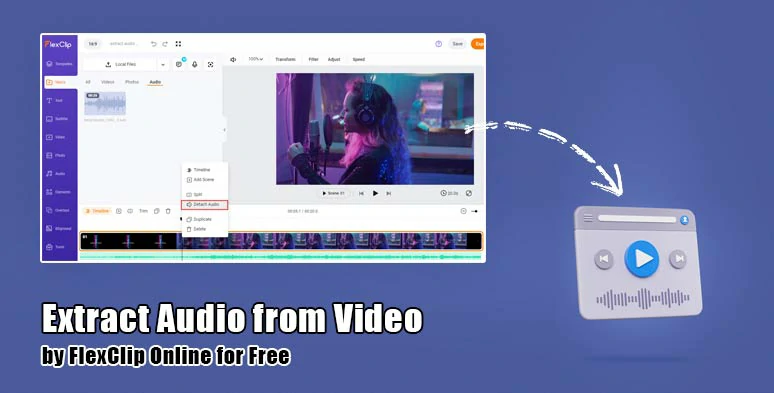
Seamlessly extract audio from non-copyrighted videos for your Vlogmas projects.
Done with the editing. You can move the playhead to find the highlighted moments of your Vlogmas > right-click on it > select “Export Frame” to save a 1920X 1080P JPG image for your YouTube thumbnail.
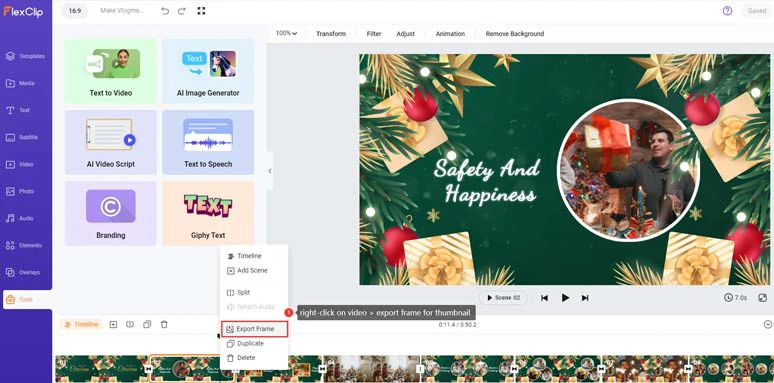
Export highlighted video frame for YouTube thumbnail.
Next, click the Export button to save your 1080P Vlogmas in MP4 to your computer or directly share it to YouTube, Google Drive, One Drive, Dropbox, or even TikTok; a clickable link is also available for your blog posts, newsletters, or other repurposings. You can even export the Vlogmas in an MP3 audio file for your podcasts for free. Pretty handy!
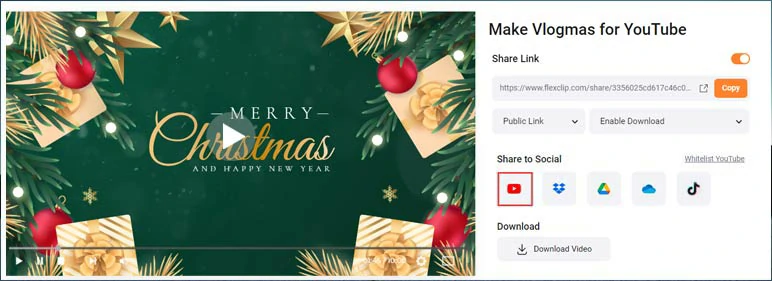
Easily share and repurpose your Vlogmas.
Get Inspired by High-ranking Vlogmas on YouTube
To help you kickstart your Vlogmas creation, we’ve also handpicked 5 of the latest high-viewing Vlogmas on YouTube in 2023. Hopefully, you can get inspired by these YouTuber’s Vlogmas and unlock your creativity to make stop-scrolling Vlogmas of yours.
1. Winter Break Vlogmas
Inspiring Christmas Vlogmas made by Nicole Laeno.
2. Wrap Christmas Presents with Me
A textbook present-wrap Vlogmas made by RemLife.
3. First Christmas without My Family
Stay alone Vlogmas created by Alish Marie.
4. Decorating for Christmas
Home decorating Vlogmas by RemLife.
5. 24 Hour Vlogmas to Travel from Thailand to Home
Vlogmas for flying home from Thailand made by Caroline.
More Proven Strategies for Making Vlogmas
As many YouTubers are expected to participate in this Vlogmas marathon, here we'd also like to offer some proven strategies for you, esp. the small YouTubers to make winning Vlogmas.
1. Plan Ahead
You may use Tube Buddy or other free YouTube SEO tools online to look for the most trending topics of this year's Christmas. It's better to map out the entire 25-31 days' Vlogmas contents in mid-Nove. Handpick the filming scene and write your script, and prepare the gears needed.
2. Give a Heads up to Viewers on Your YouTube Channel
You can make a 3-min video explaining your Vlogmas plans and post it on YouTube. This will help you create the buzz for your upcoming Vlogmas. You can even run a Vlogmas giveaway to gather viewers' most-wanted Vlogmas content for this year's Christmas.
3. Your Vlogmas Content Shall be Consistent with Your Channel
The last thing you want is to create unrelated Vlogmas content on your YouTube channel.
For example, if you are running a photography YouTube channel, you may choose topics like "How I Shoot My Family for the Christmas Morning Routine", or "Top 6 Best Places to Shoot Christmas lights in Your City", or "How to Master the Color-grading for Your Christmas Photos" as the content of your Vlogmas.
Meanwhile, try to add personal flair to your Vlogmas and make your Vlogmas as helpful and fun as possible.
4. Keep Tracking Your YouTube Analytics
Pay close attention to the watch time, engagement, and new subscribers and spare time to reply to the comments and give likes. Be ready to make adjustments when needed.
5. Don’t Get Stressed-out too Quickly
Don't feel defeated, if the initial viewing number and watch time are not that satisfactory. Ask for genuine feedback from your friends and YouTuber friends and keep posting. All the applause and cheering are on the way for you.
Now, It's Your Move
Hopefully, our suggested Vlogmas ideas and proven strategies will shed new light on your Vlogmas endeavor. Make sure your Vlogmas content serves your business purposes and viewers' intent. So, start planning and creating your first Vlogmas with FlexClip now.