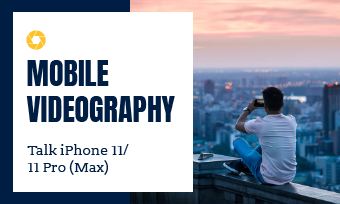Whether you are a travel guru or a freelancer trying to promote your products and services in a particular niche, starting a vlog of yourself would be a big move to attract target audiences and tap into the desirable industry.
For a new vlogger like you, a good beginning is half the battle.
In this post, we will offer you an expert guide to how to start a vlog from scratch, including what vlogging cameras you need, the top 10 vlog ideas for beginners, and how to edit a vlog with a free online video editor and vlog publishing tips.
Contents:
What Is a Vlog?
Well, understanding what is a vlog and how it works matters a lot for a new vlogger.

A food vlogger is vlogging now at home.
Literally, the word vlog comes from “video” and “blog”. Instead of writing words on your blog, you regularly post videos on your social account like YouTube or personal website to share your travel adventures or review a product or unique lifestyle, etc.
Vlogging Camera You Need
Having an affordable, compact, and versatile vlogging camera (at least film with 1080p) is the best option for entry-level vloggers. Here are some of the recommended vlogging camera setup and gears for you.
Vlogging Camera for Beginners

Use powerful and compact Sony ZV-1 for vlogging
With 294g, 20 megapixels, and an equivalent of 24-70mm (F1.8-2.8) lens, Sony ZV-1 is a go-to camera for beginner vloggers, esp. for travel and family vlogging.
Its ergonomics and handling are so user-friendly. You can use it to shoot in 4k 30p videos and its 921k dot flip-up touchscreen and great low-light performance make it so useful for most of the vlogging scenarios.
The Bluetooth, Wi-Fi transfer and 8-bit log, and ‘HLG’ shooting mode are also available, etc.
For standard vlogging camera setup, apart from a great vlog camera, you also need an external mic, such as a BOYA BY-MM1 shotgun mic ($19.95), to get rid of the annoying background noise.

Use an external mic to get the noise-free audio recording for vlogging
Besides, if you want to be a travel vlogger, having an affordable drone is something you can’t do without. The foldable DJI Mini 2 ($449), with an ultralight of 248g, remote control, and 4k video capability, will bring you changing perspectives above the clouds.Check the expert guide to making a travel video.
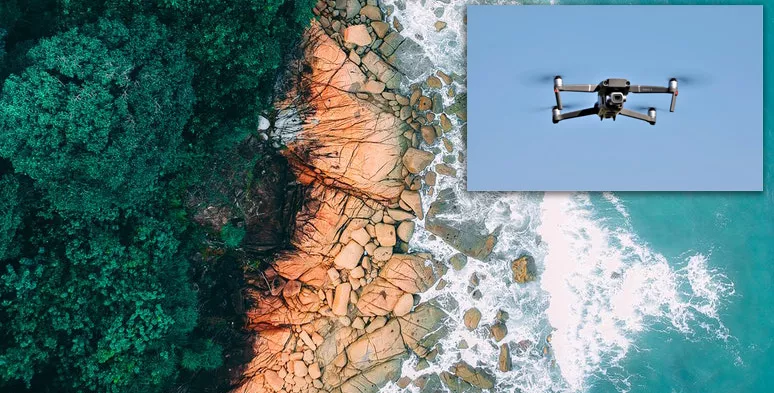
Using a drone for vlogging becomes a must for a travel vlogger.
Also, a flexible gimbal is also a must for minimizing the vibration for handheld filming with your camera.
Though launched in 2018, GoPro Hero 7 offers a budget-friendly option for all beginner vloggers.

GoPro is so versatile on multiple occasions for vlogging.
This action camera has an extraordinary image stabilization system and you use it to shoot 4k videos at 60fps or 1080p at 240fps.
Moreover, the depth of field is very deep which means vloggers can still stay on focus whether close up or film far away without autofocus. It’s also waterproof for 10m underwater.
The best vlogging camera you have maybe in your pocket.

Using iPhone for vlogging is a flexible way to start a vlog for beginners.
As you’re traveling and discovering something interesting to capture, reaching for your smartphone like iPhone 11 pro for an offhand vlogging feels more natural for social share.Learn how to shoot videos with iPhone 11 pro.
The built-in ultra-wide and telephoto cameras with 12mp and 4k 60fps recording features will surprise you with the stunning video quality.
As to the iPhone vlogging kit, just don’t forget to bring an iPhone stick or gimbal to reduce the camera shake and an extra battery is also needed.
Top 10 Vlog Ideas for Beginners
Now, let's move to the technical part of vlogging. We've summed up the top 10 vlogging tips for beginners in actual filming. Hopefully, you will find the following advice useful.
Vlog Tips No. 1: Plan Your Shots
Firstly, select a topic you want to film. You may browse through the videos of influencing YouTube vloggers and get inspired for creating yours.
Think creatively about how your video content can attract target viewers and satisfy their needs or solve their pain points.
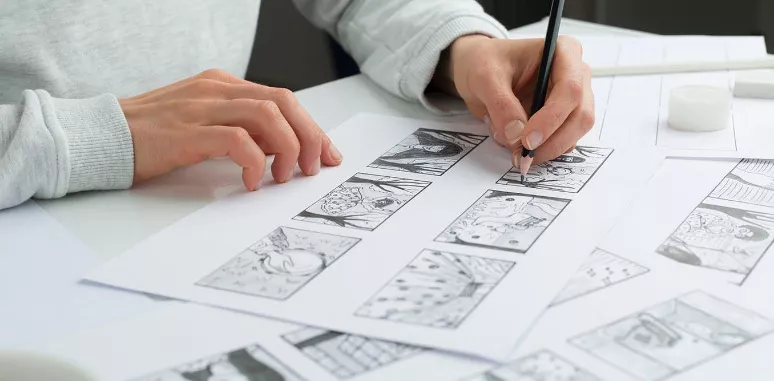
Create a storyboard for vlogging
Once you have a clear topic, then create a storyboard and list every shot you wanna film. Plan your desired location, the appropriate time for shooting, what words you may narrate, and which camera you wanna use, etc.
Choose a special videography style, whether it is romance, modern, or suspense. Then stick to this visual video style till the end.
Vlog Tips No. 2: Use Manual Setting
Don’t let the camera's auto setting make a mess for your vlogging.
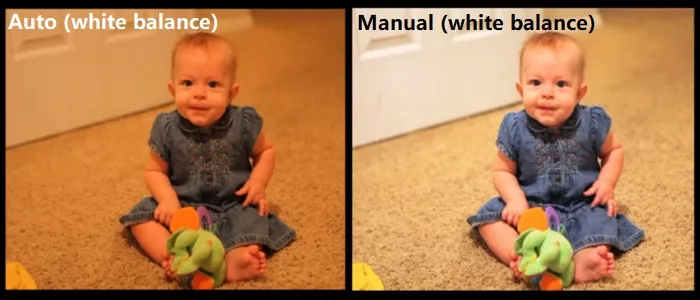
Change the white balance of your camera manually
Instead, play with the different frame rates for different video speeds and use the manual exposure and adjust the white balance manually because they will give you the correct exposure and desirable video color.
Vlog Tips No. 3: Be Genuine in Font of the Camera
During vlogging, it's very common to have your face included in the frame, whether you are giving a virtual tour of an attraction or demonstrating how to make an exotic cuisine, etc.

Be genuine when you are in the frame
The rule is simple: be genuine and be yourself.
Just keep a friendly smile, even if you speak the wrong words or looks clumsy. Viewers love having authentic communication with the person in frame and guess what your unique accent and vlog style is exactly what distinguishes you from others.
Vlog Tips No. 4: Portrait vs Landscape
Landscape format (16:9) has been a very typical and traditional format of vlogging video. The landscape now is super wide especially filmed by GoPro, and Landscape mode is more suitable for panoramic background and b-rolls filming.

Different perspectives using portrait and landscape video format
For portrait (9:16) is often used to show the depth of field or endless vista for scenery. Moreover, 80% of social media use portrait video format like Instagram, etc, and 61% on the smartphone alone.
So, do consider the different video formats on different media platforms while filming. If you ignore this, you can use the online video editor to easily adjust the aspect ratio of your vlog video as follows.
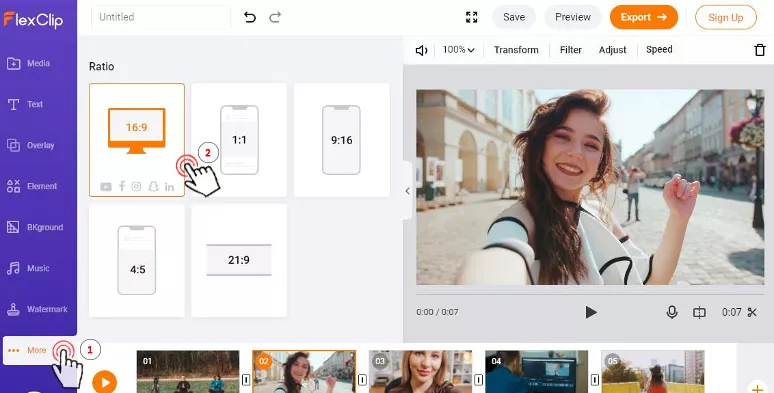
Easily change the aspect ration with FlexCLip
Vlog Tips No. 5: Improve Your Film Composition
A beginner can’t realize that good videography allows visual elements to tell their own story and makes the scene looks more aesthetic.
Composition enables viewers to reestablish the three-dimensional reality on the two-dimensional frames and images.

Use the rules of the third for the filming composition
Whether you use the rule of the thirds or symmetry or leading lines, etc, make sure your composition is varied and novel to impress the viewers.Learn more about composition in film making.
Vlog Tips No. 6: Pay Attention to Lighting
It cannot be overstated how important light is for video making and filming.
Proper lighting has the power to change how a shot looks and affect the mood and overall quality of a scene.
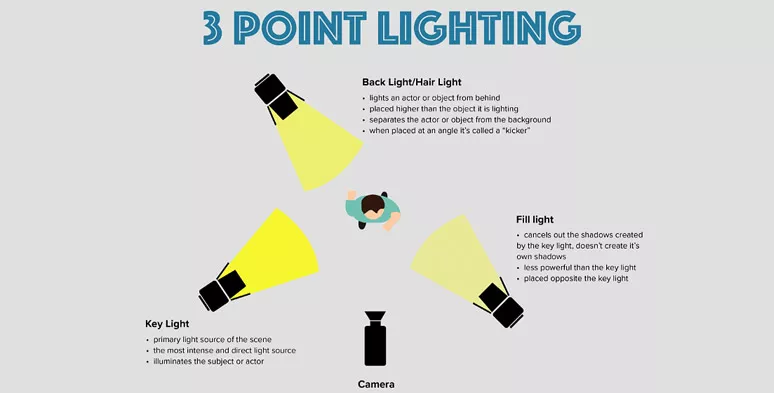
A sample of three-point lighting
Vlog Tips No. 7: Use Time Lapse Mode
Film frames are captured at a frequency that is much more spread out in the time-lapse mode.
Check the 2-minute time-lapse tutorial
Hence, when you played the video at normal speed, time appears very fast and lapsing. In the following clip, the process that the motion of the sun in this mode becomes very pronounced.
This is a widely-used technique for conveying how time flies in travel vlogging. Anyway, don't forget to bring your tripod to make your camera still and for the long exposure.
Vlog Tips No.8: Use Slow Motion Effect
No vlog video is made at a consistent tempo. And opposite to time-lapse is called slow motion.
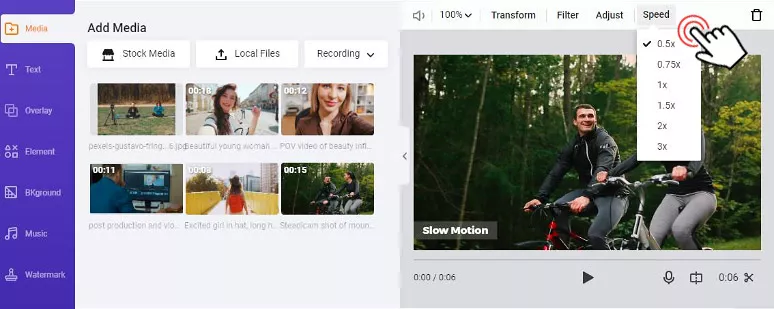
Use FlexClip, a free online video editor, to adjust video speed
It is applied to achieve the dramatic or cinematic effect, such as people running, slow falling of raindrops, and snowfall, etc. A simple trick to do it is to shoot at a higher frame rate while playing back at a slower speed.
Vlog Tips No.9: Shoot Sparingly and To the Point
Another vlogging tip is that don’t film everything you experienced, although I know you don’t wanna miss a single moment.
Therefore, set aside some time to think twice about what kind of story you’d like to shoot, and which footage you may need. By doing so, it will save you a lot of time, memory cards, and battery.
Vlog Tips No.10: Shoot to Edit
When you shoot a scene, you need to know how you wanna tell your story, and what exact angles and transition you want to have between this scene and the next one.
So that, you can use some in-camera transition as a professional to have a professional and creative vlogging video.
In-camera transition makes your vlog look like no other.
An 'in-camera transition' can save your editing time. You can pan shot one thing, ending up the shot with a real quick movement, and then transit into another shot that is panning in the same direction.
How to Edit a Vlog with FlexClip
After video clips are made, you need a flexible video editor for post-processing. Though there are many pro software on the market, for beginners, it's highly recommended to use FlexClip, a free and versatile online video editor, for easy edit.
Just follow the three steps:
Open the FlexClip video editor, and press 'local files' to upload your clips to the media library. Then the 'plus' button to add it to the storyboard and meanwhile you can trim the video duration with the selection bar as you wish.
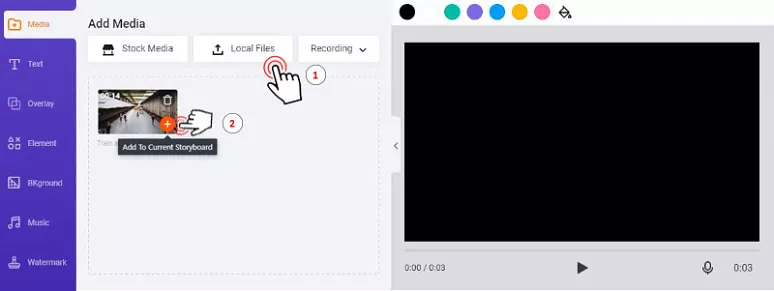
Upload clips to FlexClip video editor
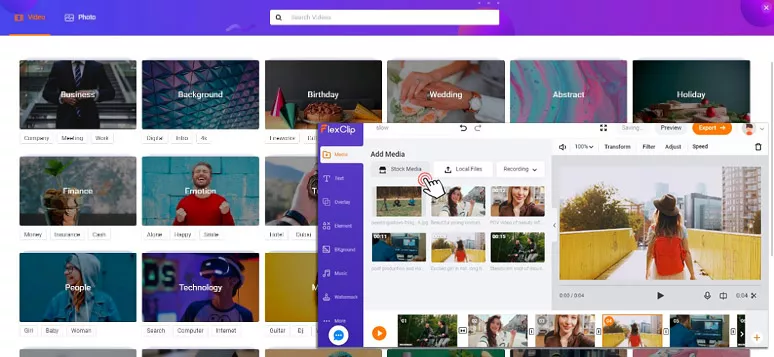
The vast stock media offers you more flexibility for post-editing.
You can customize the fonts and add the caption with animated text and dynamic elements to make your video second-to-none. Hundreds of expertly-made fonts and animated elements are fun to explore.
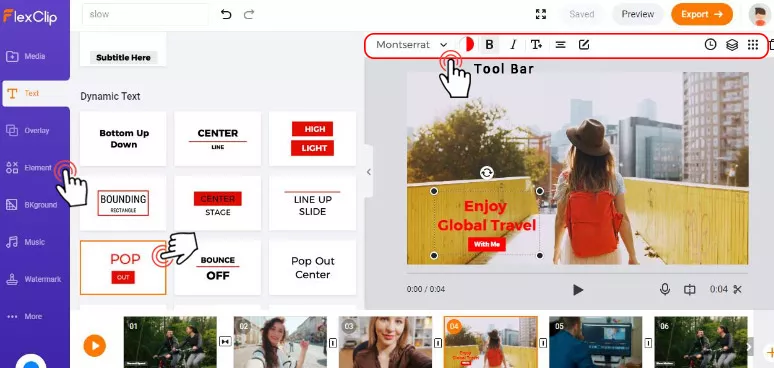
Add animated text and dynamic elements to the vlog video
You may also use FlexClip's 10,000+ license-free music library to match your clips with the perfect background music. It saves you tons of time for finding the right music and avoids IPR issues on social media.
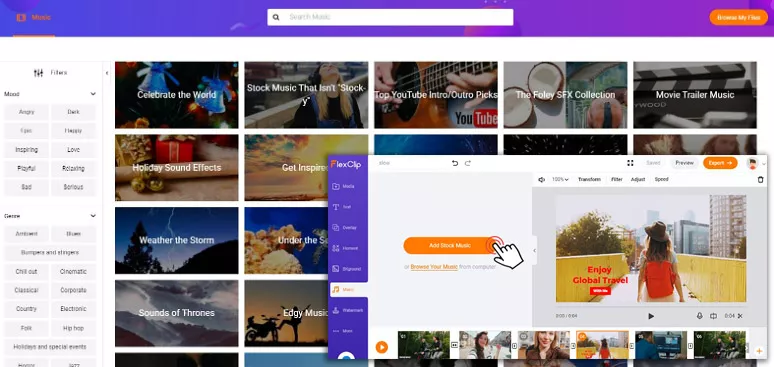
The royalty-free music library of FlexClip offers you unlimited choice for BGM.
Besides, dozens of video overlays templates make it easy for you to add visual effects such as vlog's intro and outro and your logo. You will find it exceedingly useful and time-saving.
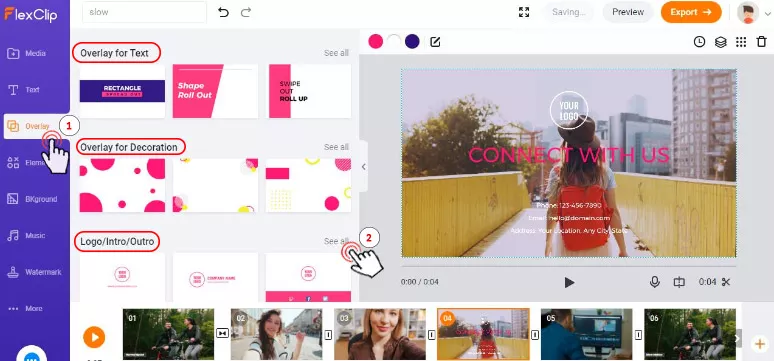
Expertly-designed overlays templates are so helpful.
And there are more free key video editing features like filter, adjusting video speed, screen recording or voice-over, changing the aspect ratio, etc. that await your exploration.
After all the editing, preview the video and press the 'export' button to download your video in 1080p in the blink of an eye.
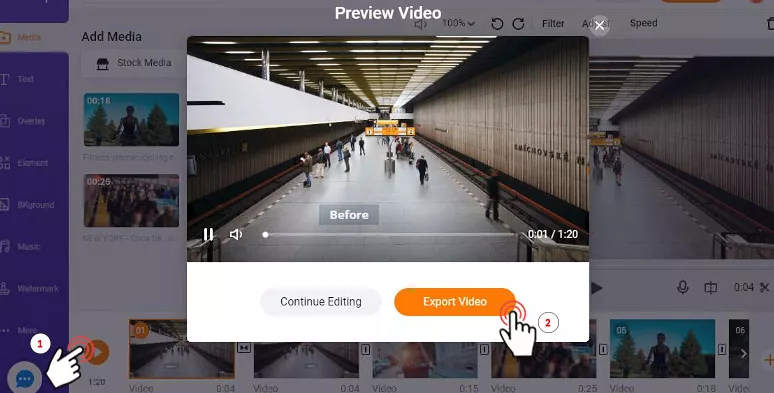
Export videos in HD by FlexClip
You can even trim some funny highlights of the video and export it in GIF for the latest Instagram feed as well. Sounds cool?
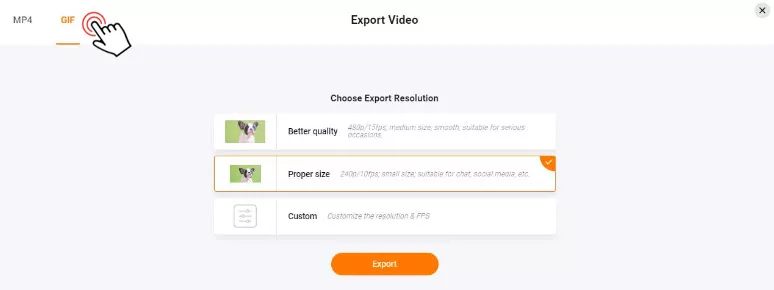
Exporting videos in the gif is the icing on the cake for social sharing.
Kind Reminders for Publishing Your Vlog Videos
Finally, it's time to post your hard-made vlog videos to YouTube or other social media. Here are some battlefield-tested reminders for you.

Publish vlog videos on YouTube
Make sure you include the call-to-action words like "if you like my post, do subscribe to my channel and share it with your friends", your websites, and other social account s like Facebook, Instagram, Twitter, etc.
If you don't bother to do so, YouTube might randomly select 3 images from your video, which may not be the best highlights of your video.
Recommended thumbnail size:
1280x720 pixels ( 16:9 aspect ratio, photo file less than 2MB)
Final Thoughts
Everybody is entitled to have their voice heard in such a diverse world. And learning to start vlogging isn't as difficult as you thought.
Firstly, define your niche and have a basic vlogging camera and set up then stay committed to perfecting your vlogging skills and learn to use FlexClip for easy video editing,etc; you will have your followers, growing wide in great numbers.