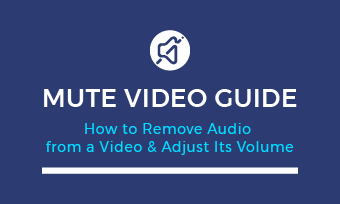Are there certain parts of the video that are not necessary to upload on your TikTok? Or need to adjust your clip and make it shorter for TikTok?
Then you'll be wondering how to trim and cut a TikTok video?
TikTok itself has a built-in trimmer that allows you to trim and cut the videos you’ve uploaded or recorded. Some third-party editors can also help you with that. In this article, we'll show you how to trim and cut TikTok videos to shorten a clip at you will easily.
Contents:
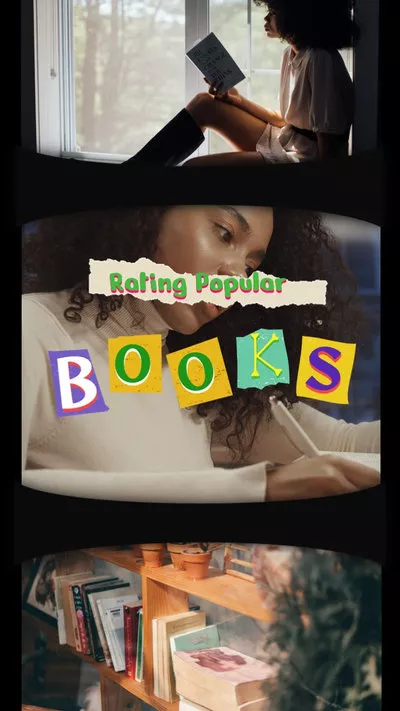
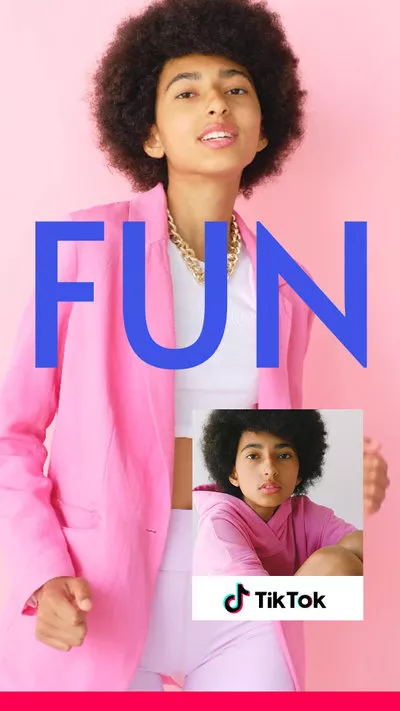
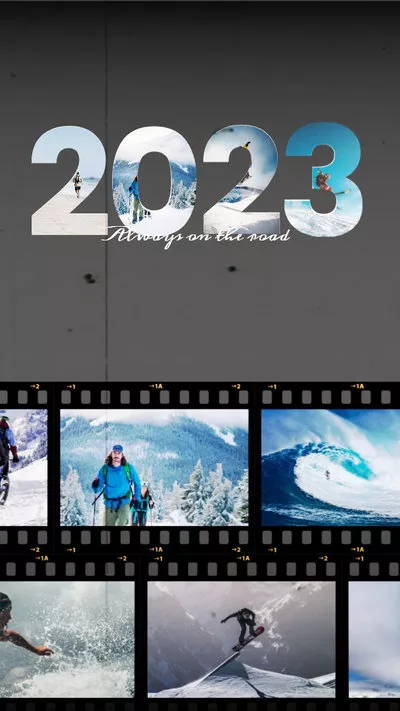
Create Video Faster with FlexClip’s Pre-Made Templates →
Start from Scratch Easily with FlexClip’s Online Video Maker →
Can't Miss: How to Do Green Screen on TikTok>
How to Trim TikTok Videos Directly in the App: 3 Options
Try to trim and cut your TikTok video? The good news is that the TikTok app offers great built-in trimming tools that make it easy to cut and shorten your video on TikTok.
You can trim and cut your TikTok videos in a variety of ways in this app, regardless of whether you record a video within the app or upload a pre-recorded video. Try these methods below to get started right now!
1.1 How to Trim a Recorded TikTok Video
If you recorded a video using TikTok's built-in camera and you want to trim and cut to shorten it, you can do it with the "Adjust Clips" feature. Simply follow these steps:
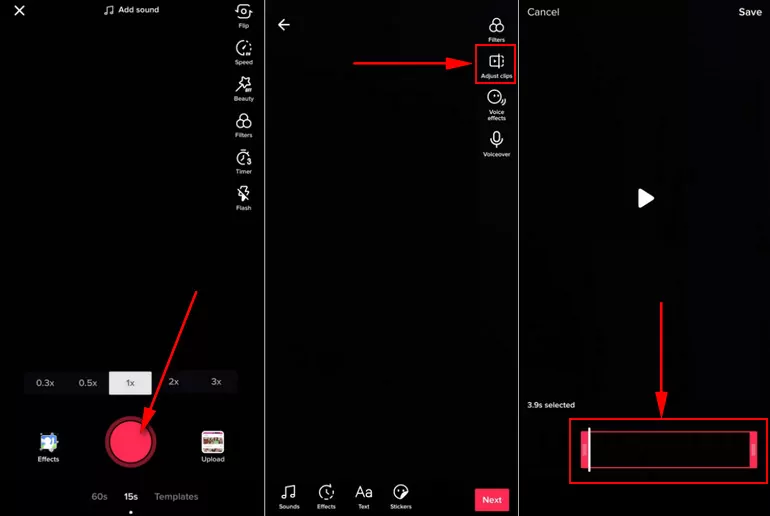
Trim a Recorded TikTok Video
1.2 How to Trim a Uploaded TikTok Video
Already captured a video for sharing on TikTok but need to make it shorter? Trimming an uploaded video and shorten the clip using the in-built trimmer in TikTok is also pretty easy! Follow the simple steps below to trim an uploaded video on TikTok:
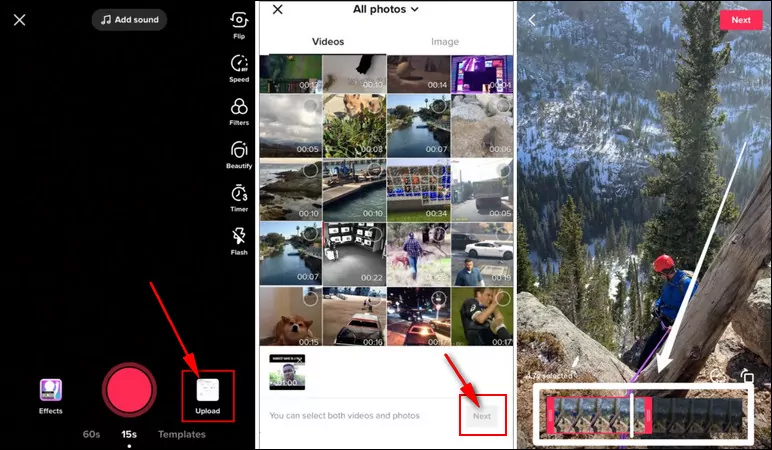
Trim a Uploaded TikTok Video
1.3 How to Trim a Stitched TikTok Video
Already captured a video for sharing on TikTok but need to make it shorter? Trimming an uploaded video and shorten the clip using the in-built trimmer in TikTok is also pretty easy! Follow the simple steps below to trim an uploaded video on TikTok:
Bonus TikTok Trimmer to Shorten Your TikTok Video Freely
While TikTok itself offers great options for in-app video trimming, some of you guys may want to try alternate tool that provides a smoother editing process, especially if you need to do a lot of editing.
FlexClip is such a tool you can try to trim edit your TikTok video and then directly share your video to TikTok within clicks on your computer. With FlexClip, you can also trim other videos like Teams recordings, Zoom meeting recordings, YouTube videos and more.
Key Features of FlexClip:
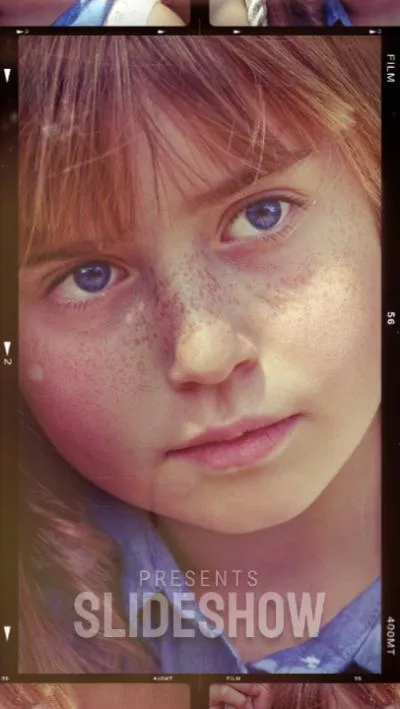
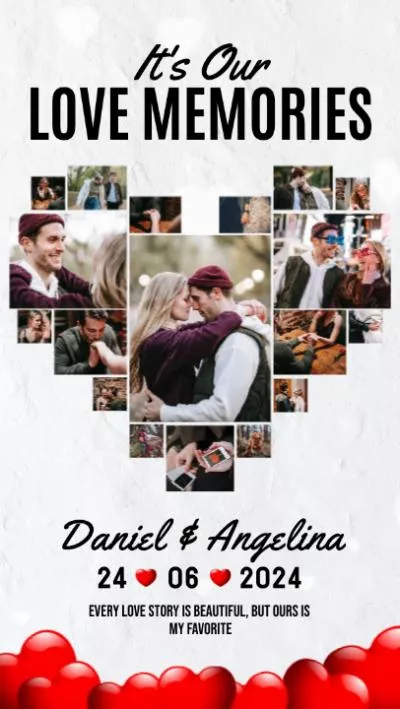
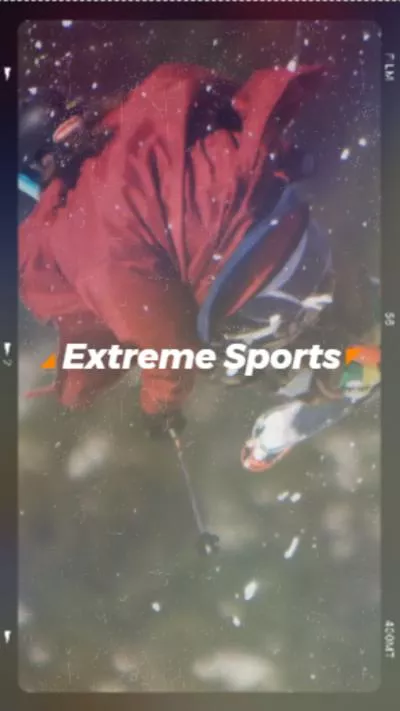
FlexClip AI Tools Walkthrough: Revolutionize Your Video Editing!
Final Words
That's all about how to trim a TikTok video and shorten a clip as you wish. We hope the tools and method above can give you a better experience to trim a Tik Tok video.