Try to capture moments with your significant other, showcase family memories, or celebrate friendships? A heart-shaped photo collage adds a personal touch to any collection of pictures!
Here in this article, we’ll share an easy way to create a heart-shaped collage with pictures online that allows you to celebrate and immortalize your cherished memories in a creative manner.

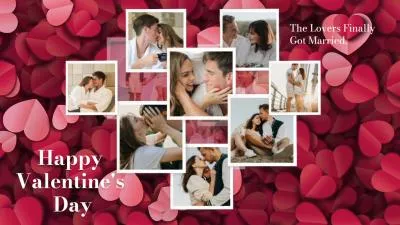
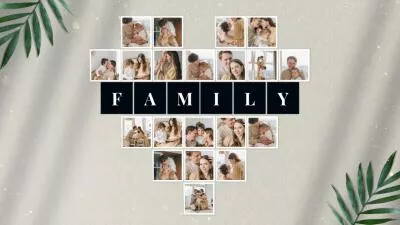

Create Video Faster with FlexClip's Pre-Made Templates →
Start from Scratch Easily with FlexClip's Online Video Maker →
FlexClip: Heart Collage Maker Online for Your Own Heart-Shaped Collage
Want to make a heart-shaped photo collage online with your favorite pictures but don’t know where to start? No worries! Here comes FlexClip, an easy and powerful online heart collage maker, to help you out!
FlexClip is a great place to gather pictures of everything you care about. Upload your favorite images, and simply drag, place, and tile your photos into a heart-shaped collage. Or You can try its pre-made heart-shaped photo collage templates to quickly make heart collages within clicks.
Best Features to Heart Shaped Pictures with FlexClip



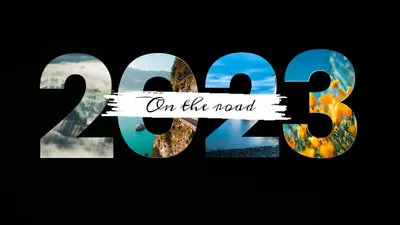



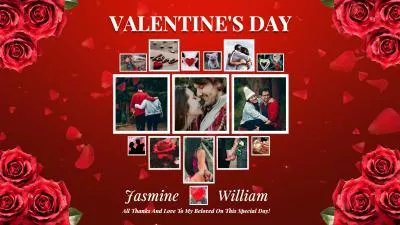
How to Make a Heart Shape with Pictures Online with FlexClip
FlexClip combines simplicity, customizability, and an extensive range of features to make it the best online heart-shaped collage maker to help everyone make a heart-shaped photo collage or transform a picture into a heart shape!
Now, follow us and learn how to create a beautiful, personalized heart-shaped photo collage for free with FlexClip's easy-to-use online photo collage maker and free heart collage template.
Step 1 Collect the Photos for a Heart Shaped Collage
Click the Get Started Now button to access the FlexClip editor, then upload your favorite pictures to make them in a heart shape. Here, you can upload from your computer or mobile phone or import files from third-party platforms, like Google Photos and Google Drive.
Can't find enough photos of your favorite things to make a heart shape collage? You can search the exhaustive collection of stunning stock photos in FlexClip’s Photo library!
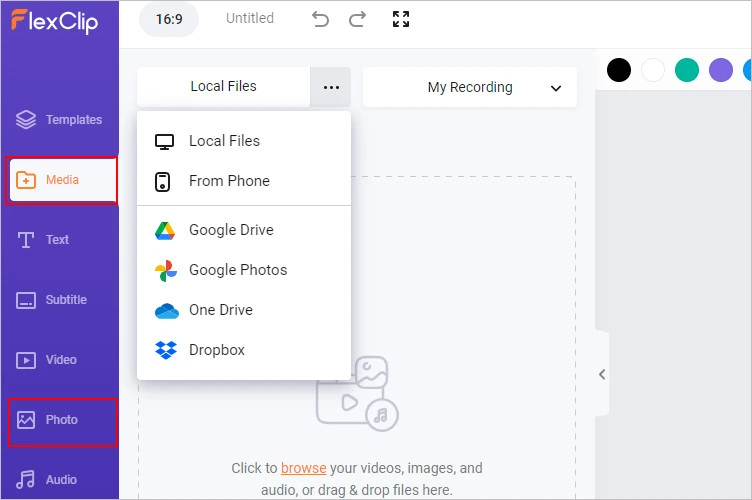
Image Board: Make a Heart Shape Photo Collage - Add Footage
Step 2 Set the Background of Your Heart-shaped Photo Collage
Then, you need to make a background of the collage that fits your aesthetic. FlexClip allows you to change the background using solid colors or patterned ones.
Prefer a solid color background? Simply go to the top menu and pick any color you desire; if not, you can upload your background image or pick any proper picture in its Photo library.
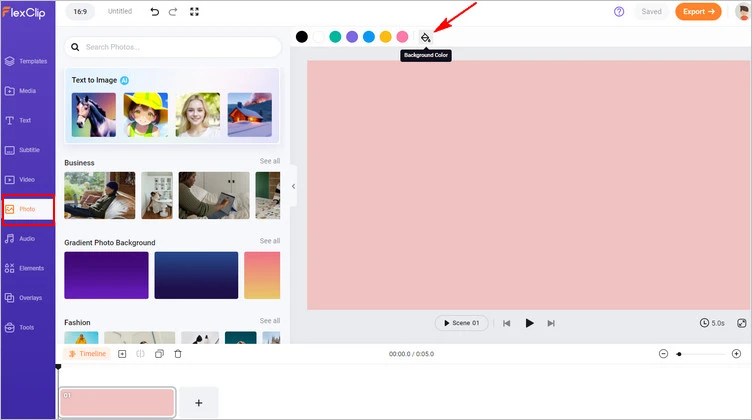
Image Board: Make a Heart Shape Photo Collage - Set Background
Step 3 Round out Your Heart-shaped Photo Collage
Got the background ready? Simply drag and drop or add your photos as layers onto the canvas, then resize, place, and tile your photos into a heart-shaped collage. Or you can use the crop tool to transform a single image into a heart shape, circle shape, etc.
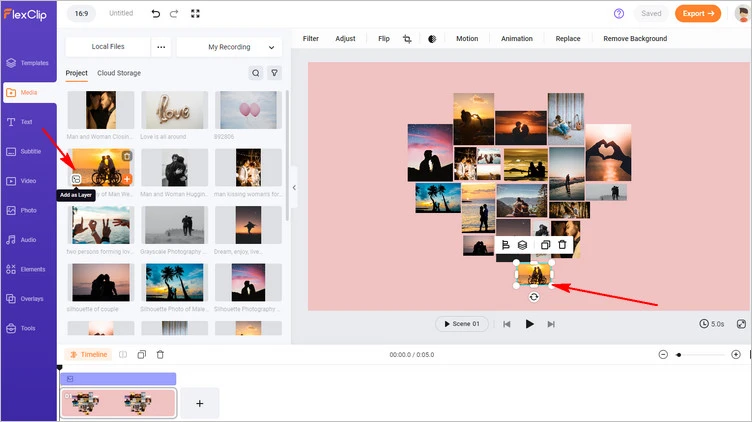
Image Board: Make a Heart Shape Photo Collage - Adjust Photos into Heart Shape
One quicker and easier way to make a heart-shaped collage is to pick a pre-made template from FlexClip, then replace the default imagery with your footage and customize your own heart-shaped collage in clicks.
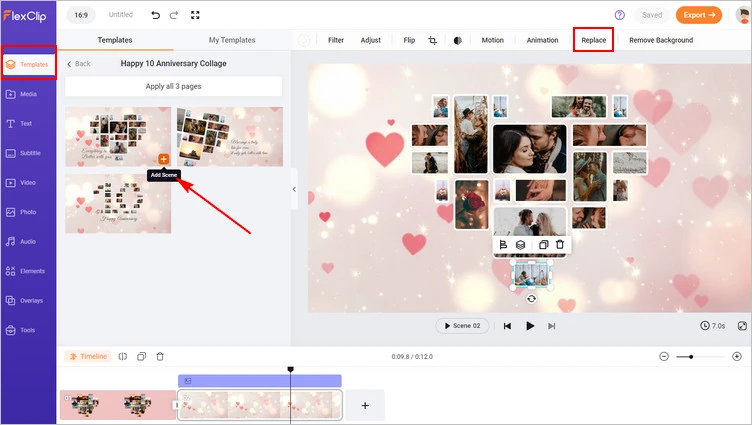
Image Board: Make a Heart Shape Photo Collage - Customize Heart Collage Template
Step 4 Add Final Touch to the Heat Shape Photo Collage
Now, you can use FlexClip’s powerful features and stunning effects to perfect the photo collage. You can personalize your collage with lovely messages, use the text tool and stylize it with hundreds of fonts to choose from. You can add other elements, such as emojis, illustrations, or stickers, to make it even more creative.
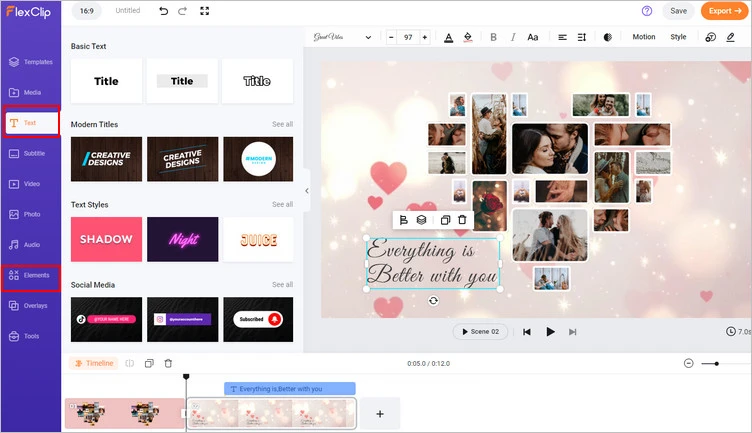
Image Board: Make a Heart Shape Photo Collage - Edits
Pro Tip: You can adjust the duration and motion effect of each photo to make moving picture effects on the collage.
Step 5 Download the Heart Shape Photo Collage
After editing, go to the Timeline and right-click on it, tap the Export Frame to download the heart-shaped photo collage and then you can share it with your friends or post it on your social platforms.
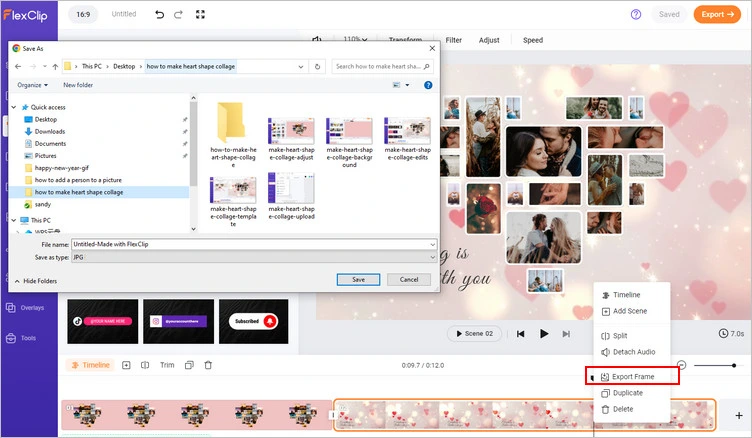
Image Board: Make a Heart Shape Photo Collage - Save Photo
If you want to include the moving effect in your photo collage, you can export it as an MP4 with the Export in the top right corner. For quickly sharing on your social channel, you can use the social share feature of FlexClip to share your heart-shape photo collage to YouTube or TikTok in clicks.
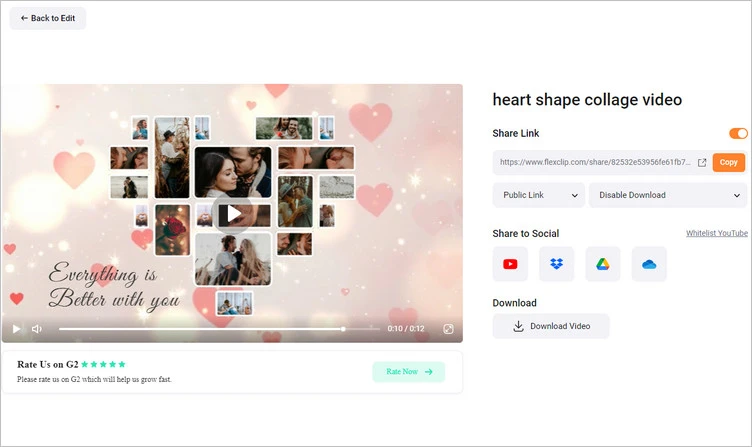
Image Board: Make a Heart Shape Photo Collage - Export Video
Final Words
In this article, we hope you learned how to make heart shape collage with your favorite pictures with the best online heart collage maker - FlexClip. And FlexClip also provides many video creation functions for you to explore. Let’s try it!















