A cover song, cover version, or simply cover, is a reinterpretation of an existing song - a new recording or performance of a song by an artist or simply a creator other than the original creator(s).
Recording and uploading cover songs is a great way to get discovered, connect with other artists, or just express your artistic talents online, and also a great first step to building a fanbase on social platforms, like YouTube.
Whether you want to make a cover song video for YouTube or just point the camera at you while you're singing it, this blog will be helpful for covering cover song creation basics - from choosing the song to cover, recording your cover song, and putting together the video for edits!
Now, we’ll walk you through how you can record and make your own cover song videos at home without the need for any fancy cameras and other equipment. Are you ready to rock the internet with your talent? Let's get started!
Please Note: The trickiest part of making a cover song video for YouTube is keeping it legal. Many opinions are shared on the internet about how to best approach the legalities of creating cover versions of copyrighted material. We recommend you dig more deeply into YouTube’s Content ID system to avoid copyright issues before you post your cover on YouTube.
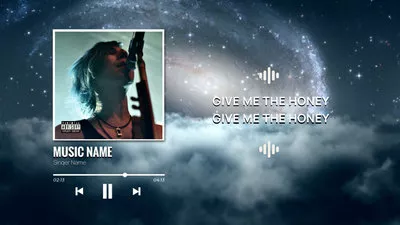

Create Video Faster with FlexClip’s Pre-Made Templates →
Start from Scratch Easily with FlexClip’s Online Video Maker →
Step 1 Decide on a Song to Cover
The first step is to choose the song to cover. How do you select a song to cover? Frankly speaking, there isn’t a precise method. You can start with your favorite songs since you’ll likely be more familiar with them; or you can also do new, popular songs or songs that are trending since people are more likely to search for them and can stumble on your cover version of it. Just make sure that the song you choose suits your vocal range and style.
Step 2 Figure out the Instrumental Track or Create Your Own
Now, let's move on to getting the instrumental for your cover song. Would you like to play the music on your own instrument or directly download a karaoke/instrumental version online?
If you try to create the instrumental by yourself, you can experiment with different instruments, chords, and melodies to add your personal touch and create something truly special. Just feel free to let your creativity flow!!
Want to download the karaoke version of the song directly? You can turn to Sing2Music, Sing King, and so on to pick your desired one for the cover song.
After that, never forget to do vocal warmups and practice the song a few times for a better recording. Spend time rehearsing the song, experiment with harmonies, and practice with different instrumental combinations to find the perfect sound.
Step 3 Record Your Cover Song Vocal
Next up, the showtime! Here, we’ll go over how you can record your cover song without the need of any fancy cameras and minimal investments in equipment. All done simply through your mobile phone, which gives you the power to capture and share your talent with the world, at zero expense.
Make sure you're in a quiet environment with a good-quality microphone. The easiest and least expensive way to record good cover songs at home using a smartphone is through earphones or headphones with an inbuilt mic.
Once you get ready, it's time to hit the record button now! Focus on capturing clear vocals and instrumentals. Don't be afraid to do multiple takes to achieve a polished sound.
Can't-miss:
Top 8 Best Voiceover Recording Software for PC/Mac >
What’s Audio Ducking & How to Do Audio Ducking >
Step 4 Film the Cover Video Visuals
Now, let’s capture some captivating visuals for your cover video! Choose an appealing backdrop, set up proper lighting, and make sure you're camera-ready, and then start filming yourself performing the song; you can also experiment with angles and lighting, and add some creative effects to enhance the overall video production. Remember, the visuals should complement your performance to enhance the overall experience for your viewers.
Quick Tip:
How to Use iPhone to Record and Maker an Excellent Video >
10 Techniques to Film Composition for Filmmaker You Must Know >
Step 5 Combine the Assets and Make Final Touches with Edits
Once you finish recording and filming, it's time to combine it all during editing. Trim unnecessary footage, synchronize audio with visuals, and add some creative video effects, subtitles, and any necessary editing to make your cover visually captivating.
For this purpose, we have FlexClip, a powerful online video editor to help you combine your audio tracks with video and make any edits to create a seamless and professional-looking cover song video.
How to Use FlexClip
Best Features to Edit a Cover Song Video with FlexClip:
FlexClip AI Tools Walkthrough
Editing your cover song footage into a social-ready video can be time-consuming, but it's essential to ensure that your final video is the best it can be. Just turn to FlexClip and explore its powerful features and stunning effects to do your project right now!
Final Words
And there you have it, a complete guide on how to make a cover song for YouTube! Remember, the key is to be authentic and let your passion shine through. We can't wait to see your incredible talent showcased on your own YouTube channel! Your musical journey awaits.















