As the Christmas holiday approaches, signaling the end of the year, social media platforms are flooded with families, friends, and even app companies reflecting on the past year. Spotify compiles our top songs, Duolingo generates learning reports, and across social media, Year in Review videos capturing the highs and lows of the year become ubiquitous.
If you're eager to join this trend but unsure where to start, you're in the right place. This article will guide you through two of the best ways to create a Year in Review video using templates, which saves your time and energy by providing a video blueprint. Let's dive in!
Also interested in: Free Christmas Video Templates to Easily Get Started>>
Free Year Recap Video Maker Online with Templates
Known for simplicity and flexibility, FlexClip has served millions of video enthusiasts to transform ideas into stunning projects, regardless of their purposes or editing expertise. When it comes to crafting Year in Review videos, FlexClip stands out with its extensive collection of annual review templates, seamless mobile footage uploads, abundant media resources, and quick sharing options to social media platforms, ensuring a delightful creation experience for all users. Furthermore, the platform offers multiple AI-driven tools, such as text-to-speech, to streamline your workflow and save time and energy on tedious tasks.
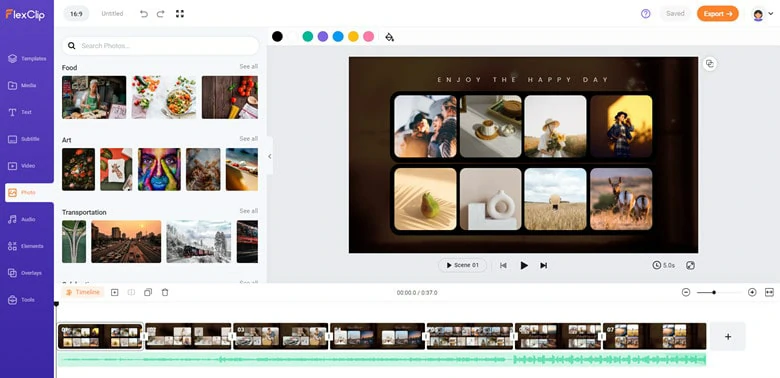
How to Make a Year in Review with FlexClip
Ready to give it a shot? Before delving into the key points, let's take a look at the Year in Review video types provided by FlexClip:
Give a shoutout to your families who made this year more memorable by including them in your Year in Review video. Create a video covering all the fun and meaningful moments that comprise your fabulous year. It’s a creative way to say Thank You to everyone who who has made a difference in your life this year.


For globe-trotters, the highlight of their year often revolves around travel adventures. If you fall into this category, consider showcasing all the countries and cities you explored throughout the year. This not only helps you establish milestones but also serves as motivation for others to take similar actions.

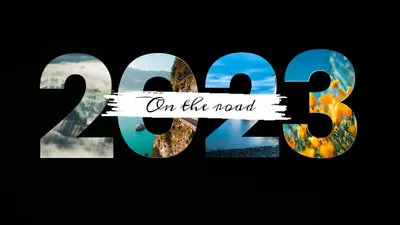
You are at the core of your life and every progress is worth celebrating! Concentrate on the achievements and milestones of this year, creating a meaningful record to document career accomplishments, educational milestones, personal growth, and all the highs and lows that inspire you to become a better version of yourself!

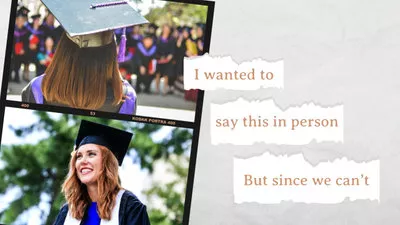
Year in Review videos are not limited to individuals! Many companies also so partake in this reflective journey, using it as an opportunity to assess achievements and weaknesses of the past year, and set resolutions for the upcoming one. Whether creating a company annual video or organizing an employee awards celebration, FlexClip’s template stock always provides something valuable along with its collaborative team support.




Try a niche Year in Review video if you don’t want it to be so personal. For instance, you could create a video showcasing the top books you read this year, complete with book reviews. Likewise, themes such as movies, fashion, cooking recipes, hobbies, and more can serve as the focal point for your Year in Review video.
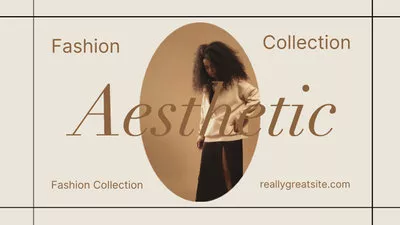
Besides extensive Year-End review video templates, FlexClip also shines in:
Now that we have a basic understanding of FlexClip, let's explore how to use it to create a memorable Year-End video and wrap up the year on a perfect note.
How to Make a Year in Review Video Using Templates from FlexClip
Before embarking on creating a Year in Review video in FlexClip, take a moment to scroll through your camera roll from this year. Choose your favorite moments and create an album to streamline the process when it comes to uploading footage.
Click on Create it Now below and upload your photos, videos and music from mobile phone, Google Drive, One Drive or computer.
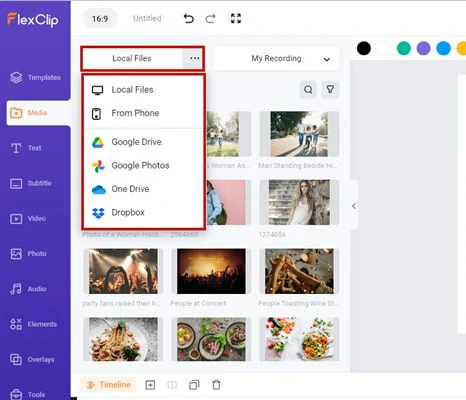
Upload Footage You Want to Use in Year in Review Video to FlexClip
Navigate to Templates and use keywords to find the desired Year-End video template. Click on the "Apply all xx pages" icon to add the template slides to the timeline.
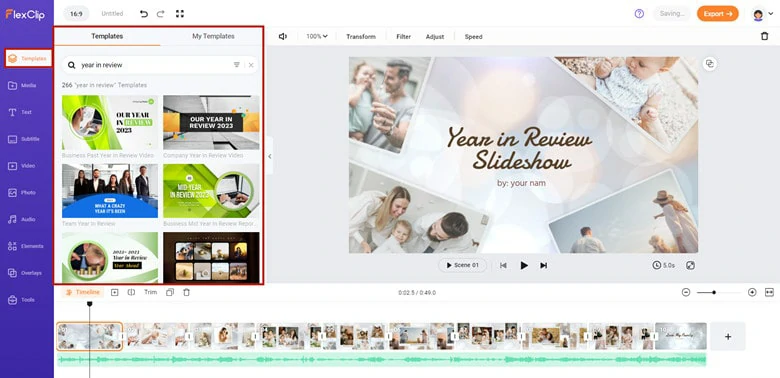
Find a Year in Review Template on FlexClip
Drag and drop your photos/videos onto the template. For a more personal touch, customize the Year-End template by changing the background music, adding personalized fonts, or making further adjustments as you see fit.
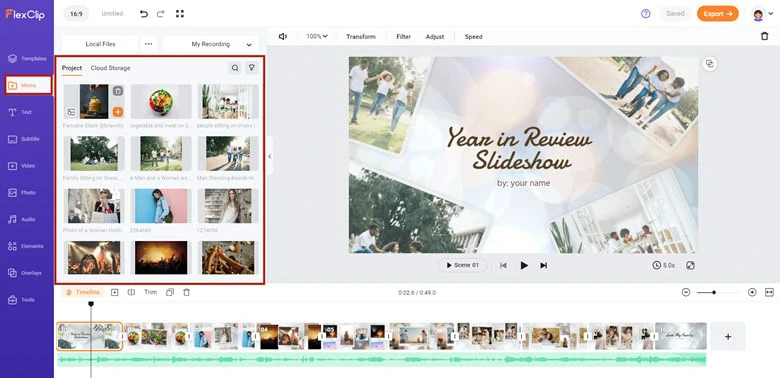
Replace Template with Your Footage
Once you've completed the editing process, export the video and share it across social media platforms to gain views and likes. Let your Year-End video be a delightful reflection on the highlights of the year!0
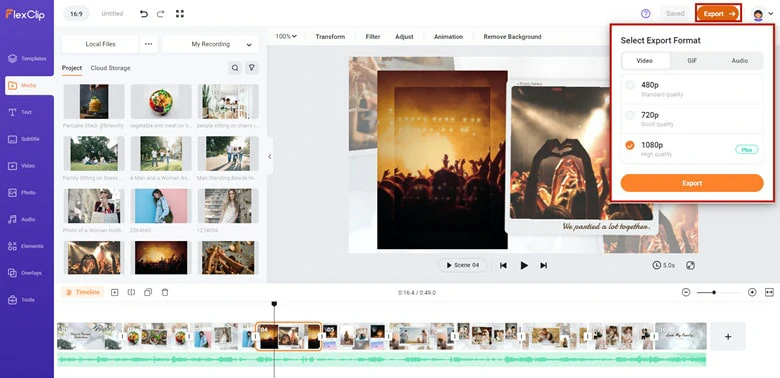
Share Your Edited Year in Review Video
Make a Year in Review Video on Instagram
In 2021, Instagram rolled out a year-in-review feature, enabling users to share 10 stories with friends. Moving into 2022, Instagram introduced four new templates from Bad Bunny, Priah Ferguson, DJ Khaled, and Badshah to assist users in creating end-of-year Reels, reflecting on the meaningful moments of 2022. Anticipating the end of 2023, we hope to see equally cool templates.
To craft a Year in Review video, Instagram offers two main methods: using one of Instagram's recap templates or discovering one on your own through the Reels Discovery page. Before editing Reels, gather your 2023 photos and videos into an album. When creating a Year in Review Reel, simply access the album to instantly insert your content, saving time and energy compared to sifting through a vast photo stock. With a dedicated photo folder in place, let's start editing your annual Reels immediately.
1)Method One: Using One of Instagram’s Recap Templates
Once Instagram publishes the Year in Review template, you can follow these steps.
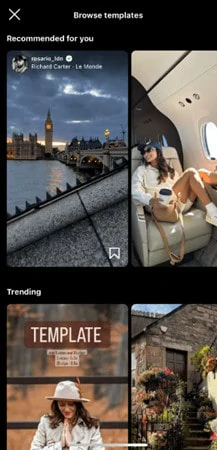
Make a Year in Review Video with Instagram Template
2)Method Two: Create a Year-end Reels with an Existing One
Well, Instagram might be flooded with template-made Year in Review videos. So if you want your Reels to stand out and be different, find a template outside the ones Instagram suggests. Here’s how to do it:
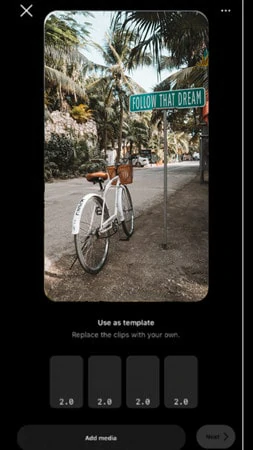
Find an Existing Template in Discovery and Edit it on Instagram
If none of the available templates align with your theme, consider starting with your favorite audio and building your Reels from scratch. Alternatively, explore additional options using third-party tools like FlexClip for a broader range of creative possibilities.
FAQs:
There’s no news about when we can expect Instagram’s Year in Review feature - to release some templates in 2023. However, as we mentioned, you don’t have to rely on an Instagram template to compost your New Year video. Instead, create a stunning reel with your favorite audio or use third-party software like FlexClip for help.
Instead of wrapping up your fantastic year with a typical Year in Review video, consider capturing the smaller moments of the past 365 days. Document things like your daily selfies, changes in your hair length, and the growth of your plants. Transform your ordinary photos into a time-lapse video to witness the subtle yet powerful transformations that occur on a daily basis.
Captions are the key to showcasing the best moments of your year on Instagram. Here are some examples for you to check on.
Cheers to another amazing year filled with unforgettable memories!
Feeling blessed and grateful as I look back on an incredible year!
Can't believe how much I've grown and accomplished in just one year. #YearInReview
Walking into the new year with a heart full of gratitude. #YearInReview















