Facebook is one of the biggest social media platforms that allow us to share everything about our lives. Besides, its sharing feature also enables you to share others' posts. So you can make your post shareable on Facebook, which allows others to share your post with a wider audience, and then helps you attract more people to your profile and increase your FB community.
Facebook allows you to edit the visibility of your posts and make them shareable before and after posting. Here's a rundown on how to make your Facebook post shareable.
Free Templates for Your Facebook Video Inspiration


Can't Miss: How to Add Music to Facebook Story>
Pat 1 How to Make a Post Shareable on Facebook When Posting
Follow the below steps to make a post shareable on your Facebook while creating your post:
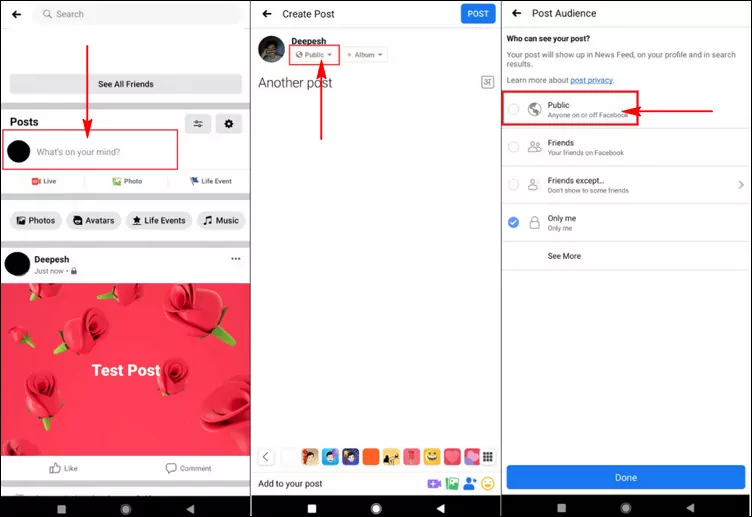
Make a Post Shareable on Facebook When Posting (Image source:makeuseof.com)
Now your post can be shared by anyone on or off of the Facebook site.
Part 2 How to Make a Post Shareable on Facebook after Posting
If you want to make an existing post that you already published on Facebook shareable, it's also pretty easy to do so on Facebook.
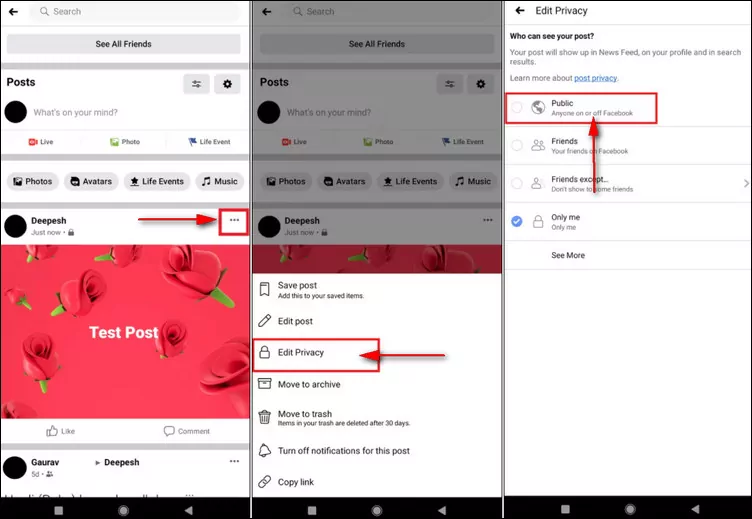
Make a Post Shareable on Facebook after Posting (Image source:makeuseof.com)
Part 3 How to Make a Facebook Post Shareable without Making it Public
Want to make your post shareable but without making it public? Facebook also allows you to specify particular friends, a group, or all friends except certain people.
To make a Facebook post shareable without making it public, simply go to the privacy setting list and select any option from Friends except, Specific friends, or Custom and decide the people who can see it. Then your post should be shareable for those you designated without making it public.
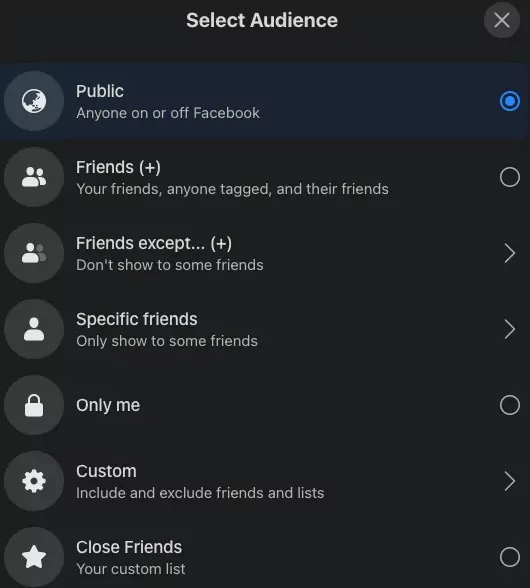
Image Board: Make a Facebook Post Shareable without Making it Public
Bonus: Best Way to Make an Excellent Facebook Video
Facebook encourages us to share pictures and videos with our family and friends. Video content must be the best part you should try on Facebook! Although Facebook itself allows you to make and edit videos within this app, trying a third-party Facebook video editor to edit your video clip can always make your video far more appealing.
FlexClip is one of the best online Facebook video editors you can't miss to level up your Facebook videos! It comes with unique features like powerful editing tools, pre-made templates, rich resources, ease of use, and lots more. The most exciting part is that it is FREE to use. What's more, you won't need any extra computer or editing skills to handle it because of its user-friendly interface. Why not give it a try to create an excellent Facebook video?
FlexClip Video Editor Tutorial















