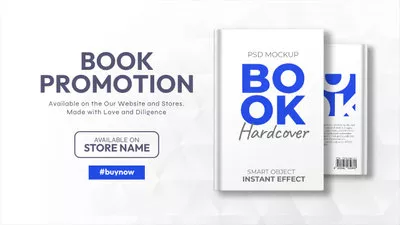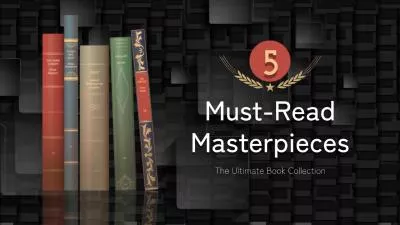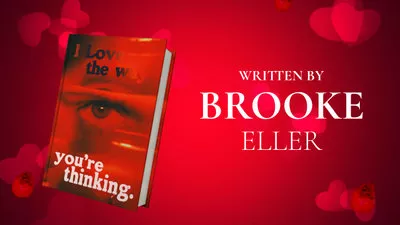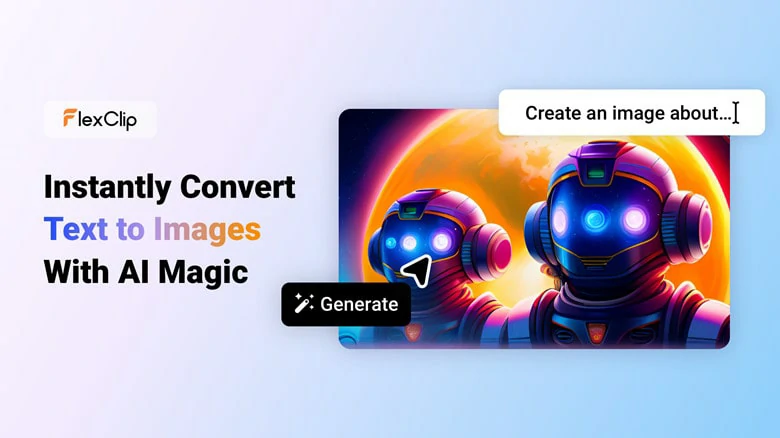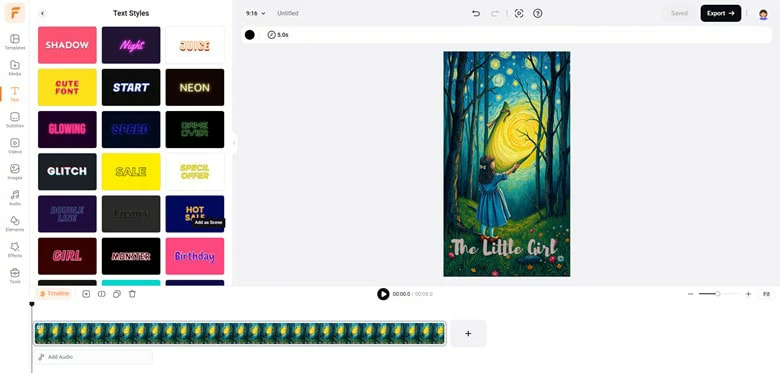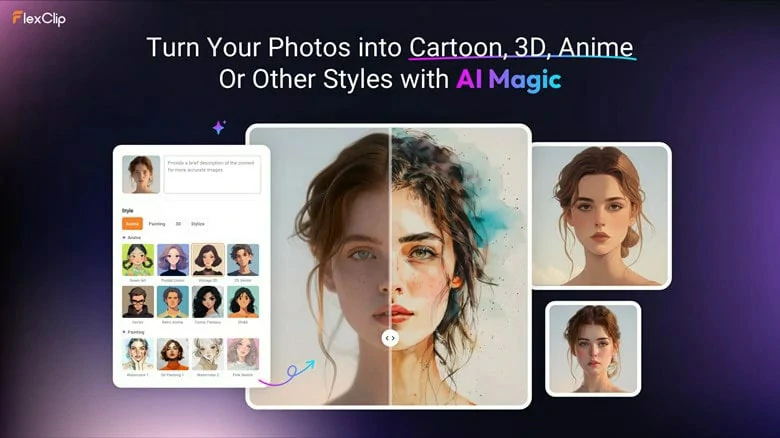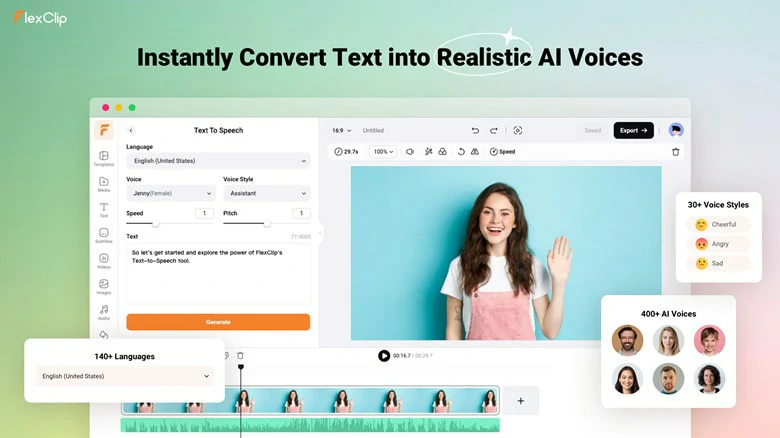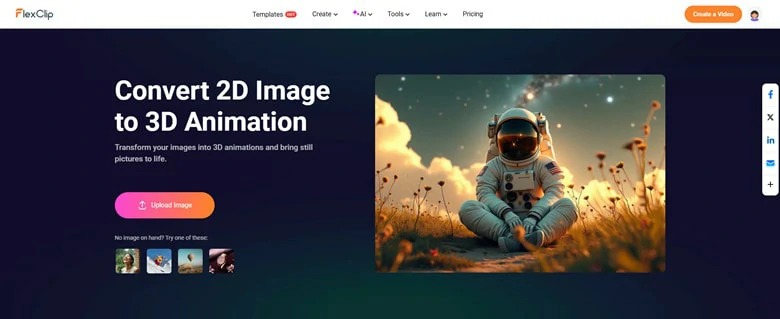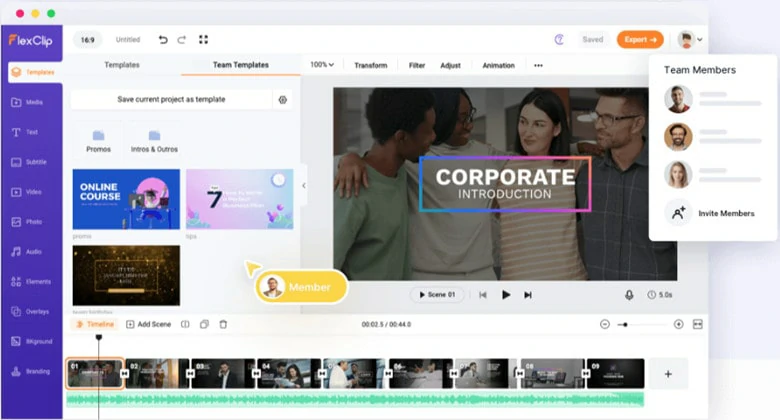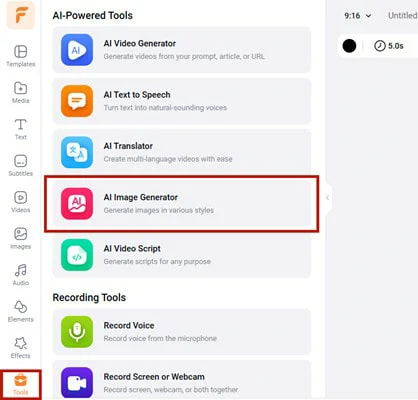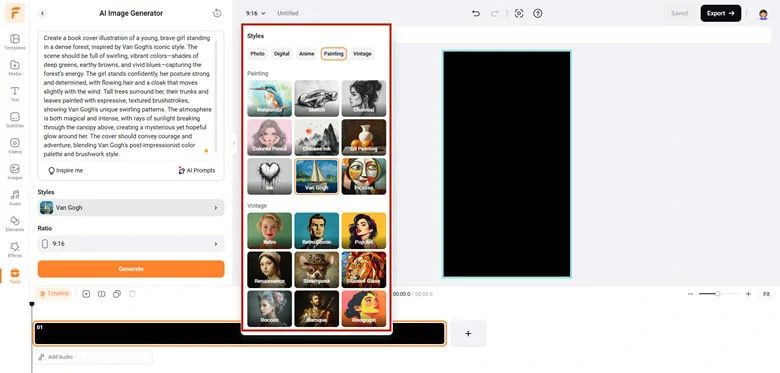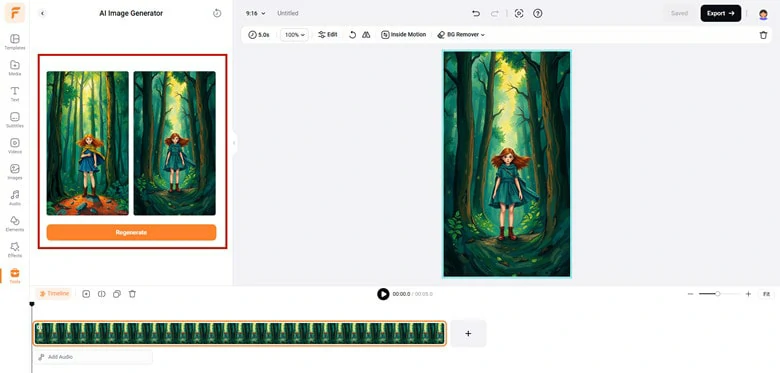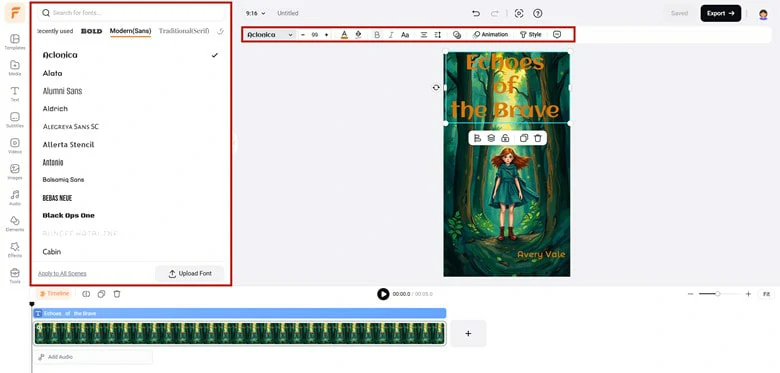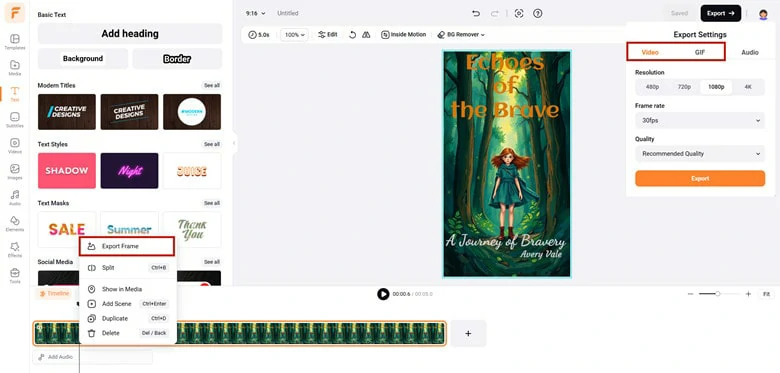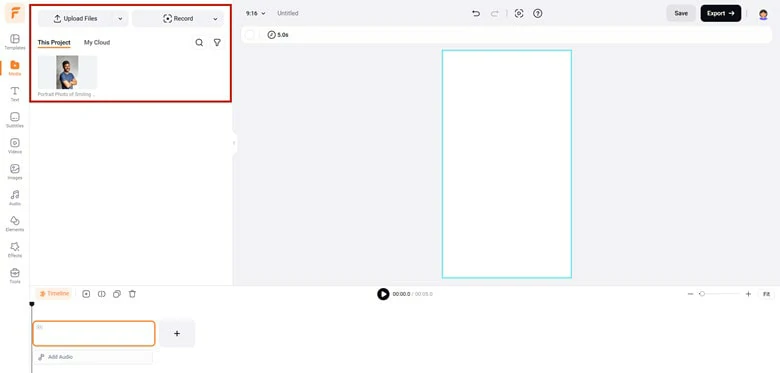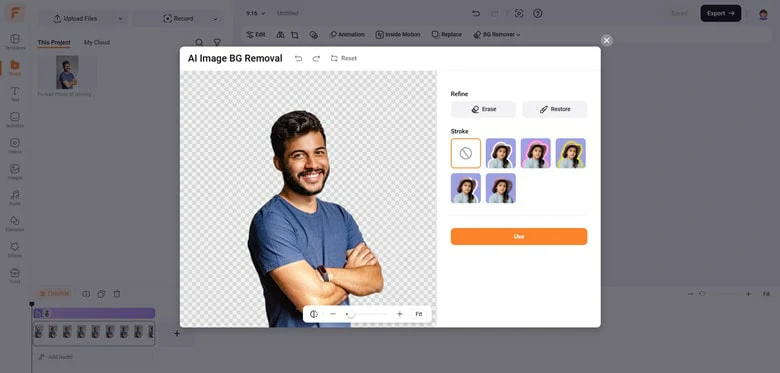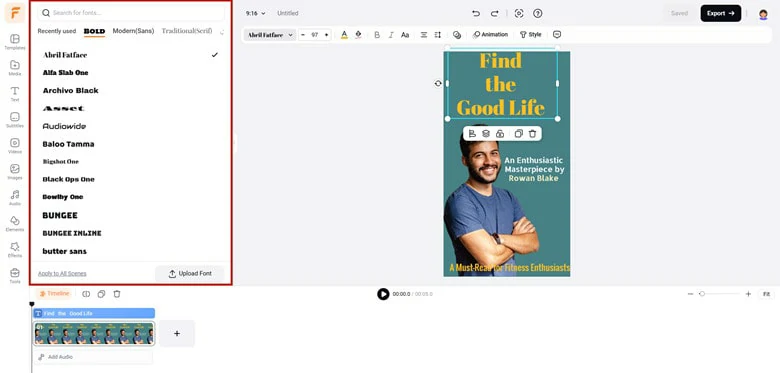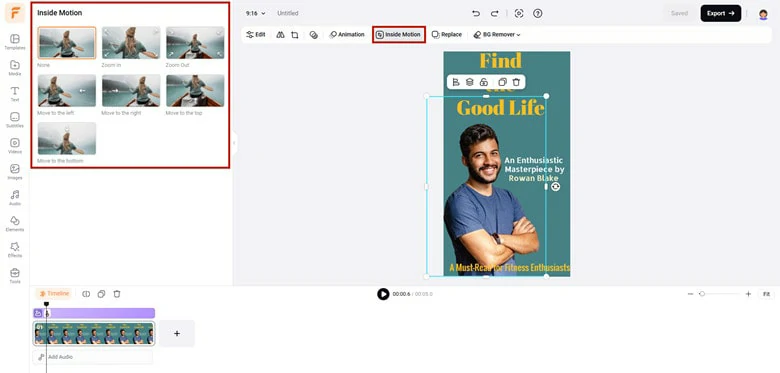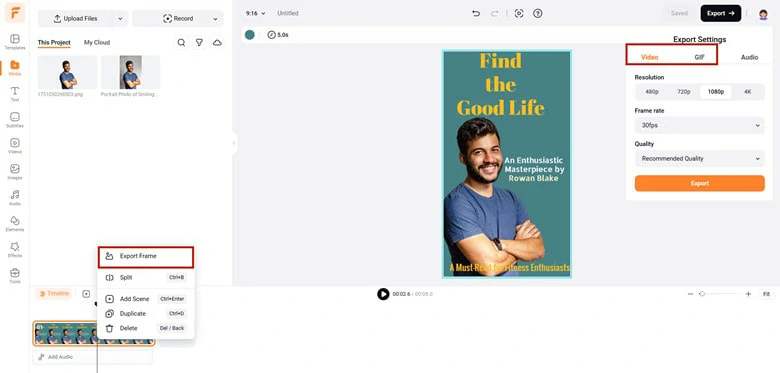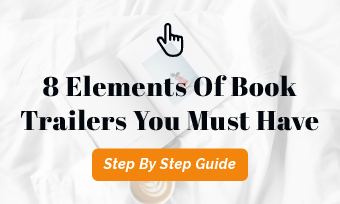There's an old saying: "Don't judge a book by its cover." Yet, when it comes to choosing a book, the cover still plays a crucial role in capturing readers' attention. No matter how informative, engaging, or valuable your book is, readers are less likely to pick it up if the cover design is dull. That’s why an eye-catching cover has become a hallmark of a successful, marketable book today. So, how to make a captivating book cover?
Traditionally, you’d hire a professional designer, which can be costly. But what if you’re on a budget and want to design a cover for your self-published book or eBook? No worries! In this post, we’ll introduce you to an AI-powered book cover maker that lets you effortlessly create a unique, beautiful cover—even without any prior editing experience. Ready to get started? Let’s dive in!
Free and Customizable Book Video Templates for You:

Minimalist Sci Fi Book Promo Ad
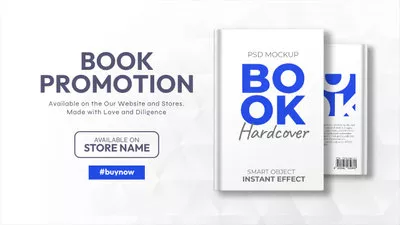
Book Promotion Trailer
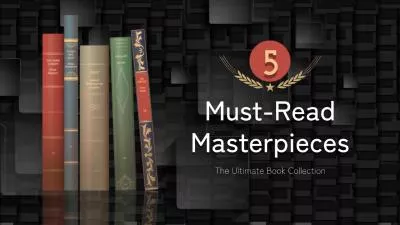
Book Trailer Recommended
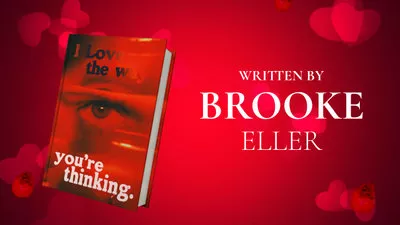
Romance Book Promotion
Also Interested in: How to Easily Create Compelling Book Trailers>>
Part 1. An AI Book Cover Maker to Create Eye-catching Designs Online
FlexClip’s book cover maker is one of the best tools available today to create a compelling cover maker with ease. It drives AI technology to instantly turn your concepts into attention-grabbing covers, with a wide range of styles and aspect ratios to choose from. While if you're unsure how to describe your vision, simply upload a reference image, and this AI cover maker will create a brand-new design inspired by it. Then, you can further customize your cover to the next level with features like BG Remover, 3D Motion Converter, Image Upscaler, and more.
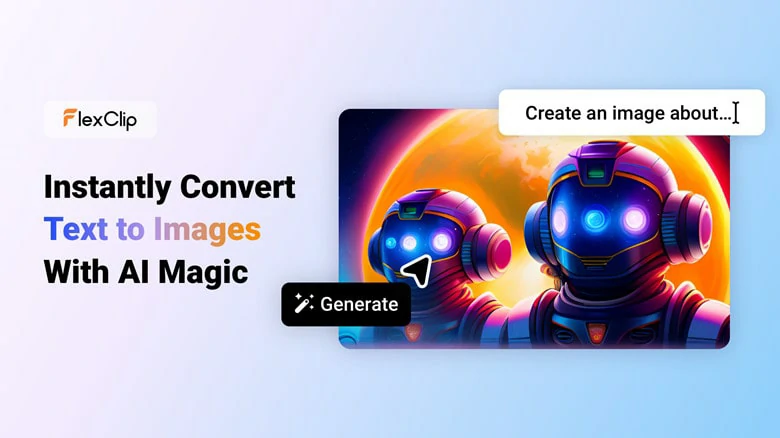
Make Awesome Book Covers with FlexClip's Book Cover Maker
For creating covers from existing images, FlexClip offers even more options. With hundreds of pre-designed templates across genres and styles, plus a vast stock of media assets, you can design a cover that suits your needs and personality in just a few clicks—no editing experience or installation required! Once you're satisfied with the design, you can download it in high resolution, share it directly on social media, or generate a shareable link to showcase your cover instantly.
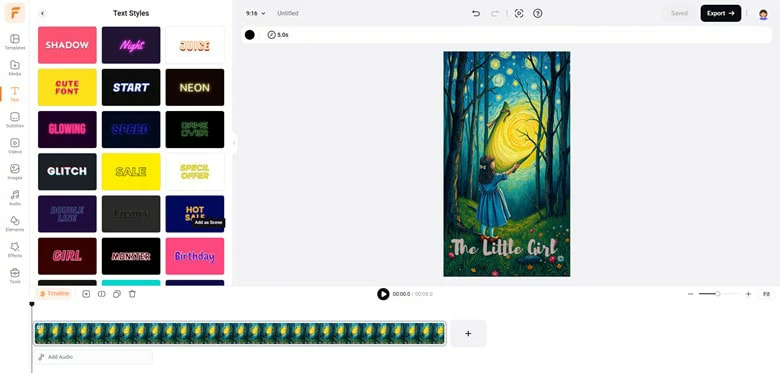
Make Captivating Book Cover with Existing Picture Using FlexClip
However, FlexClip is not just for a book cover design—it's a versatile tool that can assist you throughout your book publishing and promotion process. Here’s how:
Revamp Your Book Cover with Diverse Styles: Already have a book cover but unsatisfied with its style? FlexClip
AI image style changer is here for help. With just one click, this AI-powered tool can transform your cover into a fresh, unique style—whether it's
anime, Ghibli, picture book, and more—giving your content a standout look with ease.
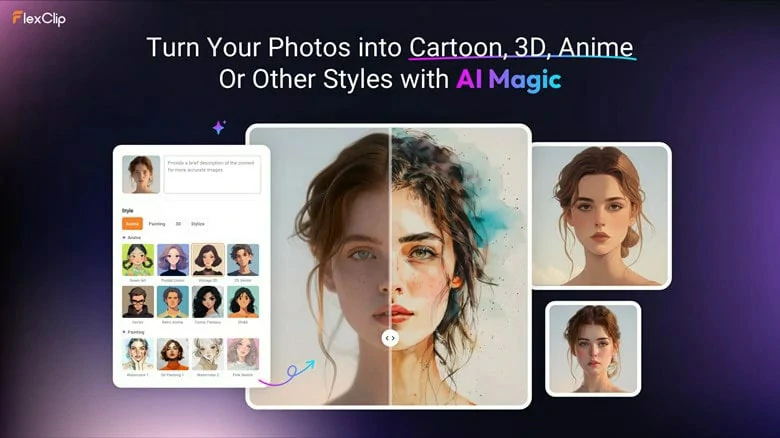
Revamp Book Cover with Diverse Styles in FlexClip

Horror Book Trailer

Mysterious Her Book Trailer
Convert Your Book into an Ebook: For increased convenience and accessibility on podcast platforms, turn your book into an ebook with narration. Use FlexClip’s built-in
audio recorder to record yourself or save time with the
Text-to-Speech (TTS) feature, which generates natural-sounding narration in various styles, voices, and accents. Simply upload your text file, and FlexClip does the rest.
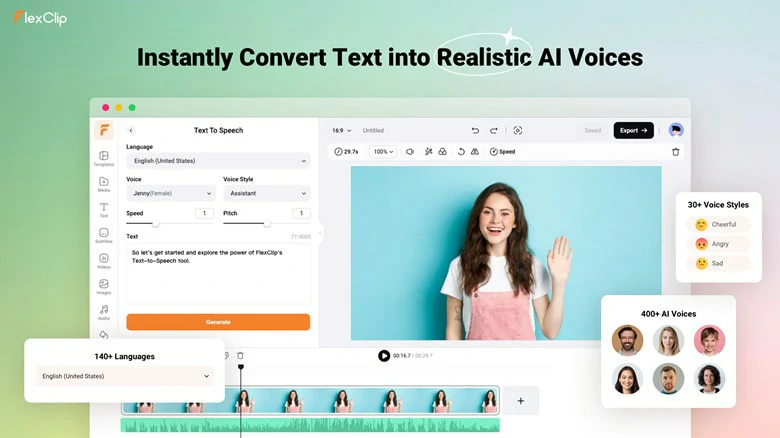
Convert Your Book into An Ebook with FlexClip
Add Illustrations to Enhance Reader Engagement: Help readers connect with your story by adding tailored illustrations. Whether you’re publishing science fiction, fantasy, romance, recipes, or children’s books, FlexClip’s AI graphic editor can either
colorize your sketches or generate fitting illustrations based on the plot.

Use FlexClip to Automatically Colorize Your Sketch
Boost Sales with Authentic Book Review Videos: Increase your book’s authenticity by creating
review videos from real readers. These persuasive reviews can attract potential readers to purchase and build trust in your work.
Transform Your 2D Cover into a 3D Animated Design: Capture attention by turning your flat book cover into a
3D animated version. FlexClip gives you complete control over every element, so you can create a visually engaging cover that stops browsers in their tracks.
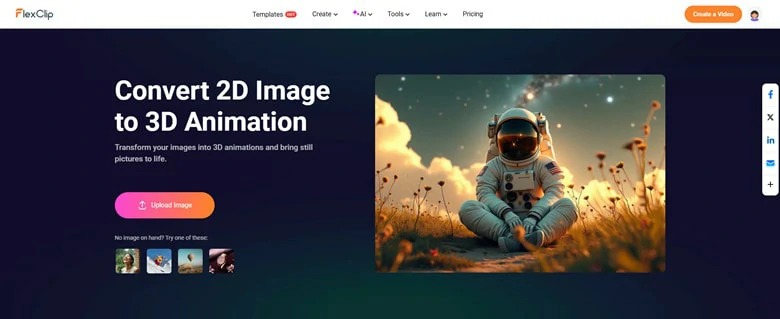
Transform Your 2D Cover into a 3D Animated Design
Support Team Collaboration in Real-time: Collaboration enhances any creative process, including book cover design. Whether you need feedback from team members or want to tackle challenging tasks together, FlexClip’s
team collaboration feature makes it easy to work seamlessly as a group.
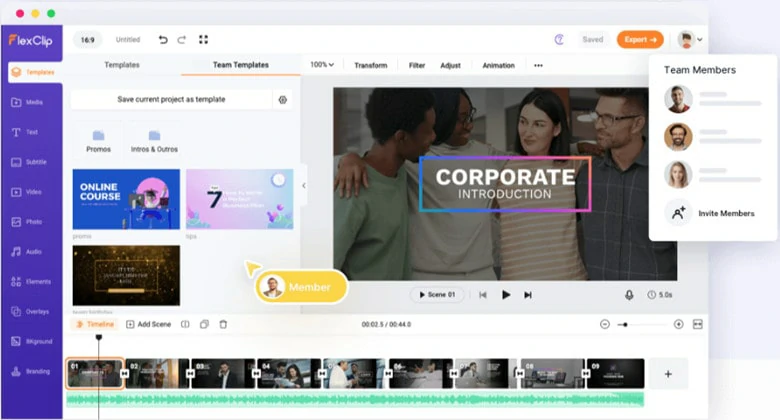
Team Collaboration in Real-time Using FlexClip
...
If you can choose only one tool to assist with book cover creation, FlexClip is the top recommendation—it’s fast, versatile, and easy to use. Now that you’re familiar with this AI-powered tool, let’s explore how to create a stunning book cover with it.
How to Make a Book Cover Online Using FlexClip
1) Create a Unique Cover with the AI Book Cover Maker
Designing a beautiful and captivating book cover is simple with FlexClip’s AI book cover generator. Here’s how:
Step 1
On FlexClip’s editor page, go to Tools and select
AI Image Generator for book cover creation.
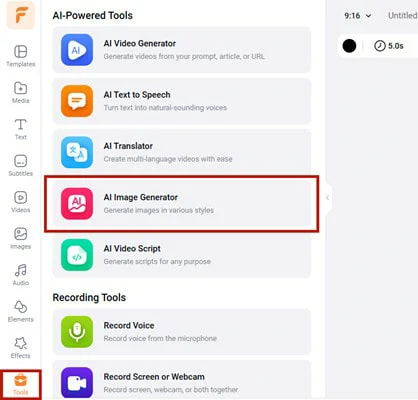
Go to FlexClip and Select AI Image Generator for Making Stunning Book Covers
Step 2
A settings interface will appear. Enter a text prompt to guide the AI on your desired style and concept, then select the preferred style and aspect ratio. You can choose popular artist styles, like Van Gogh or Picasso, or go for trending styles like painting or anime. For prompt inspiration, you can upload a reference image or ask the AI to enhance your prompt for precise results.
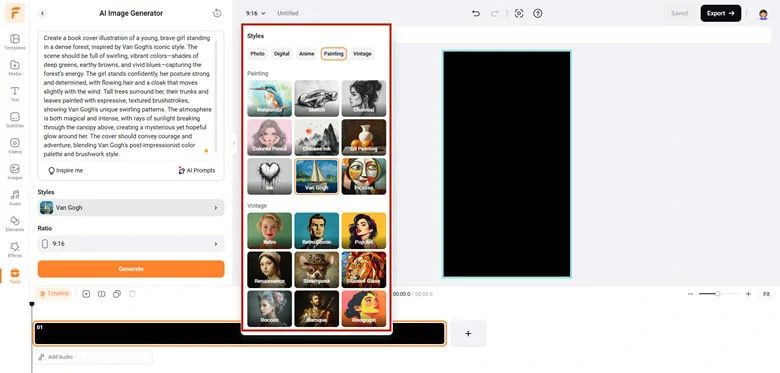
Make Settings for the AI Book Cover Generation
Step 3
When ready, click the Generate button to start the cover creation process. FlexClip will generate two options by default; select your favorite or continue generating until you find the perfect match.
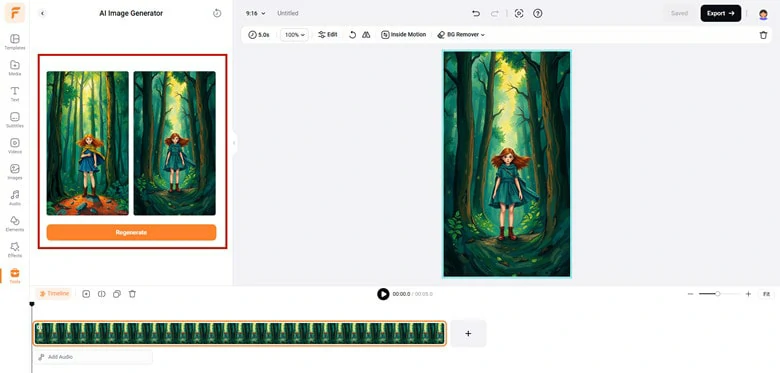
Launch the Book Cover Generation Process
Step 4
With your book cover ready, it’s time to add the title and author’s name. Go to the Text panel, enter your text, and customize it with thousands of fonts, as well as options to adjust size, color, opacity, animation, alignment, and style. Experiment with layouts, colors, and typesets to enhance your design.
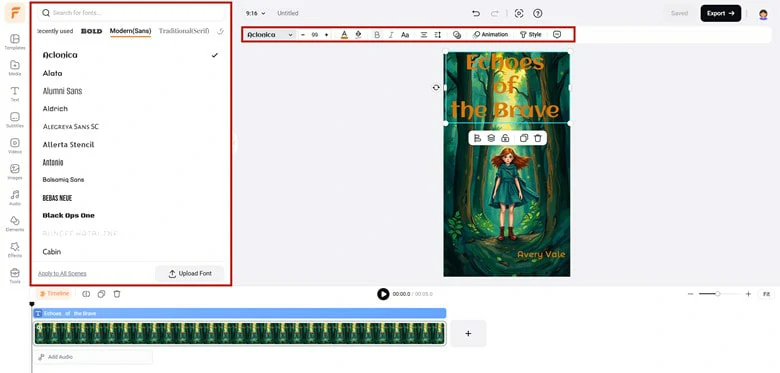
Add Title and Author's Name to the Generated Book Cover
Step 5
Once you’re satisfied with the cover, click Export to save it as a high-resolution video or GIF. You can also right-click on the timeline and choose Export Frame to save it as a PNG image.
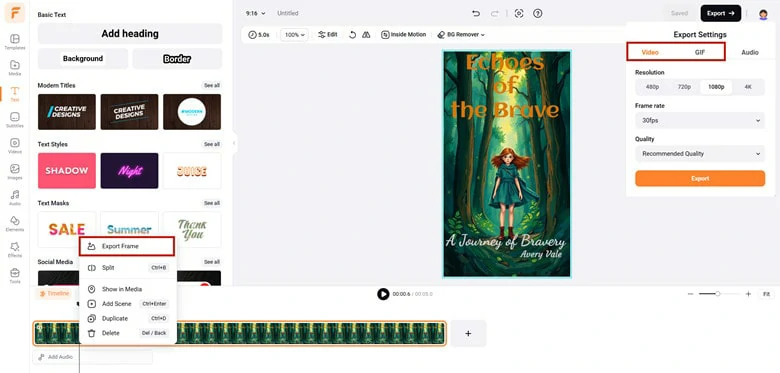
Save and Export the Edited Book Cover
2)Create a Book Cover with Existing Pictures
Sometimes, you may want to use existing photos, like a portrait, to bring out your personality in a creative design. No worries! FlexClip makes it easy with these steps:
Step 1
In the Media panel, import all the images you want to use for creating a book cover. You can upload from your computer, mobile, or third-party platforms like Google Drive.
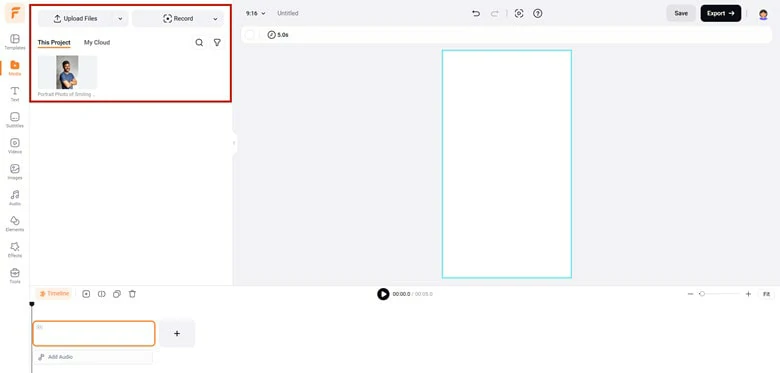
Upload Your Existing Photo to FlexClip
Step 2
Add your background image to the timeline, then click "Add as Layer" to overlay your portrait. Use the BG Remover > AI Image BG Removal tool to seamlessly remove the background, isolating your portrait for a professional touch. You can resize and position the overlay to make it stand out.
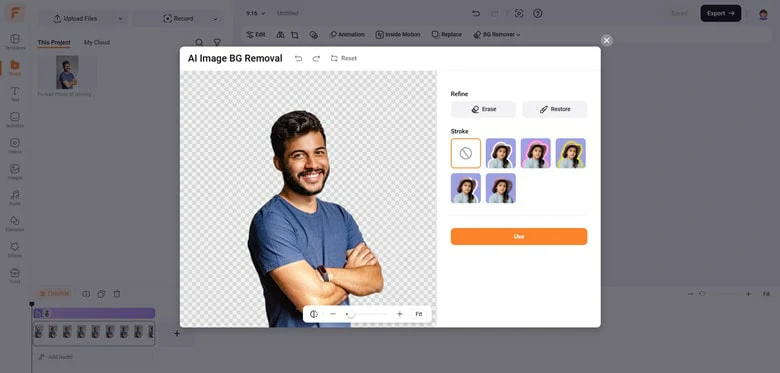
Add Your Portrait Photo as a Layer and Make Background Transparent
Step 3
Personalize your book cover by adding the title, author name, and a concise tagline to quickly convey your book’s theme. Customize the text style, colors, and additional elements to make your cover truly eye-catching.
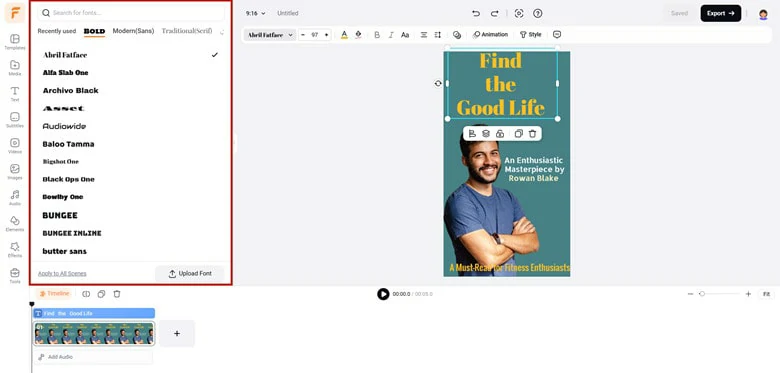
Personalize the Book Cover as You Like
Step 4
(Optional): For an animated cover, bring your portrait and text to life with animations. Add effects like golden highlights and more to capture viewers' attention.
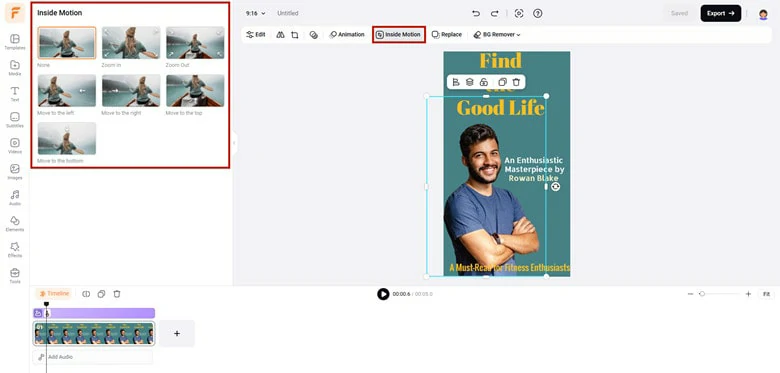
Add Animation to YOur Book Cover
Step 5
Once complete, click Export to save your book cover as a video or GIF. If you’re sharing it on a photo-focused platform like Instagram, right-click on the timeline and select "Export Frame" to download a PNG image.
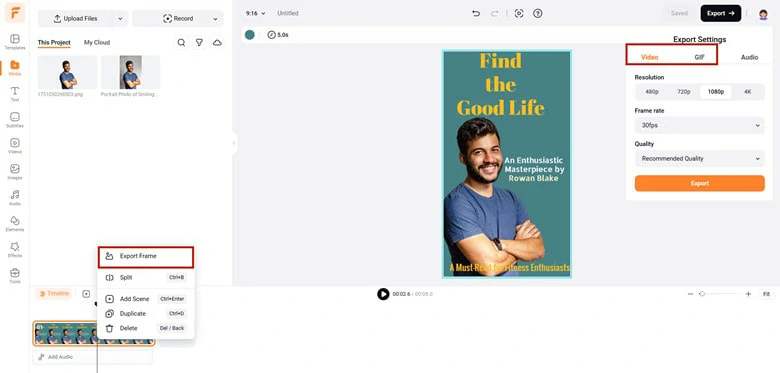
Save the Book Cover in the Format You Like
The Bottom Line
A compelling book cover is key to attracting readers and boosting sales. We’ve shown you how to create a captivating design using FlexClip’s versatile AI book cover maker. Ready to start? Click "Get Started Now" and bring your vision to life!
Bella
/

Full of vitality, curiosity and hope, Bella is an energetic copywriter at FlexClip. She mainly concentrates on video creation and troublesome issues related to video editing, providing users with practical solutions and tricks. Personally, Bella loves novels, sci-fi movies, cooking and travel. And, she believes that all her life is the best arrangement from God.