A 3 layer video is an engaging type of video that that will impress the viewers. A 3-layer video can play 3 video clips in the same frame all at once to showcase different video clips and perspectives. So we’ll recommend an easy online tool to help you to create a 3 layer video quickly. Without further ado, let's jump into it now!
FlexClip also offers pre-made 3 layer video templates that enable you to create a 3 layer video in clicks, you can try these templates below.




Part 1 The Easy Tool to Make a 3 Layer Video Online - FlexClip
FlexClip’s free video editing tool lets you create a 3 layer video in a breeze, which allows you to put three videos on one screen. It doesn’t need experience in video editing and allows you to upload 3 videos and then put them all in different positions on one screen.
Part 2 How to Make a 3 Layer Video Online in FlexClip
Want to create a 3 layer video with FlexClip? We got it! Below are some steps to guide you in making a 3 layer video in FlexClip.
Access FlexClip and choose the video ratio according to your needs, such as 16:9 or 9:16 and so on.
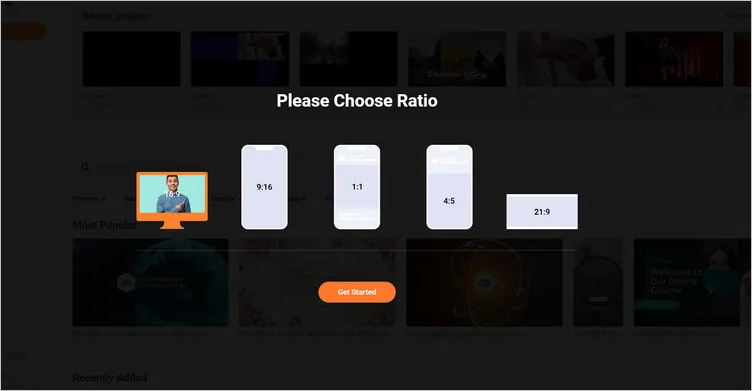
Choose the Video Ratio - FlexClip
Tap the Media to upload your video materials from your phone, PC, Google Drive, One Drive and Dropbox.
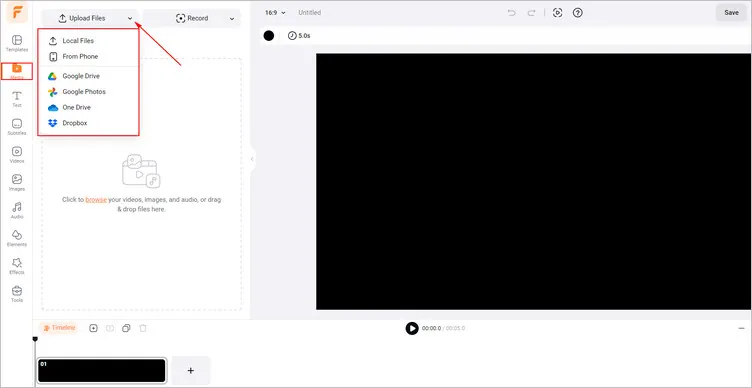
Upload Your 3 Layer Video Materials - FlexClip
If you want to make a 3 layer video directly, you can use its pre-made templates. Then, you can drag and drop the video clips to replace the original ones. Or tap the Replace to select video materials to replace.
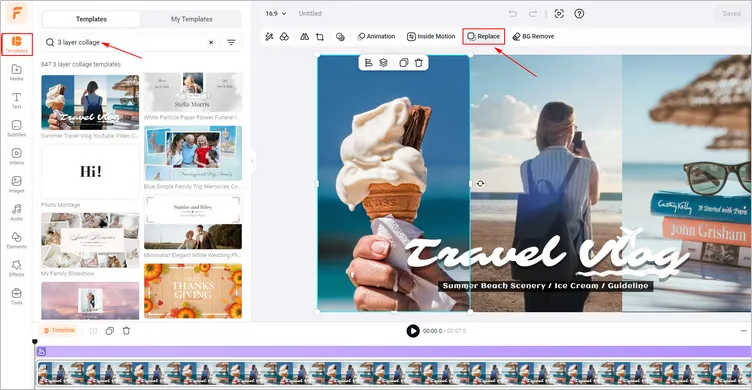
Make a 3 Layer Video Directly - FlexClip
And you can make a 3 layer video manually, you should tap the Add as Layer to add your videos to the canvas one by one. Then you can adjust their location to make a 3 layer video as you like.
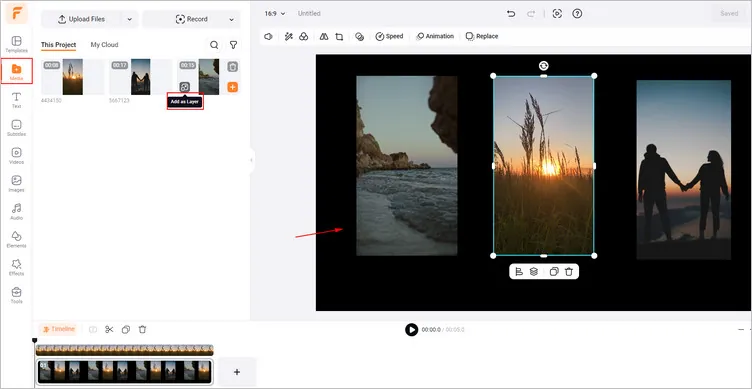
Make a 3 Layer Video Manually - FlexClip
If you’re satisfied with your generated 3 layer video, you can tap the Export to download it, or you can share it on social channels directly.
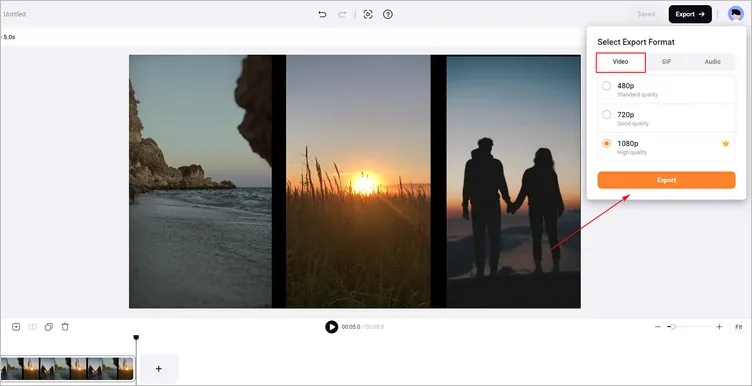
Download Your Generated 3 Layer Video - FlexClip
Bonus: Free and Customizable 3 Layer Video Templates
FlexClip also provides some good-looking templates with a video ratio of 9:16 to help you to create a 3 layer video online. You can directly share it to Instagram or TikTok since you don’t have to change the ratio of your video.
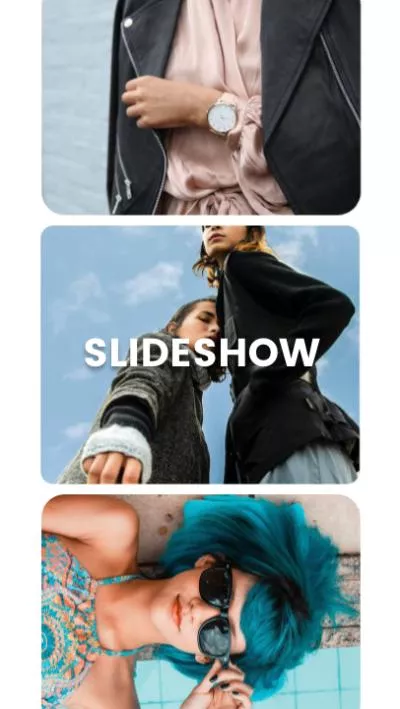


The Bottom Line
Hope you can get some beneficial advice on how to create a 3 layer video from this tutorial. Moreover, FlexClip also provides more video editing features for you to explore. Now it’s your move!















