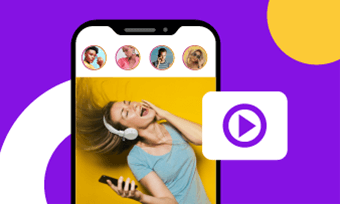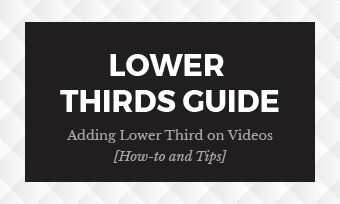The Vogue Challenge first started out on TikTok, and now it is widely circulating on Instagram and Twitter as well. We see more people editing photos of themselves onto the cover of Vogue magazine and posting them on social media. Ever wondered how they do it?
You've come to the right place! This blog will show you a super simple way to make your own Vogue cover in just a few minutes so you can join the Vogue challenge on TikTok, Instagram, and Twitter.
Free Editable Vogue Cover Templates:
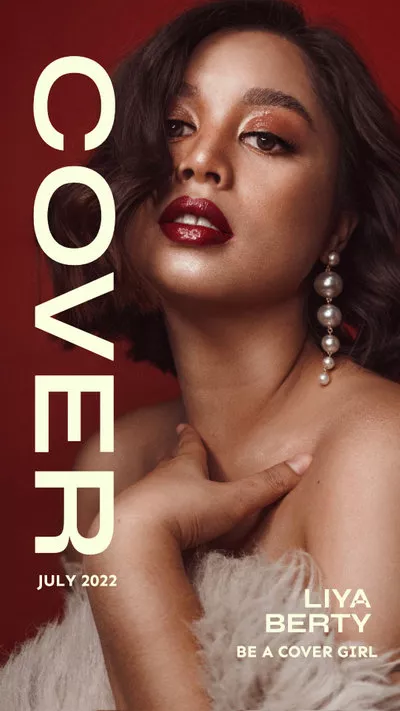

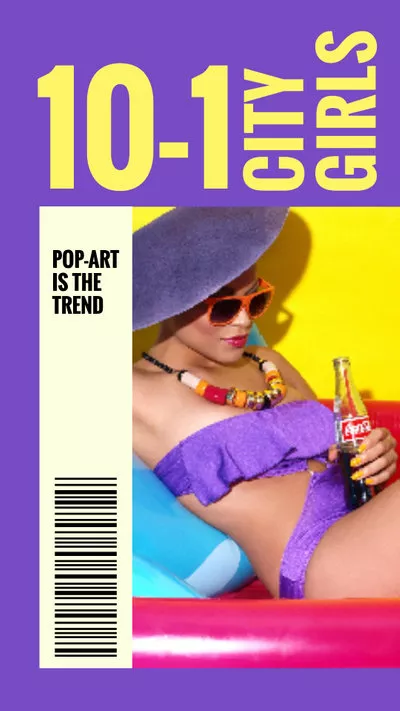
Can't-Miss: Aesthetic Edits: How to Make Aesthetic Videos >
How to Do the Vogue Challenge - Easy & Free Way
To take part in the Vogue Challenge, first of first, you need to select a few photos of yourself or some of your favorite photographs. Then you also need to find a powerful editing tool that supports custom text, font, arrangement, and color, as well as filters and more stunning effects. We highly recommend using FlexClip to make your Vogue Challenge.
FlexClip is a free online tool allowing you to make vogue edits to your photos and video clips. Besides, it comes with beautiful effects, royalty-free music and photos, and professional templates. Last but not least, you can make your photo and video in various aspect ratios, allowing you to make your project in a variety of sizes for any social website, like TikTok, Instagram, and Twitter, etc.
Here's how to make your Vogue cover and do the Vogue Challenge in simple steps:
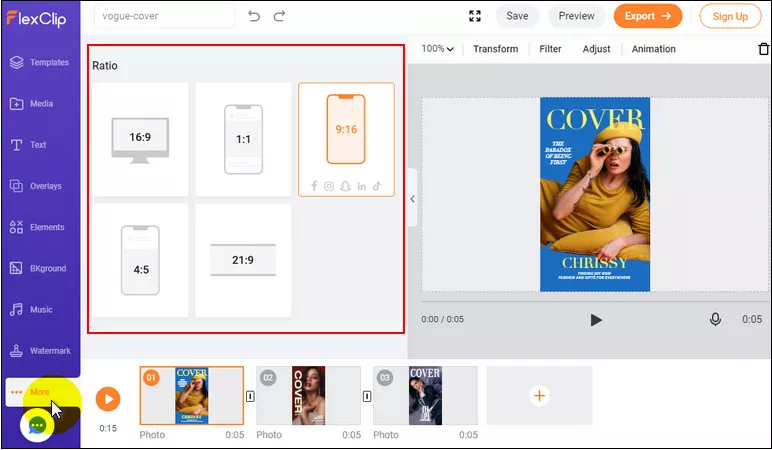
Image Board: Choose Aspect Ratio
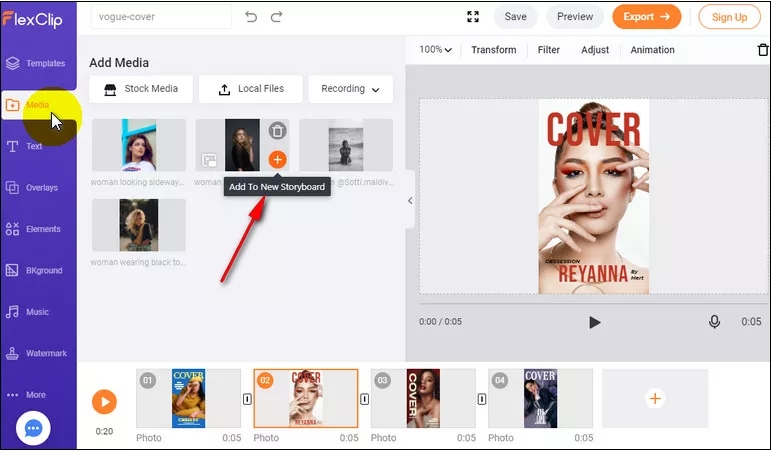
Image Board: Add Media
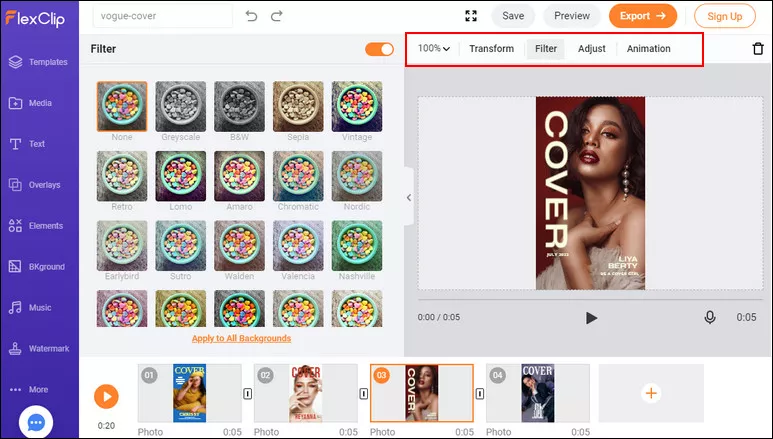
Image Board: Adjust Your Photo
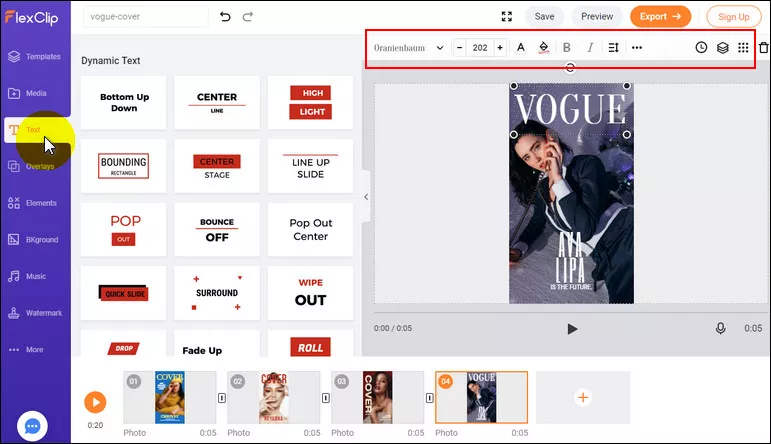
Image Board: Make Vogue Edits
Now, you can use the custom Vogue Cover to take part in the Vogue trend on social media, simply post them on TikTok, Twitter or Instagram and use the hashtag #VogueChallenge.
Final Words
That's it! You can now post your #voguechallenge to social media. We hope you enjoyed this post. The most important thing is that you have fun while making your Vogue Challenge.