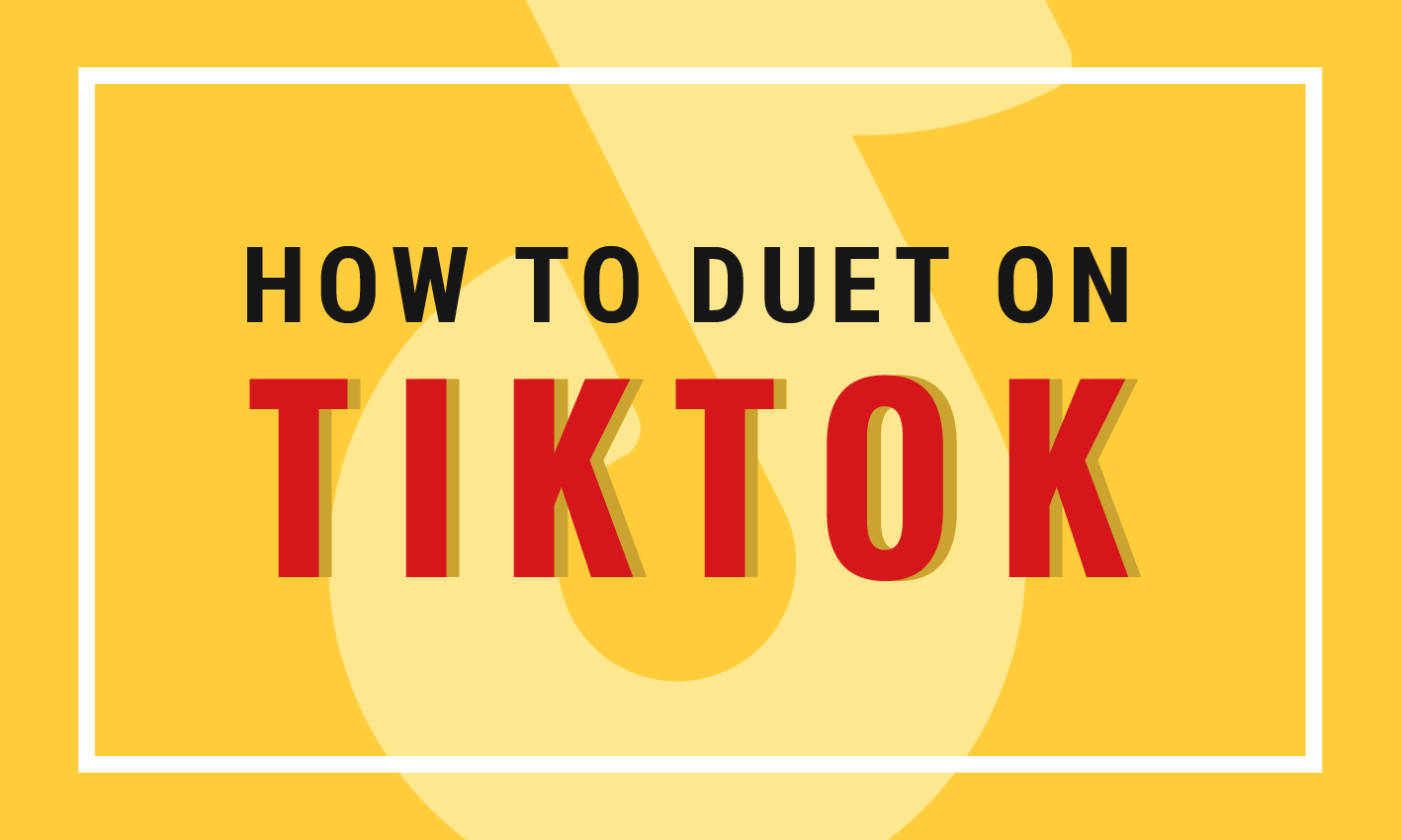Summary: Here in this blog, you will get to know how to delete a TikTok account. Detailed steps and other things you may want to know are shared. Please go check it out!
Nowadays, more and more people like to watch videos on their mobile phones. With the rising trend of short-videos, TikTok, one of the best social media, gets its popularity worldwide. Creating a TikTok account is easy, while deleting it may be a little bit complex. Have no idea about how to delete a TikTok account? Don't worry. You've just come to the right place. Here in this post, you can get access to the detailed steps of deleting a Tiktok account. Keep reading, and find more details.
Also Read: How to Delete TikTok Videos - Step by Step Guide

Image Board: How to Delete A TikTok Account 2020
How to Delete A TikTok Account
1. Things You Should Know Before Deleting A TikTok Account
If you delete your TikTok account,
• You will no longer be able to log into TikTok with your account.
• You will lose access to any videos you've posted on your account.
• You will lose access to any videos you've posted on your account.
• The information you shared, such as chat messages, may still be visible to others.
• Your account will be deactivated permanently after 30 days.
2. How to Delete A TikTok Account
Step 1Launch the TikTok app and tap the “Me” icon located on the lower right corner of the screen.
Image Board: How to Delete TikTok Account - “Me” Icon
Step 2Tap the vertical three-dot icon in the top right corner of the screen and select “Manage my account.
Image Board: How to Delete TikTok Account - Three- dot Icon
Step 3Scroll down your page to the bottom and tap the “Delete Account” button.
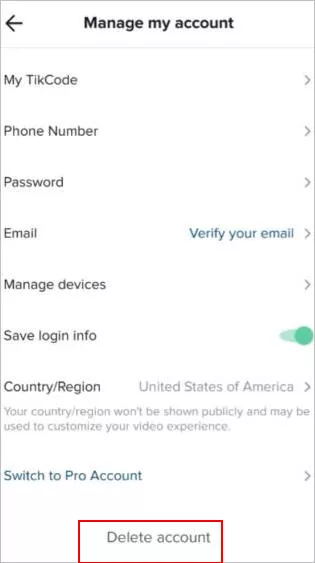
How to Delete TikTok Account - Manage My Account
Step 4Enter your password to verify your account.
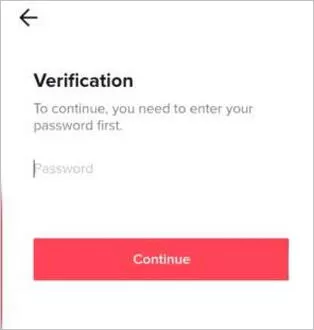
Image Board: How to Delete TikTok Account - Verification
Step 5Tap the red “Delete Account” button and confirm the question popped up.
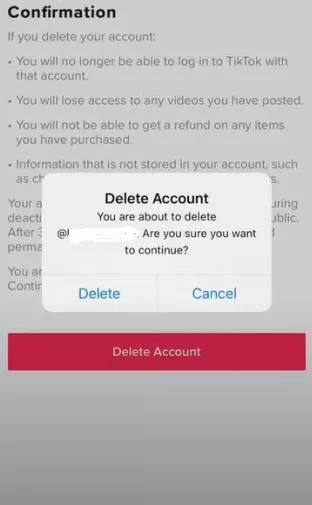
Image Board: How to Delete TikTok Account - Delete Account
- You can recover your TikTok account during the 30-day deactivation if you change your mind. But after the 30-day deactivation, your account will be deleted permanently.
Note
Bonus Tip: Make YouTube/Instagram/Twitter Video with FlexClip
It doesn't matter if you don't like TikTok. There are a lot of social media for you to choose from, such as YouTube, Facebook, Twitter, and Instagram. Video making is interesting. Don't be frustrated by TikTok. Let's make a stunning video with FlexClip , a powerful and functional third-party video maker, and share it on social media platforms. The process is simple. Just have fun!
Step 1Add videos or photos from your devices or our stock libraries to the storyboard.
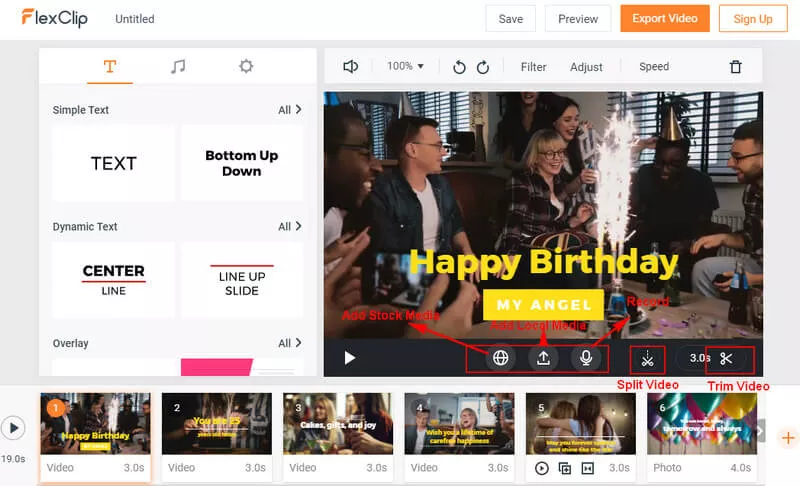
Image Board: Make Video with FlexClip - Step 1
Step 2Add text, music, transition, and other effects.
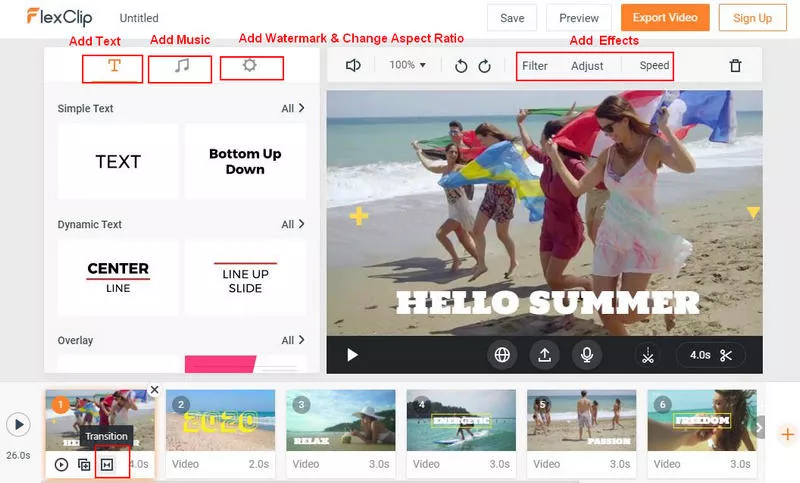
Image Board: Make Video with FlexClip - Step 2
Step 3Preview your work and export it in resolutions up to 1080p.
The Bottom Line
The above content is what we want to share with you. We strongly recommend you to think twice before deleting your TikTok account. By the way, FlexClip is a free online video maker as well as a video editor that helps you to create various videos in a few clicks, such as birthday video , Father’s Day video, movies , and more. What’s more, you don’t need to download anything or register to use it. No skills needed. Have a try now!

FlexClip Video Maker
The easiest way to help you create custom videos, no design skills needed.
Start Now for Free
Hot & Trending
-

Ultimate Tik Tok Guide – How to Tik Tok & How to Make a Tik Tok Video that Gets Likes
-

Instagram Story Video Quality Bad After Upload? Fix It!
-

7 Best Ways to Find Music in YouTube Videos
-

How to Repost Video on TikTok & How to Remove TikTok Repost
-

Improve Video Quality Online: 3 AI Video Quality Enhancers You Can't Miss
-

4K Convert to HD 1080p without Watermark: Best 4k Video Converters
-

How to Change Face in Video on Phone/Desktop/Online
-

Top 13 Birthday Video Makers with Music and Effects Free