A picture-in-picture video refers to two or more video clips sharing the same display screen at the same time, with one smaller video superimposed on a larger video. It is widely used on TV shows, sports programs, and so on so that it displays two or more videos for viewers simultaneously.
If you’ve never created a picture-in-picture video before, you may be confused about how to start this process. At this time, you will need a strong tool to help you create picture in picture video. Luckily, we’ll recommend a user-friendly online video editing tool for you to save energy and time to create a pip video. Let’s begin!
Part 1 The Excellent Way to Create Picture in Picture Video Online Easily - FlexClip
As a house-hold name in the video editing industry, FlexClip can be regarded as one of the best online tools to create picture in picture video. Whether you want to overlay video with an image or another video, you can do it with FlexClip’s Add as Layer feature or drag-and-drop interface. What you need to do is just drag and drop a video on top of another on the video canvas and resize and position it however you like to create the desired picture in picture video.
Allow to Create Picture in Picture Video in Clicks: FlexClip’s strong picture in picture feature allows you to easily add one video as a layer to create picture on picture video in a few clicks. FlexClip’s Picture in Picture video editor lets you overlay pictures and videos in clicks. And there is no limit to how many videos you can overlay on the timeline to make picture in picture video.
Can Make Your Picture in Picture Video Looks Professional: If you hope to add a more professional look to the generated picture in picture video. You can consider adding animations to the video overlays or adding smooth transitions to clips. FlexClip offers many naturally-looking animation effects so that easily apply motion to the video overlay to appear and disappear.
Can Easily Resize and Position Video Overlays: It’s easy for you to resize a video overlay and move video overlay around on the canvas just by dragging and dropping. Thanks to its align feature, you will be able to easily position video overlay beautifully aligned with the video canvas in a breeze.
Part 2 How to Create Picture in Picture Video Online Easily in FlexClip
Can't wait to try to create picture in picture video with the online editing tool - FlexClip? Here’s how to create picture in picture video with FlexClip step by step. Follow the steps below to achieve it!
Step 1 Upload Your Video Materials
Tap the Media to upload your video materials from your phone, PC, Google Drive, One Drive, Dropbox, or Google Photos. Besides, FlexClip’s abundant video library allows you to find inspiration when you lack some video materials.
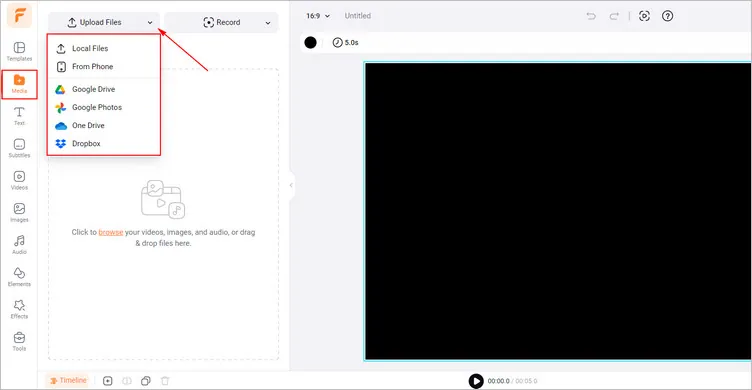
Upload Your Video Materials - FlexClip
Step 2 Create Your Picture in Picture Video
Firstly, tap the Add as Scene button to add a video to the timeline and then click the Add as Layer button to add the other video as an overlay on the one that you applied to the timeline first. Or you can simply drag another video directly on top of the one you added first in the timeline.
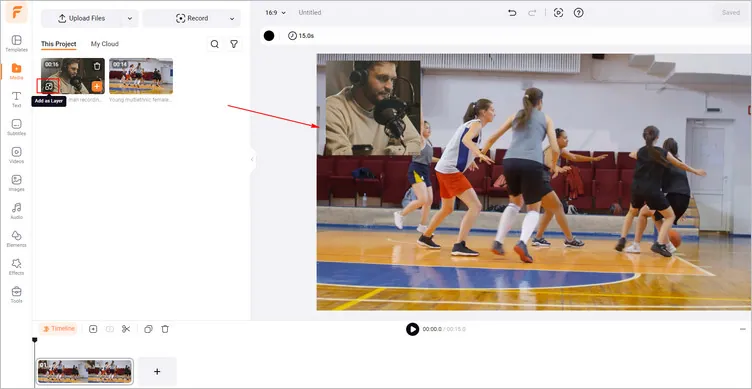
Create Your Picture in Picture Video - FlexClip
Step 3 Customize Your Picture in Picture Video
You can tap the Crop button to crop your layer video into various shapes you like. And you can also add animation to your overlay video to add a dynamic effect. Moreover, you can tap the Speed section to adjust the speed of the pip video as you need.
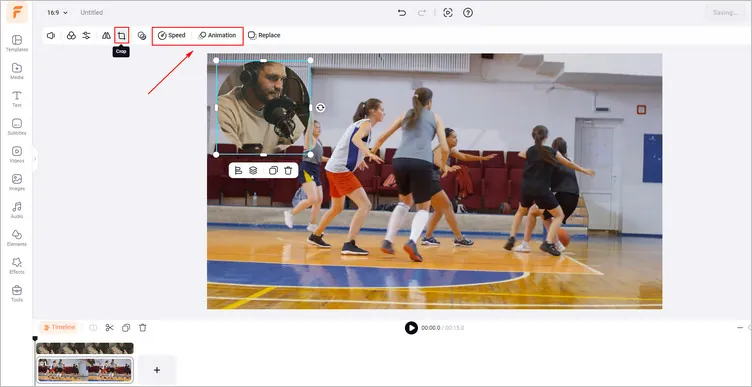
Customize Your Picture in Picture Video - FlexClip
Step 4 Download Your Generated Picture in Picture Video
Once you’re happy with the generated videos, you can tap the Export button to download your generated pip videos in high resolution. And You can copy the link to send it to your friends or share it on social platforms directly.
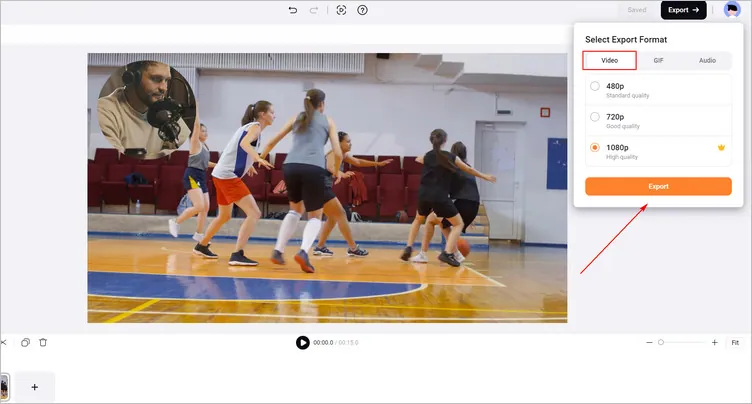
Download Your Generated Picture in Picture Video - FlexClip
Conclusion
So, that’s how you can make a video picture in a picture in an excellent way and attract a larger audience. FlexClip also provides many video creation functions for you to explore, like adding transitions, making photo shuffle, and so on. Now it’s your turn to get started!















